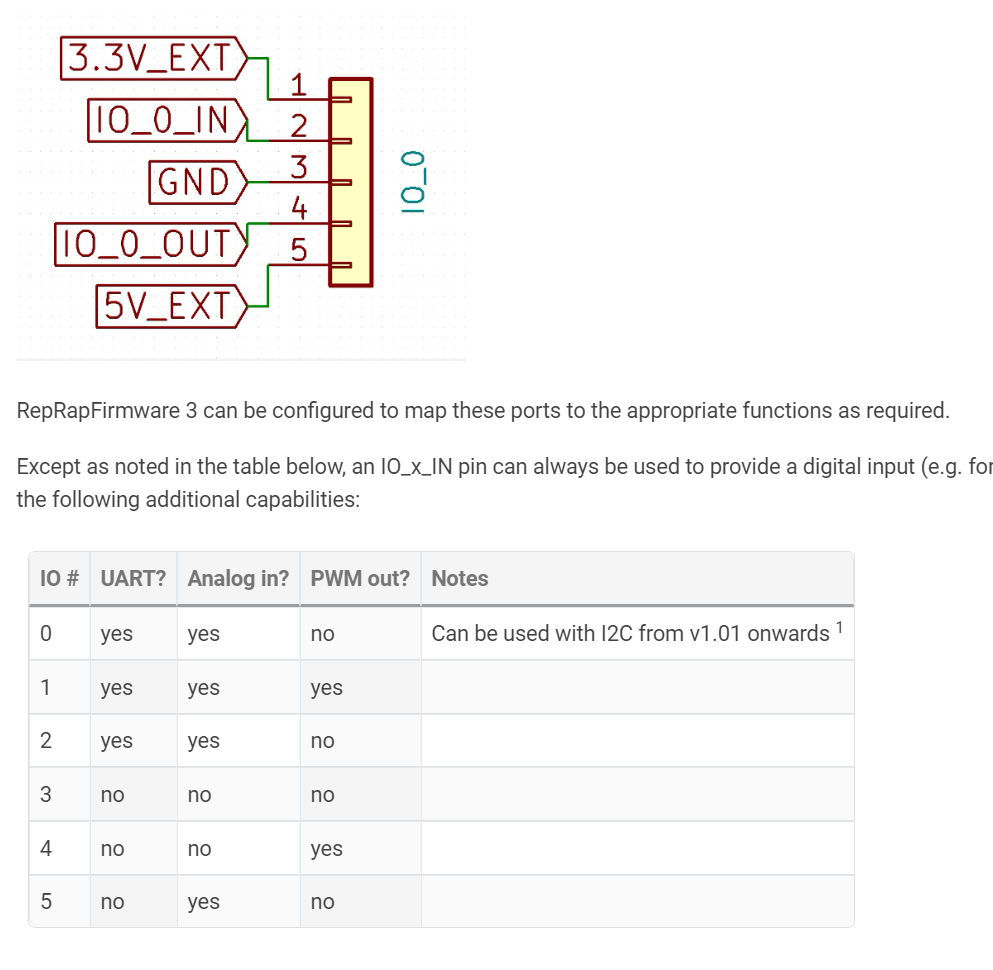Posts made by M7460
-
RE: Connecting a thermistor to 1.IO5.inposted in Duet Hardware and wiring
@deckingman Im using the - 3HC in this case . Would a Pt1000 work better ?
-
Connecting a thermistor to 1.IO5.inposted in Duet Hardware and wiring
HI Im Trying to connect a thermistor to an IO as i have ran out of temp Sensors .
Can any any one help with the wiring of this as im getting poor readings . 89.4 °C at room temp . it warms up when I put heat to it ...
-
RE: Multi heater arross 2 boardsposted in Duet Hardware and wiring
@deckingman well thats not great.. but thanks for the heads up ! Looks like I need to re-work my panel.
-
Multi heater arross 2 boardsposted in Duet Hardware and wiring
Hi I have an issue with setting a TEMP / Output if they are no on the same board : I get this error
31/05/2023, 19:34:39 Warning: M950: Sensor number 10 has not been defined 31/05/2023, 19:34:39 Warning: M950: Sensor number 11 has not been defined 31/05/2023, 19:34:38 Warning: M950: Sensor number 8 has not been defined 31/05/2023, 19:34:38 Warning: M950: Sensor number 9 has not been definedI can clear this if I set a heater and a sensor from the same Board. But i can not make this work ... PLease note im using SSRs to enable normal OUTs to be used .
PLease see my Config :
; executed by the firmware on start-up ; ; generated by RepRapFirmware Configuration Tool v3.3.10 on Thu Jun 30 2022 16:46:57 GMT+0100 (BST) ; General preferences M584 X0.0 Y0.1 Z0.2 E0.3 ; Network M586 P0 S1 ; enable HTTP M586 P1 S0 ; disable FTP M586 P2 S0 ; disable Telnet G4 S2 ; wait for expansion boards to start ; Tool Heaters ;sensor parameters M308 S3 P"spi.cs3" Y"thermocouple-max31855" A"Nozzle" ; configure sensor 3 M308 S0 P"spi.cs0" Y"thermocouple-max31855" A"Bottom" ; configure sensor 0 M308 S1 P"spi.cs1" Y"thermocouple-max31855" A"Middle" ; configure sensor 1 M308 S2 P"spi.cs2" Y"thermocouple-max31855" A"Top" ; configure sensor 2 ;Created heaters M950 H3 C"out3" T3 Q10 ; create nozzle heater output on out3 and map it to sensor 3 M950 H0 C"out0" T0 Q10 ; create Bottom heater output on out0 and map it to sensor 0 M950 H1 C"out1" T1 Q10 ; create Middle heater output on out1 and map it to sensor 1 M950 H2 C"out2" T2 Q10 ; create Top heater output on out2 and map it to sensor 2 ;Set heating process parameters M307 H3 B0 S1.00 ; M307 H0 B0 S1.00 ; M307 H1 B0 S1.00 ; M307 H2 B0 S1.00 ; ;Maximum heater temperature M143 H3 S500 ; set temperature limit for heater 0 to 500C M143 H0 S500 ; set temperature limit for heater 0 to 500C M143 H1 S500 ; set temperature limit for heater 0 to 500C M143 H2 S500 ; set temperature limit for heater 0 to 500C ;heater fault detection M570 H3 S30 T30 M570 H0 S30 T30 M570 H1 S30 T30 M570 H2 S30 T30 ; Tools M563 P0 S"Nozzle" H3 ; define tool 0 M563 P1 S"Bottom" H0 ; define tool 1 M563 P2 S"Middle" H1 ; define tool 2 M563 P3 S"Top" H2 ; define tool 3 ;standby temperatures to 0C G10 P0 R0 S0 G10 P1 R0 S0 G10 P2 R0 S0 G10 P3 R0 S0 ;Bed Heater M308 S4 P"1.spi.cs0" Y"rtd-max31865" A"BED 1 L ZONE " M308 S5 P"1.spi.cs1" Y"rtd-max31865" A"BED 1 R ZONE " M308 S6 P"1.spi.cs2" Y"rtd-max31865" A"BED 2 L ZONE " M308 S7 P"1.spi.cs3" Y"rtd-max31865" A"BED 2 R ZONE " M308 S8 P"temp0" Y"pt1000" T100000 B4138 A"BED 3 L ZONE " M308 S9 P"temp1" Y"pt1000" T100000 B4138 A"BED 3 R ZONE " M308 S10 P"temp2" Y"pt1000" T100000 B4138 A"BED 4 L ZONE " M308 S11 P"temp3" Y"pt1000" T100000 B4138 A"BED 4 R ZONE " M950 H4 C"1.out0" T4 Q10 ; create bed heater output on 1.out0 and map it to sensor 4 M950 H5 C"1.out1" T5 Q10 ; create bed heater output on 1.out0 and map it to sensor 5 M950 H6 C"1.out2" T6 Q10 ; create bed heater output on 1.out0 and map it to sensor 6 M950 H7 C"1.out3" T7 Q10 ; create bed heater output on 1.out0 and map it to sensor 7 M950 H8 C"1.out4" T8 Q10 ; create bed heater output on 1.out0 and map it to sensor 8 M950 H9 C"1.out5" T9 Q10 ; create bed heater output on 1.out0 and map it to sensor 9 M950 H10 C"1.out6" T10 Q10 ; create bed heater output on 1.out0 and map it to sensor 10 M950 H11 C"1.out7" T11 Q10 ; create bed heater output on 1.out0 and map it to sensor 11 M307 H4 B1 S1.00 ; enable bang-bang mode for the bed heater and set PWM limit M307 H5 B1 S1.00 ; enable bang-bang mode for the bed heater and set PWM limit M307 H6 B1 S1.00 ; enable bang-bang mode for the bed heater and set PWM limit M307 H7 B1 S1.00 ; enable bang-bang mode for the bed heater and set PWM limit M307 H8 B1 S1.00 ; enable bang-bang mode for the bed heater and set PWM limit M307 H9 B1 S1.00 ; enable bang-bang mode for the bed heater and set PWM limit M307 H10 B1 S1.00 ; enable bang-bang mode for the bed heater and set PWM limit M307 H11 B1 S1.00 ; enable bang-bang mode for the bed heater and set PWM limit M140 P1 H4 ; map heated bed to heater 4 M140 P2 H5 ; map heated bed to heater 5 M140 P3 H6 ; map heated bed to heater 6 M140 P4 H7 ; map heated bed to heater 7 M140 P5 H8 ; map heated bed to heater 8 M140 P6 H9 ; map heated bed to heater 9 M140 P7 H10 ; map heated bed to heater 10 M140 P8 H11 ; map heated bed to heater 11 M143 H4 S80 M143 H5 S80 M143 H6 S80 M143 H7 S80 M143 H8 S80 M143 H9 S80 M143 H10 S80 M143 H11 S80 ; Triggers M950 J1 c"io3.in" M581 T5 P1 S1 R0 code_text -
RE: Conditional Macro : check temp and Pulse an IOposted in Gcode meta commands
What an ass
 haha thanks for all your help ! is there anything i can so to add a warning if it not up to temp then exit and stop the macro ?
haha thanks for all your help ! is there anything i can so to add a warning if it not up to temp then exit and stop the macro ? -
RE: Conditional Macro : check temp and Pulse an IOposted in Gcode meta commands
@jay_s_uk awesome ! found my heaters ! So i do not get any error on the console but my IO fires even though I'm not in the correct temp range .
any thoughts?
M42 P8 S0 if {heat.heaters[0].current <193 } && {heat.heaters[1].current <193} && {heat.heaters[2].current <193} M42 P8 S1 ; don't forget to indent the following lines to link them to the if-term G4 P10000 M42 P8 S0 ` -
RE: Conditional Macro : check temp and Pulse an IOposted in Gcode meta commands
@jay_s_uk could you please explain a little more ?
extract from my config.g
; Heaters M308 S0 P"spi.cs0" Y"rtd-max31865" A"Top Heater" ; configure sensor 0 as PT100 on pin spi.cs0 M950 H0 C"out3" T1 ; create nozzle heater output on out3 and map it to sensor 0 M143 H0 S400 ; set temperature limit for heater 0 to 400C M308 S1 P"spi.cs1" Y"rtd-max31865" A"Nozzle" ; configure sensor 1 as PT100 on pin spi.cs1 M950 H1 C"out1" T0 ; create nozzle heater output on out1 and map it to sensor 1 M143 H1 S400 ; set temperature limit for heater 1 to 400C M308 S2 P"spi.cs2" Y"rtd-max31865" A"Middle Heater" ; configure sensor 2 as PT100 on pin spi.cs2 M950 H2 C"out2" T2 ; create nozzle heater output on out2 and map it to sensor 2 M143 H2 S400 ; set temperature limit for heater 2 to 400C M570 H1 S30 T30 M570 H2 S30 T30 M570 H0 S30 T30 M307 H0 R0.939 K0.115:0.000 D28.67 E1.35 S1.00 B0 M307 H2 R0.832 K0.138:0.000 D23.81 E1.35 S1.00 B0 M307 H1 R1.055 K0.105:0.000 D35.82 E1.35 S1.00 B0 -
RE: Conditional Macro : check temp and Pulse an IOposted in Gcode meta commands
Thanks @o_lampe ,
I get the following error :
Error: Failed to read code from macro Allow Print to start : Failed to evaluate "{m105 P0 S <= 193 } && {m105 P1 S <= 193} && {m105 P2 S <= 193}": unknown value 'm105'It looks like the m105 is the wrong command to get a reading ....
-
Conditional Macro : check temp and Pulse an IOposted in Gcode meta commands
Hi , I have a Macro I require :
Aim :
Robot sends Trigger to start MACRO (if have this part sorted)
Macro then needs to check Tool 0:1:2 temp is =<193 IF yes then it sends a trigger out (to a Robot ) If not then a warning on a screen and no trigger is sent .
What i have so far....
M42 P8 S0 {if M105 P0:1:2 S=<193} M42 P8 S1 G4 P10000 M42 P8 S0It just starts the trigger when sat at 19c at the moment .
I welcome advice .
-
RE: Duet 3 External IO input triggerposted in Duet Hardware and wiring
A KUKA robot , it seems i was getting ''NOISE'' I have now contacted via a relay ! sorted
-
RE: Duet 3 External IO input triggerposted in Duet Hardware and wiring
@dc42 Thanks that was a typo , I can get a file to trigger , but not using 24v . Can you please help with that part ?
Thanks
-
Duet 3 External IO input triggerposted in Duet Hardware and wiring
Hi ,
I’m struggling to get an external trigger to work on my duets 3 board.
I have tried lots of things now...
Can some help with explains how to wire the trigger : what pins to use .... I can get a trigger to work if i use the IOin (get 24V from a PLC) and GND but this only works with 1 trigger when i add a second it doesn’t work ...
I have also tried using a relay and connecting IOin and GND together this works well as i no longer is false triggers when triggering the second IO but again I can’t get 2 triggers to work...
As I’m using a Solid state relay i can give the board what any signal it wants to see ! I welcome advice.
Config
M950 J2 C"io3.in"
M581 P2 S0 T0 R0 ; e-stopM950 J3 C"io4.in"
M581 P2 S0 T2 R0 ; 2trigger.g -
RE: Change GUI Design on PanelDueposted in Tuning and tweaking
Hi did anyone manage to make changes? If there is anyone that knows how I have a paid project if anyone is interested.
Martin
-
RE: Can't change heater setpoint individuallyposted in PanelDue
I also have this issue - is there a fix ?
Martin
-
RE: BtnCmd-DWC Plugin - Customise DWC - v01.03.08 01-03-25posted in Plugins for DWC and DSF
@mintytrebor Thanks , do you know how one could do this? I need to lose some buttons and add some
Thanks Martin
-
RE: BtnCmd-DWC Plugin - Customise DWC - v01.03.08 01-03-25posted in Plugins for DWC and DSF
Hi , can this plugin change the PanleDue screen ?
Thanks
-
Multi Triggers in a macroposted in Gcode meta commands
I'm looking to write a custom Macro that changes Extrusion Speed on an external trigger (so ever time the trigger pulses the next speed is selected )
I can not seem to get it to work !
My efforts below to test the trigger - I have tried "If" and "Eco"
;Trigger.g
M104 S200
M105
M109 S200
M82 ;absolute e trusion mode
;Prime the e truder
G92 E0
G1 F200 E3
if <"trigger2.g">
M104 S210
M105
M109 S210
M82 ;absolute e trusion mode
;Prime the e truder
G92 E0
G1 F210 E3
G92 E0
G92 E0
G92 E0
If <"trigger2.g">
M104 S220
M105
M109 S220
M82 ;absolute e trusion mode
;Prime the e truder
G92 E0
G1 F220 E3
G92 E0
G92 E0
G92 E0
M116 echo >"trigger2.g"
M117 "Trigger 3"
M116 echo >"trigger2.g"
M117 "Trigger 4"
M116 echo >"trigger2.g"
M117 "Trigger 5"