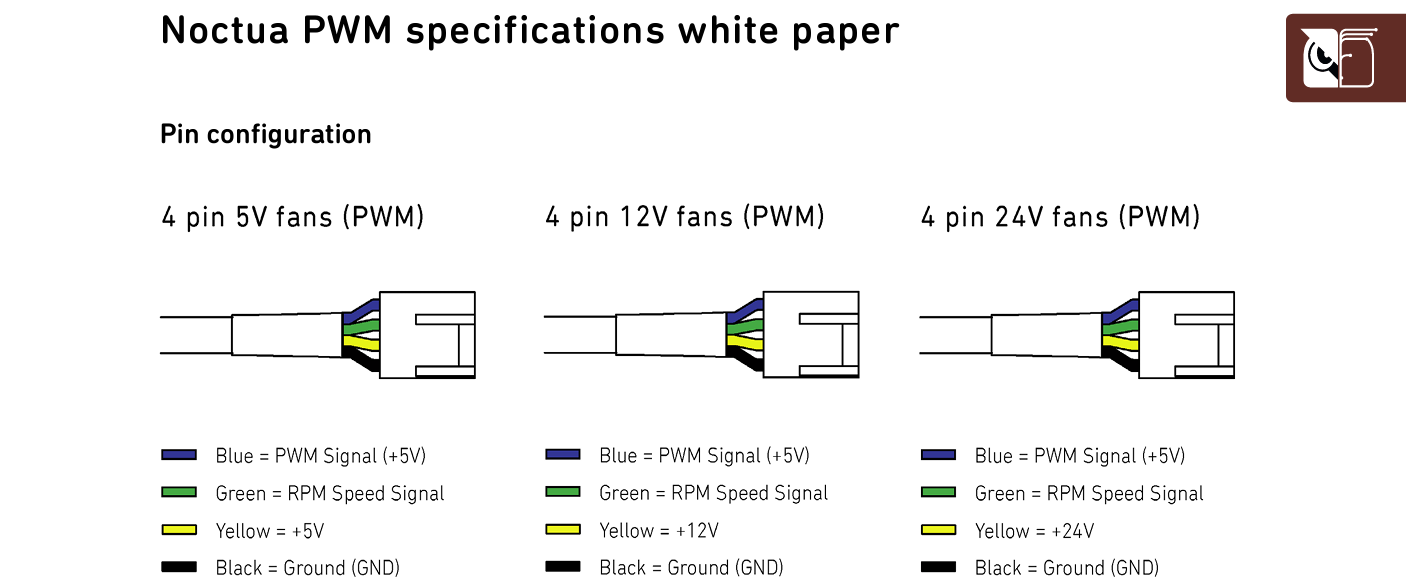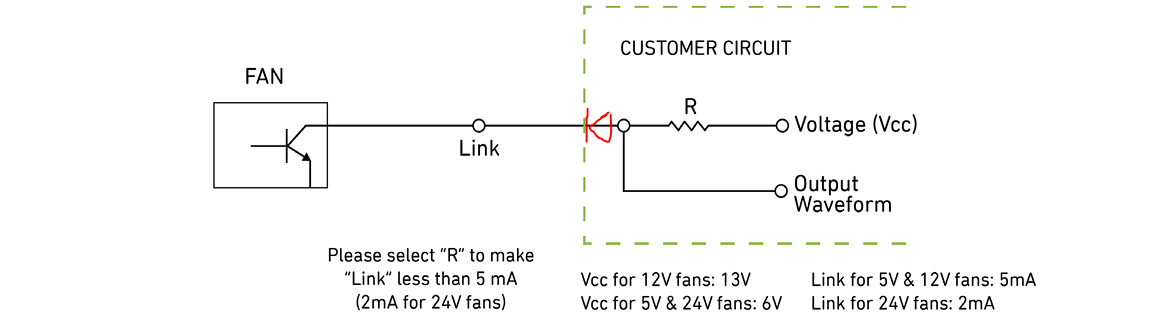For an upcoming printer build I'm considering a belt driven direct drive extruder, which was proposed before in this forum.
see https://forum.duet3d.com/topic/22383/new-rexy-kinematics-on-duet-firmware-possible/11?_=1632351328350
Pressure Advance wouldn't be required in my case, as the "direct drive" extruder would have a miniscule distance from drivegear to hotend (based on e3d Hermera).
As far as I know, this is not possible right now? Are there plans to include this kind of kinematic?
Might a workaround be possible by either:
A) "fake axis"
create another Axis (U), which can be used in the kinematics matrix. Connect this axis to the same motor driver as the extruder axis. If both E and U axis steps are merged and applied to the drive, the X-Y compensation is archieved, while maintaining normal extruder gcode
B) modify gcode
if only A,B,C,U,V,W axis can be used alongside X,Y,Z in the matrix, then I'd have to replace any "G1 X.. Y.. E.." in the gcode with "G1 X.. Y.. U..". This would be a very simple script.
Downside: cold extrusion warnings, extrusion buttons and extrusion factor in DWC and probably some other features wouldn't translate to the "U" axis.
I've used something similar to A) in a robot, where two axis U and V are linked to the same stepper driver, allowing the U-homing to home towards a low end endstop and the V-homing to home towards a high end endstop.
FYI the drive in question was a robot gripper, which should drive the motor (counter-)clockwise until the respective endstop is reached.
This solution differs from A) in that it didn't use an extruder axis.
Additionally mostly "G28 U" and "G28 V" are used in the robot, sometimes G1. However never simultaneously (ie G1 U10 V5), effectively eliminating the need to merge STEP/DIR in realtime.
Any thoughts?
As this topic was adressed before, is there an estimate, when such a feature would be implemented?
I'm quite familiar with C/C++, but modifying the core motion code doesn't seem to be the best/quickest solution, amongst other reasons, because I don't know which other system components might be affected.
Thanks for any input/feedback/opinion you might be able to provide!