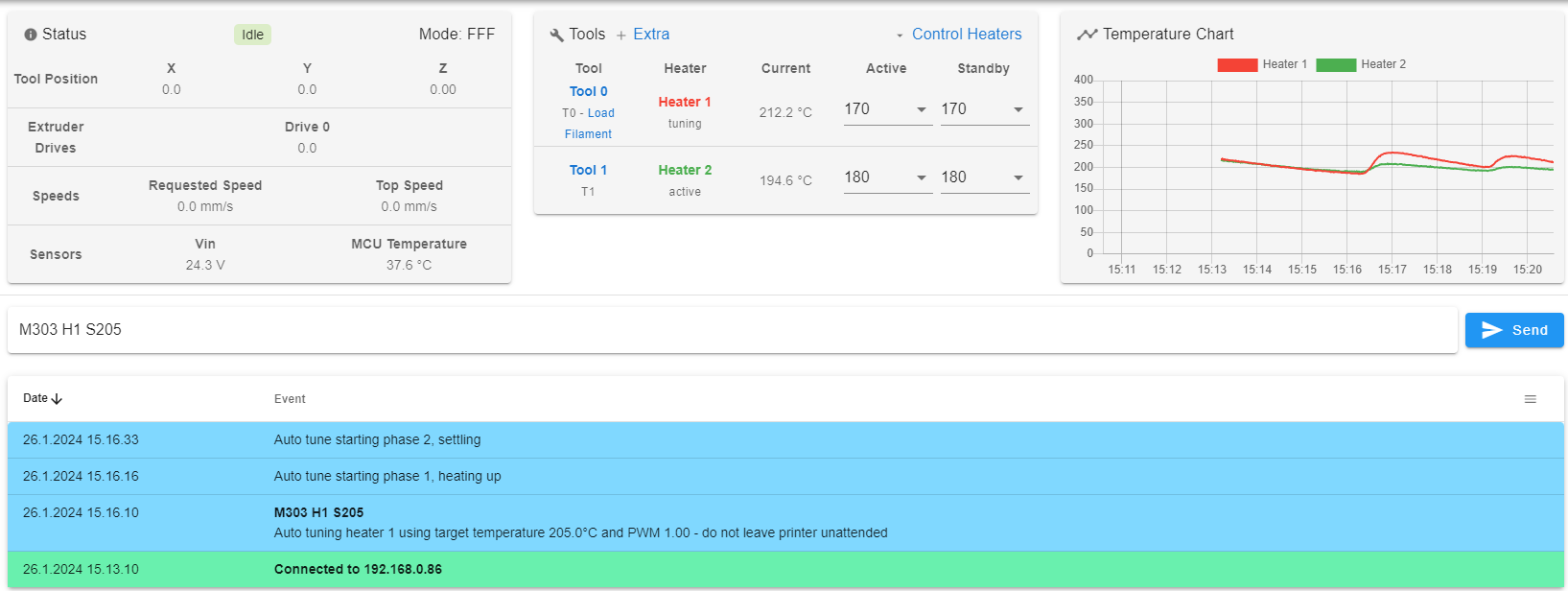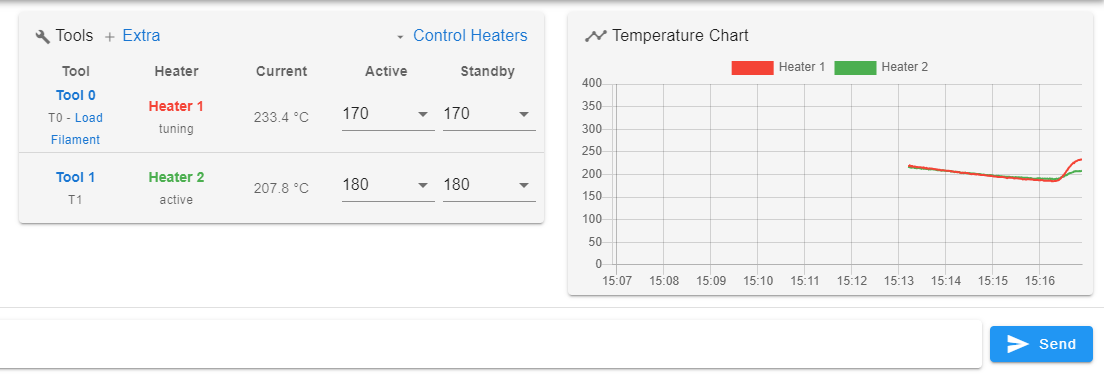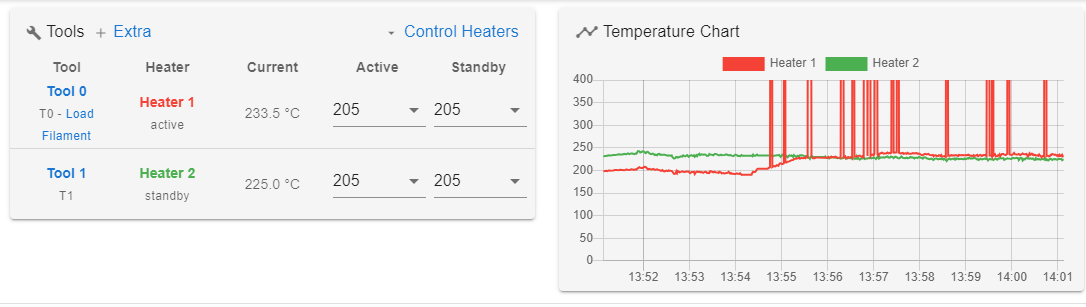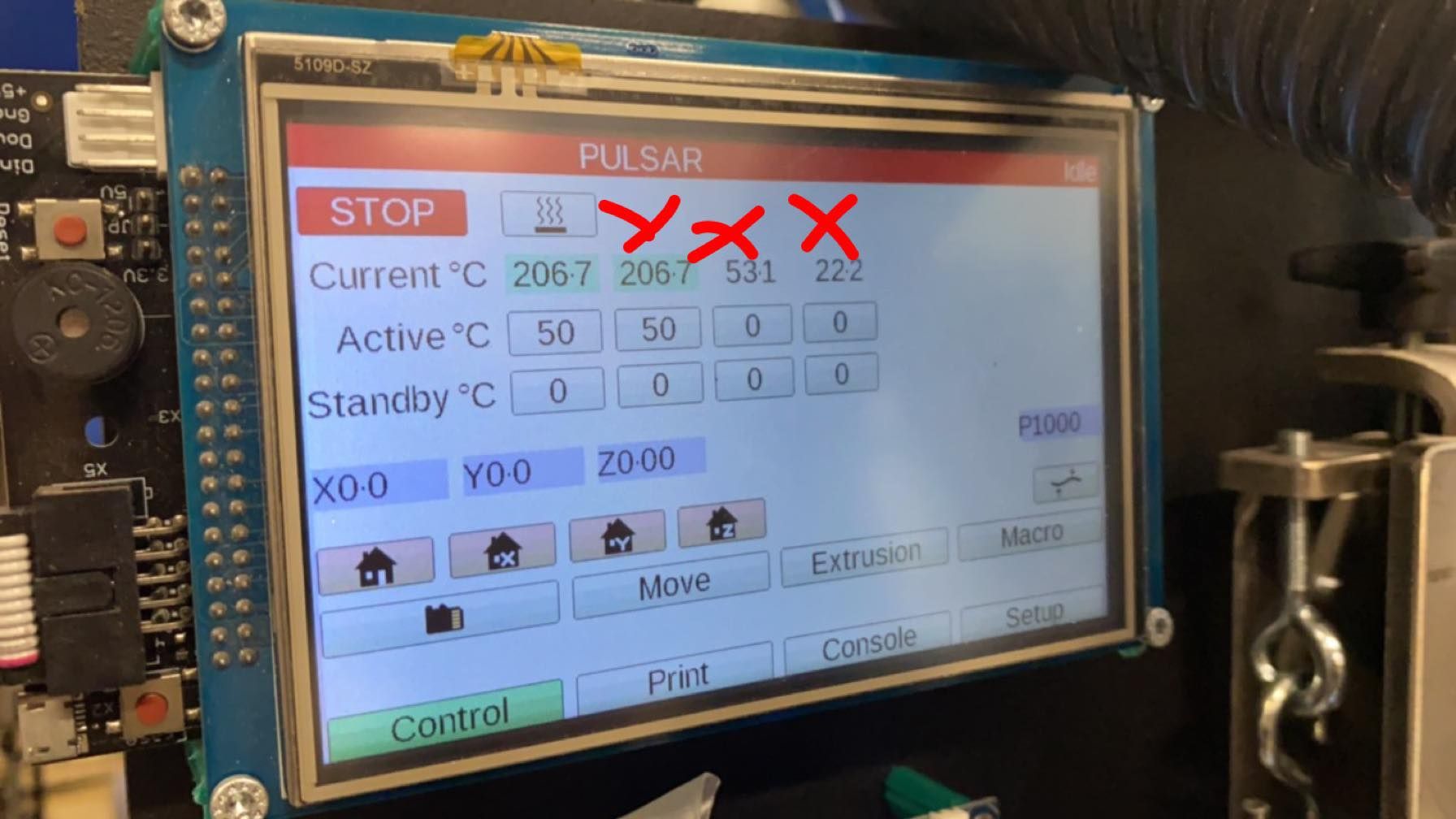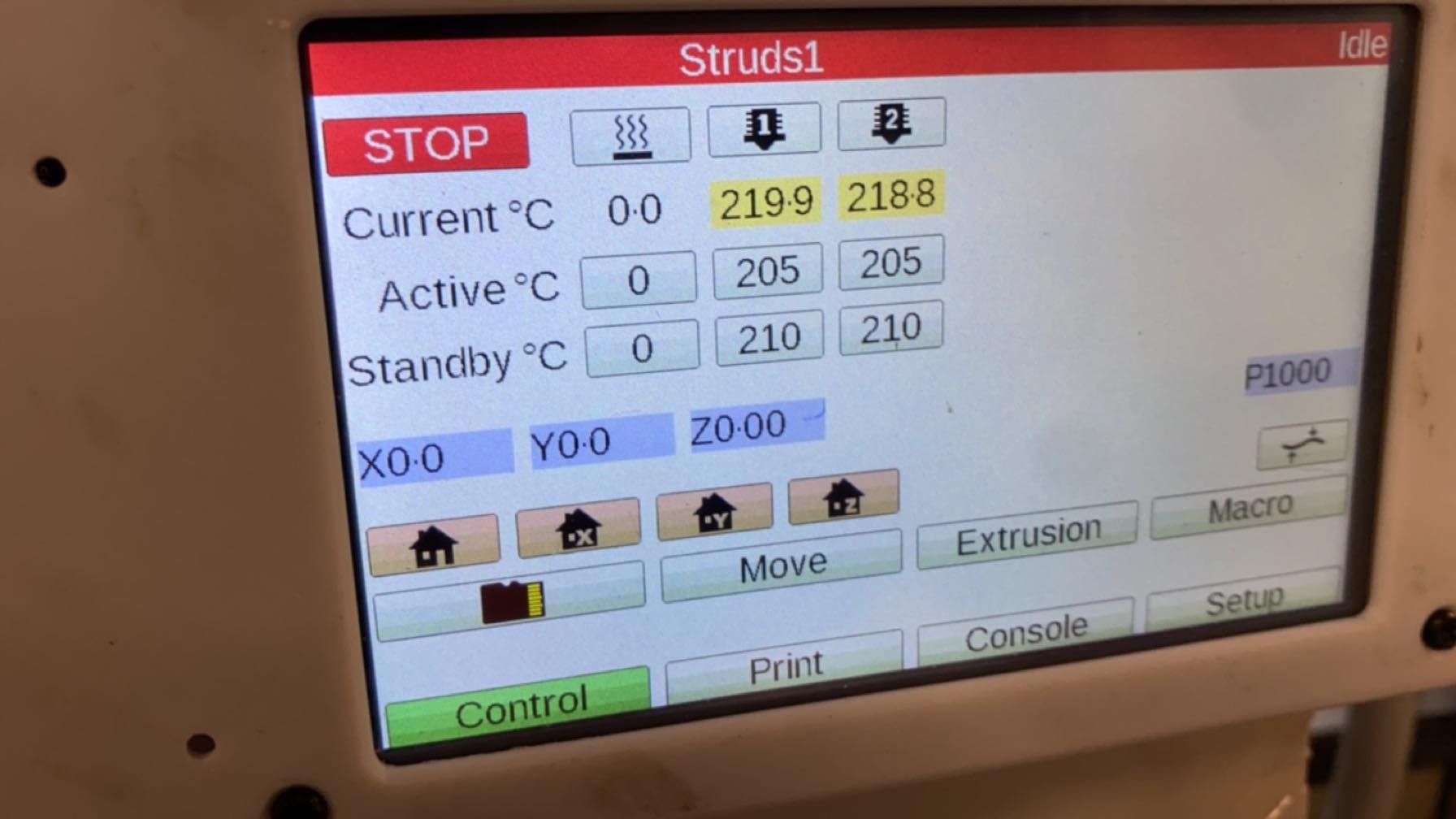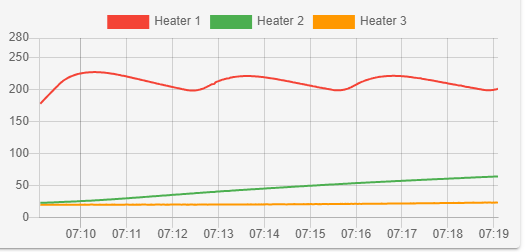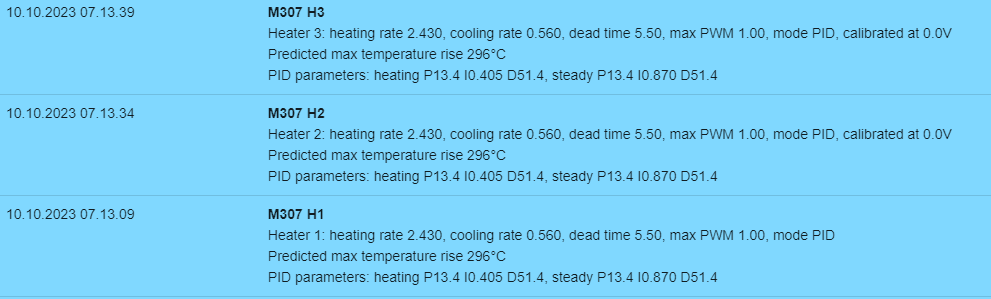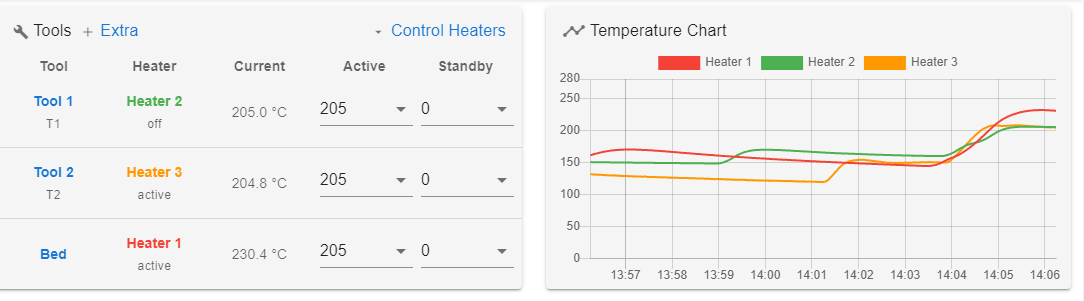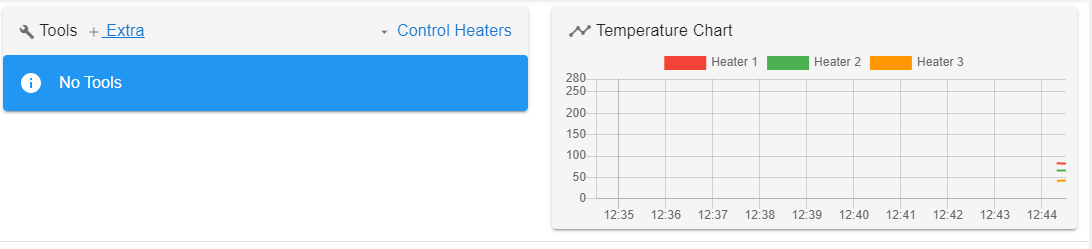@mikep91
I had to map the heater 1 to the bed to get all 3 heaters to work... I am sure there is something wrong with my tools still.
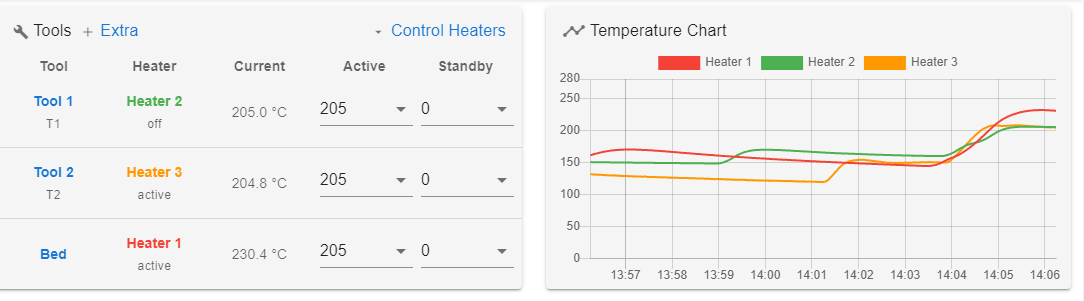
I can only set the temps via DWC - not on the board anymore - how would I go about changing this?
M140 H1 ; disable heated bed (overrides default heater mapping)
;M308 S0 P"spi.cs1" Y"rtd-max31865" ; configure sensor 0 as PT100 on pin spi.cs1
;M950 H1 C"e0heat" T0 ; create nozzle heater output on e0heat and map it to sensor 0
;M307 H1 B0 S1.00 ; disable bang-bang mode for heater and set PWM limit
;M143 H1 S280 ; set temperature limit for heater 0 to 120C
M308 S1 P"spi.cs1" Y"rtd-max31865" ; configure sensor 0 as PT100 on pin spi.cs1
M950 H1 C"bedheat" T1 ; create nozzle heater output on e0heat and map it to sensor 0
M307 H1 B0 S1.00 ; disable bang-bang mode for heater and set PWM limit
M143 H1 S280 ; set temperature limit for heater 0 to 120C
M308 S2 P"spi.cs2" Y"rtd-max31865" ; configure sensor 1 as PT100 on pin spi.cs2
M950 H2 C"e0heat" T2 ; create nozzle heater output on e1heat and map it to sensor 1
M307 H2 B0 S1.00 ; disable bang-bang mode for heater and set PWM limit
M143 H2 S280 ; set temperature limit for heater 1 to 280C
M308 S3 P"spi.cs3" Y"rtd-max31865" ; configure sensor 1 as PT100 on pin spi.cs2
M950 H3 C"e1heat" T3 ; create nozzle heater output on e1heat and map it to sensor 1
M307 H3 B0 S1.00 ; disable bang-bang mode for heater and set PWM limit
M143 H3 S280 ; set temperature limit for heater 1 to 280C
M570 H1 P10 T100 ; An anomaly on heater 1 must persist for 10 seconds, and must be greater or less than 100C from the setpoint, to raise a heater fault.
M570 H2 P10 T100 ; An anomaly on heater 1 must persist for 10 seconds, and must be greater or less than 100C from the setpoint, to raise a heater fault.
M570 H3 P10 T100 ; An anomaly on heater 1 must persist for 10 seconds, and must be greater or less than 100C from the setpoint, to raise a heater fault.
; Fans
; Tools
;M563 P0 D0 H0:1:2:3 F0 ; define tool 0
;G10 P0 X0 Y0 Z0 ; set tool 0 axis offsets
;G10 P0 R0 S0 ; set initial tool 0 active and standby temperatures to 0C
M563 P3 D0 H1 F0 ; define tool 2
G10 P3 X0 Y0 Z0 ; set tool 2 axis offsets
G10 P3 R0 S0 ; set initial tool 0 active and standby temperatures to 0C
M563 P1 H2 F0 ; define tool 1
G10 P1 X0 Y0 Z0 ; set tool 1 axis offsets
G10 P1 R0 S0 ; set initial tool 1 active and standby temperatures to 0C
M563 P2 H3 F0 ; define tool 1
G10 P2 X0 Y0 Z0 ; set tool 1 axis offsets
G10 P2 R0 S0 ; set initial tool 1 active and standby temperatures to 0C