Yeah, but I had a few hours of printing after the rebuilt with 3.1.1 without any issues. But I will double check the wiring.
Posts made by Mugga
-
RE: Thank for the massive update about PID TUNING !!!posted in General Discussion
-
RE: Thank for the massive update about PID TUNING !!!posted in General Discussion
I can try, but I havent had this behaviour before the 3.2 upgrade with the old PID tune. Hotend isnt grounded, you think that could change readings?
-
RE: Thank for the massive update about PID TUNING !!!posted in General Discussion
@Blacksheep99
Yeah, exactly like Phaedrux told. Just the M308 A Paramter.I changed the R value as dc42 told me to, and the overshoot is almost gone. There is a small hickup close before reaching the target temperature but nothing special.
Here is the curve:
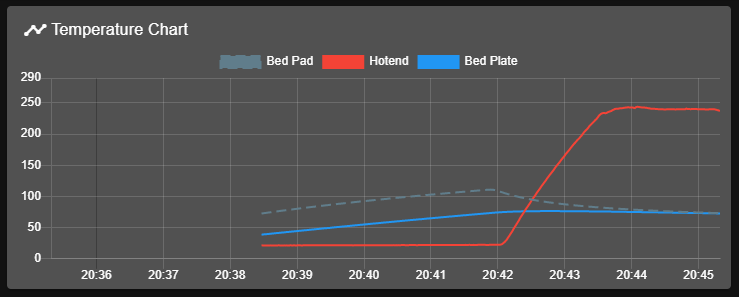
-
RE: Thank for the massive update about PID TUNING !!!posted in General Discussion
Thx for the explanation. I will adjust the R parameter like you said and see if that helps with the overshoot.
I will have a closer look at the spiky temperature at the heatup phase, maybe it was just a hickup.Cableing should be okay, I just rebuild the printer and redid the wiring with new cables and crimps. Could any config related stuff interfere with the temperature readings?
-
RE: Thank for the massive update about PID TUNING !!!posted in General Discussion
I've just updated to version 3.2 coming from 3.1.1 and also did the new PID tuning, using the tool as "heater" M303 T0 S240. Everything went okay so far, but the results arent that good.
This was the first print I did, it really took some time to get stable temps (there is a 5 degree drop after the first layer via slicer):
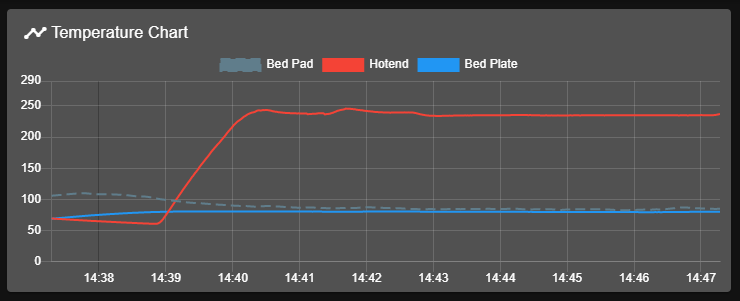
In another print I've got a heater error and a quite spicky graph, forgot to make a screenshoot of it. Cleared the heater fault afterwards and restarted print, which went fine.
This way my old PID tune with RRF 3.1.1:
M307 H1 A735.3 C254.6 D5.2 S1.00 V24.2 B0And new with 3.2
M307 H1 R2.576 C273.2:173.4 D5.89 S1.00 V24.3Any ideas what could be the issue?
-
RE: Dual thermistor setup for RRF3posted in Duet Hardware and wiring
I already tried other P values like 0 or 1. But it doesnt change a thing, the current config check response is this:
M98 P"config.g" RepRap name: My Duet TELNET is disabled Warning: Heater 1 appears to be over-powered. If left on at full power, its temperature is predicted to reach 651CAnd this is the current code:
;DUAL THERMISTOR SETUP for bed M308 S0 P"exp.thermistor3" Y"thermistor" T100000 B3950 A"Bed Pad" ; configure sensor 0 as thermistor on pin bedtemp (pad sensor) M308 S2 P"bedtemp" Y"thermistor" T100000 B3950 A"Bed Plate" ; configure sensor 2 as thermistor on pin e1temp (plate sensor) M950 H0 C"bedheat" T2 Q10 ; create bed heater output on out0 and map it to sensor 2 (plate sensor). Set PWM frequency to 10Hz M143 H0 P0 T0 A2 S40 ; Regulate(A2) bed heater (H0) to have pad sensor below 110°C. Use Heater monitor 100 for it M143 H0 P0 T0 A1 S50 ; Shut off (A1) bed heater (H0) if pad sensor exceeds 120°C. Use Heater monitor 101 for it M143 H0 S120 ; Set bed heater max temperature to 120°C M140 H0 ; Mark heater H0 as bed heater (for DWC) -
RE: Dual thermistor setup for RRF3posted in Duet Hardware and wiring
I already tried to alter them and get rid of the X commands, but still doesnt work:
;DUAL THERMISTOR SETUP for bed M308 S0 P"exp.thermistor3" Y"thermistor" T100000 B3950 A"Bed Pad" ; configure sensor 0 as thermistor on pin bedtemp (pad sensor) M308 S2 P"bedtemp" Y"thermistor" T100000 B3950 A"Bed Plate" ; configure sensor 2 as thermistor on pin e1temp (plate sensor) M950 H0 C"bedheat" T2 Q10 ; create bed heater output on out0 and map it to sensor 2 (plate sensor). Set PWM frequency to 10Hz M143 H0 P100 T0 A2 S40 ; Regulate(A2) bed heater (H0) to have pad sensor below 110°C. Use Heater monitor 100 for it M143 H0 P101 T0 A1 S50 ; Shut off (A1) bed heater (H0) if pad sensor exceeds 120°C. Use Heater monitor 101 for it M143 H0 S120 ; Set bed heater max temperature to 120°C M140 H0 ; Mark heater H0 as bed heater (for DWC)Can you tell me where exactly is the fault?
What I dont really get what the P parameter means. What is a heater monitor? I have to admit that the documentation is very cryptic for the whole new rrf3 stuff.
I also tried other parameters like P0 or P1, but the M143 settings are completely being ignored no matter what I do. I even changed the order of the commands and deleted the M143 H0 S120 command. -
RE: Dual thermistor setup for RRF3posted in Duet Hardware and wiring
I just can't get that working on rrf3. Tried different options for few hours but heater does ignore the M143 commands.
Why isnt this working in rrf3? I really dont want to get back to the "old" slow heating method. -
Dual thermistor setup for RRF3posted in Duet Hardware and wiring
Hello guys,
I 'm in the middle of upgrading my duet 2 wifi to rrf3.
Think most of the conversion is done, but I struggle a bit with my dual thermistor setup.
I've got silicon heater mat with its thermistor and I got a second thermistor drilled into the heatbed itself.For the rrf2 I got a dual thermistor setup working. So that the silicon mat could go to max 130 celsius if the bed temp isnt reached yet. This allowed for faster heating. But now I cant get it working. The "virtual" sensor for controling the silicon heater doesnt work. It doesnt shutdown when the max temp is reached. It just stops when the heatbed thermistor has reached the limit.
Maybe someone could help me. This was the code in rrf2:
;DUAL THERMISTOR SETUP M305 S"Printbed" P0 X0 R4700 T100000 B4276 M307 H0 B0 S1 ; PWM (B1 = bang-bang) M305 S"Heatmat" P103 X3 R4700 T100000 B3950 M143 P100 H0 X103 A2 C0 S123 ; supervise silicone heater stays below 123°C M143 P101 H0 X103 A1 C0 S130 ; supervise silicone heater shutdown at 130°C M143 H0 S115 ; maximum heatbed temperatureand this is what I got so far for rff3
;DUAL THERMISTOR SETUP for bed ;Bed M308 S0 P"bedtemp" Y"thermistor" R4700 T100000 B4276 ;Heatmat M308 S1 P"exp.thermistor3" Y"thermistor" R4700 T100000 B3950 M950 H0 C"bedheat" T0 M143 P1 H0 X1 A2 C0 S123 ; supervise silicone heater stays below 123°C M143 P1 H0 X1 A1 C0 S130 ; supervise silicone heater shutdown at 130°C M143 H0 S120 ; maximum heatbed temperature M140 H0 -
RE: Check if firmware retraction is active?posted in Tuning and tweaking
Thx for the clarification. Like I said, I already got it working in S3D.
These are the settings I'm currently using:
M207 S4.5 R-0.05 F4800 T1800 Z0.20But now it also works with Slic3r. Just used the newest beta version of Slic3r PE instead of the stable release.
-
Check if firmware retraction is active?posted in Tuning and tweaking
Hey guys,
I'm trying to move from s3d to slic3r. In s3d I got firmware retractions working without any problems. With slic3r I'm not quite sure if its working. For testing I activated z-hop, but it doesnt seem to work with slic3r. I just checked "use firmware retraction" in the printer settings.Is there anyway I can check if retraction and z-hop is working?
-
NPN probe (PL08N) - high deviationposted in Duet Hardware and wiring
Hey guys,
I have trouble with my inductive probe. The deviation is quite high and I don't really know how to fix this issue. Here is a test I've done:
8.4.2019, 00:42:46: M98 P"0:/macros/Probe_Scripts/repeatability_test.g": Stopped at height 3.470 mm
8.4.2019, 00:42:49: : Stopped at height 3.690 mm
8.4.2019, 00:42:53: : Stopped at height 3.735 mm
8.4.2019, 00:42:57: : Stopped at height 3.735 mm
8.4.2019, 00:43:00: : Stopped at height 3.730 mm
8.4.2019, 00:43:04: : Stopped at height 3.733 mm
8.4.2019, 00:43:08: : Stopped at height 3.747 mm
8.4.2019, 00:43:11: : Stopped at height 3.733 mm
8.4.2019, 00:43:15: : Stopped at height 3.753 mm
8.4.2019, 00:43:19: : Stopped at height 3.745 mm
8.4.2019, 00:43:22: : Stopped at height 3.730 mm
8.4.2019, 00:43:26: : Stopped at height 3.730 mm
8.4.2019, 00:43:29: : Stopped at height 3.730 mm
8.4.2019, 00:43:33: : Stopped at height 3.753 mm
8.4.2019, 00:43:37: : Stopped at height 3.693 mm
8.4.2019, 00:43:40: : Stopped at height 3.693 mm
8.4.2019, 00:43:44: : Stopped at height 3.695 mm
8.4.2019, 00:43:48: : Stopped at height 3.680 mm
8.4.2019, 00:43:51: : Stopped at height 3.700 mm
8.4.2019, 00:43:55: : Stopped at height 3.665 mm
8.4.2019, 00:43:59: : Stopped at height 3.688 mm
8.4.2019, 00:44:03: : Stopped at height 3.672 mm
8.4.2019, 00:44:06: : Stopped at height 3.675 mm
8.4.2019, 00:44:10: : Stopped at height 3.682 mm
8.4.2019, 00:44:13: : Stopped at height 3.658 mm
8.4.2019, 00:44:17: : Stopped at height 3.640 mm
8.4.2019, 00:44:21: : Stopped at height 3.660 mm
8.4.2019, 00:44:25: : Stopped at height 3.632 mm
8.4.2019, 00:44:28: : Stopped at height 3.630 mm
8.4.2019, 00:44:32: : Stopped at height 3.630 mm
8.4.2019, 00:44:36: : Stopped at height 3.645 mmThe sensor signal is wired to the z-probe pin on the duet wifi, ground and vin are wired to an always on fan output. Bed and hotend heater are off during the probing.
These are the settings for the probe:
M558 P5 H6 I1 F60 T9000 A10 S0.01 B1Any ideas? Is the probe maybe faulty?
-
Disable/Enable network by power state?posted in Duet Hardware and wiring
Hello,
because I'm having issues with the wifi autoconnect, I would like to do a temporary workaround.I'm powering my duet separated from the main power. And my main power is automatically shuting down when power is below a certain level for a set period of time.
My idea was to disable networking with M552 S-1 when power is lost and enable when power is present. I saw the M911 command for power loss, so i could do like M911 R23.0 P"M552 S-1" to shutdown network when power is down.
But I havent found a way to run a code after power is present.
-
RE: Firmware 2.02 released!posted in Firmware installation
Thx very much for the release sadly I got massive wifi connection issues with this release.
Sometimes 2/10 I would say, I'm loosing connection during the print.But I'm loosing always connection when idle for some time. I thought this firmware release fixed the reconnect issue?
Any ideas how to get around this?
Firmware Electronics: Duet WiFi 1.02 or later
Firmware Version: 2.02(RTOS) (2018-12-24b1)
WiFi Server Version: 1.22
Web Interface Version: 1.22.6 -
RE: RepRapFirmware 2.02RC7 availableposted in Firmware installation
Hey guys,
today I updated to 2.02RC7 coming from 2.01. After the update I cant get my bed compensation working. Normally I would have done a G32 and from time to time G29 which I'm loading in gcode with G29 S1 before a print. This worked for me.But now after a G32 I'm getting the message:
Warning: 3/4/5-point bed compensation is deprecated and will be removed in a future firmware release. Please use G29 mesh bed compensation instead.
Bed equation fits points [10.0, 10.0, 0.188] [10.0, 185.0, 0.324] [185.0, 185.0, 0.125] [185.0, 10.0, 0.246] [100.0, 100.0, 0.190]After that I've just used G29 but the nozzle is about 1mm above the bed and z-baby stepping isnt working.
Can someone help me with that?Never mind guys, just redid the z-probe height configuration. And its working!
But with no G32 anymore, what is the proper way for lvl a cartesian? Just from time to time a G29 and normally a G28 for all axis? Or do I have to do a G29 everytime? -
RE: Sensor suddenly changed trigger heightposted in IR Height Sensor
Nevermind I found the issue! The heatbreak of the v6 unscrewed itself from the cooler?!
Therefore the nozzle went closer to the bed, to the point where is was closer than the trigger height. Omg this 3d printing "issue" things astonishes me everytime.
-
RE: Motor stall detection as Z probeposted in Tuning and tweaking
Thx, for the tips.
I got it a little bit better, but 2 of 10 times its stopping right after the first move. The other 8 times it measures correctly, but still "crashes" a little bit into the bed so that the springs compress a little bit.I got a cartesian printer. Maybe this is because I got 2 z-axis motors hooked up to the z-axis driver.
-
RE: Sensor suddenly changed trigger heightposted in IR Height Sensor
Its 1.2
Dont know if this has something to do with it. But in the last days I also got pretty different result when leveling. One day the z-axis was 0.6mm of another 0.3mm.
-
Sensor suddenly changed trigger heightposted in IR Height Sensor
Hey guys,
I'm using the DC42 IR probe for about 2 years, but today my hotend crashed into the bed, because the sensor doesnt triggered anymore.Its just about maybe 1-2mm which the trigger height is higher. The bed surface is clean and I really dont know what happend there. Any one know what could have caused that issue?
-
RE: Motor stall detection as Z probeposted in Tuning and tweaking
For me the probing is really inconsistent. Sometimes the hotend touches the bed and sometimes it stops before. Any tips to get it more reliable? I played with the stallguard sensitivity and motor current.