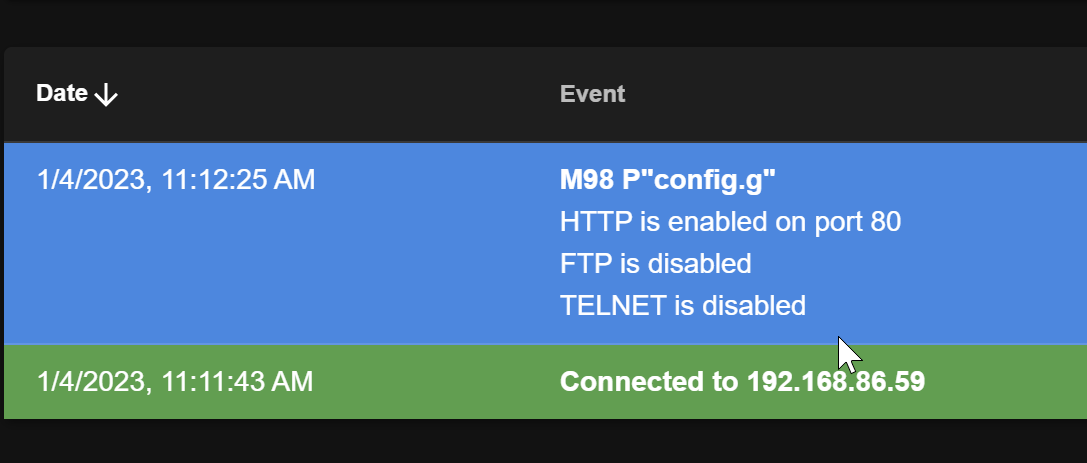@Phaedrux yes there is no seperate network names or channels
Posts made by prcdslnc13
-
RE: No IP address after updating from config tool Mini 5+ Ethernetposted in Duet Hardware and wiring
-
RE: No IP address after updating from config tool Mini 5+ Ethernetposted in Duet Hardware and wiring
@Phaedrux I understand your thinking but it’s 255.255.255.0.
My mesh router setup defaulted to 86 for my subnet when I set it all up and it seemed reasonable to leave it
-
RE: No IP address after updating from config tool Mini 5+ Ethernetposted in Duet Hardware and wiring
No errors with this config.g
config (2).g -
RE: No IP address after updating from config tool Mini 5+ Ethernetposted in Duet Hardware and wiring
@chrishamm Ive been trying to replicate it as well with no luck.
Any ideas on the network issue I initially posted about?
-
RE: No IP address after updating from config tool Mini 5+ Ethernetposted in Duet Hardware and wiring
@chrishamm no worries I understand where you are coming from. I am not sure how I got that json file. These are the settings I used to get the config that I have now. I ended up just copying the config file from the last link. That may have been my issue? Here is the config.json these settings generated.
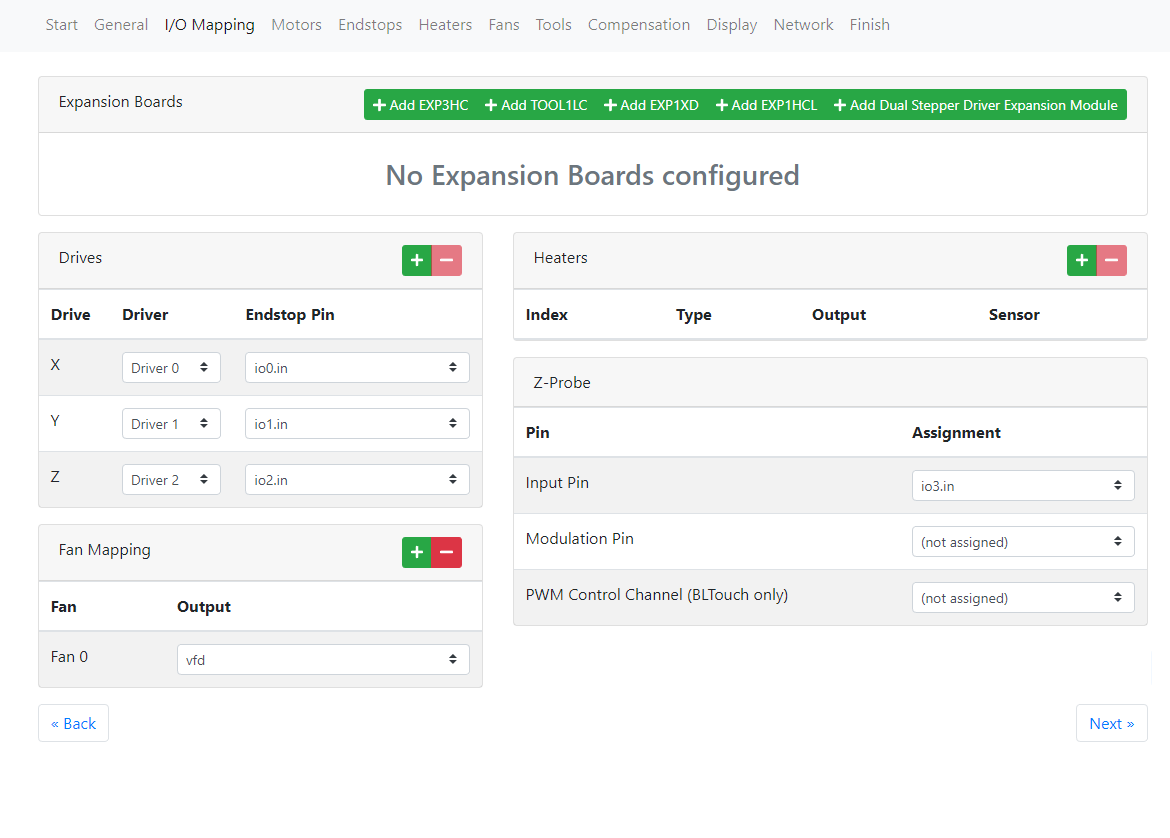
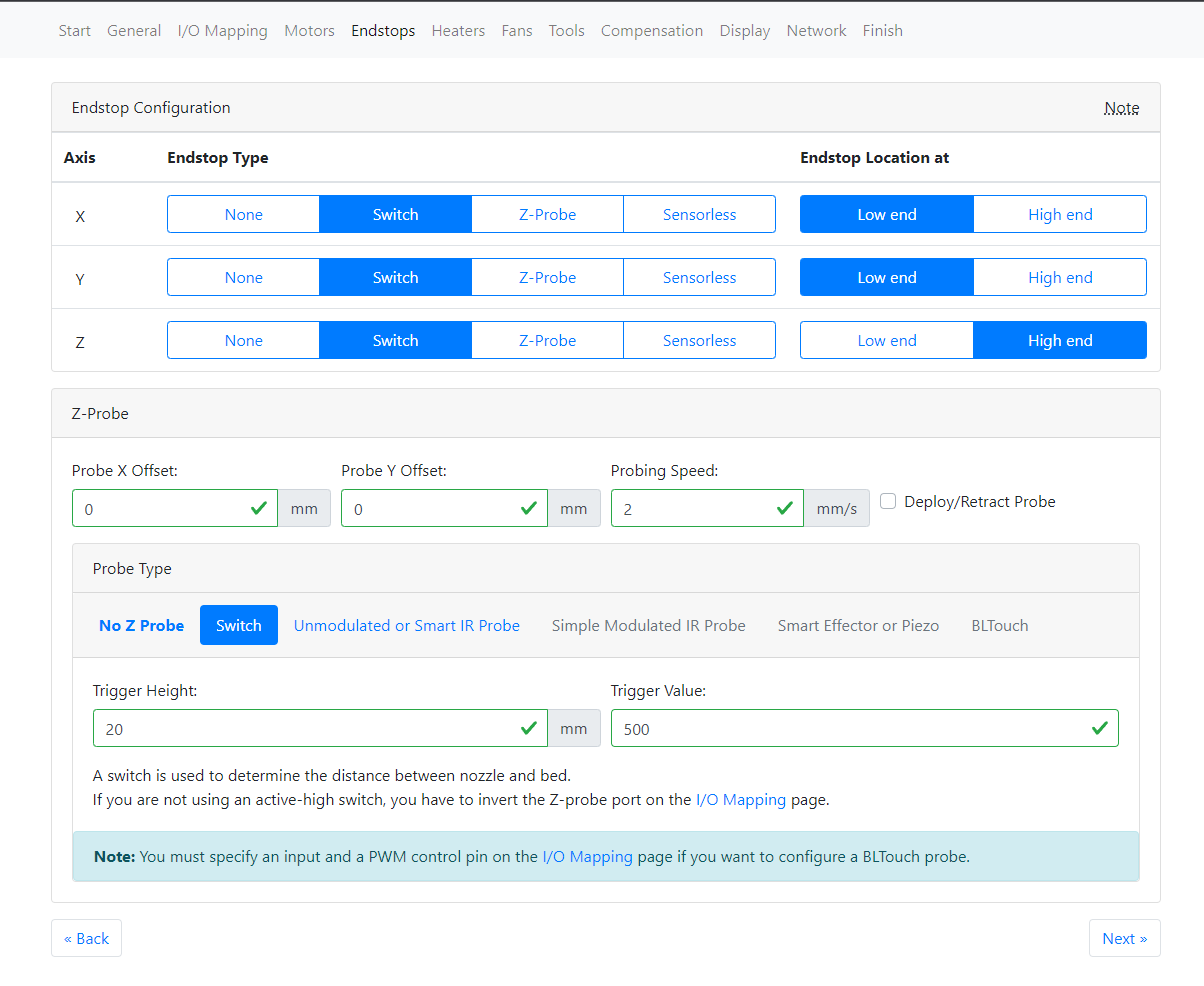
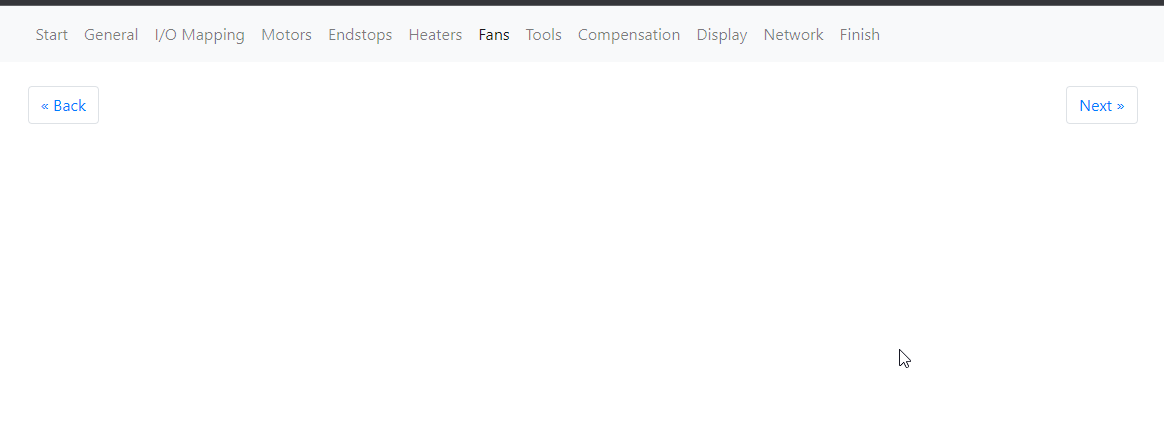
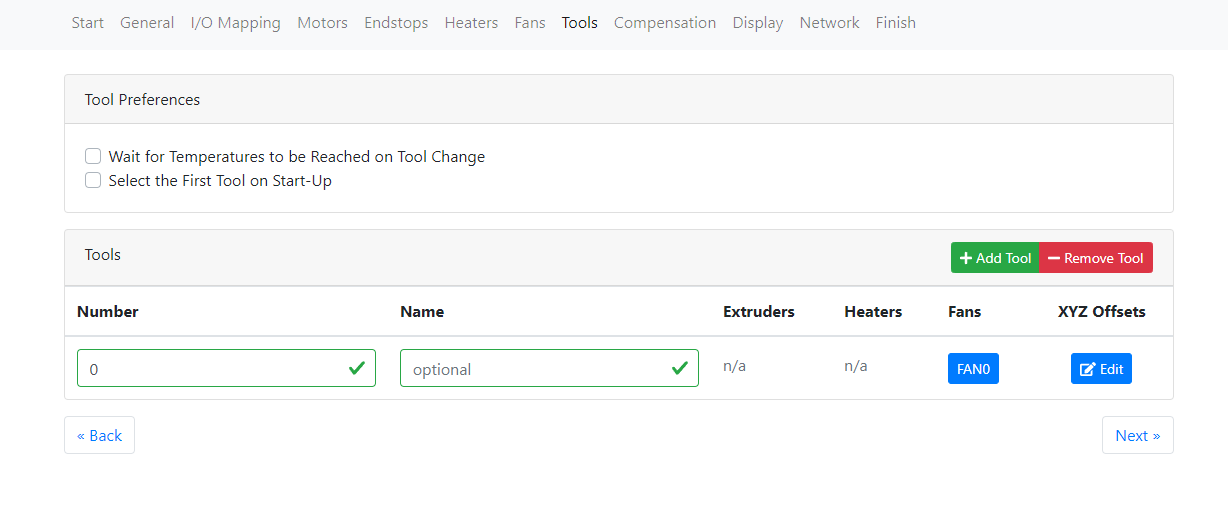
-
RE: No IP address after updating from config tool Mini 5+ Ethernetposted in Duet Hardware and wiring
@Phaedrux the connection died and didn't come back. Same behaviour as last night when I tried. Ill have to pull the SD card and redo the IP to make it work again most likely.
-
RE: No IP address after updating from config tool Mini 5+ Ethernetposted in Duet Hardware and wiring
@Phaedrux correct. The only way I have been able to get it to show up is by forcing the IP. DHCP has not worked since updating.
-
RE: No IP address after updating from config tool Mini 5+ Ethernetposted in Duet Hardware and wiring
@Phaedrux ```
M122
=== Diagnostics ===
RepRapFirmware for Duet 3 Mini 5+ version 3.4.5 (2022-11-30 19:41:16) running on Duet 3 Mini5plus Ethernet (standalone mode)
Board ID: 4AAN6-0196U-D65J0-40KMS-0H03Z-7XLW4
Used output buffers: 1 of 40 (20 max)
=== RTOS ===
Static ram: 103652
Dynamic ram: 104012 of which 0 recycled
Never used RAM 34048, free system stack 194 words
Tasks: NETWORK(ready,26.3%,255) ETHERNET(notifyWait,0.1%,564) HEAT(notifyWait,0.0%,374) Move(notifyWait,0.0%,363) CanReceiv(notifyWait,0.0%,942) CanSender(notifyWait,0.0%,336) CanClock(delaying,0.0%,341) TMC(notifyWait,0.7%,106) MAIN(running,72.0%,535) IDLE(ready,0.0%,30) AIN(delaying,0.8%,263), total 100.0%
Owned mutexes:
=== Platform ===
Last reset 00:17:09 ago, cause: software
Last software reset at 2023-01-03 12:57, reason: User, GCodes spinning, available RAM 34048, slot 2
Software reset code 0x0003 HFSR 0x00000000 CFSR 0x00000000 ICSR 0x00000000 BFAR 0xe000ed38 SP 0x00000000 Task MAIN Freestk 0 n/a
Error status: 0x00
Aux0 errors 0,0,0
MCU revision 3, ADC conversions started 1029880, completed 1029880, timed out 0, errs 0
Step timer max interval 1171
MCU temperature: min 30.9, current 31.6, max 32.2
Supply voltage: min 23.9, current 23.9, max 23.9, under voltage events: 0, over voltage events: 0, power good: yes
Heap OK, handles allocated/used 0/0, heap memory allocated/used/recyclable 0/0/0, gc cycles 0
Events: 0 queued, 0 completed
Driver 0: standstill, SG min 0, read errors 0, write errors 1, ifcnt 91, reads 54176, writes 11, timeouts 0, DMA errors 0, CC errors 0
Driver 1: standstill, SG min 0, read errors 0, write errors 1, ifcnt 91, reads 54176, writes 11, timeouts 0, DMA errors 0, CC errors 0
Driver 2: standstill, SG min 0, read errors 0, write errors 1, ifcnt 91, reads 54176, writes 11, timeouts 0, DMA errors 0, CC errors 0
Driver 3: standstill, SG min 0, read errors 0, write errors 1, ifcnt 59, reads 54177, writes 9, timeouts 0, DMA errors 0, CC errors 0
Driver 4: standstill, SG min 0, read errors 0, write errors 1, ifcnt 59, reads 54178, writes 9, timeouts 0, DMA errors 0, CC errors 0
Driver 5: not present
Driver 6: not present
Date/time: 2023-01-03 13:14:33
Cache data hit count 1749340856
Slowest loop: 89.03ms; fastest: 0.12ms
=== Storage ===
Free file entries: 10
SD card 0 detected, interface speed: 22.5MBytes/sec
SD card longest read time 3.8ms, write time 0.0ms, max retries 0
=== Move ===
DMs created 83, segments created 0, maxWait 0ms, bed compensation in use: none, comp offset 0.000
=== MainDDARing ===
Scheduled moves 0, completed 0, hiccups 0, stepErrors 0, LaErrors 0, Underruns [0, 0, 0], CDDA state -1
=== AuxDDARing ===
Scheduled moves 0, completed 0, hiccups 0, stepErrors 0, LaErrors 0, Underruns [0, 0, 0], CDDA state -1
=== Heat ===
Bed heaters -1 -1 -1 -1, chamber heaters -1 -1 -1 -1, ordering errs 0
=== GCodes ===
Segments left: 0
Movement lock held by null
HTTP is idle in state(s) 0
Telnet is idle in state(s) 0
File is idle in state(s) 0
USB is idle in state(s) 0
Aux is idle in state(s) 0
Trigger is idle in state(s) 0
Queue is idle in state(s) 0
LCD is idle in state(s) 0
SBC is idle in state(s) 0
Daemon is idle in state(s) 0
Aux2 is idle in state(s) 0
Autopause is idle in state(s) 0
Code queue is empty
=== CAN ===
Messages queued 5149, received 0, lost 0, boc 0
Longest wait 0ms for reply type 0, peak Tx sync delay 0, free buffers 18 (min 18), ts 5149/0/0
Tx timeouts 0,0,5148,0,0,0 last cancelled message type 30 dest 127
=== Network ===
Slowest loop: 4.09ms; fastest: 0.03ms
Responder states: HTTP(0) HTTP(0) HTTP(0) HTTP(0) FTP(0) Telnet(0)
HTTP sessions: 2 of 8
= Ethernet =
State: active
Error counts: 0 0 0 0 0 0
Socket states: 5 2 2 2 2 0 0 0 -
RE: No IP address after updating from config tool Mini 5+ Ethernetposted in Duet Hardware and wiring
@dc42 That will be a VFD control. That was the value created by the configurator when I chose "VFD" in the fan section. The intent is to use the VFD pin to drive one of the PWM to analog converters and a VFD driven spindle.
For CNC mode do you need a tool defined with 563?
Would those errors have anything to do with the network issue?
-
RE: No IP address after updating from config tool Mini 5+ Ethernetposted in Duet Hardware and wiring
m98 p"config.g"
HTTP is enabled on port 80
FTP is disabled
TELNET is disabled
Error: in file macro line 50 column 23: M106: expected number after 'S'
Error: bad drive number
Error: in file macro line 55: G10: Invalid tool number
Error: in file macro line 56: G10: Invalid tool number -
No IP address after updating from config tool Mini 5+ Ethernetposted in Duet Hardware and wiring
I have a new Duet3 mini 5+ Ethernet and am working to get it setup. Initially networking worked fine on it, and I was able to get everything running with no issues.
I used the config generator to get started and when I uploaded the config the networking and PanelDue support died and never came back.
I regenerated the config checking my steps and updated the firmware to 3.4.5 using the "reset double click" method, and wrote the config to the SD card manually but networking and PanelDue support is still flaky.
Currently to get networking to work I either have to manually define the IP address with the M552 command, or over serial stop and restart networking. To get the PanelDue to work I have to define the M575 command twice.
Here is my current config. Any ideas are greatly appreciated.
config (1).g -
RE: Bed timed out - Not able to resolveposted in General Discussion
That's what I was thinking too. I downloaded both and did a project search through Atom and was not able to find it in either folder.
I am happy to send zip files over if you would like to see them.
-
RE: Bed timed out - Not able to resolveposted in General Discussion
M307 H0 A217.9 C661.8 D0.6 V24 B0 Is the result returned.
The heater parameters are-
M305 P0 T100000 B4138 C0 ; Set thermistor + ADC parameters for heater 0
M143 H0 S150 ; Set temperature limit for heater 0 to 255C
M307 H0 A217.9 C661.8 D0.6 V24 B0 ; Set PID's for 110°Cits a e3d BigBox bed with a standard e3d semitec thermistor.
Im running Duet2Firmware-2.02 downloaded on 1-2-19 on a Duet 2 Wifi.
@dc42 I'm having a similar discussion with Tony on the e3d-toolchanger group (thats what this is running) maybe I should just redo my firmware?
-
Bed timed out - Not able to resolveposted in General Discussion

Every print and preheat I get to temp, it stabilizes, floats +/-0.1° like I would expect, and then after about 5 minutes I get this message, and it shuts the bed down.
I have run a PID Autotune for the temp I am running and it finishes out fine and gives me the values which i saved to the config-override with M500.
I am at a loss at this point. I have added an M307 to my config with the proper PID's but nothing seems to be working and I can't find anything similar searching.