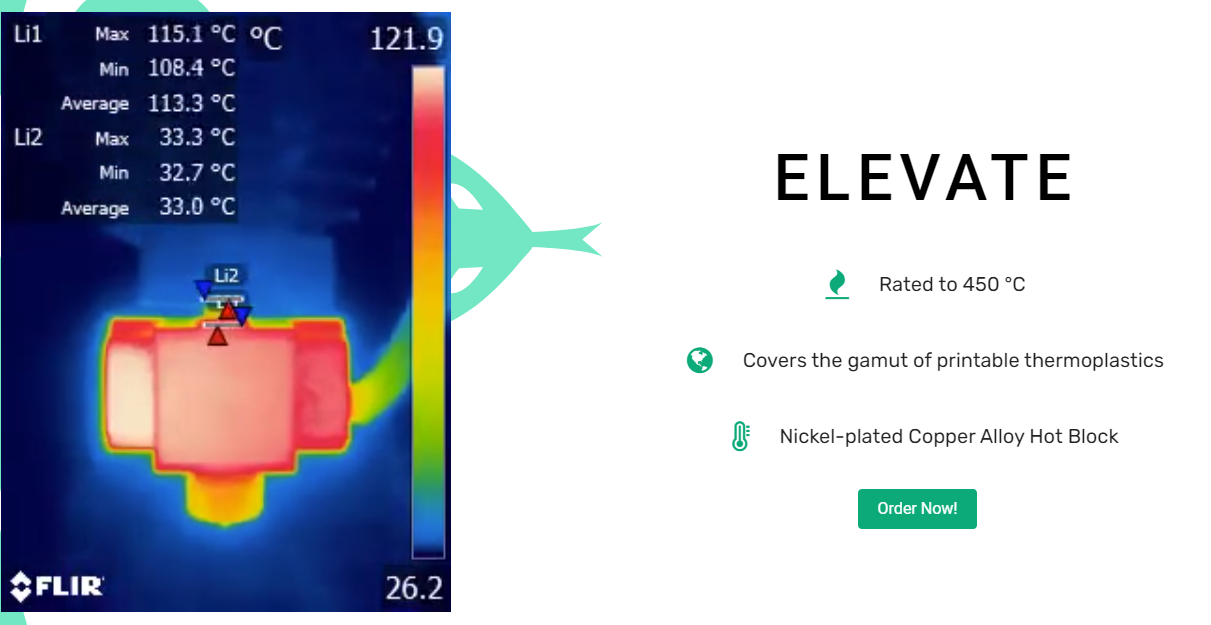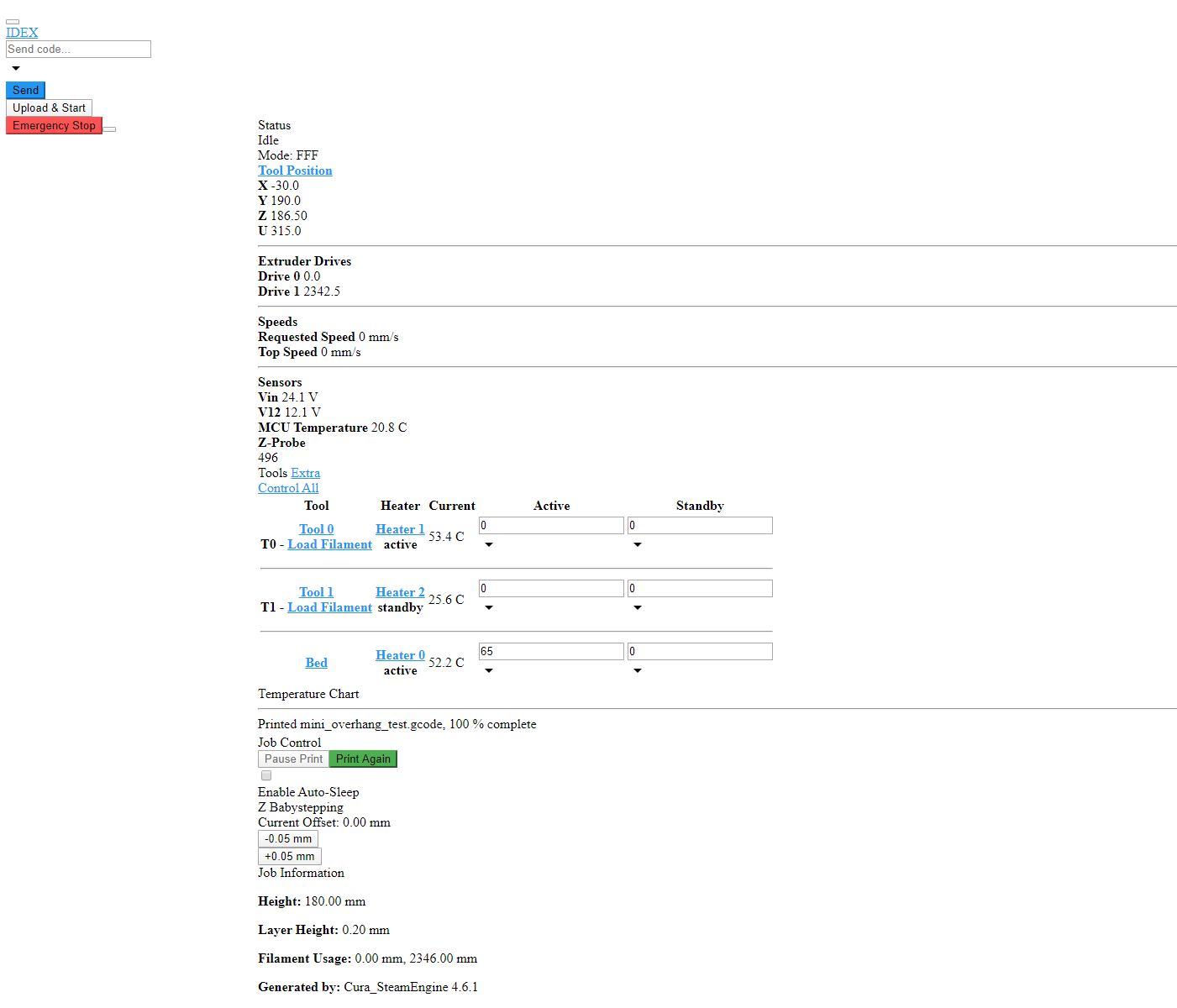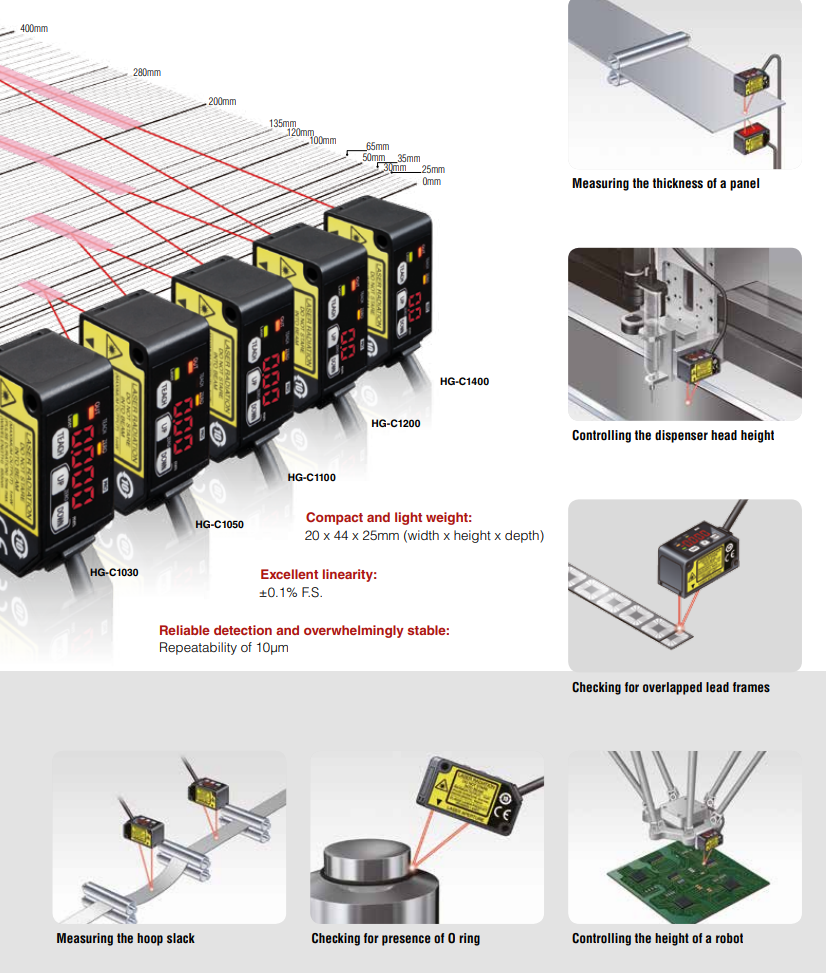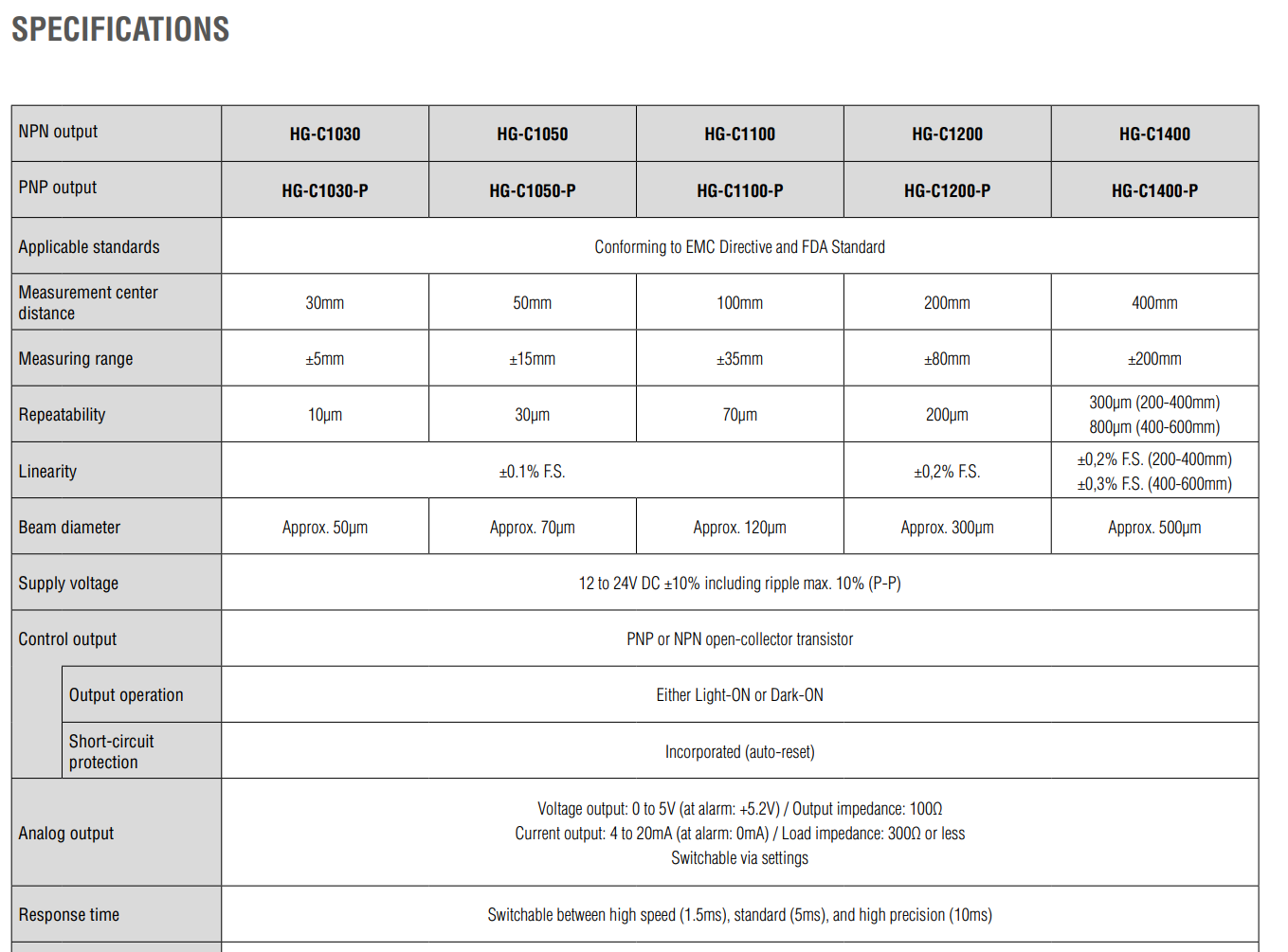I am having this issue on my IDEX printer where the u-axis for the second extruder is significantly louder compared to the x-axis. There seemed to be more vibrations when moving causing the extruder to resonance with it
I tried a couple of things but it doesn't seem to improve the situation:
- switching the driver of U axis
- switching the stepper motor
- enabling/disabling interpolation
- change to 256 microstep
Here is my config.g, I made sure the configuration for both x and u axis are the same (except for 256 microstep on u axis currently):
; Configuration file for Duet 3 (firmware version 3)
; executed by the firmware on start-up
;
; generated by RepRapFirmware Configuration Tool v2.1.8 on Wed Apr 01 2020 22:14:44 GMT-0500 (Central Daylight Time)
; General preferences
G90 ; send absolute coordinates...
M83 ; ...but relative extruder moves
M550 P"IDEX" ; set printer name
M575 P1 B57600 S1
; Network
M552 P0.0.0.0 S1 ; enable network and acquire dynamic address via DHCP
M586 P0 S1 ; enable HTTP
M586 P1 S0 ; disable FTP
M586 P2 S0 ; disable Telnet
; Drives
M569 P0.0 S1 D3 ; physical drive 0.0 goes forwards
M569 P0.1 S0 D3 ; physical drive 0.0 goes forwards
M569 P0.2 S1 D3 ; physical drive 0.2 goes forwards
M569 P0.3 S1 D0 ; physical drive 0.3 goes forwards
M569 P0.4 S1 D3 ; physical drive 0.4 goes forwards
M569 P0.5 S1 D3 ; physical drive 0.5 goes forwards
M584 X0.0 U0.3 Y0.1 Z0.2 E0.4:0.5 ; set drive mapping
M350 X16 U256 Y16 Z16 E16:16 I1 ; configure microstepping with interpolation
M92 X160.00 U2560.00 Y80.00 Z400.00 E932.00:932.00 ; set steps per mm
M566 X900.00 U900.00 Y900.00 Z12.00 E120.00:120.00 ; set maximum instantaneous speed changes (mm/min)
M203 X12000.00 U12000.00 Y9000.00 Z1500.00 E6000.00:6000.00 ; set maximum speeds (mm/min)
M201 X1500.00 U1500.00 Y1500.00 Z1000.00 E250.00:250.00 ; set accelerations (mm/s^2)
M906 X700 U700 Y800 Z600 E1000:1000 I30 ; set motor currents (mA) and motor idle factor in per cent
M84 S30 ; Set idle timeout
; Axis Limits
M208 X-46 U0 Y0 Z0 S1 ; set axis minima
M208 X270 U314 Y205 Z200.6 S0 ; set axis maxima
; Endstops
M574 X1 P"io1.in" S1 ; configure sensorless endstop for low end on X
M574 U2 P"io2.in" S1
M574 Y2 P"!io5.in" S1 ; configure sensorless endstop for low end on Y
M574 Z2 P"io6.in" S1 ; configure sensorless endstop for low end on Z
M915 P0:1 S10 R1
M915 P2 S10 R1
; Z-Probe
M558 P1 I0 C"io3.in" A5 R0.4 H3 F1200 T9000 ; set Z probe type to switch and the dive height + speeds
G31 P220 X0 Y0 Z-100 ; set Z probe trigger value, offset and trigger height
; Heaters
M308 S0 P"temp0" Y"thermistor" T100000 B4138 ; configure sensor 0 as thermistor on pin temp0
M950 H0 C"out0" T0 ; create bed heater output on out0 and map it to sensor 0
M143 H0 S80 ; set temperature limit for heater 0 to 120C
M307 H0 B0 S0.8 ; enable bang-bang mode for the bed heater and set PWM limit
M307 H0 A84.5 C473.8 D1.4
M140 H0 ; map heated bed to heater 0
M308 S1 P"temp1" Y"thermistor" T100000 B4138 ; configure sensor 1 as thermistor on pin temp1
M950 H1 C"out1" T1 ; create nozzle heater output on out1 and map it to sensor 1
M143 H1 S270 ; set temperature limit for heater 1 to 240C
M307 H1 B0 S0.6 ; disable bang-bang mode for heater and set PWM limit
M307 H1 A593.7 C179.8 D9.3 V24.0
M308 S2 P"temp2" Y"thermistor" T100000 B4138 ; configure sensor 2 as thermistor on pin temp2
M950 H2 C"out2" T2 ; create nozzle heater output on out2 and map it to sensor 2
M143 H2 S270 ; set temperature limit for heater 2 to 240C
M307 H2 B0 S0.6 ; disable bang-bang mode for heater and set PWM limit
M307 H2 A532.1 C165.0 D10.3 V24.0
M572 D0:1 S0.1:0.1 ;Pressure Advance
M570 H1 P10 T20
M570 H2 P10 T20
; Fans
M950 F0 C"out7" Q500 ; create fan 0 on pin out4 and set its frequency
M106 P0 L1.0 S0 H1 T60 S1.00 ; set fan 0 value. Thermostatic control is turned on
M950 F1 C"out8" Q500 ; create fan 1 on pin out5 and set its frequency
M106 P1 S0 H-1 ; set fan 1 value. Thermostatic control is turned off
M950 F2 C"out4" Q500 ; create fan 2 on pin out7 and set its frequency
M106 P2 L1.0 S0 H2 T60 S1.0 ; set fan 2 value. Thermostatic control is turned on
M950 F3 C"out9" Q500 ; create fan 3 on pin out6 and set its frequency
M106 P3 S0 H-1 ; set fan 3 value. Thermostatic control is turned off
M950 F5 C"out5" Q500
M106 P5 S0 H-1
; Tools
M563 P0 D0 H1 F0:1 ; define tool 0
G10 P0 X0 Y0 Z0 ; set tool 0 axis offsets
G10 P0 R0 S0 ; set initial tool 0 active and standby temperatures to 0C
M563 P1 D1 H2 X3 F0:3 ; define tool 1
G10 P1 U0.0 Y0.0 Z-0.4 ; set tool 1 axis offsets
G10 P1 R0 S0 ; set initial tool 1 active and standby temperatures to 0C
; Custom settings are not defined
T0
M150 X0