hello,
I'm actualy running this firmware and I am unable to update it. Attached the issue.
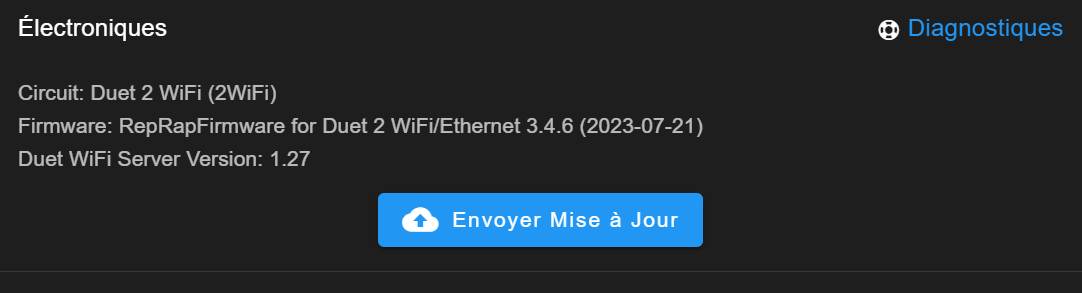
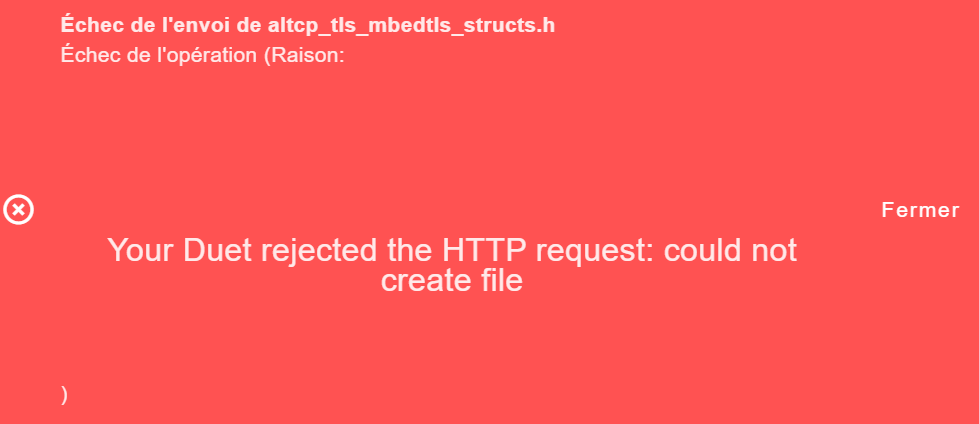
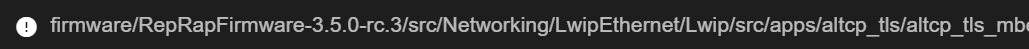
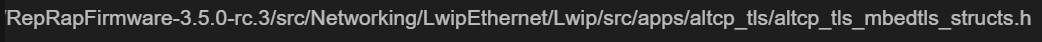
Thanks for your help,
Rodrigue
hello,
I'm actualy running this firmware and I am unable to update it. Attached the issue.
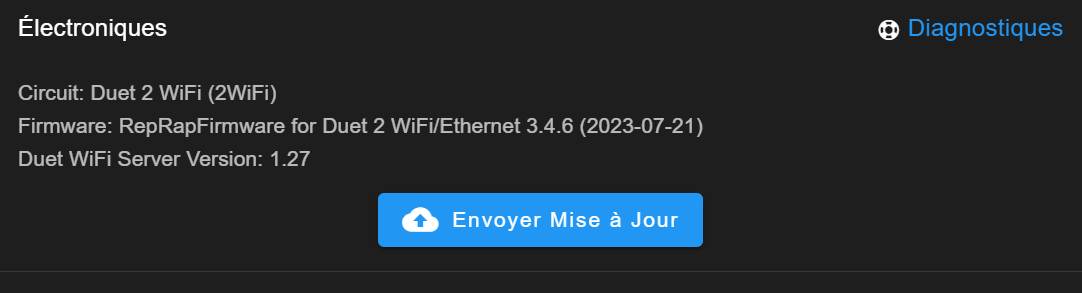
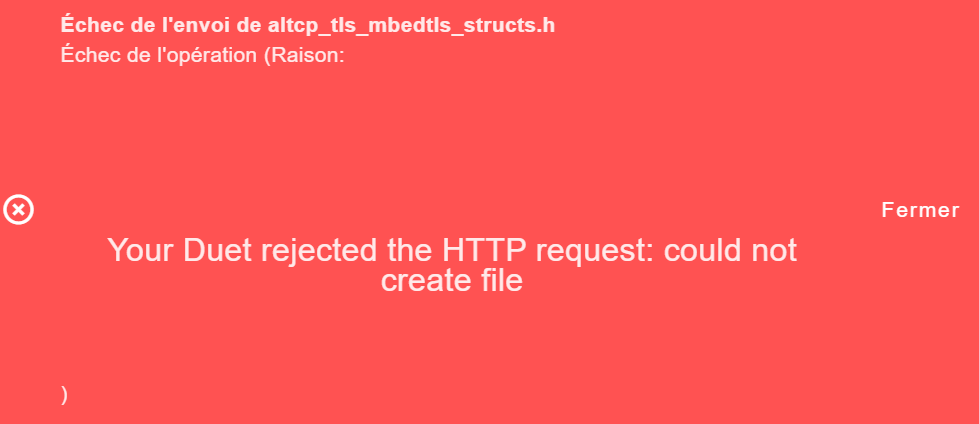
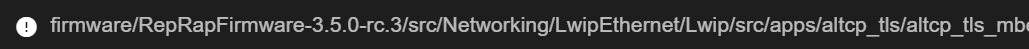
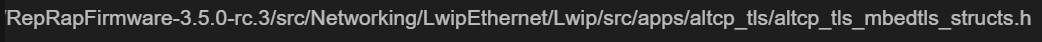
Thanks for your help,
Rodrigue
@MintyTrebor
Thanks for your help.
Can I ask this fonctionnality for futur versions ?
It will be so nice to custom correctly our owns interfaces.
@T3P3Tony
Exactly. I use btn pluging to bluid my own interface.
Hello,
I want to change the color of a btn button following viarable value. Someone know how to do to it ?
For exemple, if the door is close, global.closedoor = 1 => the button "close is gray"
if the door is open, global.closedoor = 0 => the button "close is red"
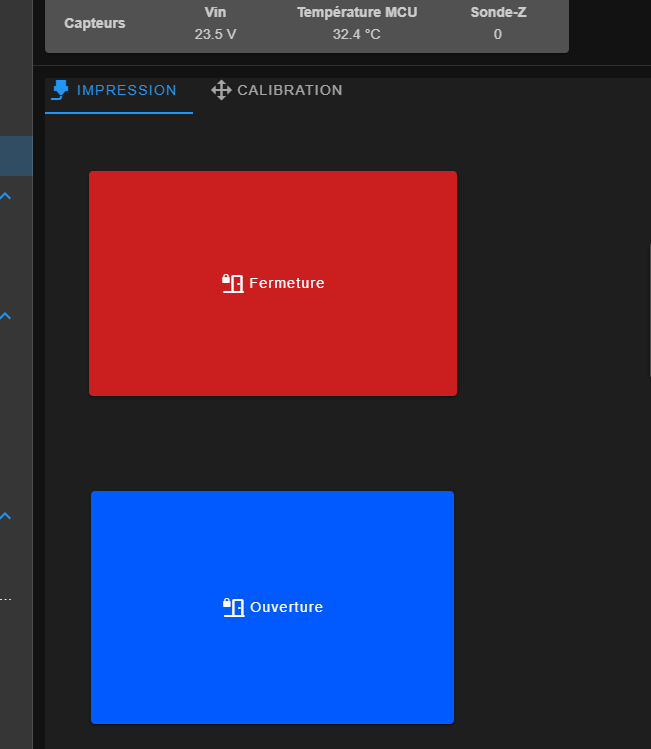
@dc42 Thanks for your quick reply !
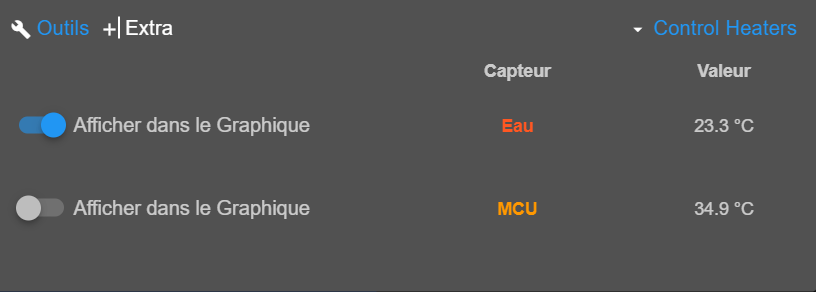
Is it possible to a standalone display sensor value ? On custom menu of course.
As MCU temp or vin value like this
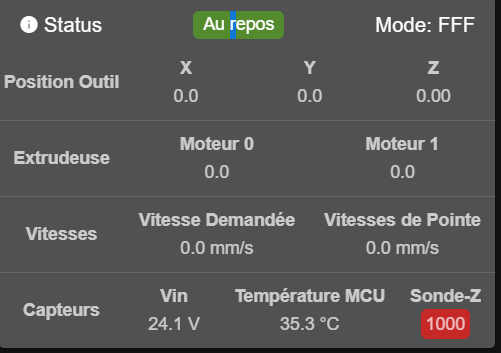
Thanks
I want to show the value to this sensor on dwc.
M308 S2 A"Eau" P"temp1" Y"thermistor" T10000
Thanks everyones.
Rodrigue
Hello,
I use a air pump with proportional valve to make the piece cooling. So i need to know how to use servo position as fan speed. I work with prusa slicer. If a tips exit to custom the tool fan gcode, i'm so interrested a well.
Thanks for your help,
Rodrigue
@Phaedrux
I'm running 3.4.4 firmware version.
I want to use the filament sensor as input for close the enclosure door.
I've no filament sensor on pin e2stop, there is my door sensor.
M106 P1 S1 run a pwm fan to 100% for powered an electric magnet
through a DC static relay .
Hello,
I want to execute "trigger2.g" when e2stop rising.
Config.g
M591 D2 P1 C"duex.e2stop" S0
M950 J2 C"duex.e2stop" ; Configurer la broche GPIO pour le capteur
M581 T2 P2 S1 R0 ; Surveiller la broche GPIO J2, déclencher la macro 2.g lorsqu'elle passe à l'état haut
0:/sys/trigger2.g
M106 P1 S1
The trigger work when i send M98"0:/sys/trigger2.g" but not with E2stop value
Thanks
@Alex-cr
Amazing job ! Tanks for your help ! I'll try to make a similar code for my config. If I have any difficulties I will contact you in pv.
@dc42
Thanks you so much for your help and your so detail reply. It's work's. I can use variable now 
@infiniteloop said in How to set and use variables:
al effects, you should use a dedicated controller like an Ar
Thanks for your reply. I understand the issue. I will work on new way with arduino and GPIO port of duet.
@Phaedrux
Of course. After others try today, i think the macro calculation is much slower when the mainbord printing.
Is it possible that the processor is saturating?
Hello,
For a multiples sub-assembly of my DIY printer, i need to create custom fonctionality using macros.
But i dont really understood how to use variables whith in duet3D environement.
in this exemple below, i want to create flash light macro. After many try, the syntaxe look's good, but the macro never stop.
var nbr_de_cycles=50
var i = 0
while var.i < var.nbr_de_cycles
M106 P4 S255 ; Allumer la sortie ventilateur à 100%
G4 P100 ; Attendre 50 millisecondes
M106 P4 S0 ; Éteindre la sortie ventilateur
G4 P100 ; Attendre 50 millisecondes
set var.i = [var.i + 1]
endwhile
In general, i want to know :
-How to create a variable ?
-How to use a variable value in a calcul ?
-How to make a counter ?
Thanks for your help,
Rodrigue
Hello,
I want to use the heaters temperatures values set in prusaslicer to heat bed and nozzle in start.g.
If somebody know how to do it. I interrested !
Thanks for your help
@deckingman Thanks you so much for your help. I've fix my issue
Hello evryone,
When i resume a print after pause, the x and y moves speeds ares decrease.
Do you know if a setting can do this on my config ?
Thanks
Rodrigue
@OwenD
Thanks for you quick reply. I will try.
Hello everyone,
I want to know if it's possible to read the mainbord status on GPIO pin ?
I want to manage a RGB LED whith this variable.
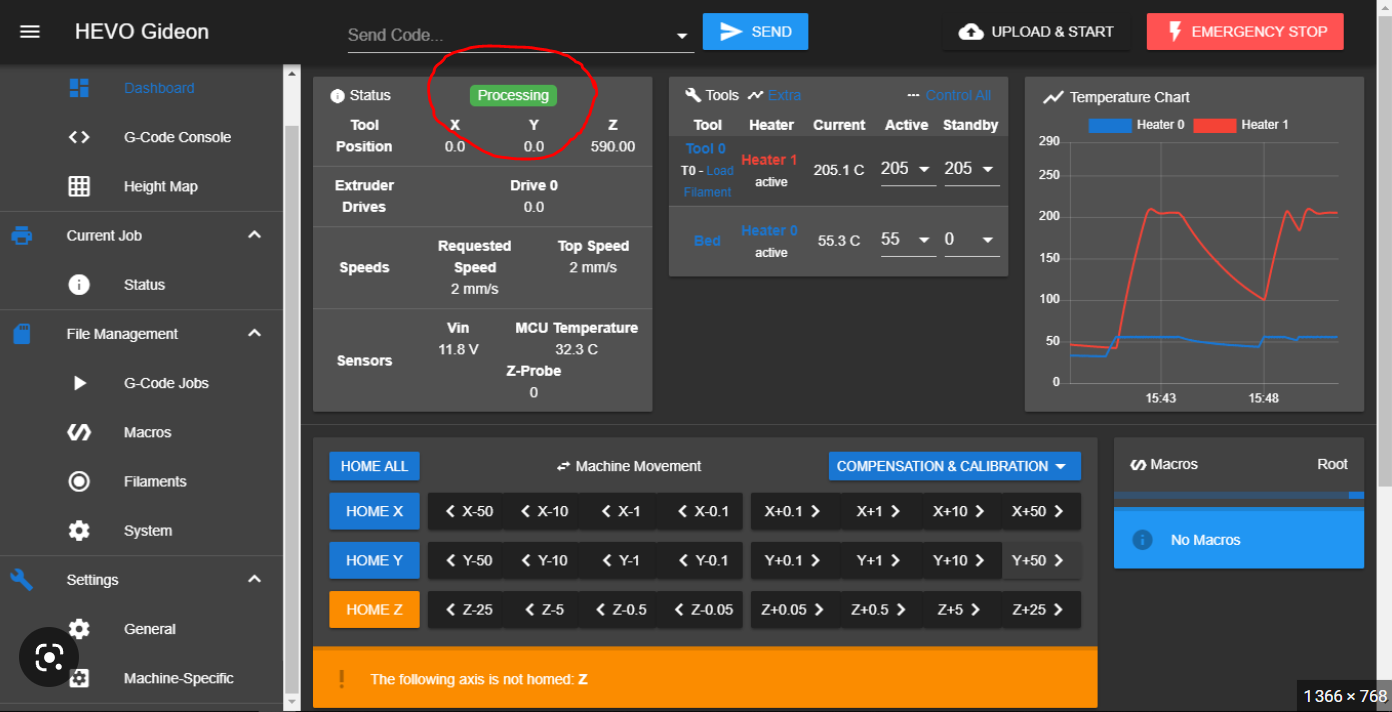
If somebody have already try to do it, i'm interrested.
Thanks for your precious help
thanks for this quality reply. I going to try this evening.