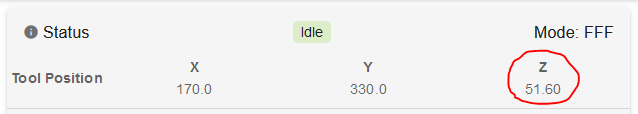General conditions:
- Voron 2.4 350x350
- magnetic bed with steel plate and smooth PEI film (polyetherimide)
I think that it does not work properly because:
- see pictures and that at 0.3mm height of the first layer, right side is about 0.1mm too high, especially right front
- with a sheet of paper under the nozzle I could reproduce the pictures, there is a height difference of 0,1mm
- this does not seem to be due to the sensor, which gives correct distance values
- for the 0.1mm height difference both the scanning speed and the dot density seem to be irrelevant 7x7 to 11x11 I tried out
Have you done a first layer test print with it enabled and disabled to see if there is a difference?
- yes, looks better without compensation
Can you send M122 and share the results here to see if mesh is in fact enabled?
=== Move ===
DMs created 125, segments created 47, maxWait 654699ms, bed compensation in use: mesh, comp offset 0.000
Can you share your full config and homing files as well? Slicer start gcode?
click
Do you see the Z motors move to compensate?
Seems to be so
Thank you for your efforts!
Update:
Via M114 I get a correct display of the compensation at the position in relation to the heightmap.csv
M114
X:170.000 Y:170.000 Z:25.000 E:9.522 E0:1839.0 Count 54400 0 9974 Machine 170.000 170.000 25.000 Bed comp -0.065
Update2:
I manually checked the height correction via babystepping 0.01mm.
A correction is applied:
-> g1 z1 leads to different absolute heights with G92 S2 and G92 S1
- the tendency of the compensation seems to be correct, but it is undercompensated by felt factor of 2.
- G30 at the points leads to correct offsets
- manual G30 = babystepping and looking at Z-probe value confirms G30