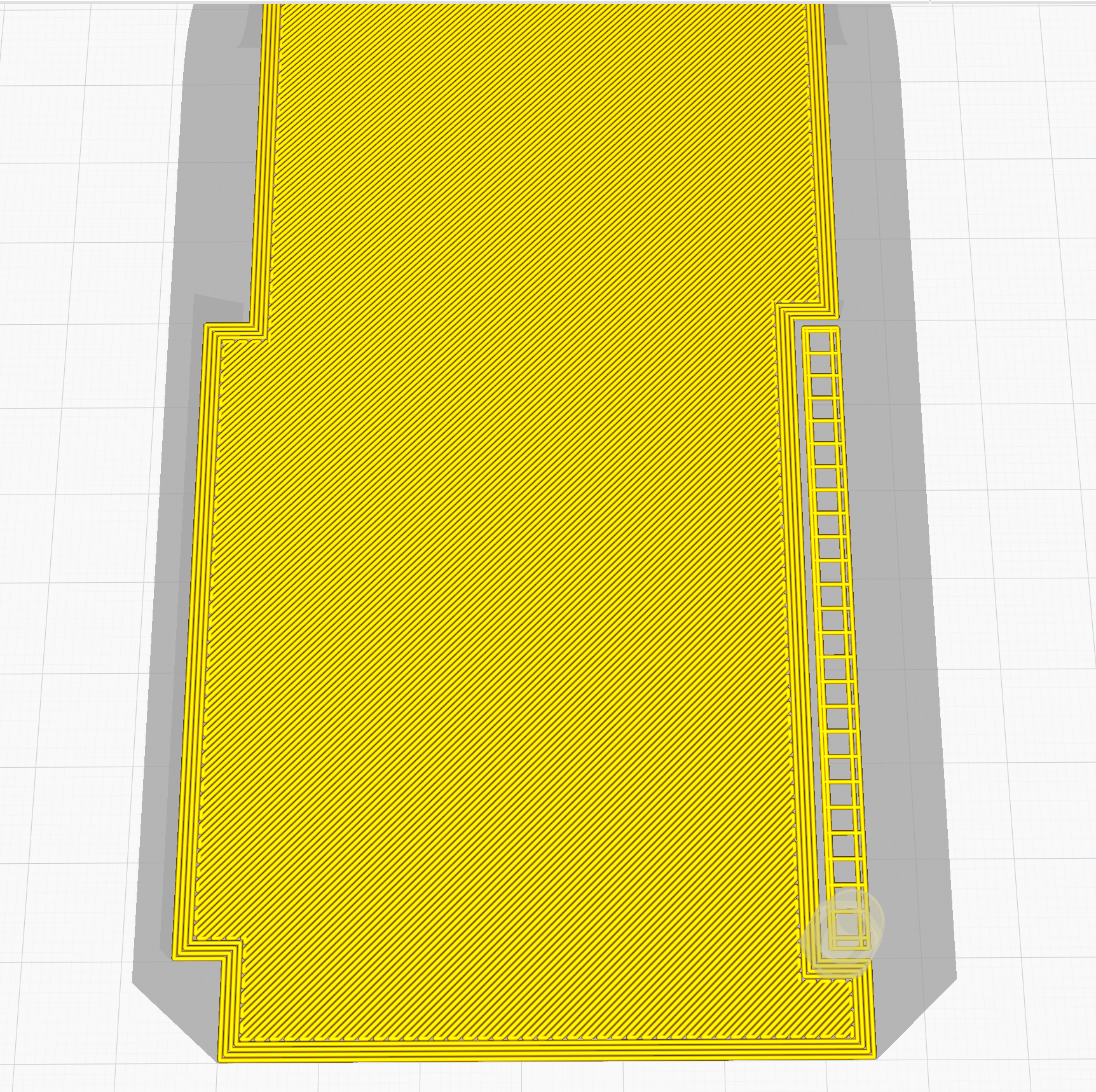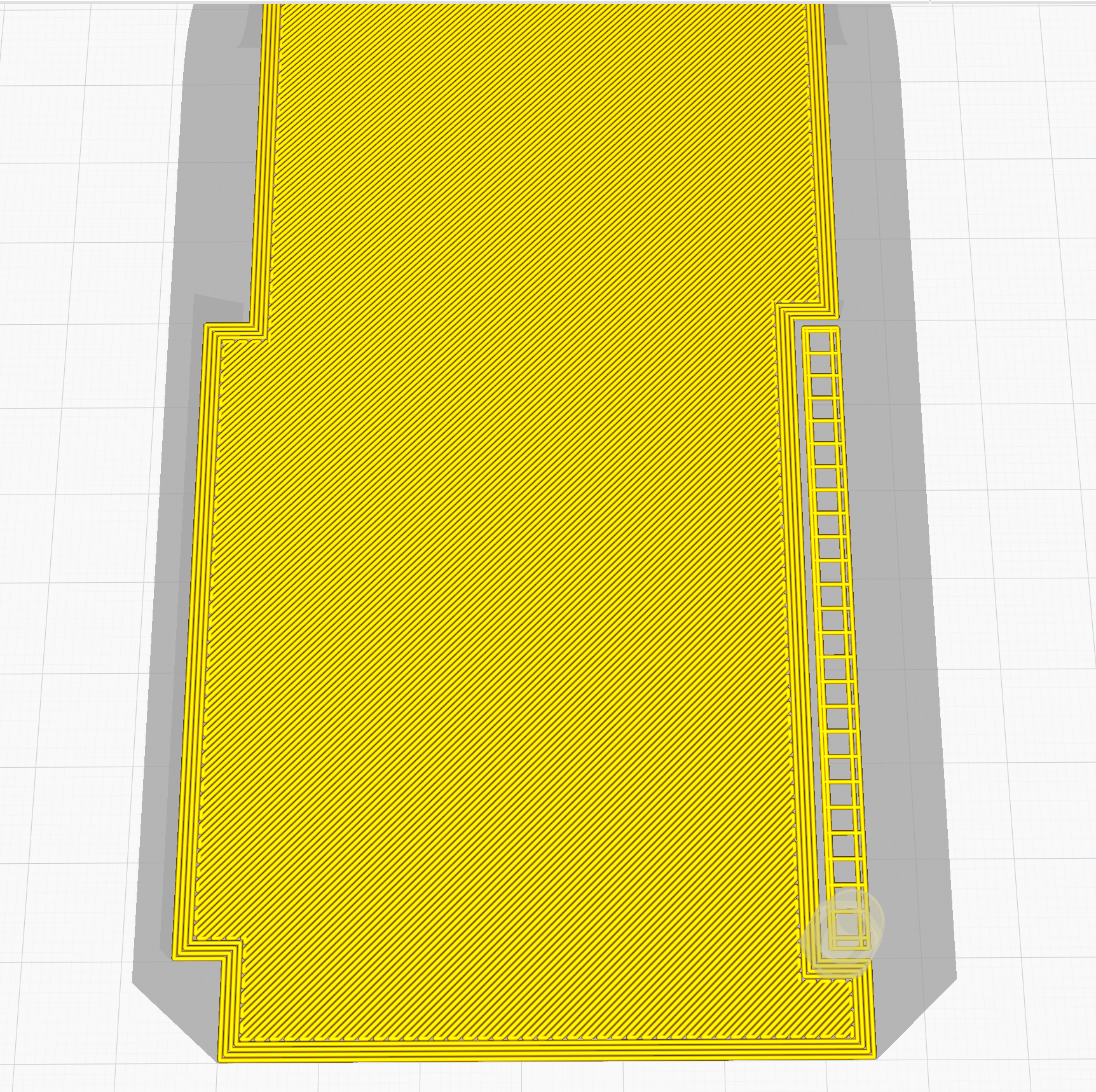For some reason the resulting print is different than the GCode.
Printer:
BLV Cube with Duet2 Wifi and firmware 3.1.1
I designed the file in Fusion360, exported the stl and sliced it in Cura 4.7.1 . One of the attached pictures is the path from Cura. The path for the bottom layers looks very linear.
I analyzed the GCode with an online viewer and it also shows that the path for the bottom layers are very linear. This is the second attached picture.
And finally the reality: most of the bottom layers are linear, however once it reaches the very bottom it starts to fan out and fill in the rest. This means that it repeatedly goes over the same start point creating a lump. I paused the print, shaved down the lump and allowed it to do the second layer. Once it reached the end it did the same thing. I re-sliced, tried it again and it continues to happen.
I'm not sure where the problem lies, but since Cura is showing the same thing as the online analyzer, I'm thinking it may be with Duet? I thought these devices just follow GCode and don't do any "thinking" of their own?