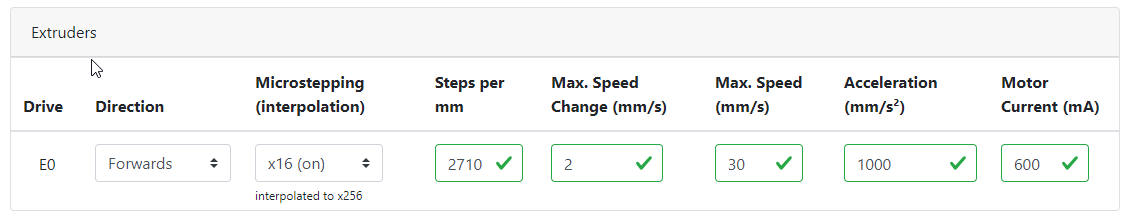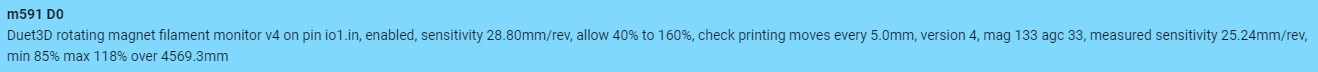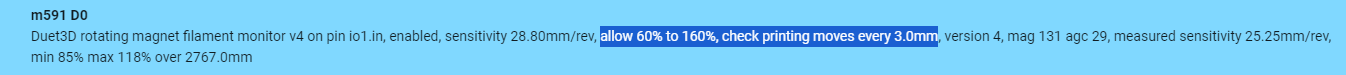this was displayed with M122
M122
=== Diagnostics ===
RepRapFirmware for Duet 3 Mini 5+ version 3.4.5 (2022-11-30 19:41:16) running on Duet 3 Mini5plus Ethernet (standalone mode)
Board ID: H1VW7-XT8LU-F65J0-409NG-JM03Z-70AG8
Used output buffers: 1 of 40 (19 max)
=== RTOS ===
Static ram: 103652
Dynamic ram: 104780 of which 0 recycled
Never used RAM 33280, free system stack 192 words
Tasks: NETWORK(ready,25.9%,213) ETHERNET(notifyWait,0.1%,560) HEAT(notifyWait,0.0%,358) Move(notifyWait,0.0%,363) CanReceiv(notifyWait,0.0%,942) CanSender(notifyWait,0.0%,336) CanClock(delaying,0.0%,341) TMC(notifyWait,0.6%,115) MAIN(running,72.1%,397) IDLE(ready,0.4%,30) AIN(delaying,0.8%,263), total 100.0%
Owned mutexes:
=== Platform ===
Last reset 00:00:36 ago, cause: software
Last software reset at 2023-02-13 15:08, reason: User, GCodes spinning, available RAM 33208, slot 0
Software reset code 0x0003 HFSR 0x00000000 CFSR 0x00000000 ICSR 0x00000000 BFAR 0xe000ed38 SP 0x00000000 Task MAIN Freestk 0 n/a
Error status: 0x00
Aux0 errors 0,0,0
MCU revision 3, ADC conversions started 36522, completed 36520, timed out 0, errs 0
Step timer max interval 752
MCU temperature: min 30.6, current 31.8, max 31.8
Supply voltage: min 23.7, current 23.7, max 23.8, under voltage events: 0, over voltage events: 0, power good: yes
Heap OK, handles allocated/used 0/0, heap memory allocated/used/recyclable 0/0/0, gc cycles 0
Events: 0 queued, 0 completed
Driver 0: standstill, SG min 2, read errors 0, write errors 1, ifcnt 22, reads 1899, writes 9, timeouts 0, DMA errors 0, CC errors 0
Driver 1: standstill, SG min 0, read errors 0, write errors 1, ifcnt 22, reads 1898, writes 9, timeouts 0, DMA errors 0, CC errors 0
Driver 2: standstill, SG min 0, read errors 0, write errors 1, ifcnt 22, reads 1898, writes 9, timeouts 0, DMA errors 0, CC errors 0
Driver 3: standstill, SG min 0, read errors 0, write errors 1, ifcnt 19, reads 1898, writes 9, timeouts 0, DMA errors 0, CC errors 0
Driver 4: standstill, SG min 0, read errors 0, write errors 1, ifcnt 19, reads 1899, writes 9, timeouts 0, DMA errors 0, CC errors 0
Driver 5: not present
Driver 6: not present
Date/time: 2023-02-13 15:09:30
Cache data hit count 61969902
Slowest loop: 10.88ms; fastest: 0.13ms
=== Storage ===
Free file entries: 10
SD card 0 detected, interface speed: 22.5MBytes/sec
SD card longest read time 3.4ms, write time 0.0ms, max retries 0
=== Move ===
DMs created 83, segments created 0, maxWait 0ms, bed compensation in use: none, comp offset 0.000
=== MainDDARing ===
Scheduled moves 0, completed 0, hiccups 0, stepErrors 0, LaErrors 0, Underruns [0, 0, 0], CDDA state -1
=== AuxDDARing ===
Scheduled moves 0, completed 0, hiccups 0, stepErrors 0, LaErrors 0, Underruns [0, 0, 0], CDDA state -1
=== Heat ===
Bed heaters 0 -1 -1 -1, chamber heaters -1 -1 -1 -1, ordering errs 0
=== GCodes ===
Segments left: 0
Movement lock held by null
HTTP is idle in state(s) 0
Telnet is idle in state(s) 0
File is idle in state(s) 0
USB is idle in state(s) 0
Aux is idle in state(s) 0
Trigger is idle in state(s) 0
Queue is idle in state(s) 0
LCD is idle in state(s) 0
SBC is idle in state(s) 0
Daemon is idle in state(s) 0
Aux2 is idle in state(s) 0
Autopause is idle in state(s) 0
Code queue is empty
=== CAN ===
Messages queued 328, received 0, lost 0, boc 0
Longest wait 0ms for reply type 0, peak Tx sync delay 0, free buffers 18 (min 18), ts 183/0/0
Tx timeouts 0,0,182,0,0,144 last cancelled message type 4514 dest 127
=== Network ===
Slowest loop: 20.38ms; fastest: 0.03ms
Responder states: HTTP(0) HTTP(0) HTTP(0) HTTP(0) FTP(0) Telnet(0)
HTTP sessions: 1 of 8
= Ethernet =
State: active
Error counts: 0 0 0 0 0 0
Socket states: 5 2 2 2 2 0 0 0