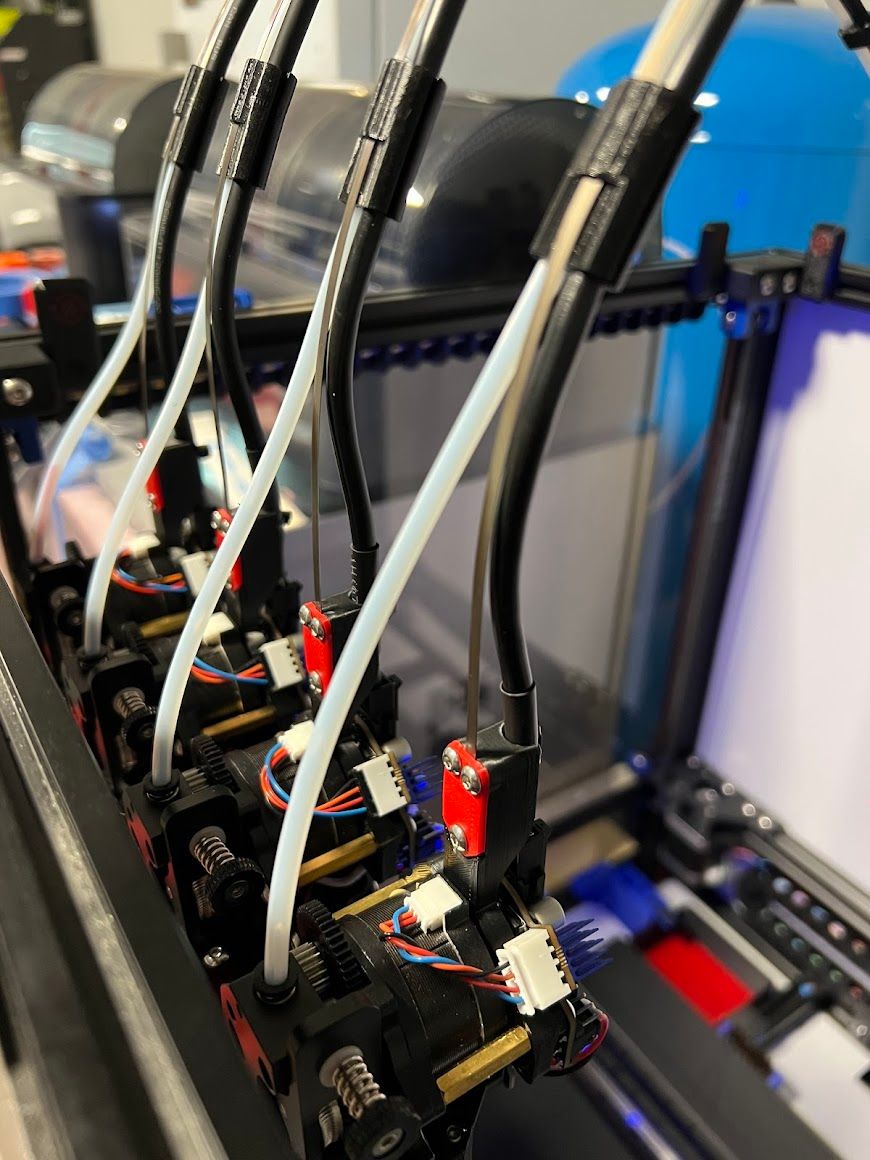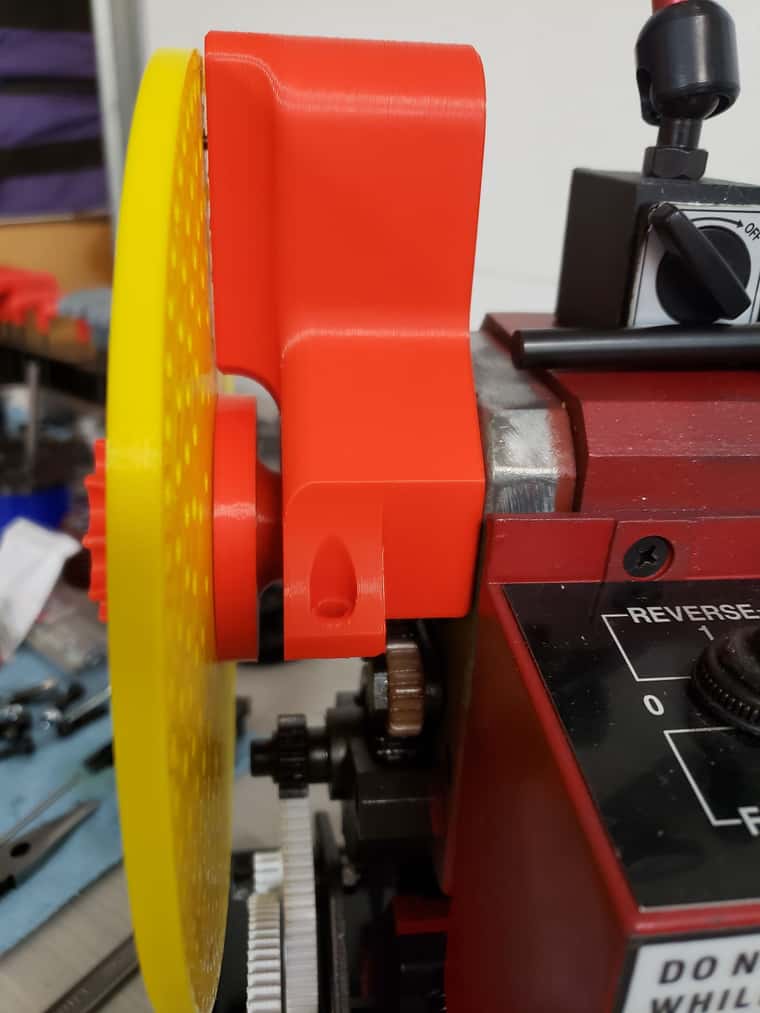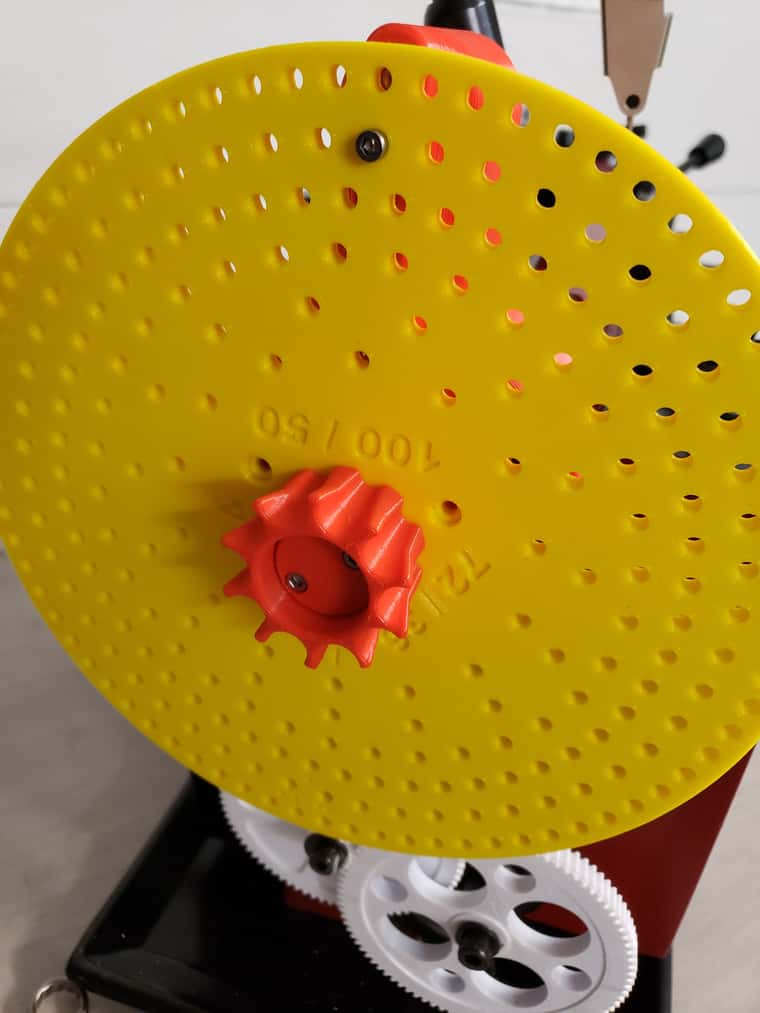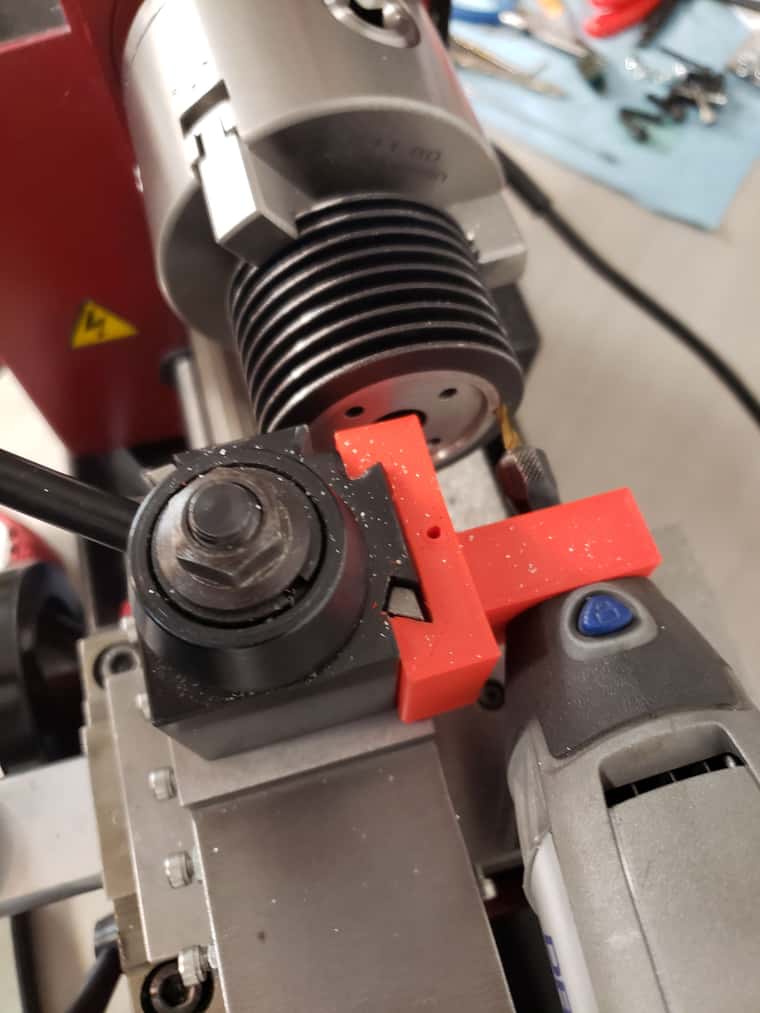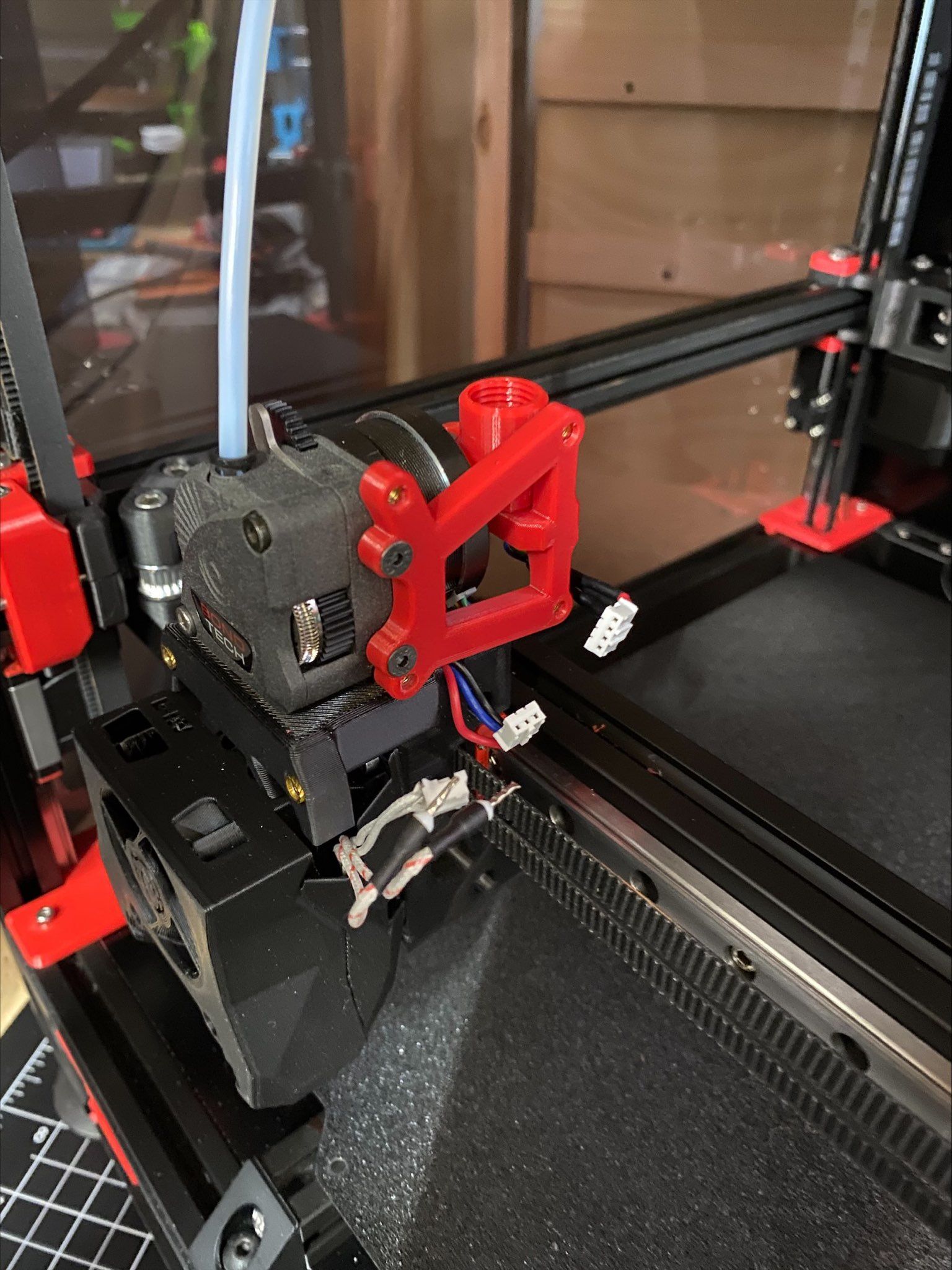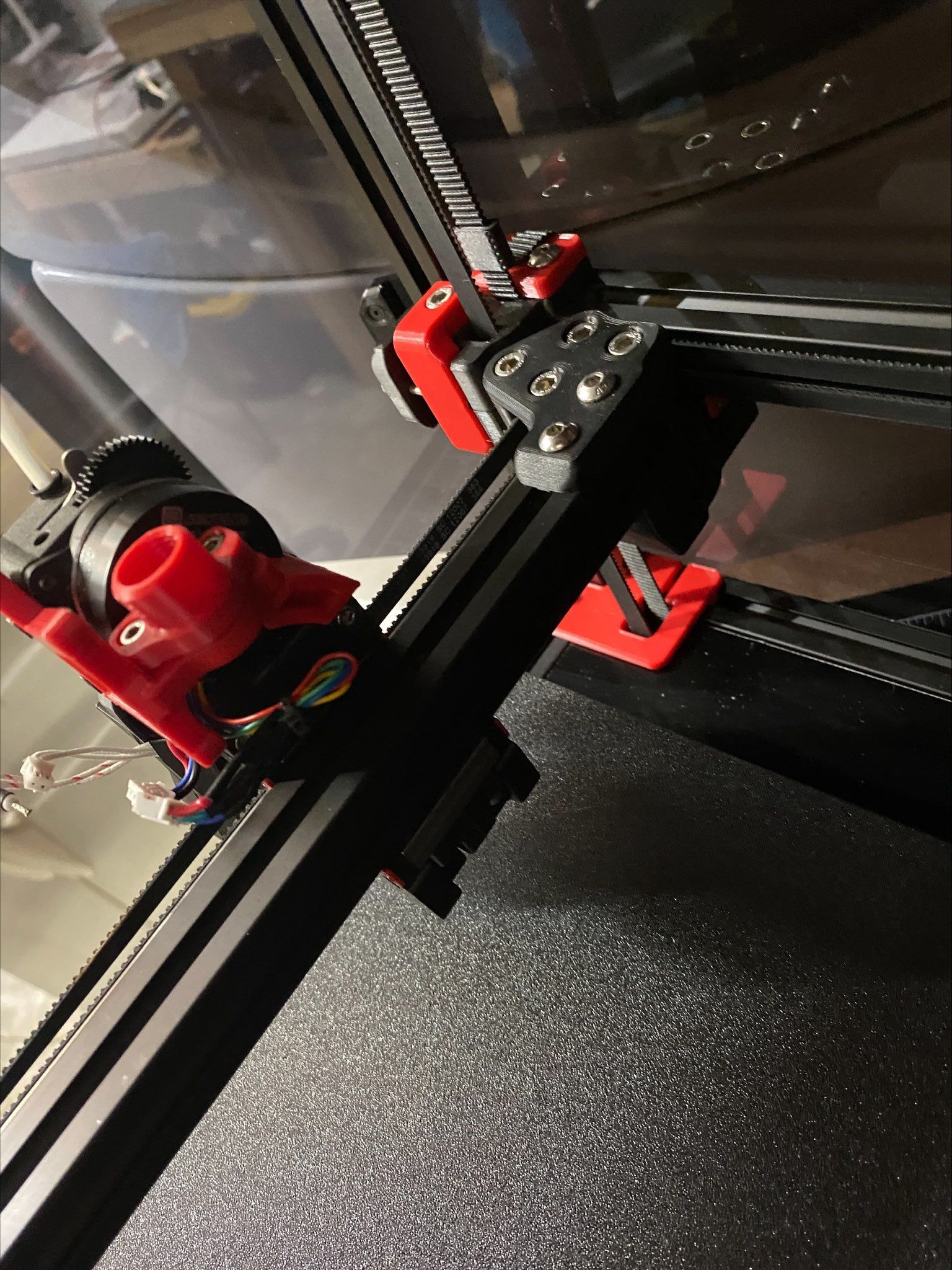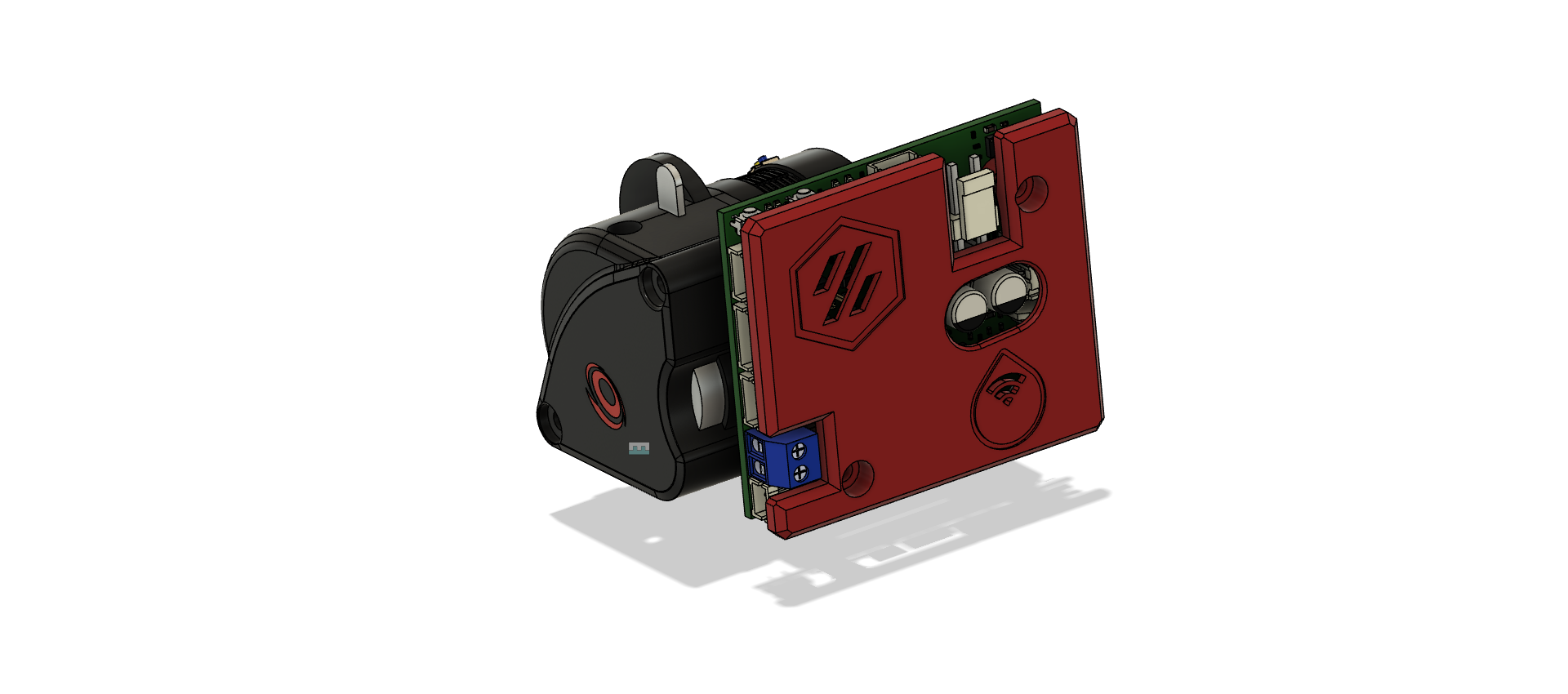Context:
Voron 2.4 - Duet 3 mini - Raspi 3 - SBC Mode
Current Firmware 3.4.0
bluetooth KB / Mouse and HDMI monitor connected to the SBC/Pi
Workshop environment has internet / wifi via cox.net free open wifi which operates fine in our neighborhood, as I cannot reach my house wifi from the garage shop. I can access the cox.net free wifi from my PC on the shop LAN, but the pi cannot connect to it because it has a browser based first use login requirement to get on. Kind of like using starbucks wifi. This cannot be performed from the command line.
I have a 5G iphone and can use it as a hotspot - but cannot get the pi / sbc to connect to it, regardless of the many attempts ive made with entries for it in the wpa_supplicant.conf file [ wlan0 - not associated ]
Pi / SBC will connect just fine to the wifi lan [ Linksys router ] in the shop via wpa_supplicant.conf configurations, but I cannot get the lan as a whole out onto the internet [ Starbucks style free wifi 1st use browser login required ] not sure how to overcome that with a router interface.
My main goal is to try and update / upgrade my firmware, thus requiring the machine to be connected to the internet. I think my shortest path to glory is to get the Pi/SBC onto the interwbz via the iPhone hotspot.
Or .. is there a non internet based method / option to upgrade all with file downloads. I can get to the SBC via VNC from the web connected PC on the lan.
I know just enough about linux / raspi to cause issue, and my networking skills peaked ages ago - so im super rusty on basic ip / lan stuff too - sorry.
 Rookie red stuff is ...
Rookie red stuff is ...