@Titus-A-Duxass
I manually updated the 4 homeing files and all is well.
Posts made by Titus A Duxass
-
RE: Random G28 Error G0/G1 Insufficient axes homedposted in General Discussion
-
RE: Random G28 Error G0/G1 Insufficient axes homedposted in General Discussion
@Titus-A-Duxass
Having given this some, I cannot rule out finger trouble from my side.
So the plan is now to manually update each file using a freshly generated output from the config tool, or update my files with data from a firmware configuration that has been posted in Github. -
RE: Random G28 Error G0/G1 Insufficient axes homedposted in General Discussion
@Phaedrux thanks for the response.
This is the auto generated file from the configuration tool, I have not modified it.This is why I've been looking at wiping everything and doing a fresh start.
I sometimes get the feeling that it's following a "ghost" configuration. Unfortunately doing a wipe and fresh start is not so easy. -
RE: Random G28 Error G0/G1 Insufficient axes homedposted in General Discussion
@Titus-A-Duxass
The G28 error only happens with Homeall. Homing the axes individually does not produce the same error. -
RE: Random G28 Error G0/G1 Insufficient axes homedposted in General Discussion
@Titus-A-Duxass
Here is the config-overide which does not get update with the M500 command. I have tried entering the new G31 value in but I never see it entered.; config-override.g file generated in response to M500 at 2023-01-08 11:17
; This is a system-generated file - do not edit
; Heater model parameters
M307 H0 R0.456 K0.312:0.000 D6.24 E1.35 S1.00 B0
M307 H1 R4.739 K0.625:0.000 D3.15 E1.35 S1.00 B0 V23.7
; Workplace coordinates
G10 L2 P1 X0.00 Y0.00 Z0.00
G10 L2 P2 X0.00 Y0.00 Z0.00
G10 L2 P3 X0.00 Y0.00 Z0.00
G10 L2 P4 X0.00 Y0.00 Z0.00
G10 L2 P5 X0.00 Y0.00 Z0.00
G10 L2 P6 X0.00 Y0.00 Z0.00
G10 L2 P7 X0.00 Y0.00 Z0.00
G10 L2 P8 X0.00 Y0.00 Z0.00
G10 L2 P9 X0.00 Y0.00 Z0.00 -
RE: Random G28 Error G0/G1 Insufficient axes homedposted in General Discussion
@jay_s_uk
; Configuration file for Duet 3 MB 6HC (firmware version 3.3)
; executed by the firmware on start-up
;
; generated by RepRapFirmware Configuration Tool v3.3.15 on Wed Jan 04 2023 15:34:18 GMT+0100 (Mitteleuropäische Normalzeit); General preferences
G90 ; send absolute coordinates...
M83 ; ...but relative extruder moves
M550 P"Voron" ; set printer name
M669 K1 ; select CoreXY mode; Wait a moment for the CAN expansion boards to start
G4 S2; Network
M552 P192.168.2.163 S1 ; enable network and set IP address
M553 P255.255.255.0 ; set netmask
M554 P192.168.1.254 ; set gateway
M586 P0 S1 ; enable HTTP
M586 P1 S0 ; disable FTP
M586 P2 S0 ; disable Telnet;Bed mapping
M671 X-60:-60:357:357 Y-6:365:365:-6; Drives
M584 X0.4 Y0.5 Z0.0:0.1:0.2:0.3 E1.0M569 P0.4 S0 ; A goes forwards
M569 P0.5 S0 ; B goes BackwardsM569 P0.0 S1 ; FL goes forwards
M569 P0.1 S0 ; RL goes backwards
M569 P0.2 S1 ; RR goes forwards
M569 P0.3 S0 ; FR goes forwardsM569 P1.0 S0 ; physical drive 1.0 goes forwards
M350 X16 Y16 Z16 E16 I1 ; configure microstepping with interpolation
M92 X80.00 Y80.00 Z400.00 E720.03 ; set steps per mm
M566 X900.00 Y900.00 Z60.00 E120.00 ; set maximum instantaneous speed changes (mm/min)
M203 X60000.00 Y60000.00 Z18000.00 E1200.00 ; set maximum speeds (mm/min)
M201 X6000.00 Y6000.00 Z4000.00 E250.00 ; set accelerations (mm/s^2)
M906 X1600 Y1600 Z1400 E400 I30 ; set motor currents (mA) and motor idle factor in per cent
M84 S10 ; Set idle timeout; Axis Limits
M208 X0 Y0 Z0 S1 ; set axis minima
M208 X295 Y295 Z250 S0 ; set axis maxima; Endstops
M574 X2 S1 P"^io1.in" ; configure switch-type (e.g. microswitch) endstop for high end on X via pin ^io1.in
M574 Y2 S1 P"^io2.in" ; configure switch-type (e.g. microswitch) endstop for high end on Y via pin ^io2.in
M574 Z1 S1 P"^io3.in" ; configure switch-type (e.g. microswitch) endstop for low end on Z via pin ^io3.in; Z-Probe
M558 P5 C"^io4.in" H10 F600 T6000 ; set Z probe type to switch and the dive height + speeds
G31 P500 X0 Y25 Z0.50 ; set Z probe trigger value, offset and trigger height
M557 X15:265 Y15:265 S20 ; define mesh grid; Heaters
M308 S0 P"temp0" Y"thermistor" T100000 B4138 ; configure sensor 0 as thermistor on pin temp0
M950 H0 C"out0" T0 ; create bed heater output on out0 and map it to sensor 0
M307 H0 B1 S1.00 ; enable bang-bang mode for the bed heater and set PWM limit
M140 H0 ; map heated bed to heater 0
M143 H0 S120 ; set temperature limit for heater 0 to 120C
M308 S1 P"temp1" Y"thermistor" T100000 B4725 C7.06e-8 ; configure sensor 1 as thermistor on pin temp1
M950 H1 C"out1" T1 ; create nozzle heater output on out1 and map it to sensor 1
M307 H1 B0 S1.00 ; disable bang-bang mode for heater and set PWM limit
M143 H1 S280 ; set temperature limit for heater 1 to 280C; Fans
M950 F0 C"out9" Q500 ; create fan 0 on pin out9 and set its frequency PARTS FAN
M106 P1 S1 H-1 ; set fan 0 value. Thermostatic control is turned off
M950 F1 C"out7" Q500 ; create fan 1 on pin out7 and set its frequency TOOL FAN
M106 P1 S1 H1 T45 ; set fan 1 value. Thermostatic control is turned on; Tools
M563 P0 S"Revo" D0 H1 F1 ; define tool 0
M563 P2 D0:1 H1:2 X0:3 F0:2
G10 P0 X0 Y0 Z0 ; set tool 0 axis offsets
G10 P0 R0 S0 ; set initial tool 0 active and standby temperatures to 0C; Custom settings
; Miscellaneous
M501 ; load saved parameters from non-volatile memory
T0 ; select first tool -
RE: Random G28 Error G0/G1 Insufficient axes homedposted in General Discussion
@jay_s_uk
I have that in M558.
I feel like I need to wipe everything and start again from fresh - is it possible.
There just so many odd issues that keep cropping up, I started off wanting the use the Z endstop switch but have now reverted to just the Z probe.
I have changed the config.g to suit but things like setting G31 still does not work. -
RE: Random G28 Error G0/G1 Insufficient axes homedposted in General Discussion
@Titus-A-Duxass
Homez puzzles me, it does a 2 stage/speed pass which I do not see in the homez.g. -
RE: Random G28 Error G0/G1 Insufficient axes homedposted in General Discussion
@Titus-A-Duxass
; homez.g; called to home the Z axis
;
; generated by RepRapFirmware Configuration Tool v3.3.15 on Sun Jan 08 2023 10:32:41 GMT+0100 (Mitteleuropäische Normalzeit)
G91 ; relative positioning
G1 H2 Z5 F6000 ; lift Z relative to current position
G90 ; absolute positioning
G1 X15 Y-10 F6000 ; go to first probe point
G30 ; home Z by probing the bed; Uncomment the following lines to lift Z after probing
;G91 ; relative positioning
;G1 Z5 F100 ; lift Z relative to current position
;G90 ; absolute positioning -
RE: Random G28 Error G0/G1 Insufficient axes homedposted in General Discussion
@Titus-A-Duxass
; homey.g; called to home the Y axis
;
; generated by RepRapFirmware Configuration Tool v3.3.15 on Sun Jan 08 2023 10:35:48 GMT+0100 (Mitteleuropäische Normalzeit)
G91 ; relative positioning
G1 H2 Z5 F6000 ; lift Z relative to current position
G1 H1 Y295 F1800 ; move quickly to Y axis endstop and stop there (first pass)
G1 H2 Y-5 F6000 ; go back a few mm
G1 H1 Y295 F360 ; move slowly to Y axis endstop once more (second pass)
G1 H2 Z-5 F6000 ; lower Z again
G90 ; absolute positioning -
RE: Random G28 Error G0/G1 Insufficient axes homedposted in General Discussion
@Titus-A-Duxass homex
; homex.g; called to home the X axis
;
; generated by RepRapFirmware Configuration Tool v3.3.15 on Sun Jan 08 2023 10:34:59 GMT+0100 (Mitteleuropäische Normalzeit)
G91 ; relative positioning
G1 H2 Z5 F6000 ; lift Z relative to current position
G1 H1 X295 F1800 ; move quickly to X axis endstop and stop there (first pass)
G1 H2 X-5 F6000 ; go back a few mm
G1 H1 X295 F360 ; move slowly to X axis endstop once more (second pass)
G1 H2 Z-5 F6000 ; lower Z again
G90 ; absolute positioning -
RE: Random G28 Error G0/G1 Insufficient axes homedposted in General Discussion
@jay_s_uk Homeall.g
; generated by RepRapFirmware Configuration Tool v3.3.15 on Sun Jan 08 2023 10:33:43 GMT+0100 (Mitteleuropäische Normalzeit)
G91 ; relative positioning
G1 H2 Z5 F6000 ; lift Z relative to current position
G1 H1 X295 Y295 F1800 ; move quickly to X and Y axis endstops and stop there (first pass)
G1 H2 X-5 Y-5 F6000 ; go back a few mm
G1 H1 X295 Y295 F360 ; move slowly to X and Y axis endstops once more (second pass)
G90 ; absolute positioning
G1 X15 Y-10 F6000 ; go to first bed probe point and home Z
G30 ; home Z by probing the bed; Uncomment the following lines to lift Z after probing
;G91 ; relative positioning
;G1 Z5 F100 ; lift Z relative to current position
;G90 ; absolute positioning -
RE: Random G28 Error G0/G1 Insufficient axes homedposted in General Discussion
M122
=== Diagnostics ===
RepRapFirmware for Duet 3 MB6HC version 3.4.5 (2022-11-30 19:35:23) running on Duet 3 MB6HC v1.01 (standalone mode)
Board ID: 08DJM-9P63L-DJMSS-6JKD0-3SN6J-9UHMAM122 B1
Diagnostics for board 1:
Duet EXP3HC rev 1.01 or earlier firmware version 3.4.4 (2022-10-14 11:45:56) -
Random G28 Error G0/G1 Insufficient axes homedposted in General Discussion
Greetings again.
I am getting random G28 G0/G1 errors but the dashboard shows that all axes are homed.Is there something that I should be looking at?
Thanks
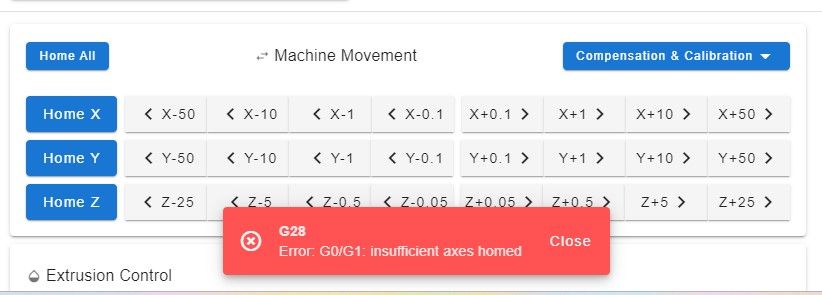
-
RE: Calibrate Z Probe.posted in General Discussion
@Falcounet I think I have it now. I have set the G92 entry in homez.g to the height difference between the Z endstop switch trigger point and the height of the bed (1.5mm) and now it prints - it's only taken me 6 hours to find the solution.
-
RE: Calibrate Z Probe.posted in General Discussion
@Falcounet I have both the probe and the Z endstop switch.
I want to use the switch to set the height as I feel the probe is not so accurate.I have changed the G92 entry in homez.g to 1.4 and now when I do the procedure I get a constant 0.43 but now I get a report in the console, I have never seen a feedback report until I changed the entry in homez.g
-
RE: Calibrate Z Probe.posted in General Discussion
@Falcounet To be honest I cannot remember. I did find a mistake in my homez.g
G92 Z4 - I think that is incorrect and have changed to Z0.
Now when I jog down to the Z0 it stops 1.39mm above 0 and, naturally, I cannot jog below 0. -
RE: Calibrate Z Probe.posted in General Discussion
@Titus-A-Duxass
At this moment the printer is unusable, uploading a print from both S3D and Cura results in the nozzle dragging across the bed. -
RE: Calibrate Z Probe.posted in General Discussion
@Titus-A-Duxass
At present G31 is 3.3
So having done G92 Z0, G1 Z5, G30 the toolhead returns to 0.76, I get this result repeatedly.
What I do not understand is having to enter 0.76 in the G31 line. Going from 3.3 to 0.76 is a huge change which makes no sense to me. -
RE: Calibrate Z Probe.posted in General Discussion
@OwenD
I am restarting the mainboard as required after a config.g change, but I am not restarting the printer.