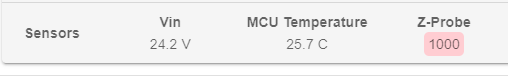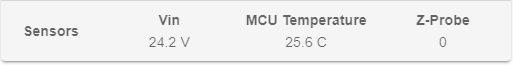I have the Duet3 running in stand alone mode. Info:
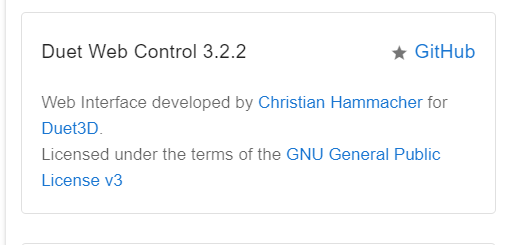
M115 from YAT:
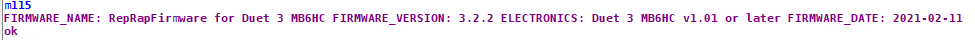
Back to SBC Mode and info:
sudo journalctl -u duetcontrolserver -ef
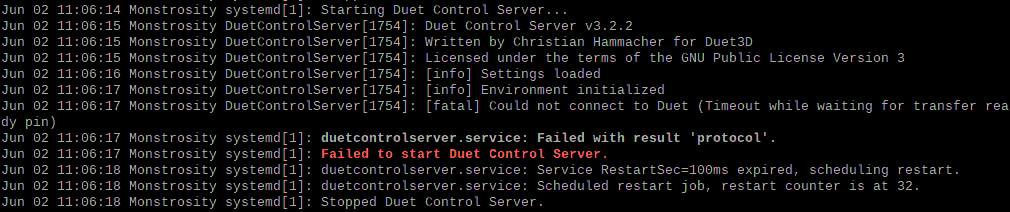
gpioget gpiochip0 25
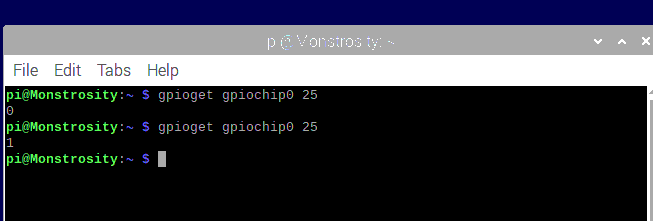
config.g
; Configuration file for Duet 3 (firmware version 3)
; executed by the firmware on start-up
;
; generated by RepRapFirmware Configuration Tool v3.2.3 on Fri May 21 2021 17:05:16 GMT-0500 (Central Daylight Time)
; General preferences
G90 ; send absolute coordinates...
M83 ; ...but relative extruder moves
M550 P"Monstrosity" ; set printer name
M669 K1 ; select CoreXY mode
; Drives
M569 P0.0 S0 ; physical drive 0.0 goes backwards
M569 P0.1 S0 ; physical drive 0.1 goes backwards
M569 P0.3 S0 ; physical drive 0.3 goes forwards
M569 P0.4 S0 ; physical drive 0.2 goes forwards
M569 P0.2 S1 ; physical drive 0.2 goes forwards
M584 X0.0 Y0.1 Z0.3:0.4 E0.2 ; set drive mapping
M350 X16 Y16 Z16 E16 I1 ; configure microstepping with interpolation
M92 X160.00 Y160.00 Z1600.00 E404.62 ; set steps per mm
M566 X900.00 Y900.00 Z60.00 E120.00 ; set maximum instantaneous speed changes (mm/min)
M203 X6000.00 Y6000.00 Z600.00 E1200.00 ; set maximum speeds (mm/min)
M201 X500.00 Y500.00 Z120.00 E250.00 ; set accelerations (mm/s^2)
M906 X800 Y800 Z800 E800 I30 ; set motor currents (mA) and motor idle factor in per cent
M84 S30 ; Set idle timeout
;Dual Z
M671 X-140:140 Y15:15 ; leadscrews at left (connected to Z) and right (connected to E1) of X axis
; Axis Limits
M208 X-130 Y-155 Z0 S1 ; set axis minima
M208 X130 Y155 Z400 S0 ; set axis maxima
; Endstops
M574 X1 S1 P"io1.in" ; configure active-high endstop for low end on X via pin io0.in
M574 Y1 S1 P"io2.in" ; configure active-high endstop for low end on Y via pin io1.in
M574 Z0 ; configure Z-probe endstop for low end on Z
; Z-Probe
M950 S0 C"io7.out" ; create servo pin 0 for BLTouch
M558 P9 C"^io7.in" H5 F120 T6000 ; set Z probe type to bltouch and the dive height + speeds
m558 A10 R1 S0.006 ; Additional Mesh requirements
;*********************************************************************************************************
G31 P500 X17.75 Y38.1 Z.995 ; set Z probe trigger value, offset and trigger height
;*********************************************************************************************************
M557 X-100:130 Y-100:155 P2 ; define mesh grid
; Heaters
M308 S0 P"temp0" Y"thermistor" T100000 B4138 ; configure sensor 0 as thermistor on pin temp0
M950 H0 C"out0" T0 ; create bed heater output on out0 and map it to sensor 0
;M307 H0 B0 S1.00 ; disable bang-bang mode for the bed heater and set PWM limit
M307 H0 R0.884 C317.6 D3.43 S1.00 V24.2
M140 H0 ; map heated bed to heater 0
M143 H0 S120 ; set temperature limit for heater 0 to 120C
M308 S1 P"temp1" Y"thermistor" T100000 B4138 ; configure sensor 1 as thermistor on pin temp1
M950 H1 C"out1" T1 ; create nozzle heater output on out1 and map it to sensor 1
M307 H1 R2.275 C244.1 D5.68 S1.00 V24.2 ; disable bang-bang mode for heater and set PWM limit
M143 H1 S280 ; set temperature limit for heater 1 to 280C
; Fans
M950 F1 C"out4" Q500 ; create fan 0 on pin out4 and set its frequency
M106 P1 C"HotHead" S0 H1 T45
;M106 P0 C"HotHead" S0 H-1 ; set fan 0 value. Thermostatic control is turned off
M950 F0 C"out5" Q500 ; create fan 1 on pin out5 and set its frequency
;M106 P1 C"Print Cooler" S1 H1 T35 ; set fan 1 value. Thermostatic control is turned on
M106 P0 C"Print Cooler" S0 H-1
; Tools
M563 P0 D0 H1 F0 ; define tool 0
G10 P0 X0 Y0 Z0 ; set tool 0 axis offsets
G10 P0 R0 S0 ; set initial tool 0 active and standby temperatures to 0C
; Custom settings are not defined
; Miscellaneous
M575 P1 S1 B57600 ; enable support for PanelDue
T0 ; Sets Tool0 as default