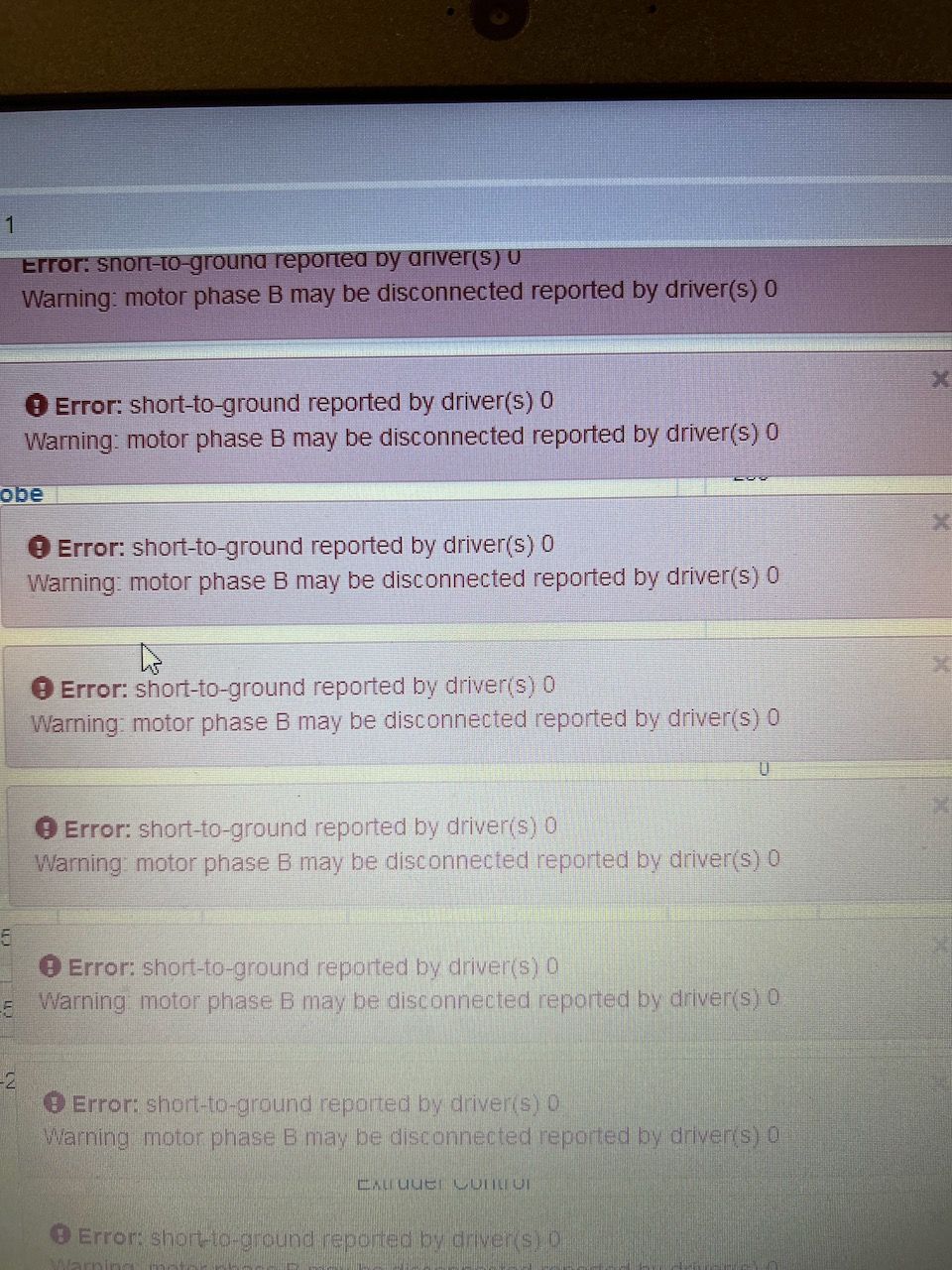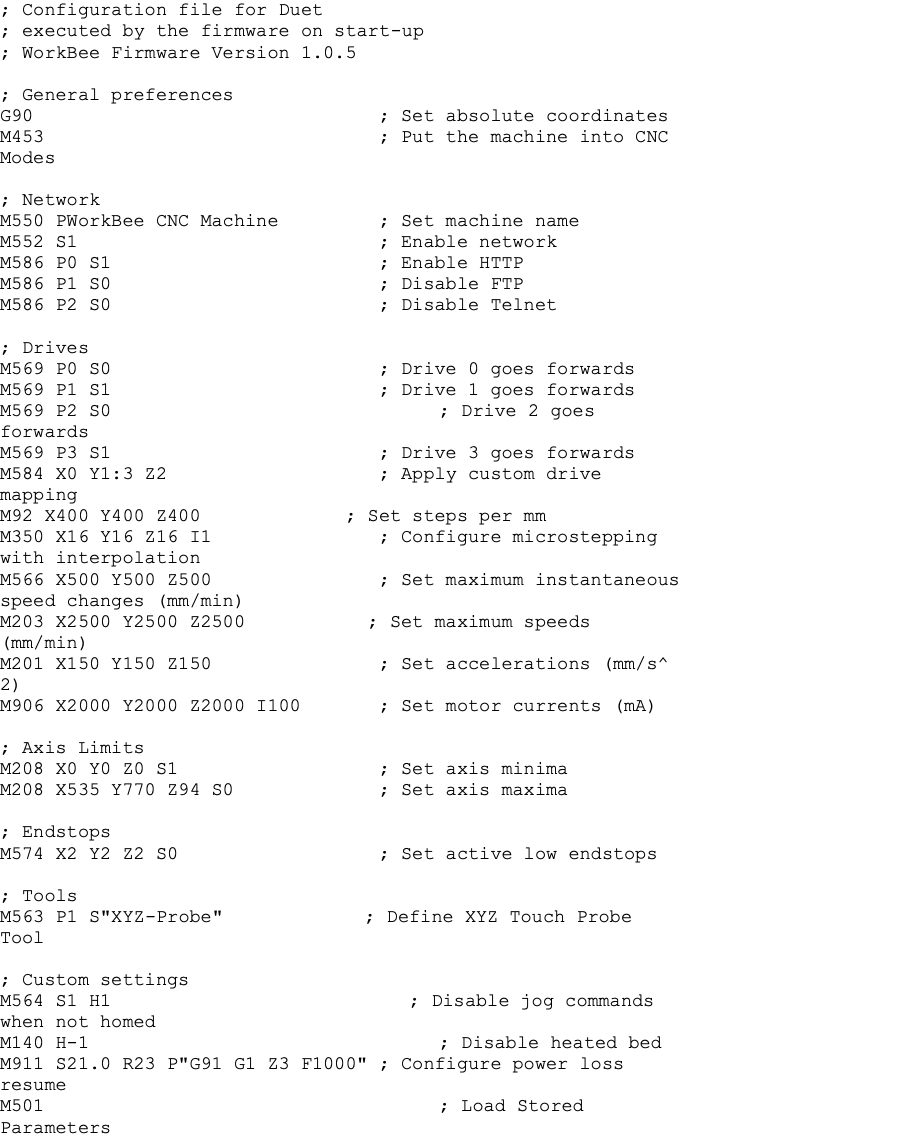@phaedrux have managed to get new ip 192.168.1.156. And got machine working, it seems to be retaining ip so far. The files just sent were taken after achieving 192.168.1.156 ip
Posts made by Trev133
-
RE: Not retaining network IPposted in Using Duet Controllers
-
RE: Not retaining network IPposted in Using Duet Controllers
@phaedrux will have a look and get back to you

-
RE: Not retaining network IPposted in Using Duet Controllers
@droftarts Thanks Ian for your help, you have probably worked out I am no expert at this. When I put in M587 as suggested I get response as photo attached. I tried M588 to remove remembered network which doesn’t look right. .14 (there are usually 3 numbers.) Removing it doesn’t work, I am sure I am missing something. When I try setting up new ip using M587 I get OK response but never get the new ip address
-
RE: Not retaining network IPposted in Using Duet Controllers
@phaedrux so I understand, you mean send M587 via Yat software and see what it returns?
-
RE: Not retaining network IPposted in Using Duet Controllers
@phaedrux I have been using M587 via Yat software and as defined in the process you attached, each time a new ip is assigned and I can run machine but this ip is not being retained when I return in a few days time. Will go through the process again tomorrow and let you know incase I am doing something wrong.
-
RE: Not retaining network IPposted in Using Duet Controllers
@phaedrux I have been using the process as attached for manually setting the ip. The duet doesn’t seem to remember it and next time I switch on I have to start the process again. Am I missing a point in the setup where I should be saving the ip?
-
RE: Not retaining network IPposted in Using Duet Controllers
@phaedrux Thankyou for getting back. My connection is wireless and I have used the same IP address for a few years which was established using the Yat software at initial setup. I assume this is using DHCP. How do I go about defining the reservation as you have suggested. As I said it worked flawlessly for years now I need to use the Yat software to get in and a new IP is allocated each time. Appreciate any help you can give me.
-
Not retaining network IPposted in Using Duet Controllers
My Duet 2 has recently stopped retaining the network IP address and I keep having to set up from beginning to get it to work. Any reason why this might be happening or have I changed an appropriate setting recently without meaning to. Appreciate any help.
-
RE: Short to groundposted in Using Duet Controllers
@phaedrux Re-mapped as suggested and problem appears to be solved. Have reduced current to 1800mah on all axis and for now everything seems OK but I will keep an eye on it. Will have a look at adding another fan on the back of the board for cooling.
On my config I notice M581, E0 gets a mention which is the drive I'm now using, I haven't changed it, I assume that has been superseded by remapping of axis and it isn't doing anything as all appears to be working OK.
Thanks again for all your valuable help. I couldn't have got here without your help.
-
RE: Short to groundposted in Using Duet Controllers
@phaedrux will try some lower currents and see how it goes
-
RE: Short to groundposted in Using Duet Controllers
@phaedrux Thankyou so much. That's brilliant, will try in the morning and let you know. You mention M906 showing max current, all my work is very light, should I reduce to say max 2000mah. Could this be the reason for the blown driver? I do have two small fans which run continuous. Thanks again for all your help. Really appreciated.
-
RE: Short to groundposted in Using Duet Controllers
@trev133 I have changed all of the wiring and replaced the stepper motor with a new one and problem still exists, so this more or less confirms that the "X" axis driver has blown. I have driver E0 and E1 as spare and not being used but I am not sure what code to put in to the "config g" to eliminate the current driver and replace the "X" axis with one of the spares. I'll attach copy of my "config g" and would really appreciate if someone could help me with what changes I type into the M584 line and any other changes which I am required to make.. Thanks Guys you have probably worked out that my way around the Duet is limited.
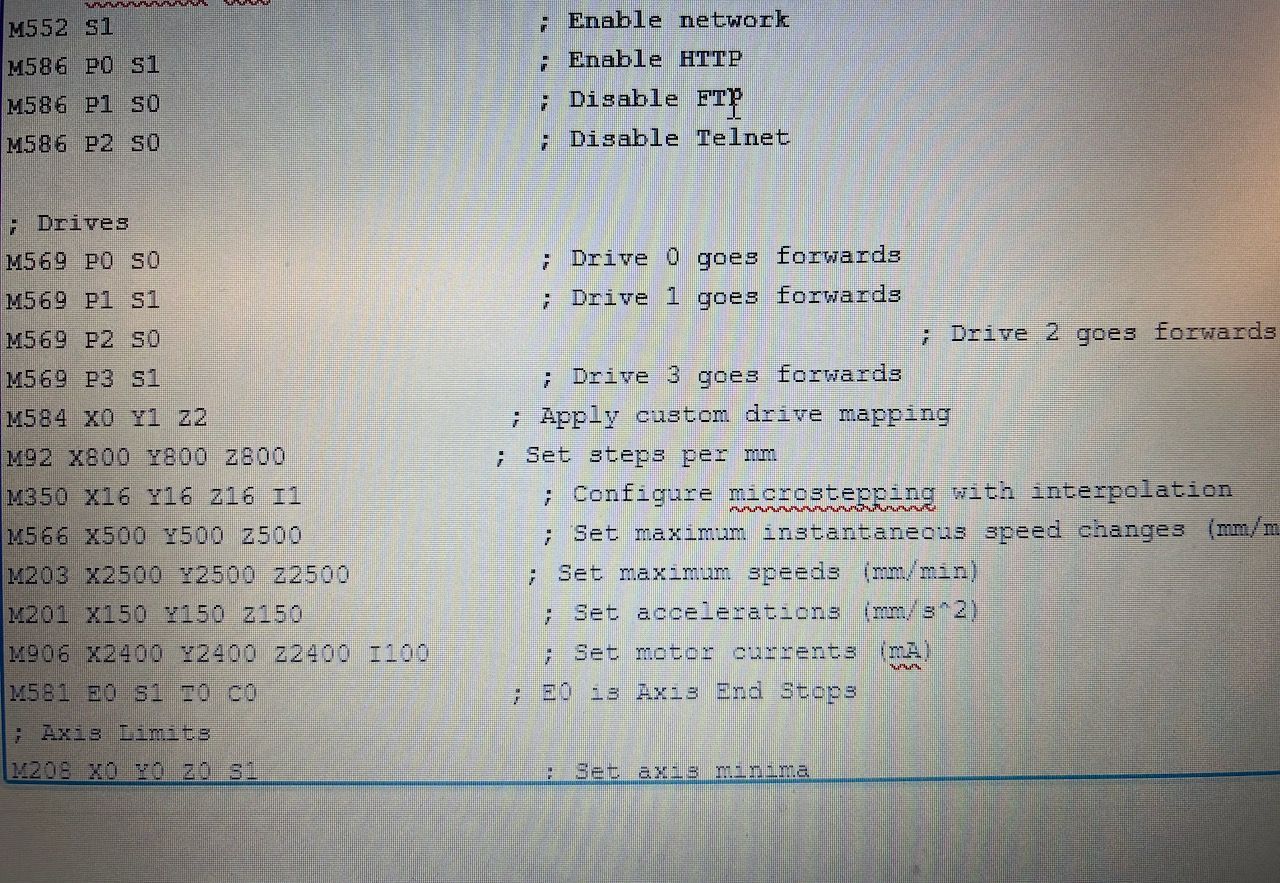
-
RE: Short to groundposted in Using Duet Controllers
@phaedrux I’ll have another look and switch wires to another driver. Is there a possibility that the stepper motor is causing the problem
-
RE: Short to groundposted in Using Duet Controllers
@phaedrux Was thinking it was a driver. Yes wouldn't expect it to be covered under warranty
Should have spare driver as I'm only using 3 axis. How do I go about remapping?