@jay_s_uk sure thing:
; called to perform automatic delta calibration via G32
;
; generated by RepRapFirmware Configuration Tool v3.3.15 on Fri Feb 24 2023 13:57:20 GMT+0000 (Greenwich Mean Time)
M561 ; clear any bed transform
G28 ; home all towers
; Probe the bed at 3 peripheral and 3 halfway points, and perform 6-factor auto compensation
; Before running this, you should have set up your Z-probe trigger height to suit your build, in the G31 command in config.g.
G30 P0 X0 Y40.43 H0 Z-99999
G30 P1 X38.22 Y-22.07 H0 Z-99999
G30 P2 X-47.63 Y-27.5 H0 Z-99999
G30 P3 X0 Y15.47 H0 Z-99999
G30 P4 X14.87 Y-8.59 H0 Z-99999
G30 P5 X-23.82 Y-13.75 H0 Z-99999
G30 P6 X0 Y0 H0 Z-99999 S6
; Use S-1 for measurements only, without calculations. Use S4 for endstop heights and Z-height only. Use S6 for full 6 factors
; If your Z probe has significantly different trigger heights depending on XY position, adjust the H parameters in the G30 commands accordingly. The value of each H parameter should be (trigger height at that XY position) - (trigger height at centre of bed)
The diff between the posted above config.g and the current one is here:
;Current ; Previously posted
; Set delta radius, diagonal rod length, printable radius and homed height
M665 R105.6 L218 B85 H333.5 ; M665 R105.6 L218 B85 H360
; define mesh grid
M557 X-50:50 Y-50:75 R75 S20 ;M557 X-50:50 Y-50:75 R55 S10
Atm there's no config-override.g so not posting one and the heightmap.csv atm looks like this (not sure whether it helps for me to post it, but can't hurt, can it?):
RepRapFirmware height map file v2, min error -1.601, max error 1.398, mean -0.163, deviation 0.747
xmin,xmax,ymin,ymax,radius,xspacing,yspacing,xnum,ynum
-50.00,50.00,-50.00,75.00,75.00,20.00,20.00,6,7
0, -0.896, -1.552, -1.479, -1.331, -0.823
-0.137, -0.397, -0.472, -0.389, -0.280, -0.023
0.056, -0.385, -0.198, -0.004, 0.360, 0.852
0.284, 0.220, 0.220, 0.329, 0.729, 1.180
-0.159, -0.699, -0.389, 0.082, 0.683, 1.398
-0.782, -0.665, -0.476, -0.190, 0.501, 1.342
0, 0, -1.601, -0.950, 0, 0
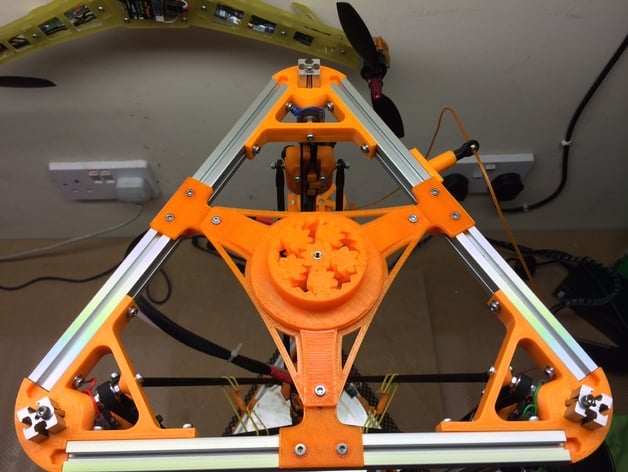



 ) Now, the question is - am I doing something wrong and overriding the M557 bounds anywhere, or what? Cause to me it should be pretty straight forward with these boundaries..
) Now, the question is - am I doing something wrong and overriding the M557 bounds anywhere, or what? Cause to me it should be pretty straight forward with these boundaries..
