@phaedrux Thanks, that did the trick.
Posts made by wally3D
-
duet3 mini5 stuckposted in Duet Hardware and wiring
Board v0.5
Seems to no longer boot completely. When connected via USB to a windows machine it does not appear in the Device Manager. I have a steady green and red LED when connected to the PC. Confirmed USB cable is OK.
When connected to 24V the behavior is the same, with the blue and amber LED's lit as well.
The SBC will not connect to the board as well.
I do not know if there is a way to "erase" the firmware as stated here: https://docs.duet3d.com/User_manual/Troubleshooting/Duet_wont_respond
Any help would be appreciated.
-
RE: LIS3DH bad?posted in Tuning and tweaking
@phaedrux Right now I'm just using M956 to gather csv data. I can see the data as text and in the accelerometer plugin.
(edit) I found the plugin and while setting up the motion profile it stops during the "Please stand by while Motion Profiles are being recorded..." phase for the x axis, I need to cancel it (after waiting awhile) to get back to DWC.
(edit) switching to 8 bits creates data viewable in the gui, so I suppose I am ok now.
-
LIS3DH bad?posted in Tuning and tweaking
I have a LIS3DH connected to a duet2 wifi, RRF 3.4.1. It seems to be correctly connected, M955 P0 provides:
Accelerometer 0 type LIS3DH with orientation 46 samples at 1344Hz with 10-bit resolution, SPI frequency 2000000At 10 bits, a blank csv file is written when running M956.
Sample,X,Y,Z Failed to collect data from accelerometerRunning M956 when set to 8 bits writes a csv as it should, but the data in all 3 axes is flat. I am using the M956 code from the wiki.
Can the LIS3DH be wired incorrectly to the board and still be recognized correctly? Or, could the board be defective?
-
RE: Duex 5 driver failureposted in Duet Hardware and wiring
Thanks for responding. I purchased from filastruder last week; they directed me to post here on this forum. I can't post M122 results unless I fire up the board and make more smoke.
Picture definitely show that the driver is blown.
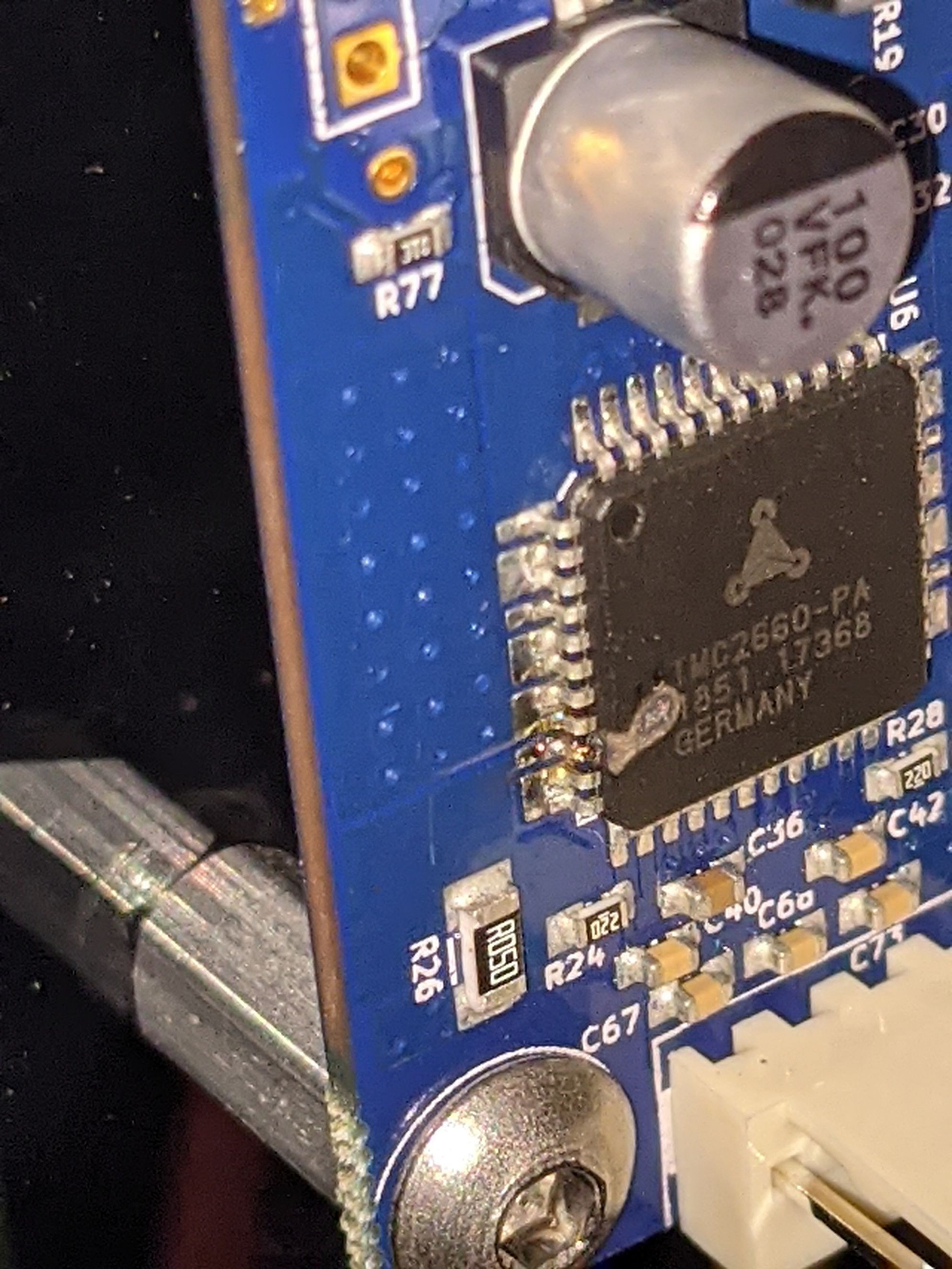
-
Duex 5 driver failureposted in Duet Hardware and wiring
I have a new Duex5 that has just started reporting a driver 9 failure, along with extreme heat and a little smoke from the driver chip. When I re-power the board I get an error message driver 9 short-to-ground, over temperature shutdown, regardless of whether there is a stepper connected or not. I am not able to keep the unit powered up, as the driver chip gets very hot and that unpleasant smell returns.
The Duex5 had been connected to the Duet Wifi for only a few days and printed fine using Driver 5(extruder 3), but Driver 9(extruder 4) was not used in an actual print job until the failure happened. The error appeared less than a minute after extruder 4 started extruding. The Duex5 worked fine during commissioning and multiple tool changes and TAMV passes. I did extrusion/heater tests and calibration to extruder 4 without any issues. The error began during the first moments of extrusion, less than a minute. I was able to shut it down, but apparently not fast enough.
I have(had) a Hemera extruder connected to driver 9, if that matters or not.
My main purpose of posting here is to see if this could be a defective board covered by warranty. I realize that it could be an issue on my end as well, a wiring fault between the board and the extruder. This is hard to confirm if I am unable to power the board safely.
I am also wondering if there is a way of physically disabling the bad driver so I can continue using the rest of the Duex5. As mentioned above, it seems like the board will continue to cook/melt if I run it in its current state.
-
RE: I think I shorted my layer fanposted in Smart effector for delta printers
When my layer fan shorted, it blew the 1 amp fuse on the board. Get a new fuse and you should be fine.
I think it is a bit scary that all fans go when this fuse is blown. Imagine if the layer fan shorted out during a print, blowing the fuse, and taking the heatbreak fan with it. Not an ideal situation.
-
RE: Setup problemsposted in Duet Hardware and wiring
Thanks for responding.
The spiking occurs when initiating an extrude from the machine control panel. The heater faults almost immediately, so I can't get the M84 command in quickly enough. The motor wires are twisted pairs.
The thermocouple I am using has a braided metal sleeve around the wires the entire cable length and a metal capsule at the end, so I am not sure how I could isolate it further. I did isolate its cable from the bundle and it did improve things. Now I am able to extrude without it shutting down immediately due to a fault, as well as issue the M84 command. The heater will eventually fault as I send more extrude commands, however. The temp graph shows fewer 2000 degree spikes, and now I can see small spikes in the negative direction, about 10-15 degrees. This suggests to me that there is now less interference. Still a long way to go though.
I have ordered a capsule thermocouple that has a fiber braided casing, perhaps that will improve things further.
-
Setup problemsposted in Duet Hardware and wiring
Hello,
I'm having a strange behavior with a new Duet WIFI setup. I've begun wiring the board for testing purposes. I have the thermocouple board installed, and the latest firmware. With the extruder motor connected to hotend with known working thermocouple and heater(24v), I observe normal behavior when heating up the extruder to operating temp. It reaches the set point fine and stays stable. When I use the web control panel to extrude some filament, it works as it should, but instantly the temp graph hits 2000 degrees and eventually the tool is flagged as failed. Jogging any XYZ motor does cause this fault. The actual error on the console is:
Error: Temperature reading fault on heater 1: I/O error .
Occasionally it will put out this instead:
Error: Temperature reading fault on heater 1: short to VccThe displayed temp will continue flip between 2000 and the actual temp from this point on as it cools down.
I do not have any other hotends with thermistors to test to see if the thermocouple board is at fault. When switching thermocouple channels, I get the same behaviors. I have swapped out the motors. Reinstalling the firmware (1.15e) did not change this either. I've swapped heaters and motor cables as well. My config.g is barebones, as I have not moved on to setting up the rest of the hardware.
Any ideas on how to resolve this?
Thanks, -kurt
; Configuration file for Duet WiFi ; executed by the firmware on start-up ; ; generated by RepRapFirmware Configuration Tool on Sun Oct 30 2016 03:31:15 GMT-0500 (Central Daylight Time) ; General preferences M111 S0 ; Debugging off G21 ; Work in millimetres G90 ; Send absolute coordinates... M83 ; ...but relative extruder moves M555 P2 ; Set firmware compatibility to look like Marlin M667 S1 ; Select CoreXY mode M208 X0 Y0 Z0 S1 ; Set axis minima M208 X300 Y210 Z400 S0 ; Set axis maxima ; Endstops M574 X1 Y2 Z1 S0 ; Define active high microswitches ;M558 P0 X0 Y0 Z0 H5 F120 T6000 ; Set Z probe type to modulated, the axes for which it is used and the probe + travel speeds ;G31 P600 X0 Y0 Z2.5 ; Set Z probe trigger value, offset and trigger height ; Drives M569 P0 S1 ; Drive 0 goes backwards M569 P1 S1 ; Drive 1 goes forwards M569 P2 S1 ; Drive 2 goes forwards M569 P3 S0 ; Drive 3 goes forwards M350 X16 Y16 Z16 E16 I1 ; Configure microstepping with interpolation M92 X87.489 Y87.489 Z800 E420 ; Set steps per mm M566 X900 Y900 Z12 E120 ; Set maximum instantaneous speed changes (mm/min) M203 X6000 Y6000 Z180 E1200 ; Set maximum speeds (mm/min) M201 X500 Y20 Z250 E250 ; Set accelerations (mm/s^2) M906 X800 Y800 Z800 E800 I30 ; Set motor currents (mA) and motor idle factor in per cent M84 S30 ; Set idle timeout ; Heaters M305 P0 R4700 H0 L0 ; Put your own H and/or L values here to set the bed thermistor ADC correction M305 P1 X100 M106 P1 T45 H1 M307 H1 A344.9 C124.9 D25.0 B0 M570 H1 P8 T15 ; Increase to allow extra heating time if needed ;M143 S260 ; Set maximum heater temperature to 260C ;M305 P0 T10000 B3988 C0 R4700 L0 H0 ; Set thermistor + ADC parameters for heater 0 ;M305 P1 T100000 B4138 C0 R4700 L0 H0 X100 ; Set thermistor + ADC parameters for heater 1 and remap it to channel 100 ; Tools M563 P0 D0 H1 ; Define tool 0 G10 P0 X0 Y0 ; Set tool 0 axis offsets G10 P0 R0 S0 ; Set initial tool 0 active and standby temperatures to 0C ; Network M550 PKurtBot ; Machine name (can be anything you like) M551 Preprap ; Machine password (used for FTP connections) M540 P0xBE:0xEF:0xDE:0xAD:0xFE:0xED ; MAC Address M552 S1 ;*** Adjust the IP address and gateway in the following 2 lines to suit your network M552 P0.0.0.0 ; IP address (0 = use DHCP) M554 P192.168.1.1 ; Gateway M553 P255.255.255.0 ; Netmask M555 P2 ; Set output to look like Marlin ;M575 P1 B57600 S1 ; Comms parameters for PanelDue ; Fans M106 P0 S0.3 I0 F500 H-1 ; Set fan 0 value, PWM signal inversion and frequency. Thermostatic control is turned off M106 P1 S1 I0 F500 H1 T45 ; Set fan 1 value, PWM signal inversion and frequency. Thermostatic control is turned on M106 P2 S1 I0 F500 H1 T45 ; Set fan 2 value, PWM signal inversion and frequency. Thermostatic control is turned on ; Custom settings are not configured