that makes sense. You typically get extrusion Problems at higher sprintspeeds
Posts made by windiesel
-
RE: automatic load Macro - precisionpiezoposted in Tuning and tweaking
-
RE: automatic load Macro - precisionpiezoposted in Tuning and tweaking
I finally had the time to implement the stall detection for the extruder. First tests seams to work perfect.
I was wondering if it is possible to use Extruder Stall detection while printing.My first tests are a bit strange, in the middle of the first layer the stall detection went on for no obvious reason. When I prevent the filament from extruding, the extruder motor loses steps.
I guess it highly depends on the speed the extruder runs? -
RE: automatic load Macro - precisionpiezoposted in Tuning and tweaking
the motor is pretty stong. with the bondtech the pushfitting are pushed out pretty easy. I could reduce the current and try that.
Thanks -
automatic load Macro - precisionpiezoposted in Tuning and tweaking
Hey,
i noticed when i load the filament with the extruder that the piezo triggers when the filament reaches the hotend.
So I had the Idea for writing a Macro which loads the filament automaticly, like a homing.g file.
But I have no clue how to write a macro which listens for an specific endstop and stops the extruder.
or do I have to calibrate this in config.g? The piezo triggers pretty often while printing, so defining it as an endstop for the E axis could generate a problem?best regarts
Kevin -
Macros do not load while ATX is offposted in PanelDue
Hi,
my printer has two powersuplys, a 5V and 24V. I have a SSR build in to switch the 24V.
Because there is no button on the Paneldue to switch the printer on I wrote a Macro with M80; .
Since I updated the paneldue frimeware the Macros load only if the 24V is on. So I have to type in M80 manually.
If I switch 24V off the macros stay.
Is there any solution for this?best regards
Kevin -
RE: Black display and unable to update firmwareposted in PanelDue
@dc42 perfect it worked (my downloaded file has 201 Kb but an git it only has 90) re downloaded the file and then it worked, thanks
-
RE: Black display and unable to update firmwareposted in PanelDue
Hello
When I press the reset button the bossa port disappears, but the Display is still black. The display is also black when pluged into the DUET WIFI.
after pressing the erase button and then pressing reset the bossa port is back again.This is for both displays
best regarts
-
RE: Black display and unable to update firmwareposted in PanelDue
hey,
we have the panel Due v3.0a and i tried "PanelDue-v3-4.3-nologo.bin" and "PanelDue-v3-4.3.bin" FW
for the final flash I used:
"C:\Program Files (x86)\BOSSA\bossac.exe" --port=COM14 -e -w -v -b C:\PanelDue43Zoll\PanelDue-v3-4.3-nologo.bin
which reported very successfulbest regarts
Kevin -
RE: Black display and unable to update firmwareposted in PanelDue
I do have the same Problem with two Panel DUE 4.3"
we had the problem that when we pressed settings the macro tab would open so my college erased the frimware.
Now I flash the panel due but the display is still black, the comand window reported Verify successful.the bossa GUI is not able to write, while writing i ll get "flash comand failed"
the bossa GUI also dosn t give me write options where I can set or unset boxes.I have no Idea what to try nexted.
PS.
It took me several hours to find out that the comandline does not accept path with spaces like "...\3D Printer..." -
RE: [Guide] [Feedback requested] Reducing Stand-Still Noiseposted in Tuning and tweaking
Finally I got it.

I did read the note with RRF 2.0 or later.
Frimeware update was the problem. DWC told me all the time frimeware update was successful, but as you can see in my previos post: it wasn't. I then found a thread which said that I have to update iap4e.bin before updating the frimeware after that everything worked smothly.Its nice to have the option now to tune the unwanted noise. I did not found the perfect setting but I found a better one.
I tried every setting and rated them with sough(not sure if its the right translation) and whistle for example C65969 has no whistle but is really loud and C65971 has no sough but a really unpleasant loud whistle.The high pitch for values above C65980 as mentioned in the guide i could also hear, but they weren't that loud or unpleasant.
I finally put 78 79 and 82 in my configThanks for that feature and that guide
Kevin
-
RE: [Guide] [Feedback requested] Reducing Stand-Still Noiseposted in Tuning and tweaking
Hey,
I tried it and it doesn't work for me, the guide though is (if I didn't do anything wrong) easily understandable.
Although it is very clear, you might like to add an example like "M569 C65969 P0"
I think there is a mistake in the tabular M569 C65971 is double and M569 C65972 is missing.I tried all the given values but they had no effekt at all, maybe my frimeware version is not correct or correctly installed ( I asked in a different thread)
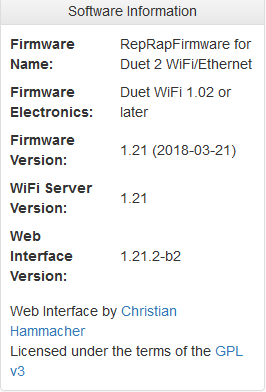
best regarts
-
confused about Duet 2 Wifiposted in Firmware installation
Hi,
did I miss something or is the Duet 2 WIFI the same as the Duet WIFI I ordered one year ago?
I updated to RRF 2.01 and now my webcontroll tells me I am running "RepRapFirmware for Duet 2 WiFi/Ethernet" on "Duet WiFi 1.02 or later" Firmware Electronics
Is there everything alright?
best regarts
Kevin -
Frimeware feature wishposted in Firmware installation
Could you please implement checking if the ATX is switched on before moving or heating or anything.
My printer is so quiet (except the motors) that i forget to switch it on, then i get a fault and have to restart.By the way my motors are quite noisy in standstill. Did i buy the wrong motors or is that a common issue?
-
RE: Some questionsposted in General Discussion
you got me on the wrong foot then
 and i didnt had the time to think about it probably. Its easyer to say, what I dont like then what i would like better.
and i didnt had the time to think about it probably. Its easyer to say, what I dont like then what i would like better.first of all a temperatur graph would be nice.
I also would like to see a power percentage of the heater (from the PWM) this would be handy to see the effekt of printspeed and cooling. It is kind of implementet in repetier host. if you could enter your heaters resitance, it would be easy to calculate the power output.
I realy dont like the movment panel on Paneldue and the web interface. I would love to see something simelar to Pronterface oder Repetier host.
The same for temperatur controll. On the Paneldue it would be better to get some surggesttions like on the web interface. If the paneldue is able to detect movements, a slidebar would be desirable.Thare are also some fields I am not so sure there are needed.
for examble: I have not jet used the standby temperature.
There is also the remaining time shown, three times. I have not figured out how to get the information how long it realy will print. I would suggest to only show one time. Even if its off I would get a feeling over time how much it is off.Happy new Year
Kevin -
RE: Some questionsposted in General Discussion
-
PanelDue auto-sleep of no touch-input and a print is running. (configurable: 5/10/30/60min or never)
-
Touching the blank (dark) screen once wakes a PanelDue without acting on the touch input.
-
M81 puts PanelDue to sleep (together with turning off the PSU).
-
M80 wakes a PanelDue.
-
Starting a Print wakes a PanelDue
autosleep would be an absolute great feature
I would like to have a on/off button which sends M80/M81 because otherwise I have to use Macros to start my printer or the web interface…
I d love to see more stats on the front page.
is there a wishlist thread for the paneldue? I have tons of Ideas what could be better
By the way there is a spelling mistake in the german version under settings the button "Farbe invertieren" flips the display upside down and does not "invert collors" it would be right with something like "Anzeige drehen"
regarts
Kevin -
-
RE: Some questionsposted in General Discussion
Hi,
I am currently redoing my Printer and setting it up again.
I found the G-Code page, nice work.
Has somthing change in the Panel due FW. should I investigate to update its FW?How far ist die Filament monitor https://duet3d.com/wiki/Duet3d_Filament_Monitor
link to thread doesnt work by the way
When am I be able to buy one. what are you planing to do with itbest regarts
Kevin -
RE: Destroyed my frimwareposted in Firmware installation
I think it is 1.0
I bought it late last year -
RE: Destroyed my frimwareposted in Firmware installation
- I do print with repetier host at the moment
- when only Powerd by USB I typed M997 S1 via Paneldue got the error massage "Error: instalation failed due to comm write error" on the paneldue
when I conect whit repetier host I first get ERROR : Failed to initialise WIFI module code -10
then typed M997 S1 and got back "Error: instalation failed due to comm write error". it starts at Baud 460800 then 230400 -> 115200 -> 74880
with 5 V and 24V enable and no USB i got the same play
-
RE: Destroyed my frimwareposted in Firmware installation
so frimeware update killed the DUET ?
is there a way to get a clean SD card image? something like all files you ship the sd card with.by the way I bought the DUET here.