Connect a Lerdge Power Monitoring Module to the Duet Wifi v1.04?
-
Yeah, it has the S1 and S0 labels on the MKS PWC, they are the PS_ON output and PowerLoss input signals respectively.
-
Ok ... I read and hope I understand

For the rest of wiring I can use this picture too:
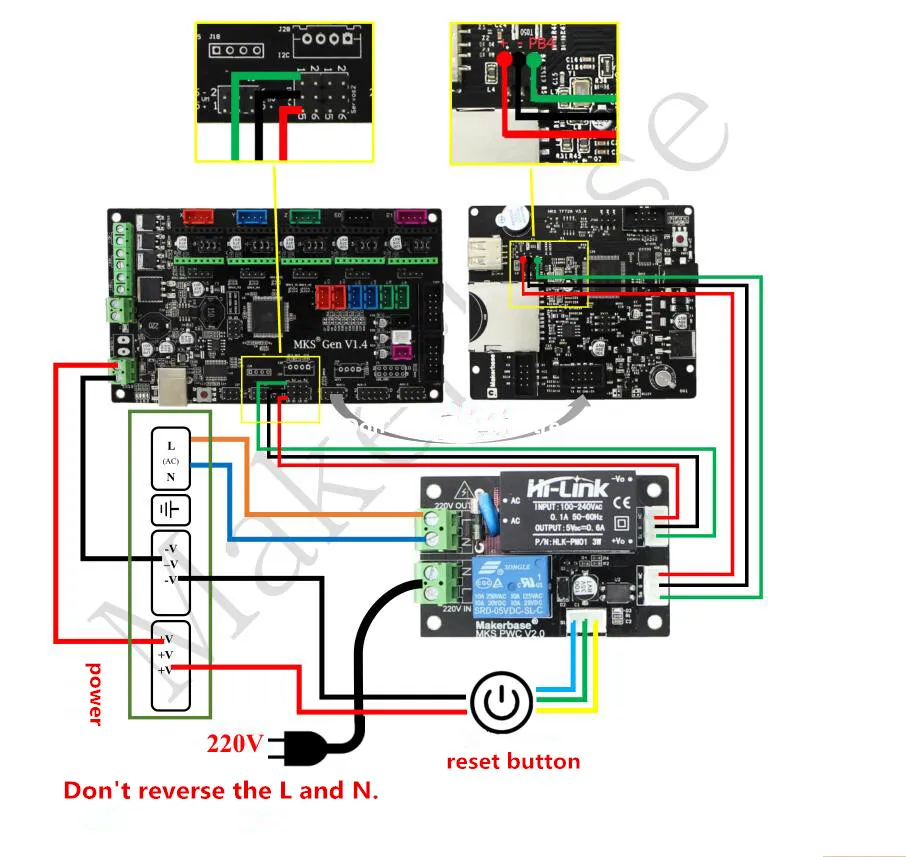
I know the picture is for the MKS Gen 1.4, but I mean the routing for the other cables
-
Hi,
if your goal is:
- 24v supply on / off via gcode or dwc
- emergency stop switch
- reset
try this:

You only need : example for a opto low-level trigger-relay
-
@crazycreator Duet is able to resume after a power loss, if you set it up: https://duet3d.dozuki.com/Wiki/Setting_up_to_resume_a_print_after_a_power_failure
For powering on/off: https://duet3d.dozuki.com/Wiki/Power_Wiring and
-
@thwe and @Stephen6309
My only concern is to have a 16mm button on the front of the printer, with this I want to turn on the printer.If I can turn off the printer with this button, that would be nice, but it is not necessary. I can do that also via web interface
-
If anybody came accross the same thing
 i got a solution. now the baord turns ON with the front button.
i got a solution. now the baord turns ON with the front button.
Sidenote: it does not matter where you get the 5v from. The pins from the main extension ports are allready if use on my board (bltouch).
-
how locks your config.g now
-
@CrazyCreator it does not matter. The lerdge board simply gets 5v from the duet and stays on for the time it has 5v connected. No cdg changes necessary.

-
ok ... I would test it
-
@ediik Hi! I came across this thing.
 One question - why don't you use PS_ON signal for controlling Lerdge power module?
One question - why don't you use PS_ON signal for controlling Lerdge power module? -
@Meltex hi sorry for late reply. i honestly dont know how to wire it up the right way.
-
Don’t feel bad this module has beaten me as well for time being. I went to the solid state relay setup as highlighted above and was much simpler to get going with the same button. But... I really would like to figure this out too at some point lol.
-
Little correction, for me, it’s the Makerbase MKS PWC V2.0 module. No matter what I tried, just couldn’t get it to work.
-
Hello, did anybody the Lerdge Power Modul to work with the Duet. I want to try the same thing. Have a Lerdge Power Modul laying around here. What does the PS_ON pin on the Duet exactly? Act it like a 5v on and off switch?
-
@Richygoat said in Connect a Lerdge Power Monitoring Module to the Duet Wifi v1.04?:
What does the PS_ON pin on the Duet exactly?
https://duet3d.dozuki.com/Wiki/Power_Wiring#Section_Controlling_the_external_power_supply
-
Here is no answer to this question. I want to turn the PSU off with this modul. When it get 5v continuously from the Duet it stays always on. When there is 5v, GND an PS_ON on that connector how does it exactly work. I know this is 5v in. Does the PS_ON switch the 5V to PS_ON?
-
Ok the PS_ON pin will be connected to Ground when the PSU have to be enabled. Is there a way to get a 5v Signal to shut the Relay down? See the picture attached.
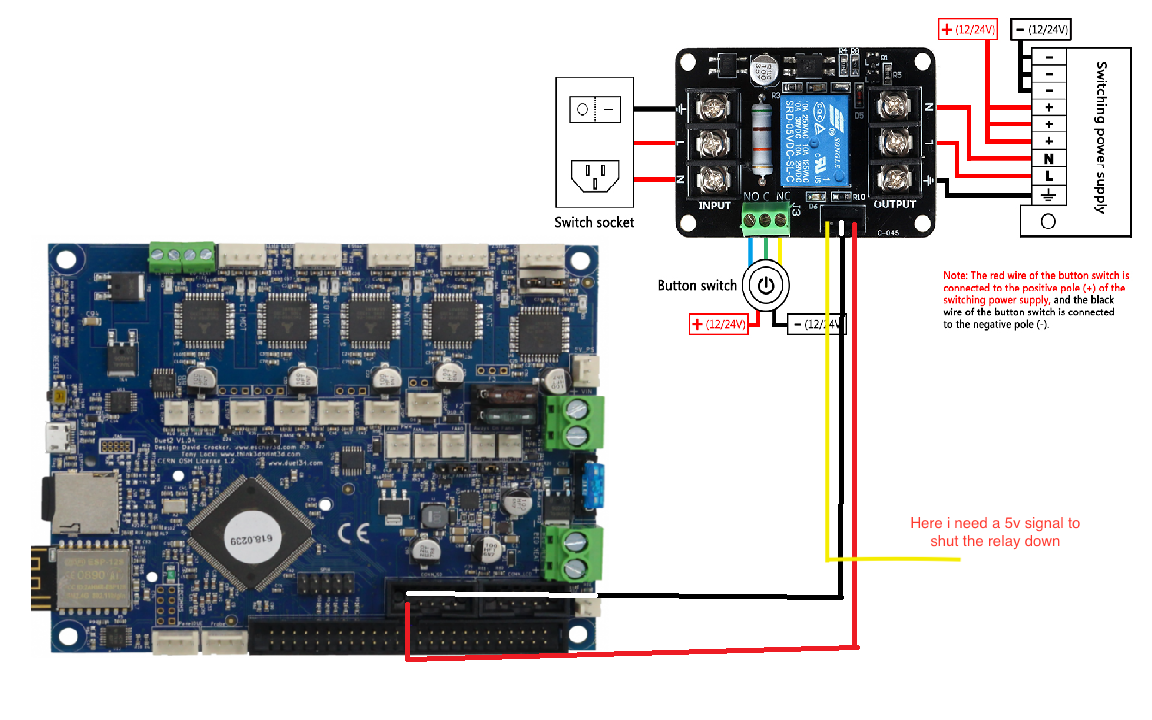
-
Is something like this possible?
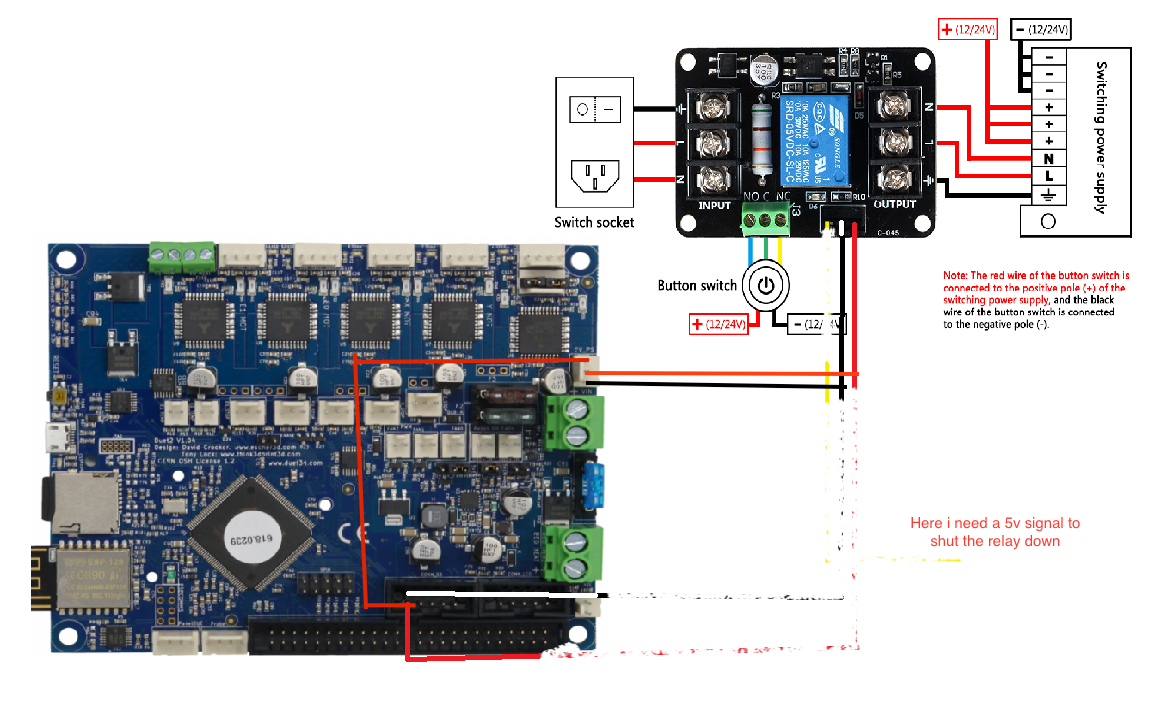
-
This is how it works perfekt. Big thanks to Eryion from Rics 3D Discord.
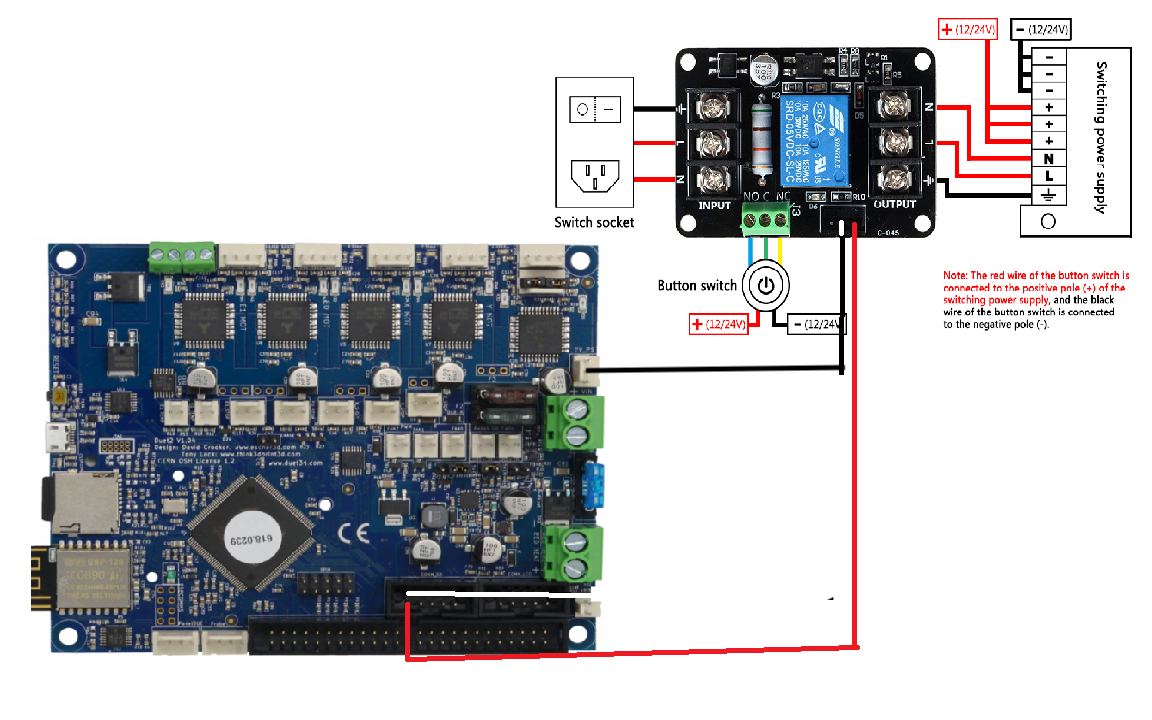
-
I edited your sketch and "connected" the switch button. Is that right, did you mean it?
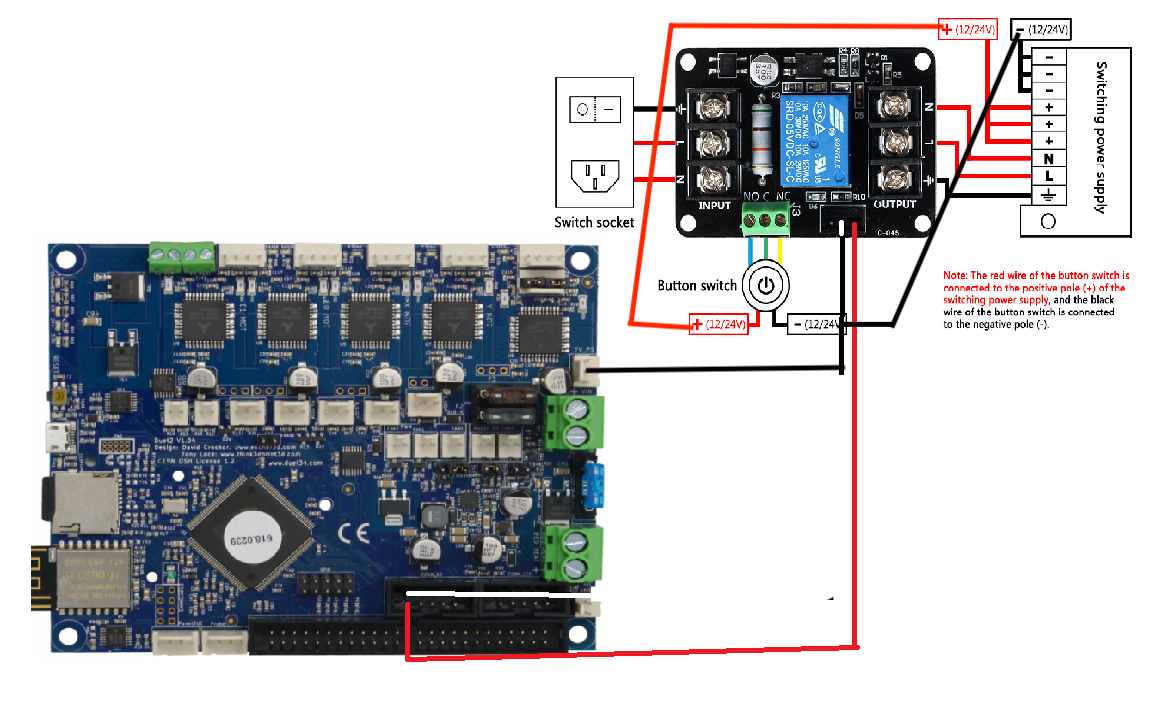
And a other, next question ...
Can you turn off the printer when it is connected via web interface???