New RepRapFirmware config tool
-
Hey !
I missed the announcement ?? Duet 3 available on ==> RRF Cofiguration tool here : RRF Config ToolThanks for that !!!!
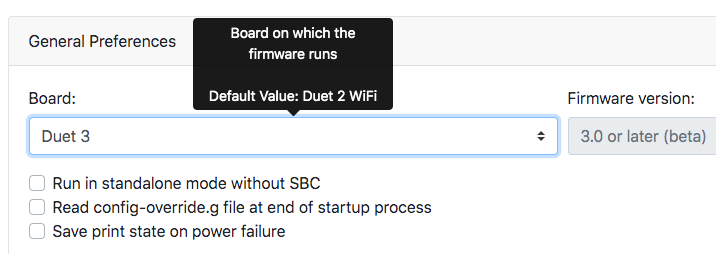
-
@steevebecker give it a go, feedback requested

-
@T3P3Tony first test works well:
My conf:
On 6HC:- X-Y-Z steppers
- endstop X-Y-Z NC/low end
- Bed heater + T°
- Chamber heater + Fan + T°
- Filament compartiment T°
- Electronic compartiment T°+ Fan
then on 3HC - 2 Extruders - 2 Fans- 2 Thermocouples
- 1 Servo
- 2 filaments presence
- IR Camera T°+ Fan
Just a Question How to add a T° sensor with out a heater ? Bed/Chamber/Nozzle Heaters are possible but can I add a sensor alone on a I/O with the RRFCT ? same for a Servo

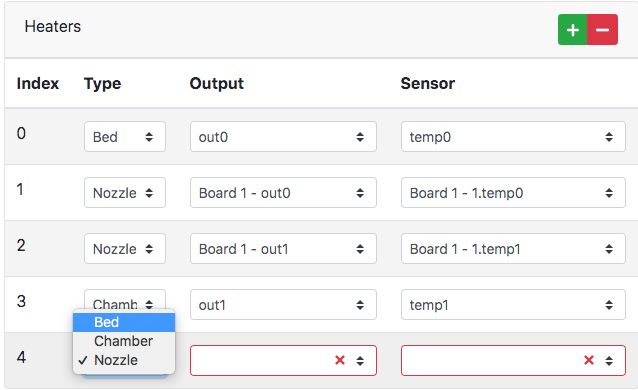
-
@steevebecker said in New RepRapFirmware config tool:
Just a Question How to add a T° sensor with out a heater ? Bed/Chamber/Nozzle Heaters are possible but can I add a sensor alone on a I/O with the RRFCT ? same for a Servo
AFAIK you need to add these manually to your config.g as the config tool does not set them up for you.
See https://duet3d.dozuki.com/Wiki/Gcode#Section_M308_Set_or_report_sensor_parameters
Uf you give the sensor a name it should show up in the "extras" tab in DWC
-
the tool tabs does not allow to select anything else that E0 for extruder, heater and fan
-
@Veti I have partially the same problem
in the I/O Mapping Tab, I have added : +1 Driver for the second extruder, +1 Heater, +1 Fan
pin out everything
but then in the Tool Tab, tools there is only FAN0 available for any tool.
I/O TAB:
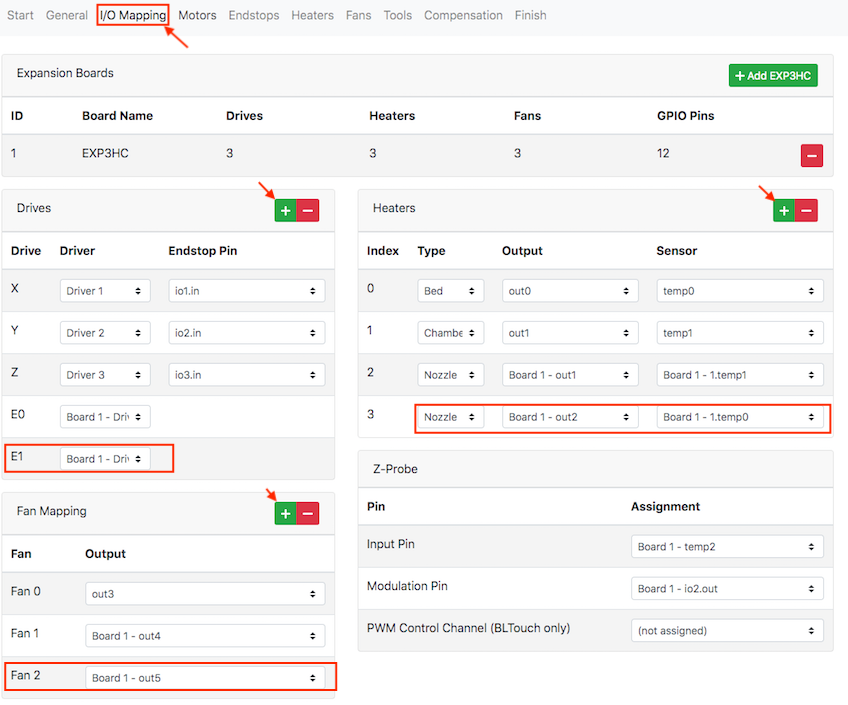
Fan TAB seems ok:
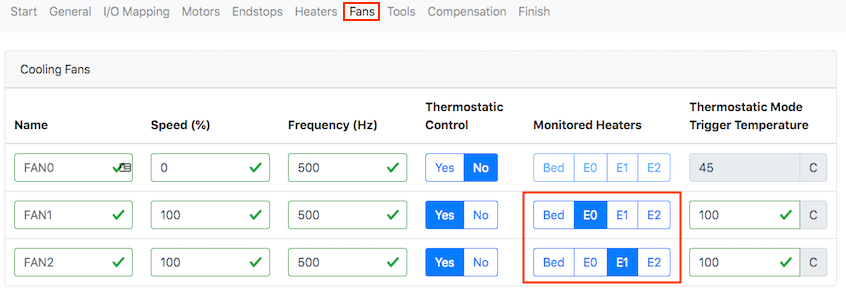
But then in the Tool TAB
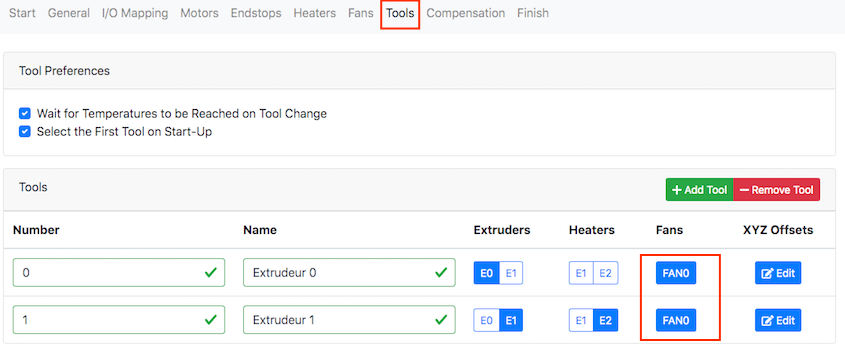
-
ignore my comment above its working.
you need to disable thermostatic control for another fan.
-
@Veti Make sense ! It works
-
is this stable for duet3 config?? Also..... im setting up a duet3 as a cnc controler...
How about cnc stuff???? A tab for cnc config like for the spindle speed output setting, for turning on and forward and reverse. Configuring for a vac system for triggering through gcode.... maybe for coolant pumps through gcode..... probing like digitizer probe.....
-
@jlipavsky79 that's a good point, we do need to extend the config tool for CNC and Laser modes of operation. I hope some of the CNC experienced on the forum can suggest good options and reasonable defaults.
-
@chrishamm Hi, great work. I try to use this tool in safari browser 13.04 bud I can not open/edit XYZ Offsets in the too tab. Could you tell me please how can I fix this?
Thank you
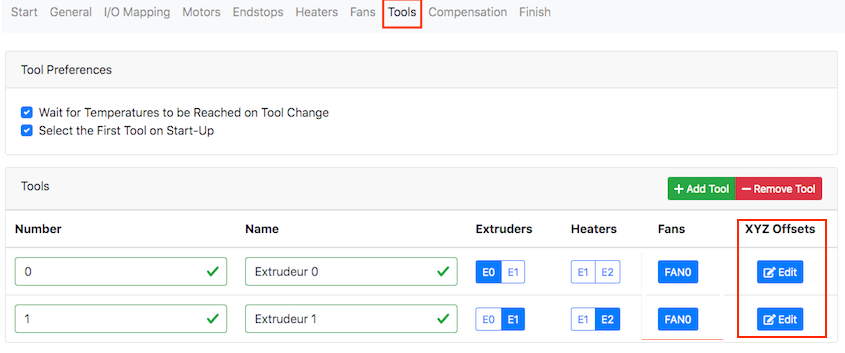
-
You should get a "popup" or "overlay" like this:
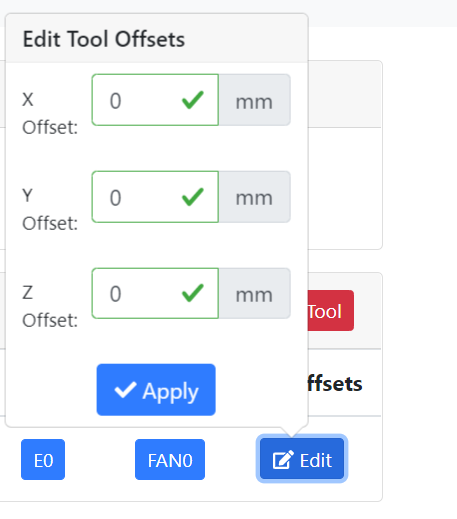
Does safari have any way to turn off popup blocking?
-
Please could you look at the issue in regards to selecting BLTouch as a probe type for the Ender3 template with RRF3 in the config tool.
It is currently greyed out and is unselect-able.
I mentioned it in a previous post and DC42 informed me he would look into it.
Veti gave me the lines I need for it to work, mapping the pins.
Thanks
Paul -
@PaulHew said in New RepRapFirmware config tool:
Please could you look at the issue in regards to selecting BLTouch as a probe type for the Ender3 template with RRF3 in the config tool.
It is currently greyed out and is unselect-able.
I mentioned it in a previous post and DC42 informed me he would look into it.
Veti gave me the lines I need for it to work, mapping the pins.
Thanks
PaulI can select the BLTouch with RRF2 and RRF3 but in order to select it with RRF3, you need to assign the PWM Control Channel on the I/O Mapping page first. Then you can activate BLTouch on the Endstops page.
-
@chrishamm Thanks for the fast reply!
I have a Duet Maestro board.
On the I/O mapping page I cannot select any of the 'PWM Control Channels (BLTouch only).
I can see them in the drop down but they are not selectable.My thinking was if I was able select BLT on the Endstops page it would automatically create the I/O mapping.
Edit: Also on the Endstops page I cannot select 'Z Probe' for the Z axis
Regards,
Paul.
-
@PaulHew You must set "Z Probe Mod Pin" to (not assigned) before you can use it in the input below. I'll consider that suggestion.
-
@reneh There was a problem in the configtool that prevented the popup from being shown on OS X. It has been fixed in the latest version (2.1.8).
-
@chrishamm Is there a github repo for the config tool where issues can be raised to make them easier to track like there is for DWC?
-
@jay_s_uk said in New RepRapFirmware config tool:
@chrishamm Is there a github repo for the config tool where issues can be raised to make them easier to track like there is for DWC?
Yes, it's on GitHub.
-
@chrishamm Again, thanks for the speedy reply.
Ok I have done that and I was able to eventually select Z-Probe and then select BLT. Thank you.I program, but not what you clever guys write.
As another suggestion for the I/O mapping page, based on selecting the Ender3 template with a Maestro board could there be a tick box for say 'If using a BLTouch check this box'
Which then selects the correct options, using the Ender3 template with a Maestro board makes the changes needed to the I/O mapping page and the Endstop page.?