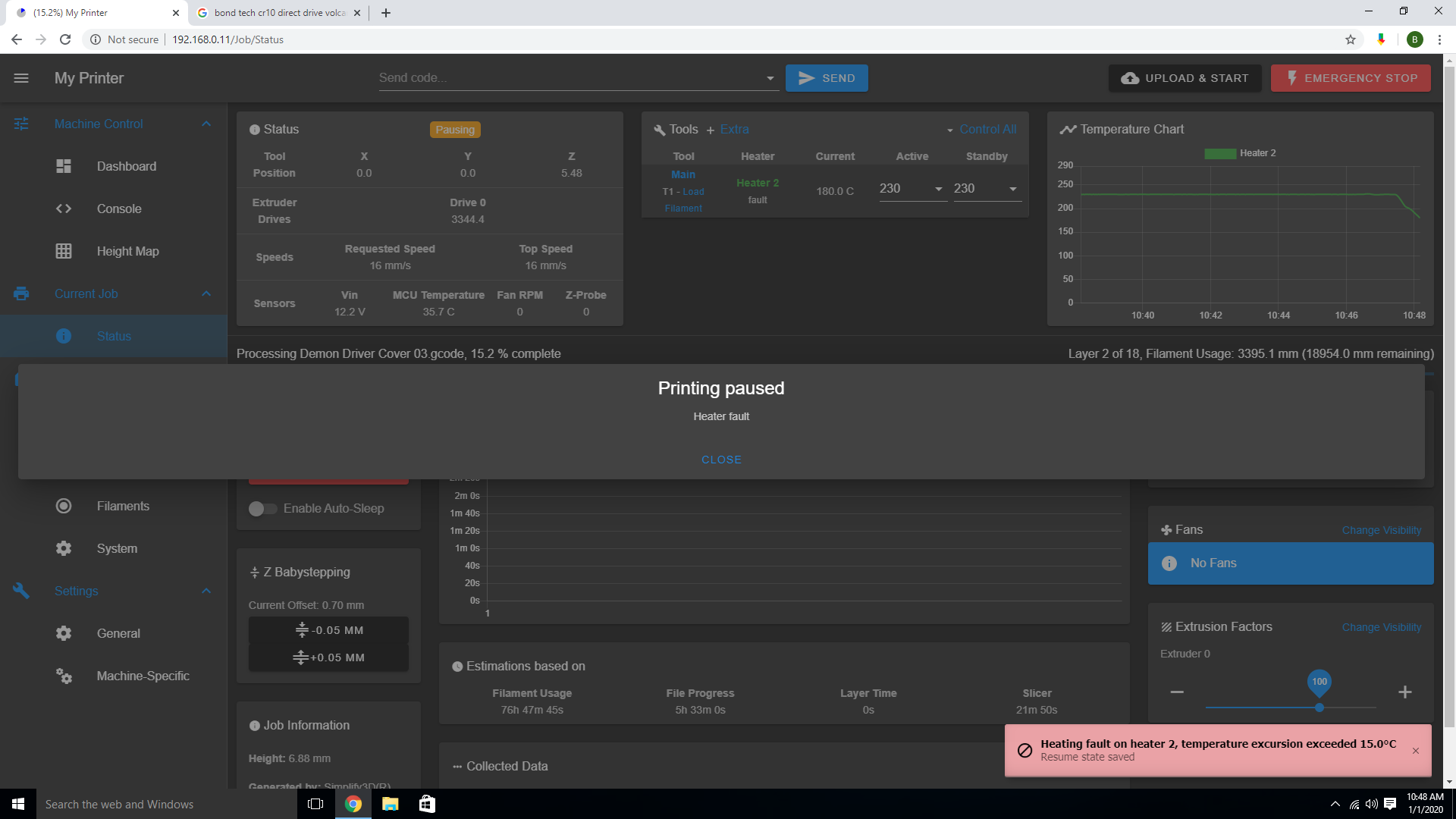heater fault when print starts
-
-
@Government_Bacon said in heater fault when print starts:
M305 P2 T100000 B4725 C7.200000e-8 R4700 ; set thermistor + ADC parameters for heater 2
e3d thermistor use
B4725 C7.060000e-8 -
@Veti i tryed this it did not work i have even replace the thermistor and autotune it and it still dose it (i had sock and fan on when i auto tuned and fan off when printing. it is as soon at the steppers start to move the temp starts to drop quickly
M
122
Printing paused at X335.6 Y331.4 Z0.5
12/31/2019, 12:21:26 AM M292 P1
=== Diagnostics ===
RepRapFirmware for Duet 2 WiFi/Ethernet version 2.03 running on Duet WiFi 1.02 or later
Board ID: 08DGM-917DA-G4MS8-6J9DJ-3SJ6R-KBVV9
Used output buffers: 4 of 24 (22 max)
=== RTOS ===
Static ram: 25680
Dynamic ram: 93696 of which 484 recycled
Exception stack ram used: 424
Never used ram: 10788
Tasks: NETWORK(ready,524) HEAT(blocked,740) MAIN(running,3820) IDLE(ready,160)
Owned mutexes:
=== Platform ===
Last reset 00:13:36 ago, cause: reset button or watchdog
Last software reset at 2019-12-30 22:03, reason: User, spinning module GCodes, available RAM 10824 bytes (slot 2)
Software reset code 0x0003 HFSR 0x00000000 CFSR 0x00000000 ICSR 0x0441f000 BFAR 0xe000ed38 SP 0xffffffff Task 0x4e49414d
Error status: 0
Free file entries: 9
SD card 0 detected, interface speed: 20.0MBytes/sec
SD card longest block write time: 9.2ms, max retries 0
MCU temperature: min 39.6, current 39.9, max 40.2
Supply voltage: min 11.9, current 12.0, max 12.1, under voltage events: 0, over voltage events: 0, power good: yes
Driver 0: standstill, SG min/max not available
Driver 1: standstill, SG min/max not available
Driver 2: ok, SG min/max not available
Driver 3: standstill, SG min/max not available
Driver 4: standstill, SG min/max 0/327
Date/time: 2019-12-31 00:20:24
Cache data hit count 3181261680
Slowest loop: 30.40ms; fastest: 0.08ms
I2C nak errors 0, send timeouts 0, receive timeouts 0, finishTimeouts 0, resets 0
=== Move ===
Hiccups: 0, FreeDm: 168, MinFreeDm: 142, MaxWait: 2ms
Bed compensation in use: none, comp offset 0.000
=== DDARing ===
Scheduled moves: 109, completed moves: 107, StepErrors: 0, LaErrors: 0, Underruns: 0, 0
=== Heat ===
Bed heaters = -1 -1 -1 -1, chamberHeaters = -1 -1
Heater 2 is on, I-accum = 0.3
=== GCodes ===
Segments left: 0
Stack records: 2 allocated, 0 in use
Movement lock held by autopause
http is idle in state(s) 0
telnet is idle in state(s) 0
file is idle in state(s) 0
serial is idle in state(s) 0
aux is idle in state(s) 0
daemon is idle in state(s) 0
queue is idle in state(s) 0
autopause is idle in state(s) 19
Code queue is empty. -
@Government_Bacon Looking at your config.g file, it seems that you only have a single tool defined and that is tool#1. So my best guess is that your slicer puts a TO command in because tool 0 usually the default. Try either putting a T1 command in your slicer start code or better still, define your one and only tool to be TO instead of T1.
-
@deckingman the tooling is set up right.
-
@Government_Bacon said in heater fault when print starts:
the temp starts to drop quickly
how quickly? can you show the graph?
-
@Veti i think i have fixed it i droped the motor mA down and i has been stable
 i guess not it still drops
i guess not it still drops -
@Government_Bacon said in heater fault when print starts:
M307 H2
Heater 2 model: gain 368.8, time constant 138.3, dead time 6.4, max PWM 1.00, calibration voltage 12.1, mode PID, inverted no, frequency default
Computed PID parameters for setpoint change: P10.5, I0.352, D46.9
Computed PID parameters for load change: P10.where are you saving those values? there is no M501 in your config.
-
@Veti I noticed that it wasn't there and I tried adding it but didn't work is there a line of code I should put in?
-
@Government_Bacon said in heater fault when print starts:
@Veti I noticed that it wasn't there and I tried adding it but didn't work is there a line of code I should put in?
What didn't work?
After running the auto tune, send M500, then in config.g at the bottom of the file add M501.
https://duet3d.dozuki.com/Guide/Ender+3+Pro+and+Duet+Maestro+Guide+Part+4:+Calibration/40#s161
-
@Phaedrux i did that and this what i got
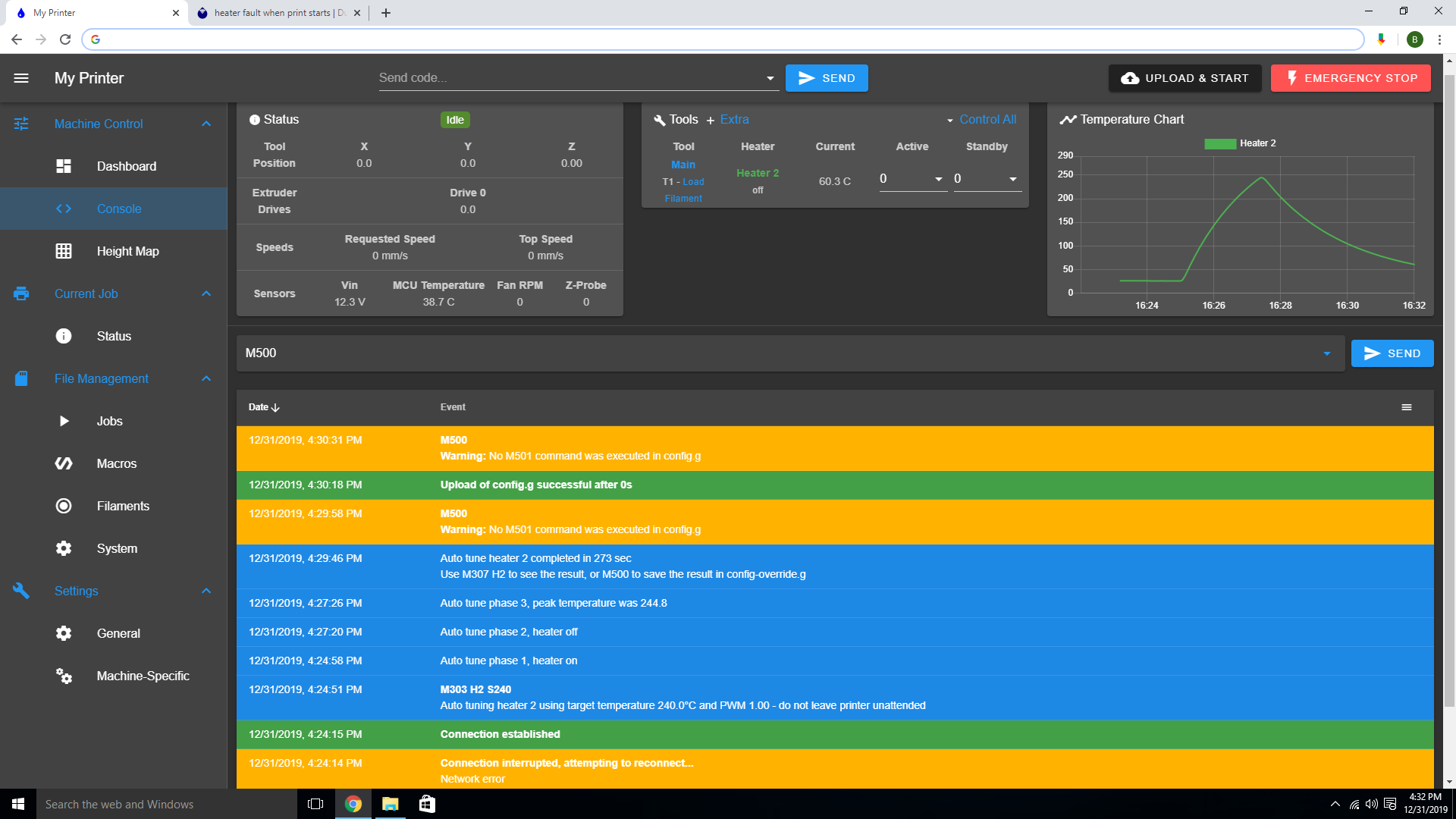
-
That looks right for the first part. Now you need to edit config.g and add the M501 at the end.
-
@Phaedrux ok got the m500 to work and it still heater falted you can see at the end on the chart it drop really hard and then wasnt droping as hard
-
Just to verify can you post your config-override.g?
Is the part cooling fan running at all during that drop?
Did you run the tune with the part cooling fan on at normal print speeds?
What kind of hotend and thermistor are you using?
Have you physically checked the wiring? -
@Phaedrux the cooling fan was running full blast on the auto tune and i have a sock on and the fan was off when printing
; config-override.g file generated in response to M500 at 2019-12-31 16:54
; This is a system-generated file - do not edit
; Heater model parameters
M307 H0 A90.0 C700.0 D10.0 S1.00 V0.0 B1
M307 H1 A340.0 C140.0 D5.5 S1.00 V0.0 B0
M307 H2 A363.5 C140.9 D4.4 S1.00 V12.1 B0
M307 H3 A340.0 C140.0 D5.5 S1.00 V0.0 B0
M307 H4 A340.0 C140.0 D5.5 S1.00 V0.0 B0
M307 H5 A340.0 C140.0 D5.5 S1.00 V0.0 B0
M307 H6 A340.0 C140.0 D5.5 S1.00 V0.0 B0
G10 L2 P1 X0.00 Y0.00 Z0.00
G10 L2 P2 X0.00 Y0.00 Z0.00
G10 L2 P3 X0.00 Y0.00 Z0.00
G10 L2 P4 X0.00 Y0.00 Z0.00
G10 L2 P5 X0.00 Y0.00 Z0.00
G10 L2 P6 X0.00 Y0.00 Z0.00
G10 L2 P7 X0.00 Y0.00 Z0.00
G10 L2 P8 X0.00 Y0.00 Z0.00
G10 L2 P9 X0.00 Y0.00 Z0.00 -
i am using the bond tech cr-10 direct drive it has a e3d v6 and i have checked the wiring and my heat bed is independent from the main board
-
@Government_Bacon said in heater fault when print starts:
have checked the wiring and my heat bed is independent from the main board
what do you mean by independent of the main board?
-
@Veti it is its own system you plug it in to the wall and set it manual
-
What is the heater fault error message shown in the console?
-
it was printing fine and then just drop temp