Duet Buddy - a proof of concept remote monitor
-
This video shows a proof of concept of a duet WiFi remote monitor. The monitor displays the print progress and changes colors as the duet state changes (in this case from print to pause, cancel and idle).
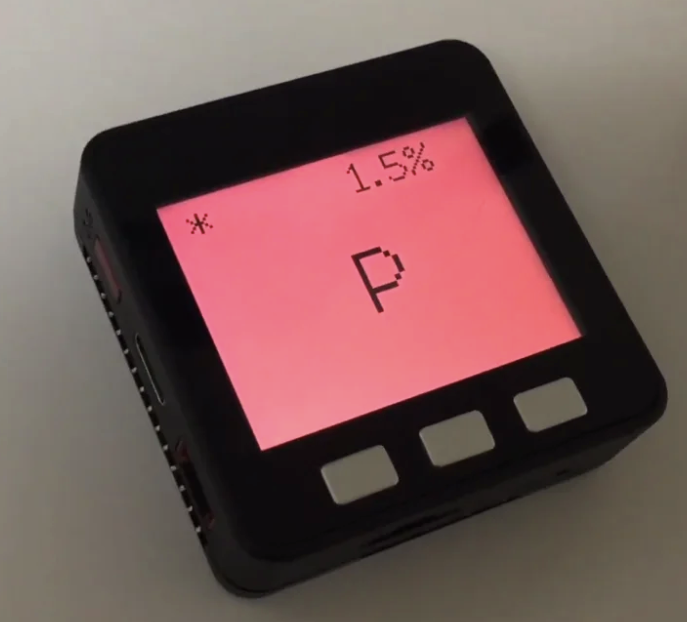
At it's current form it's crude but I hope that some creative programmers here can make something more useful and aesthetic.
The hardware is a fun off the shelf M5Stack Core. It's an ESP32 based Arduino with color screen, battery, charger, buttons, speaker and tons of I/O connectivity. The software polls the duet periodically via WiFi, extract the data it needs and displays it. It is based on the PanelDue json parser and full source code is here
https://github.com/zapta/misc/tree/master/duet3d_buddy/arduinohttps://github.com/richard-mckenna/duet_buddy (repository moved, May 2021)The M5Stack has very active community and comes with rich libraries that includes graphics and various widgets that can be useful for a duet monitor. Some graphic demo here https://youtu.be/po3pbBcOxzA?t=404
-
Love this!
I'm currently working on driving neopixel ring LEDs from the Raspberry Pi connected to a Duet3. I have a .net core application running on the Pi subscribing to the DSF API via sockets. I currently have the lights changing colour depending on the status of the heaters. Eventually I would like it to indicate the progress of heating to the set temperature and showing the progress of the job.
-
@richardmckenna Would you care to share this I am in the process of putting together a neopixel ring running on an Arduino sampling the Paneldue display but Would much prefer to be able to drive them from the Pi.
3 rings to show hotted temp Bed Temp (Both in Red) and the Print progress (In Green).
Doug
-
@Dougal1957 the code can be found here https://github.com/richard-mckenna/DSFNeopixelStatus
Sorry no instructions yet. Disclaimer, still messing around with it a lot so not really ready to share, but in its current state it fire up 3 background workers.
1 - Subscribes to DSF and stores the state and temperatures locally when it receives an update.
2 - Outputs temperatures once a second to the console (irrelevant of how often DSF sends an update).
3 - Changes the colour of a 16 LED Neopixel based on the status of the heater.Like you described my plan is to have 3 rings or 2 rings and a strip, Bed Status/Temp, Hotend Status/Temp and Print Progress (on the strip).
You will need a split ribbon cable for the Duet <> PI <> Neopixels connections. As the ribbon cable supplied with the Duet3 occupies all 40 GPIO pins but only uses 26. So you need to split a 40 way into 26+14 so you can access GPIO 21 and Ground.
@zapta sorry for highjacking your post, will take it elsewhere if @Dougal1957 wants to discuss further.
-
Absolutely fantastic.
-
I love this thing! It would handy to monitor all of my printers. I'll be watching for more released info.
-
I've ordered an M5Stack Core so I can try it out
-
@richardmckenna Can you just keep us all uptodate with your progress please and if you need any further testing please just shout no need to start a new discussion just yet.
-
@jay_s_uk said in Duet Buddy - a proof of concept remote monitor:
I've ordered an M5Stack Core so I can try it out
I'm ordering one today as well.
-
@Dougal1957 will do. I just want to get my printer running with the Duet3 first then I will go back to this project.
-
@richardmckenna That is exactly what I was looking into doing also!
Do you have any documentation or guides on how to do this? I don't know how to code a Raspberry Pi..Just saw your comment, would love to see a guide in the future!
-
@zapta so will this be connected over wifi? Awesome idea since most users use just the UI online and not a touch screen
-
That's really cool.
On a side note, can you post the gcode for the shave and a haircut two bits tune in the background of the video? Asking for a friend...
-
@UnderDoneSushi said in Duet Buddy - a proof of concept remote monitor:
@zapta so will this be connected over wifi? Awesome idea since most users use just the UI online and not a touch screen
Yes, it's uses wifi to connect to the duet. It can work on batteries (there are third party replacement batteries with larger capacity if you need) or connected to a usb charger (Type C cable).
@Phaedrux, that tune is from here https://github.com/zapta/misc/blob/3639b3ed30d71bf4465b09f19e08cb888792e71a/duet3d_monitor/arduino/beeper.cpp#L111 this is Arduino code.
-
@zapta Thanks. I think I can translate that into gcode.
-
Just found out. The M5Stack has built in magnets and sticks to things

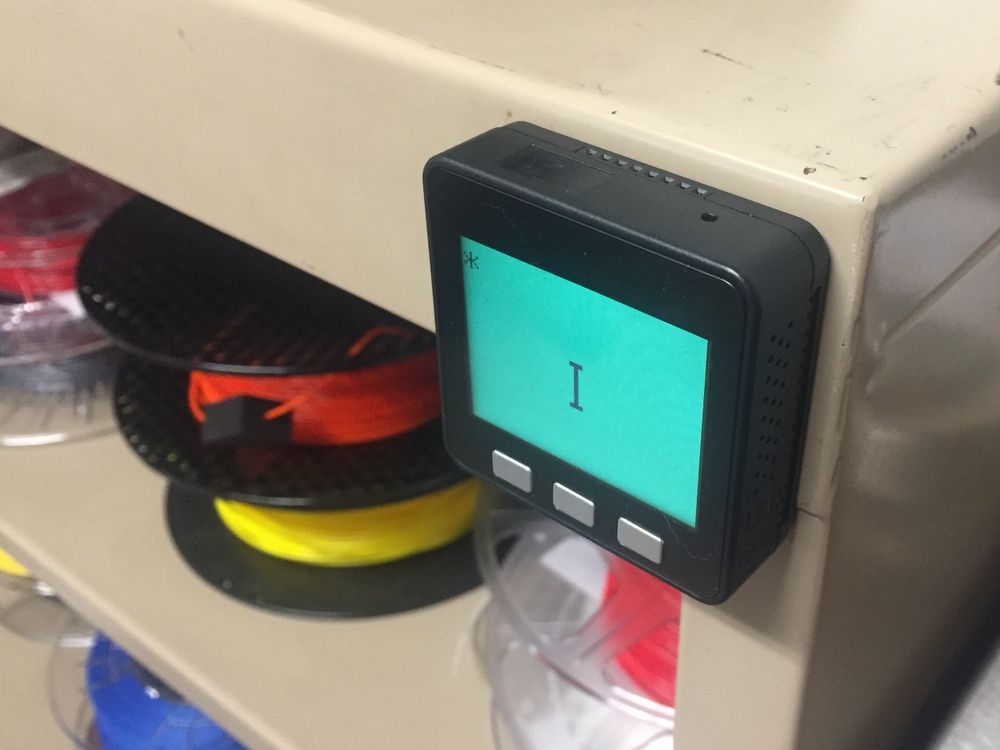
-
@zapta said in Duet Buddy - a proof of concept remote monitor:
@Phaedrux, that tune is from here https://github.com/zapta/misc/blob/3639b3ed30d71bf4465b09f19e08cb888792e71a/duet3d_monitor/arduino/beeper.cpp#L111 this is Arduino code.
Thanks again. Translated for Duet Gcode here:
; 0:/macros/Tunes/TwoBits.g ; Shave and a haircut, two bits ; NOTE(NOTE_C6, 4), 1047 ; NOTE(NOTE_G5, 8), 784 ; NOTE(NOTE_G5, 8), 784 ; NOTE(NOTE_A5, 4), 880 ; NOTE(NOTE_G5, 4), 784 ; NOTE(0, 4), ; NOTE(NOTE_B5, 4), 988 ; NOTE(NOTE_C6, 4), 1047 M300 P400 S1047 G4 P410 M300 P350 S783 G4 P355 M300 P400 S785 G4 P410 M300 P400 S880 G4 P410 M300 P400 S784 G4 P850 M300 P400 S988 G4 P410 M300 P600 S1047 G4 P600Works good on my old style PanelDue 7"
Sorry for the distraction.

-
@Phaedrux said in Duet Buddy - a proof of concept remote monitor:
Works good on my old style PanelDue 7"
I thought you said it was 'for a friend'?!
Ian
-
@droftarts Well I had to test it out for him, obviously...
-
I use this tune to let me know when the printer is in pause mode (e.g. to insert magnets half way). My serial duet monitor detects the state from the PanelDue communication and plays it every few seconds.
Should be easily to do the same with the M4Stack since it knows the printer's state and has a 1W speaker.
(I tried to play tunes via gcode but barely hear them from the PanelDue's speaker).