Automatic shutdown without ATX
-
Hi! I'm looking for powering off my 3D printer and my Duet at the end of long prints and I'm facing some doubts.
I read about using ATX and PS_ON signal but in my 3D printer I use a simple PSU, so PS_ON is not available!
This is my current wiring:
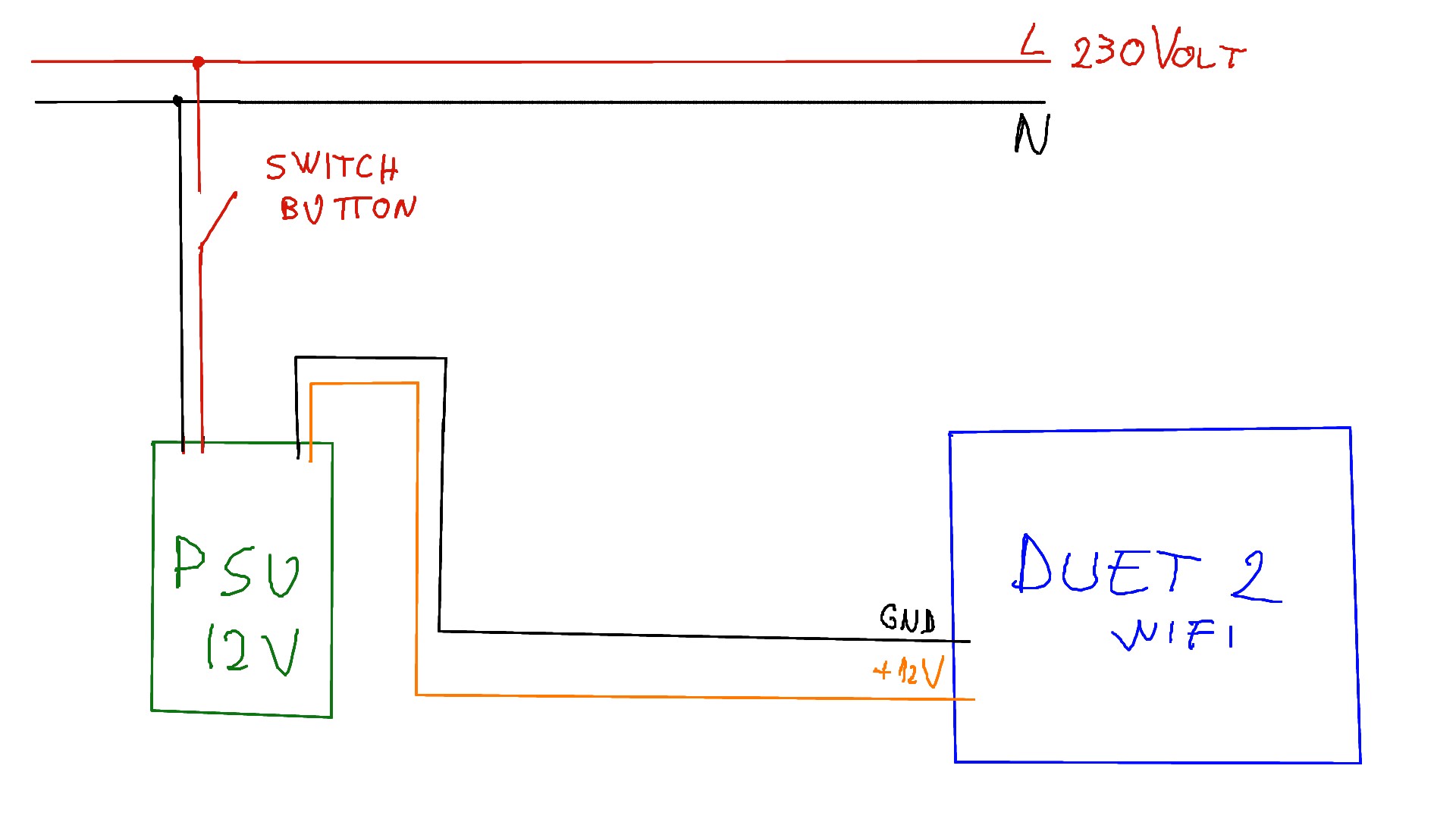
I would like my 3D printer to turn off automatically at the end of each print, in one of these cases, the first, the second or even together, this would be good but I can be satisfied with only one:
A. 3D print ended, hot-end temperature and bed temperature are under a defined trigger level
B. 3D print ended, defined time interval has passed, say 10 minutes
C. A OR B
D. A AND BThese are my work-in-progress schemes:
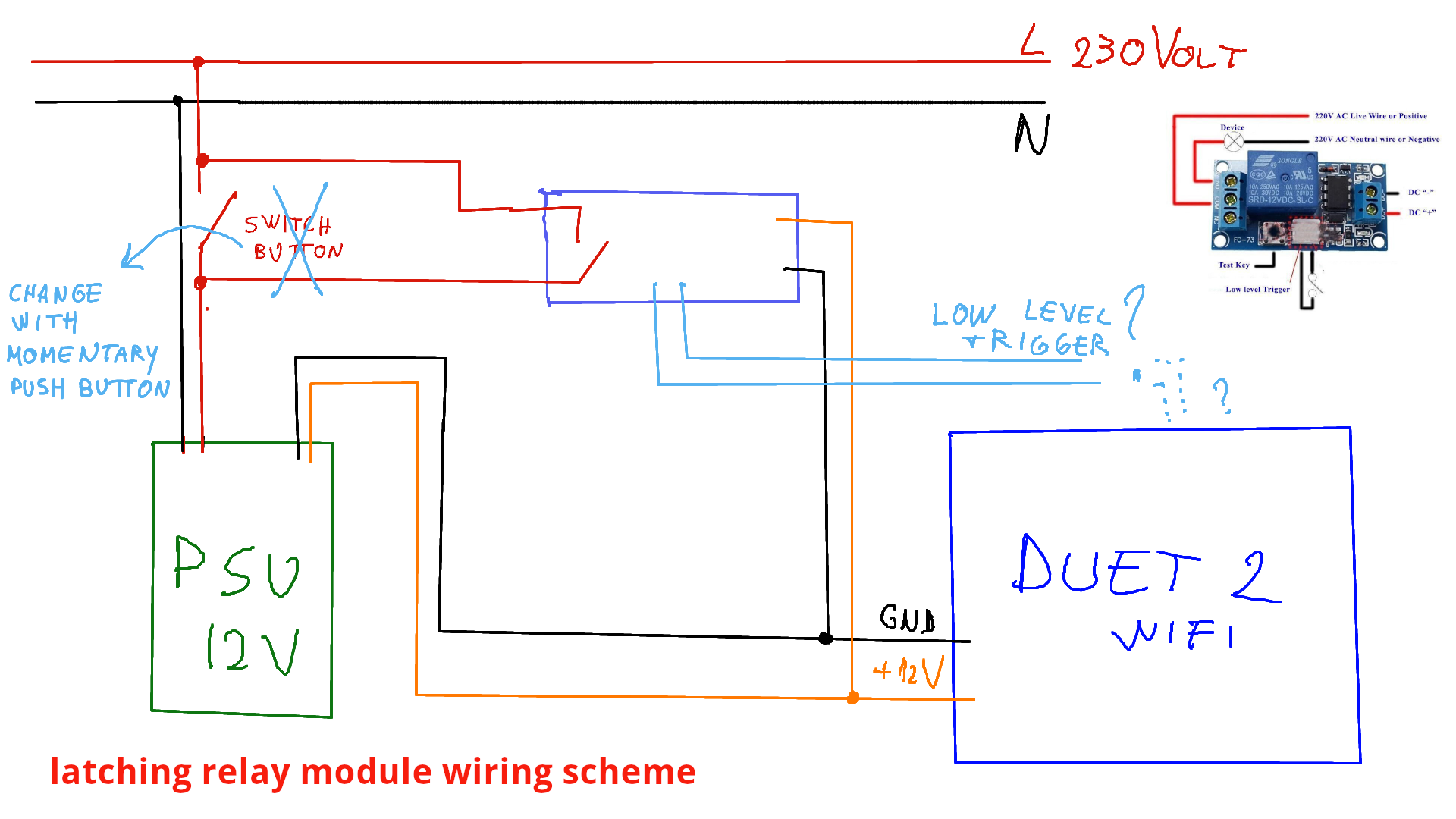
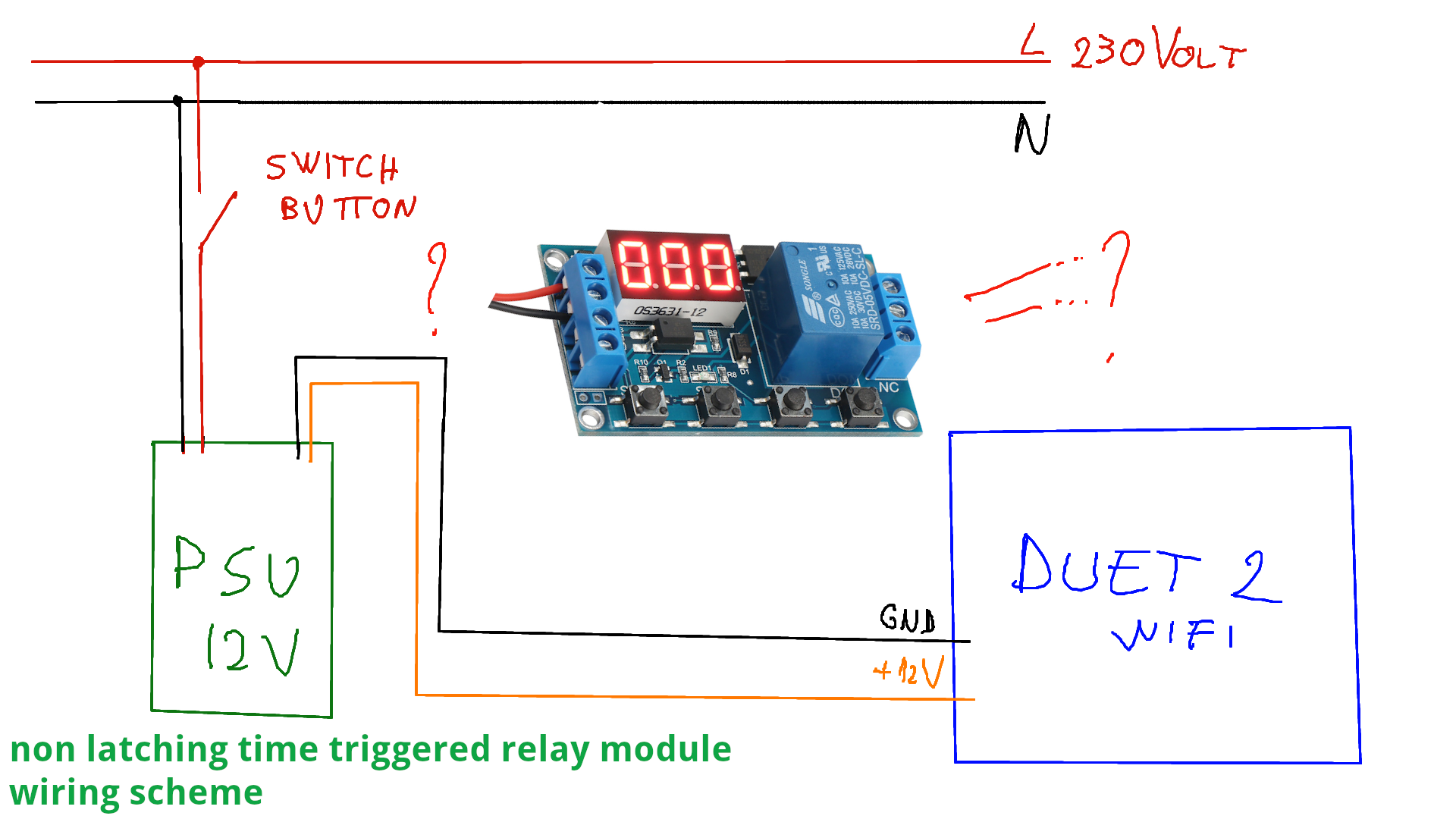
I've got a latching relay module (12V powered)
like this one
and a non latching time triggered relay module (6-30V powered)
like this one,
but I can buy others if needed.My questions:
- is the latching relay scheme correct? where should I connect low level trigger signal? to Duet GPIOs? and what g-code then, M42?
- how could I connect non latching time triggered relay module, which I could set to 10 minutes without using G4 g-code? is it possible to use in this wiring?
thanks in advance!
-
I am currently looking for a solution to this problem, too, but I had not thought of a relay module, but instead came up with the idea of using a SmartHome enabled outlet control like IKEA Tradfri (https://www.ikea.com/gb/en/p/tradfri-wireless-control-outlet-00364477/) or something similar.
The question that remains is if there is a way to integrate this with RRF/DWC or (maybe more feasible) DSF? -
@themelle said in Automatic shutdown without ATX:
The question that remains is if there is a way to integrate this with RRF/DWC or (maybe more feasible) DSF?
(probaly better to make your own thread)
could be done in dwc, but then you'd be reliant on an active browser.
with rrf i'd use m117 or m118 together with serial or telnet and some external code to listen for the message and react accordingly. dsf has a shutdown on m-code plugin by wilriker so thats almost plug and play.
-
I did that with a ssr relay. Connected to the ps_on Pins from duet and a push Button.
Ps_on pin from duet is Connected to the ssr minus.
In the end Script from the slicer, i added
M81 S1. -
hi, i have something like this.
Duet and panelDue remain on after main power is turned off
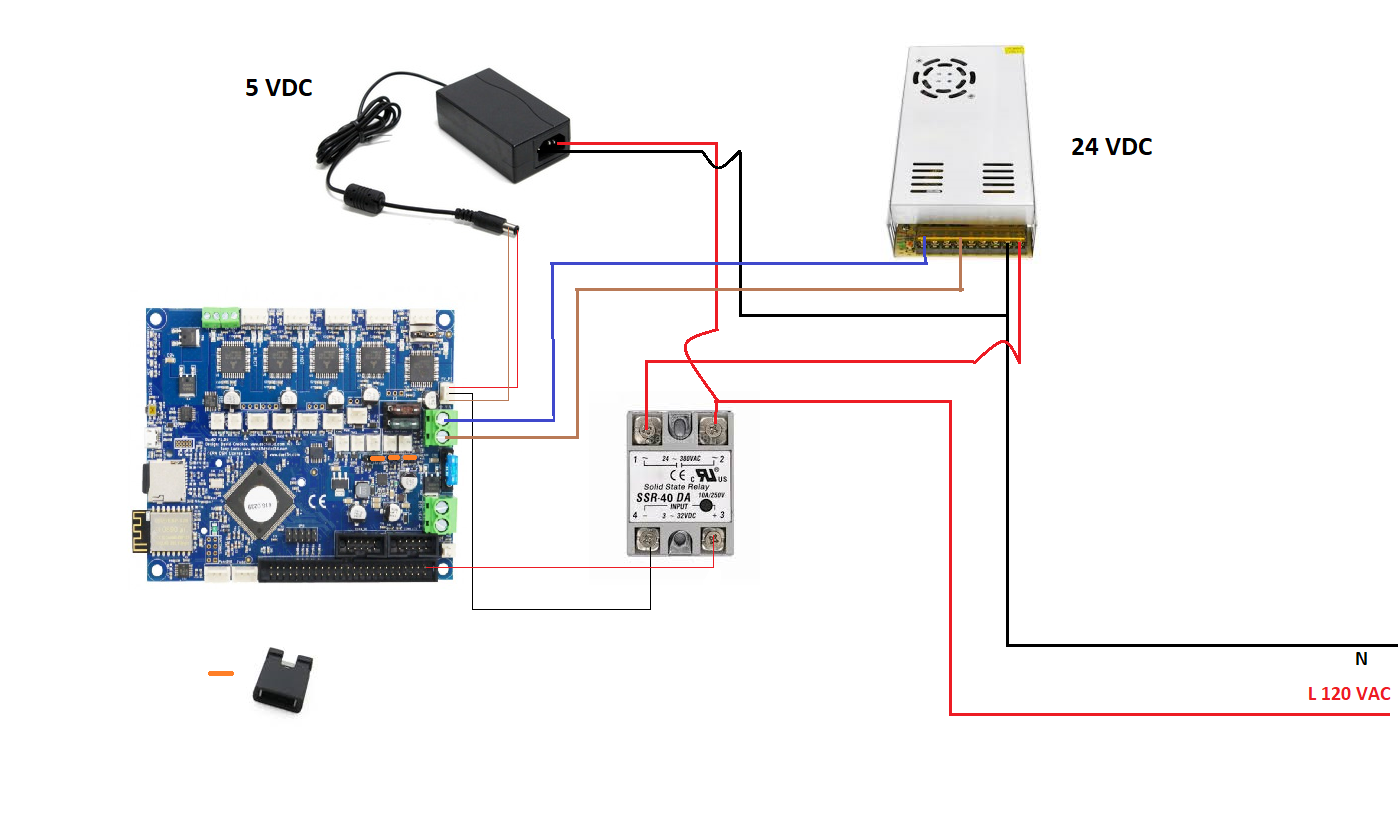
-
Here's the solution I came up with for my current CoreXY build. I'm using a SSR but you might as well use a relay.
It's set up so I can have a master AC switch on the back of the machine that turns everything on, and then a separate 5V supply to run a Raspberry Pi. That goes through an illuminated switch on the front of the machine to turn on or off the Duet.
 image url)
image url)

-
In case you only want to be able to automatically switch off your printer, after a long print, for example, here is a solution:
- use a relay wired as memory (see https://sub.allaboutcircuits.com/images/04176.png)
- use a manual push button to switch on the relay;
- use the Duet to switch off the relay.
For the switch off part, you can use a 5V relay activated by the PS_ON signal: wire one side of the relay coil to Duet 5V, the other side to PS_ON, and us a NC contact as Stop button on the above schematic.
If you don't want to do this on the main line, you need another permanent power supply (5V, 12V, 24V), and wire the coil of the main relay as Motor on the above schematic.If using 5V, the Stop part can be done using transistors instead of another relay.
Note: with the new daemon.g feature, this solution could be used to power off the machine after a while without moving, as safety in case you forgot it.
-
At one point @dc42 said that there was on his todo list the option to invert the M80 command, since meanwell PSU's have a remote power control, but it was for whatever reason the opposite logic from ATX PSU's. I'm not sure if that could help, depending on your power supply.
Personally I'm really hoping things clear up that the change to M80's options can happen

-
@supermarioprof look for a schema here i use it and it works well
very simple. relay switch and button-no-latch. that is it.
-
Hi
I did the automatic shutdown in a different, more universal way.
If got myself a smarthome power switch, a 'FRITZ!DECT 200'.
This switch cam be turned on or off by my AVM FritzBox. It can also be configured to turn off the power when the the connected device uses little or no power for a certain time.
I use it the following way: When about ready to print, I use my computer to turn on the power to my printer and start preheating the bed and extruder.
When the printing is done and the drawn power drops below 50W for more than 30min the power to the printer will automatically be turned off. The power and the time before shutdown can be adjusted.