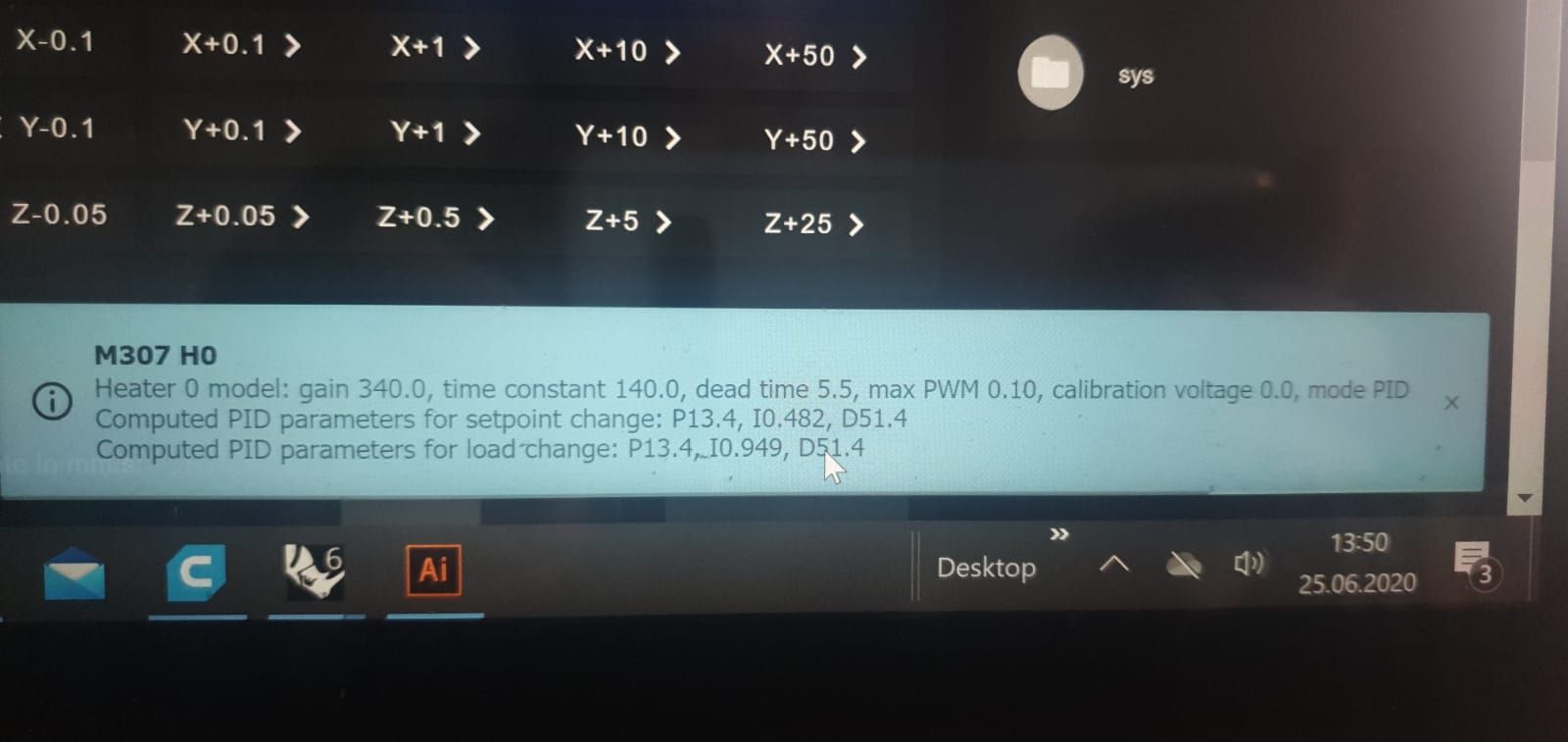Heated bed 2500 Watt + Duet3 6hc
-
@barbarossa-cologne
An SSR is just a switch. The control side only needs to be 24V (actually anything from 3-48V is common, the SSR will be marked), the PSU is powering just the switching of the SSR, which uses a very small amount of power.
The whole point of using an SSR is that the other side of the switch can be for much higher voltages and can carry lots of current.So your wall socket can supply up to 13A, your SSR can carry 25A and the bed only draws 11A. Everything is good.
The PSU is not powering the bed in any way at all. Its just controlling the switch.
-
@dc42
It's a 220v heater.
Thanks for the video link.
I think @theruttmeister
thanks a lot
It's working but heating up needs a lot of time. How can I change this?
23 to 60 degree needs 10 or more minutes
Thanks -
@barbarossa-cologne
If you haven't already, insulate the back of the heater. That can make a huge difference.
All the other options are lots more difficult: More powerful heater (needs a non-standard wall socket, unless you have a 16A or 32A Ceeform?), smaller bed (that 85x85cm is huge). Thinner bed... which given the size might well warp.
Best bet is insulation, if you don't have any right now, half the heater output is heating the air.
-
Do you have the means to measure voltage and current ?
The time required for heatup doesn't make sense if everything is hooked up correctly. -
@barbarossa-cologne said in Heated bed 2500 Watt + Duet3 6hc:
It's working but heating up needs a lot of time. How can I change this?
23 to 60 degree needs 10 or more minutesHave you PID tuned the heaters and saved the results?
https://duet3d.dozuki.com/Wiki/Tuning_the_heater_temperature_control -
@Phaedrux
I started 3D print 3 months ago. So I´m sorry when I don´t understand some code etc.
Is this picture helpful?
thanks for allI have to say that this morning it was heating up a bit faster. I disconnected other things from the socket. But it is still slow.... SSR isn´t warm.
the house is about 70 years old... maybe it is not enough power on the socket?? -
Ahhhhh .... the guilty party is the PWM setting. You have set the heat pad to effectively be 250W!
Calibration voltage 0.0V ??? -
@jens55
Ok. Do you mean 2500 watt?
How can I change this parameters ? -
Remove the portion of your M307 command in config.g that says "S0.1"
Run heater tuning again.
The way you have things configured at the moment is that your heat pad is effectively 250W! -
@jens55
ok I understand.... with S1 or S0.5 its heating much fast,but it comes to a fault. ``temperatur rising much slowly than expected. 1.3.C /sec. (with S0.5 its 0.7c/ sec.) -
Default is S1 so just remove the portion that specifies 'S' or replace it with S1.0. You will want full power.
You need to run heater tuning again in order to get rid of the warning message. You probably will see a message talking about being over - powered but that is expected. You need to understand what that means nad be aware of it but it's not a show stopper. -
What is the command you give to start the tune ?
-
-
@jens55
With S.1 or nothing in the config.g the always comes to a warning:
``temperatur rising much slowly than expected. 1.3.C /sec"I mean I can skip the warning and start again. A few times and it's hot enough. So there are 2 options.
S0.1 = heating slow BUT NO warning ``temperatur rising much slowly than expected. 1.3.C /sec"
S1.0 or nothing: temperature rising fast but it comes to the warning:
``temperatur rising much slowly than expected. 1.3.C /sec"I use the button in the web control. I mean I used the configuration tool to setup heater etc.
-
It is of course up to you if you use S0.1 or S1.0, you need to decide while keeping in mind the speed of warmup (and maximum temperature).
Forget about the warning message for now! -
It's been a while since I have done tuning so maybe someone else can chime in to give you details about how to get rid of the warning message.
Also, if the warning message results in the heater stopping to heat, then there is a problem. Again, I am not the right person to help out with that. -
@jens55
Ok.. but why does it come to a warning when it is faster? The warning tells its rising to slow..
Why does it care about it? Haha
Can I skip this warning forever or change the value for " it's to slow"?
THANKS -
@jens55
No worries. You already helped me. Thank you!!!! -
The system tries to guess what it should see in the temperature rise. If it sees something that it thinks is out of the norm, it tells you about it. There are numerous parameters than can be tweaked from the 'standard' tuning and modifying them would alter the way that Duet thinks what is or isn't normal.
As long as the system doesn't throw a hard error, you can disregard the error and just keep it in the back of your mind.
A hard error is one where the system stops heating because it thinks there is something seriously wrong. -
@Stephen6309
M303: Run heater tuning
ParametersHnnn heater number
Pnnn PWM to use, 0 to 1 (you should normally use 1 i.e. full power), default 1
Snnn target temperature
ExamplesM303 H1 P0.4 S240 ; tune heater 1 using 40% PWM, target temperature 240C
I made this with my date and it was fixed. Thank