Keenovo 220v setup
-
@pixelpieper
Ok, thanks -
@Touchthebitum Here is a sketch with the correct polarity for the SSR inputs:
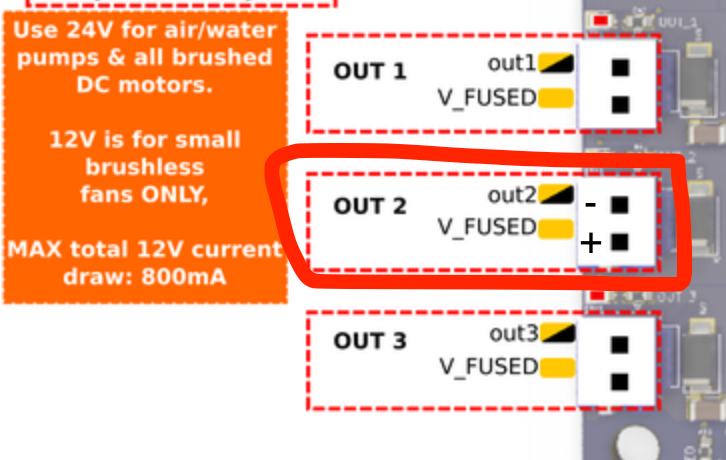
You then have to adjust the configuration as follows:
M950 H0 C"out2" T0 ; create bed heater output on out0 and map it to sensor 0 -
@pixelpieper
Perfect
Thanks -
@pixelpieper
Great it works like a charm. Thanks -
@Touchthebitum Nice!
-
@Touchthebitum said in Keenovo 220v setup:
@fcwilt
No, unfortunately
You're doing mains wiring without a multimeter?

I'm shocked, but hopefully you aren't!
-
@Phaedrux
No, I misunderstood the question, I mean I'm not very clever with it
-
@Phaedrux said in Keenovo 220v setup:
You're doing mains wiring without a multimeter?
A side note about multimeter usage, if you use it for mains voltage, you want something better than the check multimeters from China, regardless what their specification says. There are all kind of costly safety consideration that go into a good multimeter design. Stick with a brand name (there are several, Fluke is not the only one).
-
@zapta
Thanks, I'll consider that rapidly. -
Also, these non-contact AC voltage probes can be a real lifesaver! They’re not too expensive and really great to keep around whenever you’re dealing with mains wiring. Just wave the tip by each of your wires before going in to make sure they’re not powered.
Fluke 1AC II VoltAlert Non-Contact Voltage Tester https://www.amazon.com/dp/B000EJ332O/ref=cm_sw_r_cp_api_i_9g8oFbXAG3MBR
-
@pixelpieper Hi!
Naive queestion here... if you don't mind. Looking at your polarity markings and Duet3 pinout diagram key, I'm confused why yellow/black (called 'PWM V_IN' in the key) is a -.
(I've just ordered a Duet3, and yes I've a multimeter and done some wiring, but never read motherboard pinout diagrams before.)
-
@piotrkmiotczyk said in Keenovo 220v setup:
Naive queestion here... if you don't mind. Looking at your polarity markings and Duet3 pinout diagram key, I'm confused why yellow/black (called 'PWM V_IN' in the key) is a -.
The positive side is permanently powered, the negative is switched to ground for "on" so is pulled to near the positive voltage with the output turned off.
I believe they label them that way so people realise it's not the positive power that is switched, with a permanent 0V/ground on the other terminal.
-
@piotrkmiotczyk, the black indicates ground, the yellow indicates positive supply voltage. The voltage on that pin changes between ground (fan is energized) and supply voltage (fan is not energized).
-
@zapta That is super clear. Thanks!
Thank you all.