PanelDueFirmware 3.2.4 released
-
Looks like character loss between PanelDue and the Duet. It could be caused by a bad connection, or the baud rate being too high for the cable length.
-
or interference from other cables. i.e motor cables.
-
@dc42 said in PanelDueFirmware 3.2.4 released:
Looks like character loss between PanelDue and the Duet. It could be caused by a bad connection, or the baud rate being too high for the cable length.
I'll re-check the connections again, but the cable length is "only" 60cm, should that be enough to cause issues by itself? It's been the same length since i built the machine so just curious if that's stretching the limit to some extent, and resulting in only a minor bad connection on one of the sides is enough to cause problems?
@Veti said in PanelDueFirmware 3.2.4 released:
or interference from other cables. i.e motor cables.
No other cables running along that side of the printer, so i can rule that out luckily

-
@Exerqtor said in PanelDueFirmware 3.2.4 released:
I'll re-check the connections again, but the cable length is "only" 60cm, should that be enough to cause issues by itself?
you could also try twisting or braiding the cables .
-
Today, for the first time, I tried "print again" button. And... it does not work. Perhaps file name is too long, or something, but I got the message that my file (with name cut in the middle) has not beed found.

File name: voron_80t_hubbed_gear_x4_rev2_10mm_0.2mm_NYLON_MK3S_2h3m.gcode
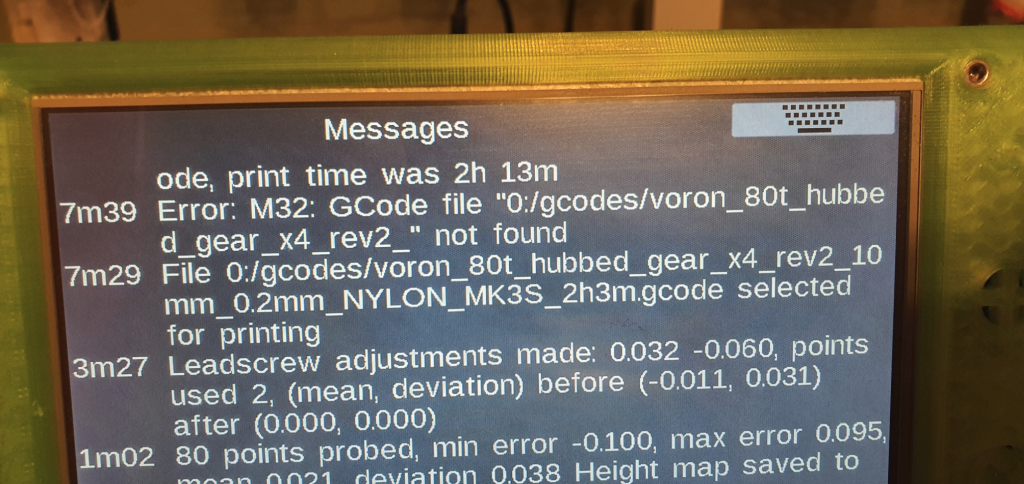
-
@BoA thanks for reporting. I'll fix that in the next release.
-
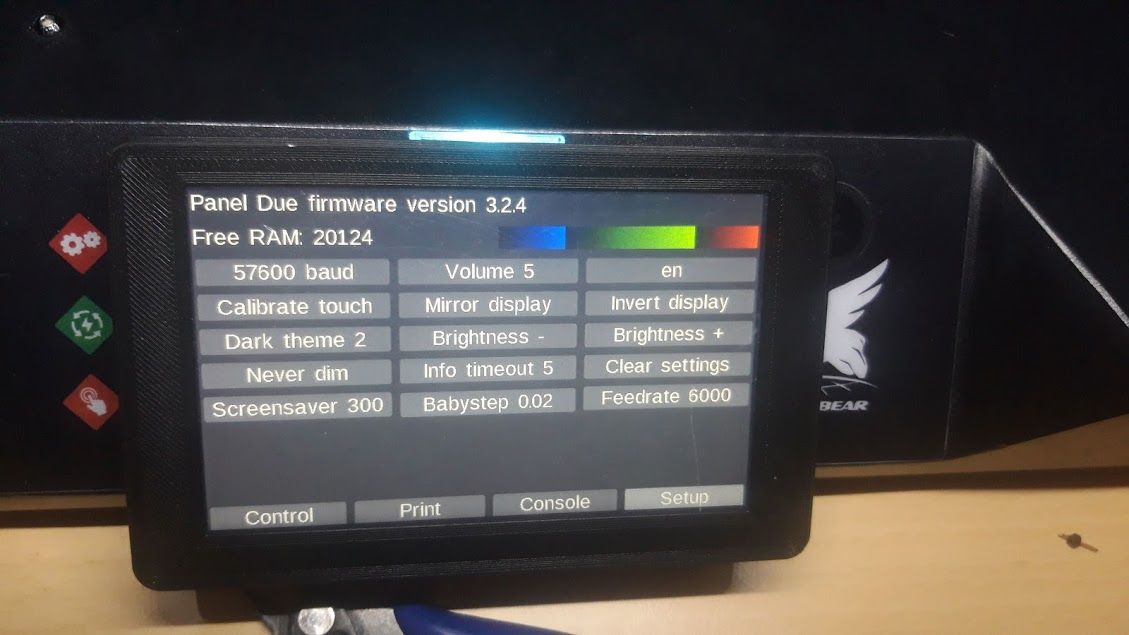
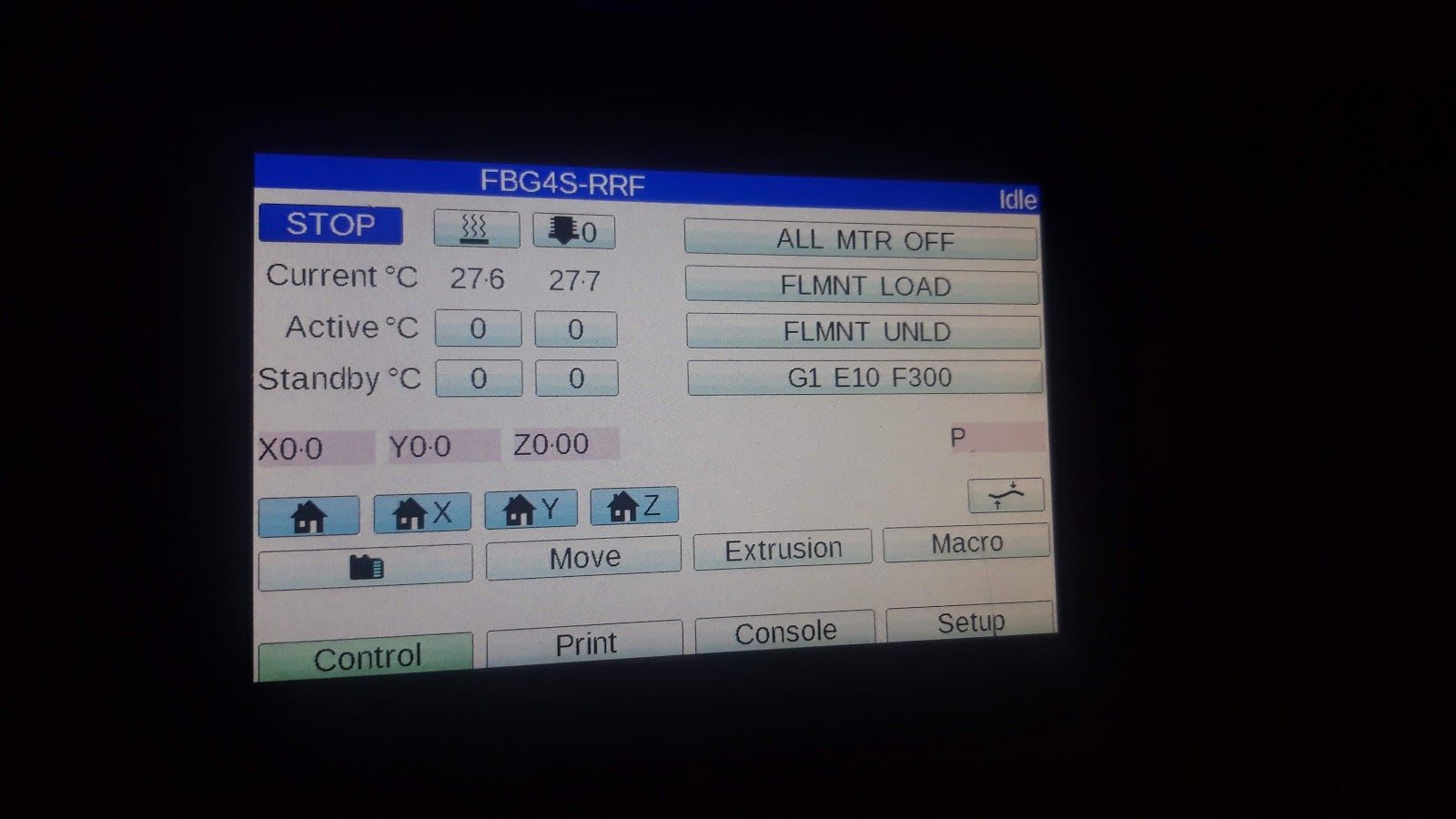
Hello,
on the last sale bought fystec paneldue 5i (clone), updated it to 3.2.4. Installed and turned on the power. I was very surprised to change the color palette from RGB to BGR. Is this a display issue or a firmware feature?Thanks.
-
@Karabox strongly doubt your harware shit the bed "just" with a fw update. Have you tried rolling back to 1.23.2 and then upgrade to 3.2.4 again to see if that remedy it?
-
the first thing I did was update the firmware to 3.2.4, then I noticed that the red and blue colors were changed
I don’t know how it was before the firmware update

I tried now to update 4.3 (v3.0) display to version 3.2.4 - red color in place


-
@Karabox said in PanelDueFirmware 3.2.4 released:
on the last sale bought fystec paneldue 5i (clone), updated it to 3.2.4. Installed and turned on the power. I was very surprised to change the color palette from RGB to BGR. Is this a display issue or a firmware feature?
It seems that fsytec is not using the exact same display as the Duet PanelDue 5i and thus the display driver will not match.
You could try to use the
PanelDue-v3-5.0.bininstead. It might work since it uses a slightly different display driver.But note that for clones there is no support.
-
@wilriker, the web interface shows slicer based time estimation. Are these estimations also visible in the latest version of paneldue?
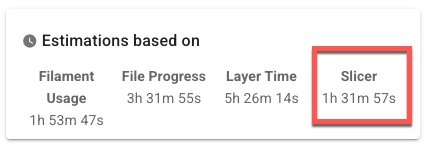
In general they are the most accurate and most linear among the estimations provided by the web interface.
Extra points: allows the user to disable all but the slicer based information. All we need is just one good estimation.

-
@wilriker said in PanelDueFirmware 3.2.4 released:
You could try to use the
PanelDue-v3-5.0.bininstead. It might work since it uses a slightly different display driver.But note that for clones there is no support.
You were right, the firmware came up, the red color is in place. Thank you very much!
-
@zapta The slicer based estimate is a feature of DWC and thus not accessible by PanelDue that is connected to RepRapFirmware.
-
will future firmwares have a command to switch baud rate to 115200 for users still running 57600 or will the new default be 115200 with appropriate change to the reprap config tool?
-
@wilriker, do you know how the web interface does it? Do they read the gcode file independently? Do they track the execution of the progress gcode markers embedded in the gcode file?
Would be great this slicer estimation and progress marker be tracked by the Duet natively. This estimation is more accurate and makes all the other time estimations obsolete.
(I have a post processing script that among other things, propagate the slicer time markers to paneldue, displaying hours and minutes left in the standby temp fields of nozzle and bed respectively. It's very accurate but hackish).
-
@bearer said in PanelDueFirmware 3.2.4 released:
will future firmwares have a command to switch baud rate to 115200 for users still running 57600 or will the new default be 115200 with appropriate change to the reprap config tool?
No. When you send M997 S4 to flash the PanelDue, the baud rate is automatically changed temporarily to 115200.
-
@zapta I don't know off hand how DWC get's the slicer estimate but it will simply start a countdown based on this number when the print is started. Nothing more fancy. This will be off in the first couple of minutes because it will count along the heat-up time but this will even out eventually the longer the print runs.
-
@dc42 said in PanelDueFirmware 3.2.4 released:
@bearer said in PanelDueFirmware 3.2.4 released:
will future firmwares have a command to switch baud rate to 115200 for users still running 57600 or will the new default be 115200 with appropriate change to the reprap config tool?
No. When you send M997 S4 to flash the PanelDue, the baud rate is automatically changed temporarily to 115200.
so when using the default 57600
M997 S4should switch both the Duet and the PanelDue to 115200, and erase/reset as needed? (it didn't, but when set to 115200 it did (erase and reset automagically)) -
@wilriker, yes, it seems to fetch and use various print metadata such as estimated total print time.
https://github.com/Duet3D/DuetWebControl/blob/master/src/components/lists/JobFileList.vue#L202
Would be cleaner and more accurate for duet to track the M73 progress markers and provide the estimation time and percentage to all UIs. That's what most printers do.
-
Has it been reported that the PanelDue appears to be refreshing (blinking) much more often with this release? I’ve not been able to put my finger on what’s triggering it, but it’s new to 3.2.4 or maybe 3.2.3..