Preview version of CNC optimized DWC.
-
I am extremely excited to have a CNC focused release as I have a large CNC router just waiting for a Duet upgrade.
Besides making the font larger, the biggest issue I see is how unclear the Duet "machine movement" section is and how easy it is to click on wrong speed. For example the "Jogging" section in this UI is both smaller and easier to use/intuitively understand.

-
@mikedahlgren this is a jog control idea I have been playing with. It is in no way complete but gives an idea of an option.

-
@Sindarius it looks very good to me...!
-
@Sindarius I have a decent size screen hooked up to my pi but still struggle to read the tool position when setting up jobs, so the examples of larger fonts look really useful to me.
I’ve added spindle RPM to the Duet firmware wishlist to see what interest it garners.
-
@Sindarius All looks good to me too...
-
@Sindarius WOW! I didn't expect that kind of response, and I think that looks great! Really appreciate the work that you are doing.
-
I miss having the Macro's on the front screen. In particular I miss having quick access to "probe z" and "probe xyz". I use my touchplate a lot when setting up jobs. Having said that, overall it is a HUGE improvement over the 3d Printer centric view of the world. I've got a Duet2 on my 3DP and a Duet3 with SBC on my CNC. And I love the board. But working with my 3DP is just different than the CNC. So this is a huge help.
-
@N7JTI Macros make total sense. I’ll need to see where I can work them in.
-
Created a new release available here
https://github.com/Duet3D/DWC-CNC/releases/tag/CNC02-(3.2.0-RC1)Made the movement buttons on the dashboard a little larger
Added macro list to the dashboardIncluded DRO and Jog plugins for feedback.
Plugins you want to try out will need to be turned on in Settings > General > Plugins Tab
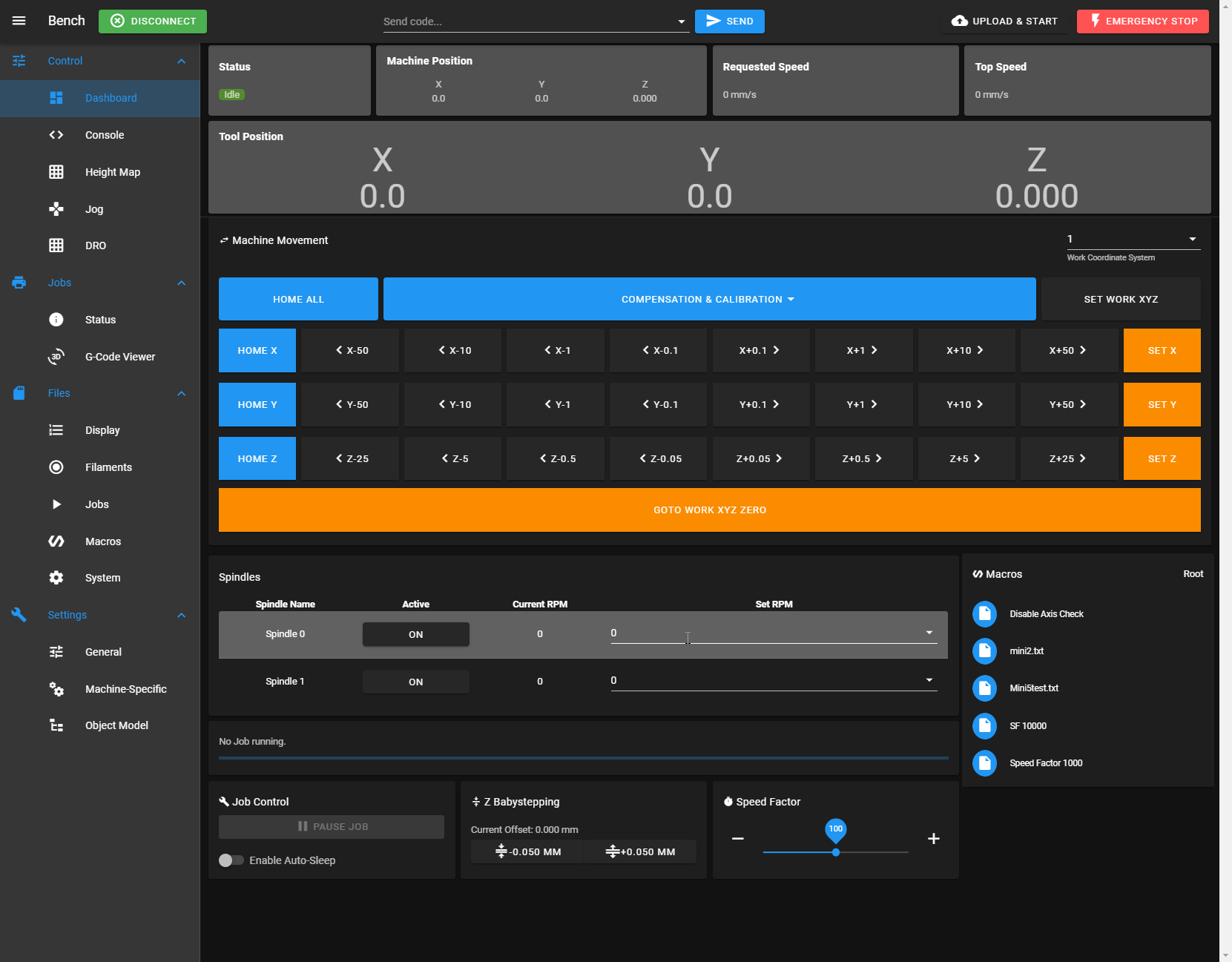
-
@Sindarius, wow excellent
-
@Sindarius Really great update, thank you!
-
This is great! Thank you! Will this CNC screen format work on a 7i Panel Due?
-
@Sindarius neat!
-
@Shanian79 This is just on the DWC
-
Very exciting !!! Perfect timing for me as I’m moving my duet2 from my old 3d printer to a new diy cnc!
Many,many thanks!
Rod -
If any of you happen to be using my Gamepad Jogger plugin with the CNC build I have a new version which allows you to bind keyboard keys to commands as well.
https://github.com/Sindarius/DWC_GamepadJogger_Plugin/releases/tag/0.2.0
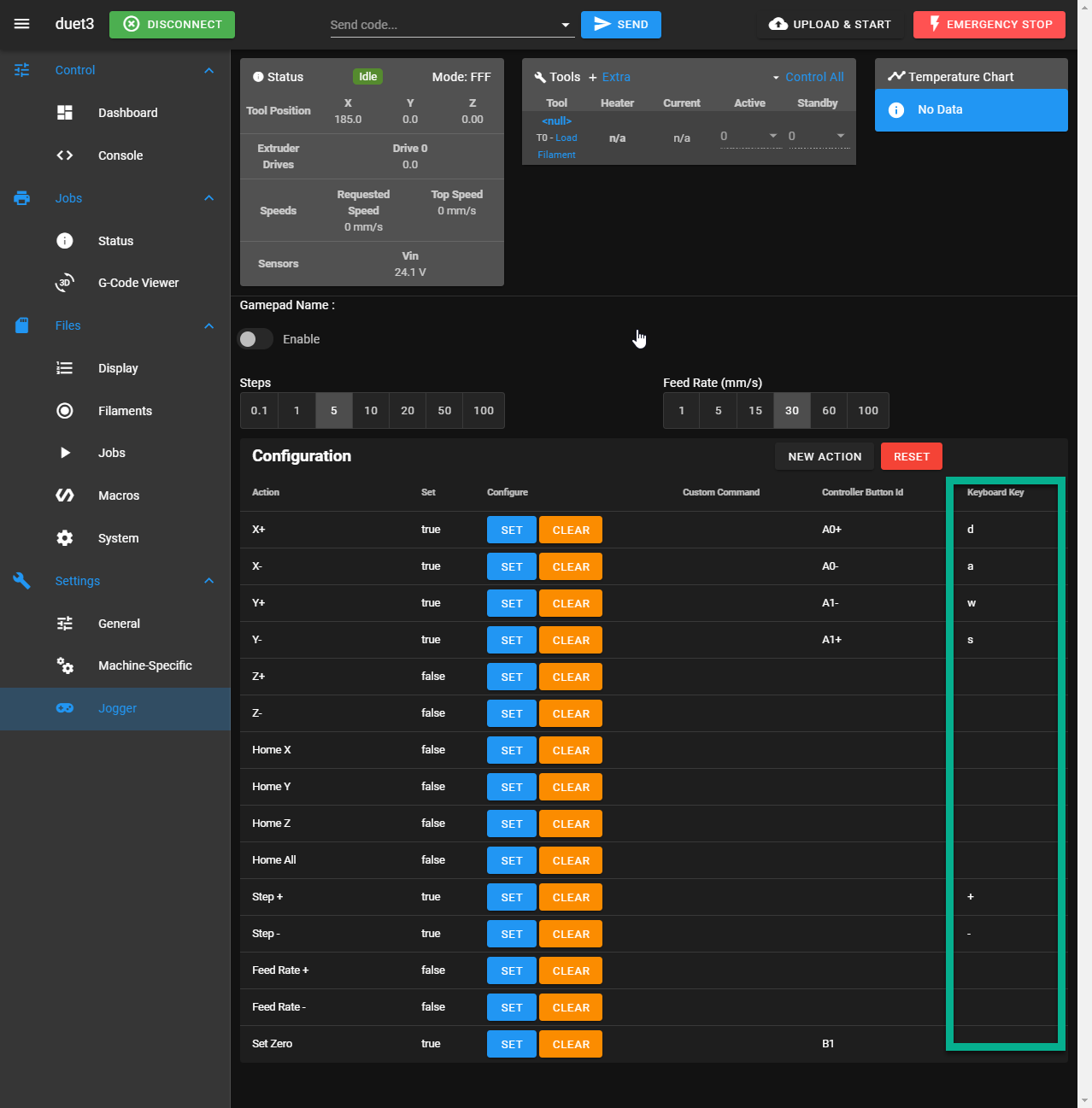
-
Ooh, nice! I've been itching to put together a CNC pendant design that could take advantage of this.
-
@Sindarius These changes/plugins are just great.
I've got a request for the Jog page plugin.
Having home buttons imho makes little sense there. I maybe home once per day and in normal use if I hit home it's an at-best time-wasting mistake. Plus, I can already do it in the dashboard.
Instead, I'd love it if we had a speed readout/control. Maybe it could have options like Travel, Feed, 20, 40, 60, 80 (mm/sec)?
For the dashboard: I like to go to work 0,0 a lot, but rarely 0,0,0 - for whatever that's worth. My work Z=0 is usually the top of the workpiece, sometimes the top of the bed.
Thanks again for all the work.
-
@markz Appreciate the feedback!
On the jog control plugin I can look at adding a "go to work 0" button. I'll look into adding travel speed as a set of buttons like the distance that is on there. I have a couple ideas I plan to play with on the jog control but was looking forward to some feedback and ideas.
-
@Sindarius how do I install your plugin for keyboard control?