Duex5 not showing up in "Machine-Specific"
-
Hey!
I've just noticed that my Duex5 is no longer showing up under Settings -> Machine-Specifics and "Electronics".
It's lists:
Board: Duet 2 WiFi (2WiFi)
Firmware: RepRapFirmware for Duet 2 WiFi/Ethernet 3.1.1 (2020-05-19b2)
Duet WiFi Server Version: 1.23And if i run "Diagnostic" it recognises the duex;
M122
=== Diagnostics ===
RepRapFirmware for Duet 2 WiFi/Ethernet version 3.1.1 running on Duet WiFi 1.02 or later + DueX5Can anybody with a Duet2Wifi + Duex and Duet Web Control 3.1.1 check their?
-
Oh yeah, i forgot to mention that the board works just fine. I've got two fans, one motor and a bltouch connected to it.
-
I think the machine specific tab has lost some functionality in RRF3 that is intended to be added back with more info from the object model.
-
Puh, that's nice to hear. I thought i've got an issue.
It would be great if anybody with a duet2wifi and a duex running the latest firmware and DWC could confirm this.
-
@jontek2 said in Duex5 not showing up in "Machine-Specific":
Puh, that's nice to hear. I thought i've got an issue.
It would be great if anybody with a duet2wifi and a duex running the latest firmware and DWC could confirm this.
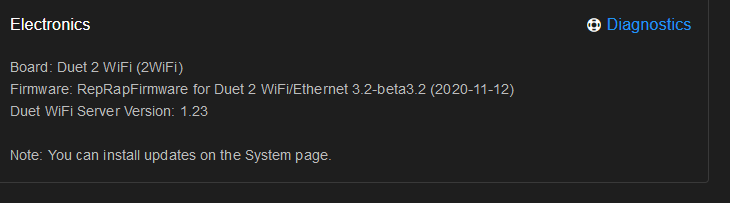
M122 === Diagnostics === RepRapFirmware for Duet 2 WiFi/Ethernet version 3.2-beta3.2 running on Duet WiFi 1.02 or later + DueX5No issues to speak of with my machine. I think you'll be good to go!
-
I think the difference is that DWC 3.2 gets the electronics info from the object model, and that doesn't include the DueX. I'll look at adding the DueX information.
-
-
Hello @dc42 .
Could you tell if this documentation is already available?
I'm having difficulties to map the duex5 pins, to use them with M950.
Thanks. -
@rodrigormaraujo Which pins are you trying to use?
https://duet3d.dozuki.com/Wiki/RepRapFirmware_3_overview#Section_Pin_names_for_Duet_2_WiFi_Ethernet
-
@phaedrux
I'm still learning about pins and I'm still not sure which ones I can use. For now I'm using the 2 to 6 duex endstop pins for extruders. I wish I could use some more, to put physical buttons and trigger macros. They can be in the duet or in the duex.
Thanks for replying with the link, I haven't seen this list yet. -
@rodrigormaraujo said in Duex5 not showing up in "Machine-Specific":
@phaedrux
I'm still learning about pins and I'm still not sure which ones I can use. For now I'm using the 2 to 6 duex endstop pins for extruders. I wish I could use some more, to put physical buttons and trigger macros. They can be in the duet or in the duex.
Thanks for replying with the link, I haven't seen this list yet.Probably best to start a new thread with the details of what you want to do.
-
@phaedrux Yes thanks. I had already done that.
https://forum.duet3d.com/topic/24878/physical-buttons-to-run-macros-using-duex5-with-rrf3-3
