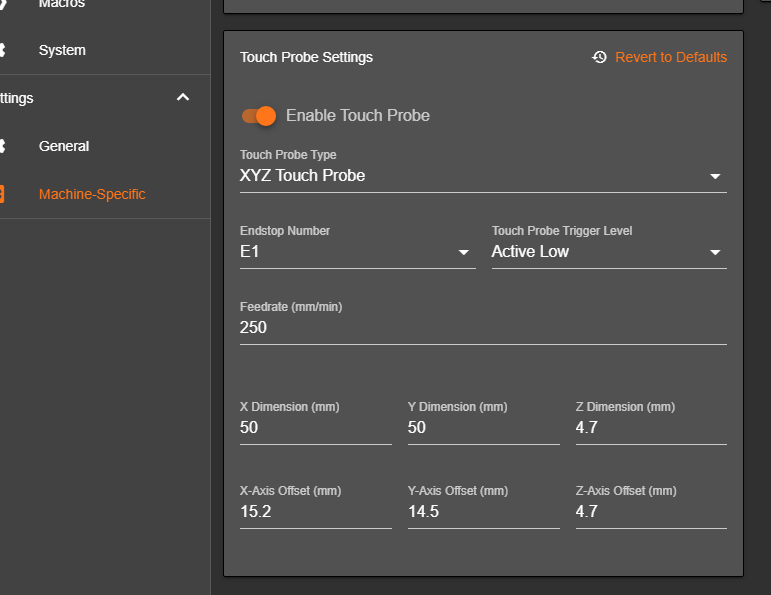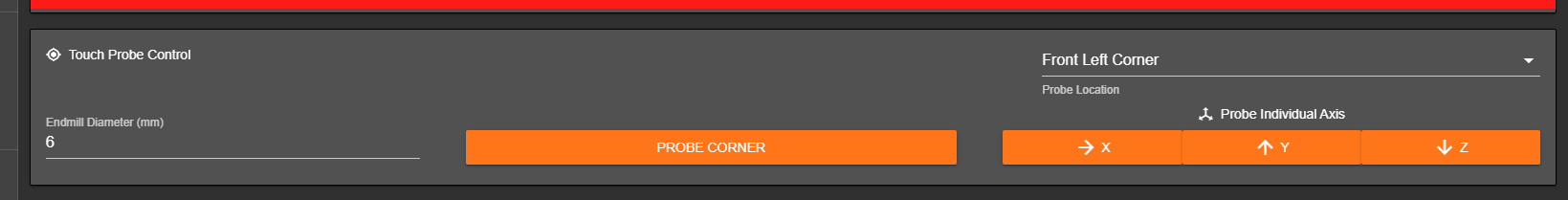Preview version of CNC optimized DWC.
-
@Shanian79 This is just on the DWC
-
Very exciting !!! Perfect timing for me as I’m moving my duet2 from my old 3d printer to a new diy cnc!
Many,many thanks!
Rod -
If any of you happen to be using my Gamepad Jogger plugin with the CNC build I have a new version which allows you to bind keyboard keys to commands as well.
https://github.com/Sindarius/DWC_GamepadJogger_Plugin/releases/tag/0.2.0
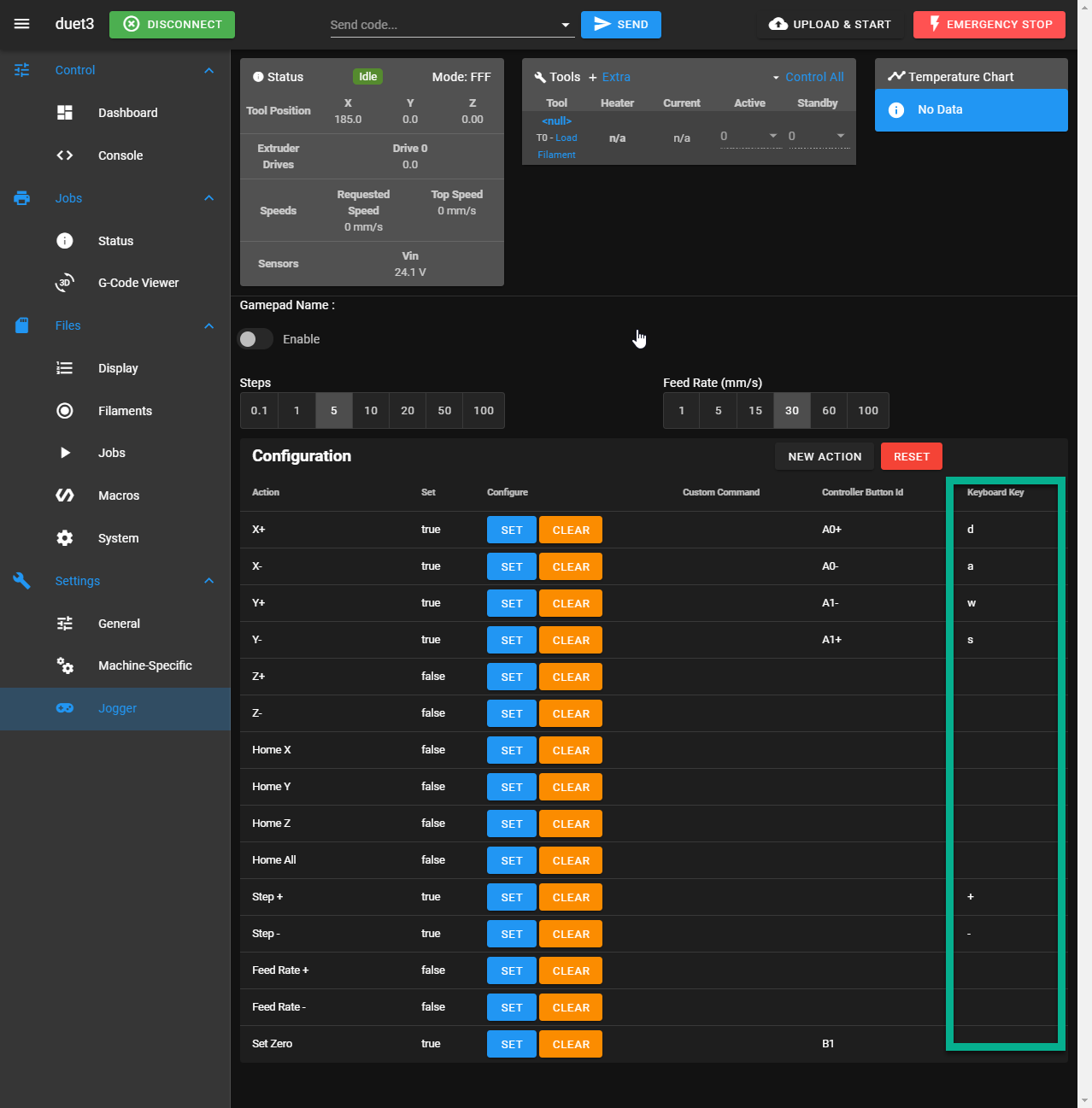
-
Ooh, nice! I've been itching to put together a CNC pendant design that could take advantage of this.
-
@Sindarius These changes/plugins are just great.
I've got a request for the Jog page plugin.
Having home buttons imho makes little sense there. I maybe home once per day and in normal use if I hit home it's an at-best time-wasting mistake. Plus, I can already do it in the dashboard.
Instead, I'd love it if we had a speed readout/control. Maybe it could have options like Travel, Feed, 20, 40, 60, 80 (mm/sec)?
For the dashboard: I like to go to work 0,0 a lot, but rarely 0,0,0 - for whatever that's worth. My work Z=0 is usually the top of the workpiece, sometimes the top of the bed.
Thanks again for all the work.
-
@markz Appreciate the feedback!
On the jog control plugin I can look at adding a "go to work 0" button. I'll look into adding travel speed as a set of buttons like the distance that is on there. I have a couple ideas I plan to play with on the jog control but was looking forward to some feedback and ideas.
-
@Sindarius how do I install your plugin for keyboard control?
-
@tntjet You can download the plugin from my GitHub page
https://github.com/Sindarius/DWC_GamepadJogger_Plugin/releasesTo install it take the zip file from the release and upload it using Files > System.
Once the plugin is installed activate it by going to the "Machine Specific" page Plugins tab and start it.
The latest version has the keyboard jogging setup.
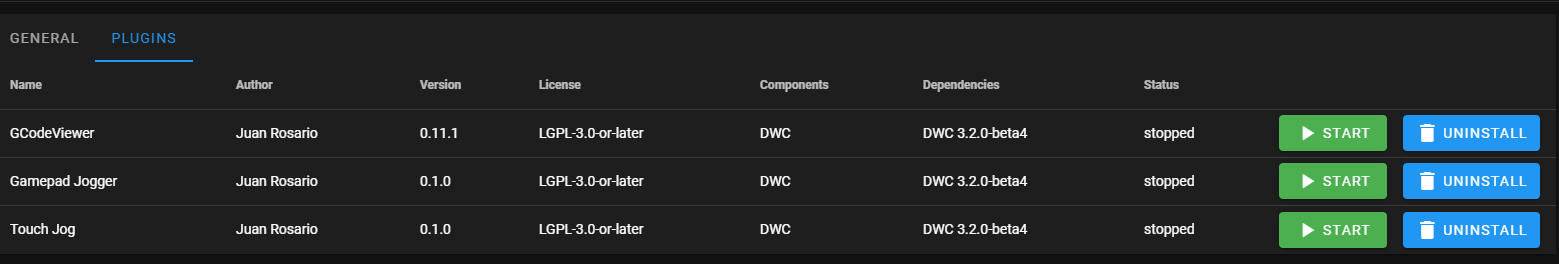
-
@Sindarius said in Preview version of CNC optimized DWC.:
@markz Appreciate the feedback!
On the jog control plugin I can look at adding a "go to work 0" button. I'll look into adding travel speed as a set of buttons like the distance that is on there. I have a couple ideas I plan to play with on the jog control but was looking forward to some feedback and ideas.
-> ideas:
Which protocol/standards are you planning to support -> USB and or D-Sub-9 ?
-
@LB the gamepad jogger just picks up whatever gamepads it sees. Usb and bluetooth if available.
-
@Sindarius thankyou , great work!
-
@Sindarius Some more spontaneous feedback... since I'm just starting to use this.
-
The g-code viewer is just the coolest feature ever on my CNC.
-
I really like the gamepad jogger but
a) I had a small panic attack when I mapped Z today. My normal Z movement is much much smaller than X,Y and the auto-queued 'down' push at 50mm was scary - luckily I had no bit in the head. Having a separate Z distance would be very nice.
b) The feel when holding down a move key is great (the cnc just starts moving at speed) but because it's queueing up keystrokes when I release the button it keeps moving for some indeterminate number of steps.
by the way - I hacked the plugin to add a 25.4 distance option for something I needed to do in inches and it saved me hours of typing g codes and manually adding 3 digit numbers. Sweet!
- The most important statistic in the G-code for a job for me is the surround box. It tells me if I did something stupid in the modeler like set the wrong origin for the material. Since you're already scanning the gcode is there some way in the viewer to quick-see the box values?
Thanks again. This stuff rocks.
-
-
@markz glad you are enjoying the viewer!
It is funny you mention independent Z movement values, I had a similar experience with Openbuilds Control on my cnc some time back. I modded that software to add an independent z step because I managed to drive a v bit into my workpiece. I’ll look at making that an optional z step toggle in my gamepad jogger.
Because it is queueing gcode it does sometimes overshoot a step or two if you hold the stick down. I need to play with the timing more to avoid stuttering and not overshoot too much.
I can certainly look at adding some simple metrics to the 3D viewer in 3.3 or later. The first priority was getting all the gcode to render properly.
Appreciate the feedback!
-
wow Great,
I just bought a WMD30LV mill and planning on converting it to CNC. i have some duet wifi boards lying around and would like to use them as i have them in all of my 3d printers.
This certainly would make the special zero requirements and the jogwheel possible in a really nice way.
Cool dude, really thanks.
Zen -
@zendesigner , until Duets get backlash compensation, it's not suitable for real (i.e. accurate) cnc work. If you want accurate work, you will want LinuxCNC. I think Marlin perhaps has backlash comp, but I've not verified or used it.
I use Duet on a few desktop applications, but until it gets backlash comp, I won't put it on my mills.
Once it does get it, I've got a couple machines that might benefit from it.
-
@tenaja See this Thread
-
@PCR said in Preview version of CNC optimized DWC.:
@tenaja See this Thread
Exactly! It has not been implemented, so a Duet is not suitable for real CNC machines.
It might work fine for a "hobbyist cnc" unit , or a 3d printer-style router, but it is not suitable for machining accurate metal.
There's nothing wrong with using a Duet as a hobbyist controller, or for routing out signs where a few thou of error is irrelevant. But for anyone who needs accuracy, it's not suitable. Heck, even the Sherline instructions tell you to set 0.002" to 0.005" of backlash so it's not too tight. I ran thousands of tight tolerance parts on a few of those, but they sure compensated for backlash so I could run the same code on them without hassle or loss of precision.
And for the naive who claim a "real machine" won't have backlash, even the big name 3 to 5 ton machines have backlash compensation in them.
-
I'm running the Workbee CNC fork on my router. Does this new experimental version of DWC support work edge finding like the Workbee Web Control? Yes, I know I can achieve the same with macros but the way that Workbee does it is very convenient with a single button to press and a box where you input your tool diameter.
-
@rilot I have not used the Workbee CNC ui so I am not sure if it is a macro being fired or a custom wizard they made. I can certainly look into it.
-
@Sindarius The work edge finding in the Workbee panel is a set of boxes you can fill in that automatically generate and then fire macros based on user input. It's very reliable and easy to trigger / configure. If this new version of DWC could do that then I would switch in a heartbeat as there are many functions of the newer Duet firmware I'd like to use but cannot due to needing the older 2.x based version to support the Workbee WC.