Cant find Endstop status on DWC
-
I just updated to RRF 3.2 and now I can not find the endstop status screen on DWC. Previously the status was shown under the settings menu in the "Machines-specific" screen but it is not longer shown since I updated firmware. Did it get moved somewhere?
-
@3DPrintingWorld it's been removed in 3.2
Use M119 or the object model -
Ok, I cant say I understand why it would be removed. M119 is very weak, hardly a replacement for visual status on the screen. I am not familiar with what the object model is but I hope it will fill the void.
-
@3DPrintingWorld said in Cant find Endstop status on DWC:
Ok, I cant say I understand why it would be removed. M119 is very weak, hardly a replacement for visual status on the screen. I am not familiar with what the object model is but I hope it will fill the void.
With version 3.2 you can view the object model in the Settings section of DWC.
Frederick
-
@fcwilt Can you explain "object model" as I am unable to find any reference information or find it on DWC.
-
@3DPrintingWorld https://duet3d.dozuki.com/Wiki/Object_Model_of_RepRapFirmware
Does this help? Imagine it as a record of the current state of the machine.
-
The object model browser probably isn't much use in this instance as it doesn't live update.
It will show the state when you open the browser.
To check you can use M119 or send
echo sensors.endstops[0].triggered
Where 0=X, 1=Y etc -
You might check out the macro from OwenD here https://forum.duet3d.com/topic/15420/object-model-endstop-switches/3
For me that works nicely! Thanks everybody -
Glad you can check status with the M119 but I'm confused as to why the visual status has been removed as it was a nice feature.
-
@3DPrintingWorld said in Cant find Endstop status on DWC:
Glad you can check status with the M119 but I'm confused as to why the visual status has been removed as it was a nice feature.
Here is where the Object Model state can be viewed BUT it is only in firmware 3.2 - as I recall.
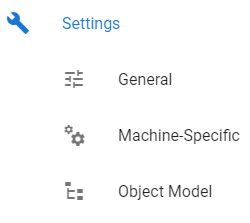
There is a "refresh" button you can use to update to the current state of the system.Frederick
-
@3DPrintingWorld said in Cant find Endstop status on DWC:
Glad you can check status with the M119 but I'm confused as to why the visual status has been removed as it was a nice feature.
Indeed. And it should be making a comeback.
-
@Phaedrux said in Cant find Endstop status on DWC:
@3DPrintingWorld said in Cant find Endstop status on DWC:
Glad you can check status with the M119 but I'm confused as to why the visual status has been removed as it was a nice feature.
Indeed. And it should be making a comeback.
If you have the ear of the relevant person responsible, tell them that it would be even better if one could see the status of the ends stop as they are assigned to axes, rather than by their index number. When they were displayed, it was by index number and it can be a real pain to find out which index number corresponds to which axis. It is almost impossible to work out the logic.
-
@deckingman I agree with you, that would be a nice addition!
-
I feel just having a Small Dot Next to the XYZ and Probe areas would be very helpful
to have a quick visualization of endstop status
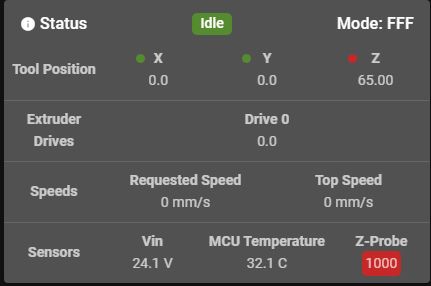 image url)
image url) -
My voice on this feature request! This is a very handsome solution.

-
@Adamfilip That gets my vote too - a very elegant solution. Hope it can be implemented.........
-
That would be helpful. There are many docs around that say to reference the endstop status in the DWC but all of that documentation is wrong and confusing to a new user at this point. I think the proposed solution would be a great addition!
By the way I do not have the Object Model choice under Settings on 3.2 so is that an addon?
-
@warpster said in Cant find Endstop status on DWC:
By the way I do not have the Object Model choice under Settings on 3.2 so is that an addon?
It's a plug-in that needs to be started.
Navigate in DWC to here and you should see the start buttons on the right side.
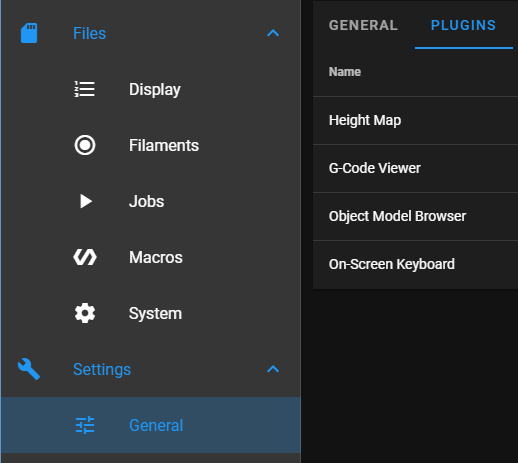
Frederick
-
@fcwilt got it, thanks
-
+1 bumping
Wish this feature can be implemented. Feeling like DWC never seems to get any love or improvements, just my impression. (hope im wrong)