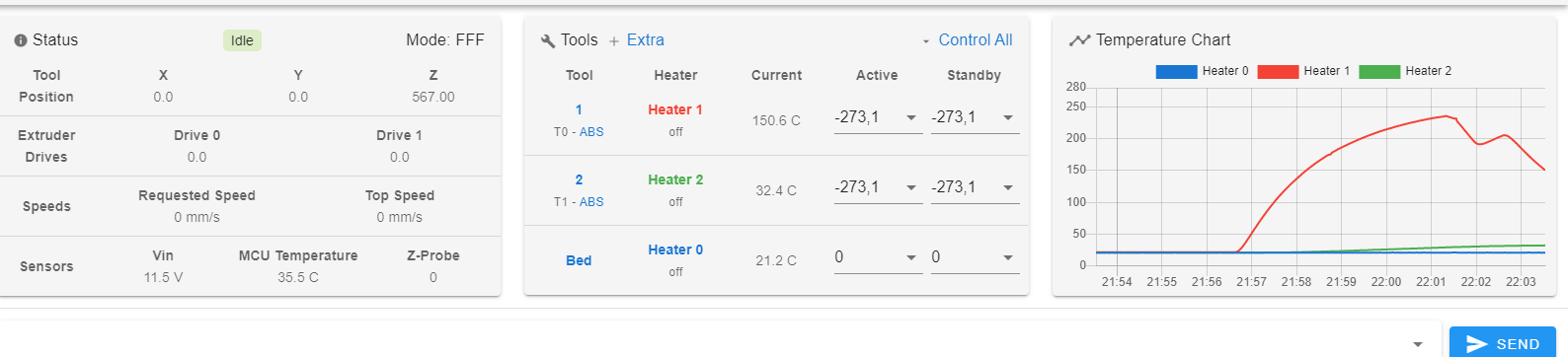PANEL CONTROL DUET WIFE
-
Can you try without the double slash at the end?
-
@phaedrux said in PANEL CONTROL DUET WIFE:
Can you try without the double slash at the end?
http://192.168.178.234/ fatto , ma da lo stesso problema
-
@luca-massimiliano The warning in your first picture is just saying the site is using http, not https, so is insecure. Which would be true if it wasn't on your local network. You should still be able to connect, and your second picture shows you have a tab for DWC open already.
Ian
-
ho inserito una scheda sd vecchia copia che avevo.
funziona, ora faro' un paragone fra le due ,ma cio' che non comprendo e che l avo gia formattata ( forte) e ricopiati tutti i dati eppure non funziona . -
grazie procedo con la comparazione
-
@luca-massimiliano Check that the SD card specification will work with Duet: https://duet3d.dozuki.com/Wiki/SD_Card#Section_Specification
(Class 4, maximum 32GB, formatted as FAT32)How did you format the SD card? Using the SD card formatting tool is best: https://duet3d.dozuki.com/Wiki/SD_Card#Section_Formatting
Ian
-
@droftarts
la formatazione profonda fatta con sd card format.
prima di procedere devo spiegare cosa ho fatto ora:
1 inserita scheda vecchia ottengo il collegamento dwc al pc.
2 spengo la stampante levo scheda inserisco la scheda non funzionante , il pc si conette e la vede ora posso vedere tutta la scheda che ha il problema , avete consigli sui parametri da controllare o comparare , grazie mille ?
ps la scheda funziona fino al giorno prima ( cmq riformattata e ricopiata no) -
@luca-massimiliano The PanelDue shows that the config.g is working, so the card is being read. If it is not connecting, most probably something is corrupted in the /www directory of the SD card. Check what firmware version you are using with M115.
Put the 'non-working' SD card in your PC, delete the /www folder. Find the matching firmware version on Github: https://github.com/Duet3D/RepRapFirmware/releases
Find the 'DuetWebControl.zip' file that matches your firmware. eg if you are using RRF 3.2.2, this file: https://github.com/Duet3D/RepRapFirmware/releases/download/3.2.2/DuetWebControl-SD.zip
Download this, extract it on your PC, and copy the contents to the SD card, in a new /www folder. Then try it in your Duet.
Ian
-
@droftarts
HO COPIATO LA SCHEDA OK SU QULLA DANNEGGIATO DEDUCO CHE LA SCHEDA SD FUNZIONIONA QUINDI DANNEGGIAMENTO DI FILE COME DICI TU . -
@droftarts
CARO AMICO ho risolto tutto perfettamente seguendo le tue indicazioni chiare , ti faccio i miei complimenti per intuito determinato, grazie cordiali saluti -
@droftarts
ciao ho scoperto che ,non mi compare piu' la vista 3d , -
@luca-massimiliano if you mean the gcode 3D view? It should be built-in in DWC 3.2.2, you just need to enable it. See https://duet3d.dozuki.com/Wiki/Duet_Web_Control_v2_and_v3_(DWC)_Manual#Section_Plugins_tab_built_in
Ian
-
@droftarts
perfetto risolto mole grazie. buona serata -
This post is deleted! -
@droftarts
buonasera
ho un problema config g
; Riscaldatori
M308 S0 P "termistore" Y "T100000 B3950; configurare il sensore 0 come termistore sul pin bedtemp
M950 H0 C "bedheat" T0; crea l'uscita del riscaldatore del letto sul riscaldamento del letto e mappala al sensore 0
M307 H0 B1 S1.00; abilitare la modalità bang-bang per il riscaldatore del letto e impostare il limite PWM
M140 H0; mappa piano riscaldato su stufa 0
M143 H0 S120; limite di temperatura impostato per il riscaldatore da 0 a 120C
M308 S1 P "e0temp" Y "termistore" T100000 B4388; configurare il sensore 1 come termistore sul pin e0temp
M950 H1 C "e0heat" T1; crea l'uscita del riscaldatore ugello su e0heat e mappala al sensore 1
M307 H1 B0 S1.00; disabilitare la modalità bang-bang per il riscaldatore e impostare il limite PWM
M143 H1 S280; limite di temperatura impostato per il riscaldatore 1 ... 280C
M308 S2 P "e1temp" Y "termistore" T100000 B4388; configurare il sensore 2 come termistore sul pin e1temp
M950 H2 C "e1heat" T2; crea l'uscita del riscaldatore ugello su e1heat e mappala al sensore 2
M307 H2 B0 S1.00; disabilitare la modalità bang-bang per il riscaldatore e impostare il limite PWM
M143 H2 S280; impostare il limite di temperatura per il riscaldatore 2 a 280Csensore
di temperatura sensore di temperatura 100KΩ precisione di ± 1%. NTC 3950
cartuccia 12 V, potenza: 40 W. fino 280 g
comando:
M303 H1 P1 S260
M98 P "0: / macro / RISCALDATORI / HEATER 1"
Auto tuning riscaldatore 1 con temperatura target 260.0 ° C e PWM 1.00 - non lasciare stampante incustodita
risultato:
Sintonizzazione automatica annullata perché la temperatura target non è stata raggiunta -
What does the heater graph in DWC look like when tuning?
-
-
@luca-massimiliano said in PANEL CONTROL DUET WIFE:
M308 S1 P "e0temp" Y "termistore" T100000 B4388;
If your thermistor is NTC 3950 your B value in M308 is incorrect. Change from B4388 to B3950 for both your heaters that use that NTC thermistor.
-
@phaedrux cambiato
provo subitio -
@phaedrux
perfetto ma dove trovo la comparazione tra NTC 3950 o altri i comando m308 b 3950 NTC thermistor