Toolboard V1.0 error
-
Are you running a Pi with your board?
Otherwise
https://github.com/Duet3D/RepRapFirmware/releases/tag/3.3RC2HTH
Paul
-
@PaulHew
Running stand aloneStill error
m115
FIRMWARE_NAME: RepRapFirmware for Duet 3 Mini 5+ FIRMWARE_VERSION: 3.2-beta3.2+1 ELECTRONICS: Duet 3 Mini5plus WiFi FIRMWARE_DATE: 2020-11-15Assuming beta3.2+1 = 3.3
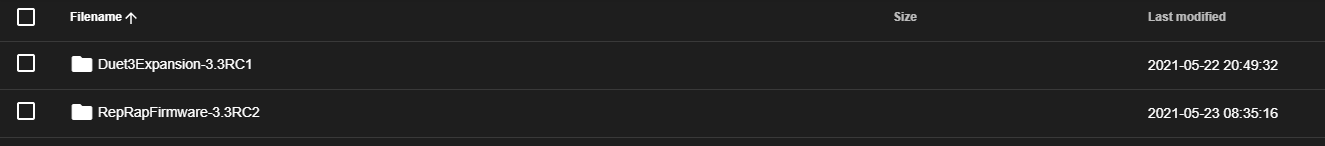
Something is fishy, Crome download was screaming red saying zip-file is unsecure.
I do not believe files at github are polluted, but who knows. -
@tecno said in Toolboard V1.0 error:
Assuming beta3.2+1 = 3.3
Morning. No, the files on GitHub are not polluted! I would use a different browser such as FireFox, never had an issue with it ever.
GitHub is basically a 'Programmers' Dropbox, which helps programmers revisit changes in their code.I am presuming you have these 2 files in your system directory?
https://github.com/Duet3D/RepRapFirmware/releases/download/3.3RC2/Duet3Firmware_Mini5plus.uf2
and
https://github.com/Duet3D/RepRapFirmware/releases/download/3.3RC2/Duet3Firmware_TOOL1LC.binConsidering you had an issue with Chrome, Use Edge or Firefox, just incase, to download them again.
When you 'upload' the Mini5Plus.uf2, it should ask if you want to update?
Did it?To update the ToolBoard, Also I am assuming you did not change the CAN address as suggested in the guide?
To update the ToolBoard use M997 B121
The hotend fan will spin up, it might not reboot correctly, so wait for a couple of minutes before rebooting the boards.HTH,
Paul -
@paulhew
Good morning Paul.
Only the zip had a warning, downloading those 2 one by one no problems in Crome.No but do you want to install
2021-05-23 10:34:16 Error: M997: Response timeout: CAN addr 121, req type 6024, RID=1
2021-05-23 10:34:14 M997 B121
2021-05-23 10:32:46 M115 B121
Error: M115: Response timeout: CAN addr 121, req type 6024, RID=0ACT LED is not blinking
-
@tecno Did you change the CAN address of the toolboard when you first installed it?
If so, what address did you give it? If you cannot remember....
Try M115 B121 or M115 B10 or M115 B21I suspect the LED is not flashing as the Mini does not know what the address of the toolboard is.
Please post your config.gP.
-
@paulhew
 Bad CAN cable connection
Bad CAN cable connection
M115 B121
Duet TOOL1LC firmware version 3.3RC2 (2021-05-11 14:59:50)Now that I have CAN working I need to change Hotend , fan , X-min and Probe parameters .
; Configuration file for Duet 3 Mini 5+ (firmware version 3)
; executed by the firmware on start-up
;
; generated by RepRapFirmware Configuration Tool v3.2.3 on Mon May 10 2021 11:46:06 GMT+0200 (centraleuropeisk sommartid); General preferences
G90 ; send absolute coordinates...
M83 ; ...but relative extruder moves
M550 P"DUET / CHIRON" ; set printer name; Network
M551 P"bengt" ; set password
M552 S1 ; enable network
M586 P0 S1 ; enable HTTP
M586 P1 S1 ; enable FTP
M586 P2 S1 ; enable Telnet; WAIT FOR CAN
G4 S1 ;wait for expansion boards to start; Drives
M569 P0 S0 ; physical drive 0.0 goes //forwards
M569 P1 S0 ; physical drive 0.1 goes forwards
M569 P2 S1 ; physical drive 0.2 goes forwards
M569 P3 S0 ; physical drive 0.3 goes forwards
M569 P4 S0 ; physical drive 0.3 goes forwards
M584 X2 Y1 Z3:4 E0 ; set drive mapping
M350 X16 Y16 Z16 E16 I1 ; configure microstepping with interpolation
M92 X80.00 Y80.00 Z400.00 E420.00 ; set steps per mm
M566 X900.00 Y900.00 Z60.00 E120.00 ; set maximum instantaneous speed changes (mm/min)
M203 X6000.00 Y6000.00 Z180.00 E1200.00 ; set maximum speeds (mm/min)
M201 X500.00 Y500.00 Z20.00 E250.00 ; set accelerations (mm/s^2)
M906 X800 Y800 Z800 E800 I30 ; set motor currents (mA) and motor idle factor in per cent
M84 S30 ; Set idle timeout; Axis Limits
M208 X0 Y0 Z0 S1 ; set axis minima
M208 X400 Y400 Z450 S0 ; set axis maxima; Endstops
M574 X1 S1 P"!^io3.in" ; configure active-high endstop for low end on X via pin ^io3.in
M574 Y1 S1 P"!^io0.in" ; configure active-high endstop for low end on Y via pin ^io0.in
M574 Z1 S1 P"^io6.in" ;; Z-Probe
M558 P1 X0 Y0 Z1 H3 F200 T5000 R0 ; P"!^io6.in"
M557 X15:400 Y15:400 S20 ; define mesh grid; Heaters
M308 S0 P"temp0" Y"thermistor" T100000 B4138 ; configure sensor 0 as thermistor on pin temp0
M950 H0 C"out1" T0 ; create bed heater output on out1 and map it to sensor 0
M307 H0 R0.209 C688.7 D1.31 S1.00 V24.2 ; disable bang-bang mode for the bed heater and set PWM limit
M140 H0 ; map heated bed to heater 0
M143 H0 S120 ; set temperature limit for heater 0 to 120C
M308 S1 P"temp1" Y"thermistor" T100000 B4138 ; configure sensor 1 as thermistor on pin temp1
M950 H1 C"out2" T1 ; create nozzle heater output on out2 and map it to sensor 1
M307 H1 B0 S1.00 ; disable bang-bang mode for heater and set PWM limit
M143 H1 S280 ; set temperature limit for heater 1 to 280C; Fans
M950 F0 C"out5" Q500 ; create fan 0 on pin out5 and set its frequency
M106 P0 S0 H-1 ; set fan 0 value. Thermostatic control is turned off
M950 F1 C"out6" Q500 ; create fan 1 on pin out6 and set its frequency
M106 P1 S1 H1 T45 ; set fan 1 value. Thermostatic control is turned on
M950 F2 C"out3" Q500 ; create fan 2 on pin out3 and set its frequency
M106 P2 S1 H1 T45 ; set fan 2 value. Thermostatic control is turned on; Tools
M563 P0 D0 H1 F0 ; define tool 0
G10 P0 X0 Y0 Z0 ; set tool 0 axis offsets
G10 P0 R0 S0 ; set initial tool 0 active and standby temperatures to 0C; Custom settings are not defined
; Miscellaneous
T0 ; select first tool11
-
@tecno That CAN connection has to be bulletproof. Good find!
So what items are going to be connected to the toolboard?
I ask as there is no reference to anything on the toolboard in your config.gI presume it is a Anycubic Chiron, guessing from the name of the board!
Might be worth you going through the online config again and adding the toolboard and assigning probably the hotend heater, its thermistor and fans and anything else that will be residing / connected on the toolboard.
-
@paulhew
Need to config toolboard forHotend = OUT 0
Thermistor = TEMP 0
Hotend fan = OUT 2
Part fan = OUT 1
IR Probe = IO 3 -
@tecno I have made a start for you. I know nothing about how an IR probe works, but you can use this as a template to work from.
config.jsonDownload the file
In the first page of the RRF config tool there is a 'Use existing configuration', select that and then select the above JSON file. and tweak to you hearts content. -
Thanks Paul, appreciated.
-
M303 H1 S250
Error: M303: remote heater auto tune not implementedIs it not possible to PID tune my hotend via Toolboard ?
How can I get going without PID?
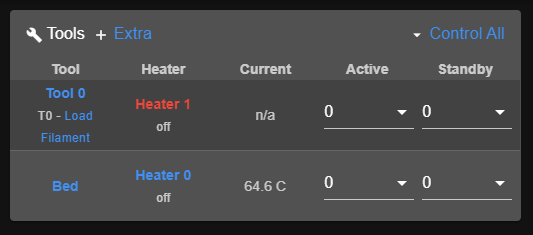
Before I got CAN to work it show -273°C and now n/a
-
@tecno Config.g please......
Also M115 and a M115 B121
I suspect a bad connection on the temp. Have you wired it into temp0 on the toolboard?
Are you in the UK?
-
; Heaters
M308 S0 P"temp0" Y"thermistor" T100000 B4138 ; configure sensor 0 as thermistor on pin temp0
M950 H0 C"out1" T0 ; create bed heater output on out1 and map it to sensor 0
M307 H0 R0.211 C620.5 D1.28 S1.00 V24.1 ; disable bang-bang mode for the bed heater and set PWM limit
M140 H0 ; map heated bed to heater 0
M143 H0 S120 ; set temperature limit for heater 0 to 120CM308 S1 P"121.temp1" Y"thermistor" T100000 B4138 ; configure sensor 1 as thermistor on pin temp1
M950 H1 C"121.out0" T1 ; create nozzle heater output on out2 and map it to sensor 1
M307 H1 B1 ; disable bang-bang mode for heater and set PWM limit B0 S1.00
M143 H1 S280 ; set temperature limit for heater 1 to 280C; Fans
M950 F0 C"121.out2" Q500 ; create fan 0 on pin out5 and set its frequency
M106 P0 S0 H-1 ; set fan 0 value. Thermostatic control is turned off
M950 F1 C"121.out1" Q500 ; create fan 1 on pin out6 and set its frequency
M106 P1 S1 H1 T45 ; set fan 1 value. Thermostatic control is turned on
M950 F2 C"out3" Q500 ; create fan 2 on pin out3 and set its frequency
M106 P2 S1 H1 T45 ; set fan 2 value. Thermostatic control is turned on; Tools
M563 P0 D0 H1 F0 ; define tool 0
G10 P0 X0 Y0 Z0 ; set tool 0 axis offsets
G10 P0 R0 S0 ; set initial tool 0 active and standby temperatures to 0Cm115
FIRMWARE_NAME: RepRapFirmware for Duet 3 Mini 5+ FIRMWARE_VERSION: 3.2-beta3.2+1 ELECTRONICS: Duet 3 Mini5plus WiFi FIRMWARE_DATE: 2020-11-15M115 B121
Duet TOOL1LC firmware version 3.3RC2 (2021-05-11 14:59:50)Will take a look on the thermistor
No this old fart is located s/w of Stockholm on the country side in Sweden
-
@tecno said in Toolboard V1.0 error:
FIRMWARE_NAME: RepRapFirmware for Duet 3 Mini 5+ FIRMWARE_VERSION: 3.2-beta3.2+1
Your Mini 5+ board has not been updated.
Delete the uf2 in system and upload again and when it asks if you want to update, click 'Yes' !!Lets get that issue sorted 1st.
Then make sure your hotend temp probe is connected correctly to 'temp0'
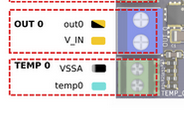
-
@paulhew
M115
FIRMWARE_NAME: RepRapFirmware for Duet 3 Mini 5+ FIRMWARE_VERSION: 3.2-beta3.2+1 ELECTRONICS: Duet 3 Mini5plus WiFi FIRMWARE_DATE: 2020-11-15Still the same, downloaded 3rd time
-
M950 H1 C"121.out0" T1 changed to T0
So now thermistor is OK
Still no M303 for T0
-
@tecno No, until you get the updated firmware on the Mini.....
Reboot the board, either using e-stop or power off, wait 10 secs, then on again.
If M115 still reports the beta....
Use a different browser, Firefox maybe or Edge. Never trusted Chrome......
Download this, it is the same file that is on the Github
https://www.dropbox.com/s/csixik6j89bsaiq/Duet3Firmware_Mini5plus.uf2?dl=0Using a browser other than Chrome, upload to the board using the 'Upload System Files' button.
Sorry, for teaching you to suck eggs, but after 3 years of running Duet boards, I have never had an issue!Without the latter firmware the M303 will not work on a remote board.
-
OK, so FF did download the same as before
Your dropbox same sameThere is somthing fischy going on. Maybe update via browser is not working OK?
-
@tecno IIRC, there was an issue updating the mini from 3.2beta3.2
You need to recover your board as described here https://duet3d.dozuki.com/Wiki/Installing_and_Updating_Firmware#Section_Duet_3_Mini_5_WiFi_Ethernet -
Now next issues as the update via USB is OK
-
Homing Z not working = Z0 is way up and goes up for ever try setting Z0 evern higher.
-
No heater working on hotend
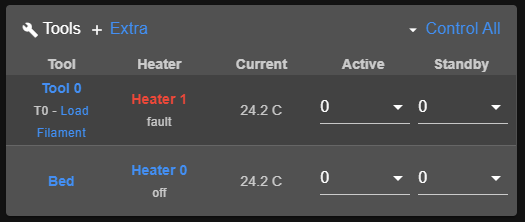
-