Mini 5+ Wifi connection unstable
-
@chrishamm PC is connected to router via Ethernet, yes. When the issue starts appearing again I will try the things you mentioned.
Thanks for the help
-
@droftarts said in Mini 5+ Wifi connection unstable:
@chrishammA wireshark trace will help, because it will show which end is causing the disconnections, and give us somewhere to start investigating
Something like this when the event occurs is what you are looking for ?
(had to rename the file cse does not allow to upload otherwise, just remove .gcode extension....) -
I've always had unstable Wi-Fi with Duet, ever since my first Duet Wifi, regardless of where I put the printer relative to the router and with different channels, router brands, etc. Then I switched to using an SBC and let the Raspberry Pi handle the Wi-Fi connection and it's been rock solid ever since.
-
@tomasf yeah which again pinpoints the issue... i only though too late that i shall have opted for the ETH variant and use an access point with GE port...and issue solved.
-
@oc_geek Thanks for the Wireshark dump but it looks good, I cannot see any connection drops between your PC and the Duet in there. No timeouts, no resets, nothing.
How do you connect to your Duet, do you enter
<hostname>.localor just<hostname>in your browser? If it's one of these two, please connect via the IPv4 address instead and check if that improves things. You can sendM552over DWC to get it. -
@chrishamm said in Mini 5+ Wifi connection unstable:
@oc_geek Thanks for the Wireshark dump but it looks good, I cannot see any connection drops between your PC and the Duet in there. No timeouts, no resets, nothing.
How do you connect to your Duet, do you enter
<hostname>.localor just<hostname>in your browser? If it's one of these two, please connect via the IPv4 address instead and check if that improves things. You can sendM552over DWC to get it.Yeah you see nothing because as i wrote that was a sample example.... taken when the issue wasn't there
Connecting via IP or hostname has zero influence whatsoever
-
@dc42 said in Mini 5+ Wifi connection unstable:
have you tried going to Settings/Machine specific/General in DWC and increasing "Number of maximum AJAX retries" above its default value of 2 ?
I've set it to 4 yesterday
so far it seems to hold ; after the night print in the morning i've not found disconnects/reconnects yet... (touching wood)
I'll let you know if the issue comes up again
Thanks for the advice -
Not to state the obvious, but why not just run a Mini 5+ ethernet board? Just add a access point or wireless router to the network and you will have wireless control without the dropouts. I run my printers from both PC and my phone/tablet.

-
@tinken Either way there should be no connection issues. But since we cannot reproduce them on our own, we will need valid Wireshark captures from affected users where drop-outs can be seen before we can start further investigations.
-
If it mainly happens overnight, it could be related to the PC going to sleep.
-
Sounds like powersaving mode is active on the PC or other gui device.
-
This post is deleted! -
Throwing this out there as I have wrestled with similar symptoms (but in a different context not related to Duet). It was a real struggle to pin down (until it was). Please just take this as a "check the box" comment:
- Is your router / modem on a scheduled reboot (at night?) ?
- Does your router provide dynamic channel selection between reboots ?
-
@oc_geek said in Mini 5+ Wifi connection unstable:
@dc42 said in Mini 5+ Wifi connection unstable:
have you tried going to Settings/Machine specific/General in DWC and increasing "Number of maximum AJAX retries" above its default value of 2 ?
I've set it to 4 yesterday
so far it seems to hold ; after the night print in the morning i've not found disconnects/reconnects yet... (touching wood)
I'll let you know if the issue comes up again
Thanks for the adviceSetting the AJAX to 4 does not prevent the issue

-
@chrishamm said in Mini 5+ Wifi connection unstable:
@tinken Either way there should be no connection issues. But since we cannot reproduce them on our own, we will need valid Wireshark captures from affected users where drop-outs can be seen before we can start further investigations.
@oc_geek Would you be able to provide a wireshark capture?
-
undefined@phaedrux said in Mini 5+ Wifi connection unstable:
@oc_geek Would you be able to provide a wireshark capture?
File didn't fit in the site upload size
See this location pleaseThe Printer had became unreachable at the time i stopped the capture..
-
@oc_geek Thanks. We will take a look at that capture.
-
@oc_geek Thanks for the Wireshark dump. I just had a chance to look at it and it seems like the WiFi interface stops responding to ARP requests at some point. Can you please install the debug build from here by renaming it to DuetWiFiServer.bin, uploading it on the Files -> System page of DWC, and confirming the update? When a connection drop occurs again, please connect a PC to the USB port of the Duet, send
M111 P14 S1followed byM122, and post the full output here. -
@chrishamm sorry but the USB port of the card in a Voron 2.4 installation is under ~45 Kg of metal and plastic and it is unreachable from external... i'll pass for now..
i think i did what i judge to be above enough replacements (this is third Duet Mini 5+) with the Duet boards on my side...Perhaps you can replicate the issues on your side and find solutions without the continuous need of users becoming debuggers...
If it helps
i was able to quickly capture today the moment the card entered in "crazy horse" mode (was fine for days and suddenly it happened again)
The capture file is short and seems to contain the communication issues in thereWireshark capture July-29-2021
thanks
-
I am also having this issue over the last 12 months. Havn't used the prunter that much to car but of late its been very frustrating.
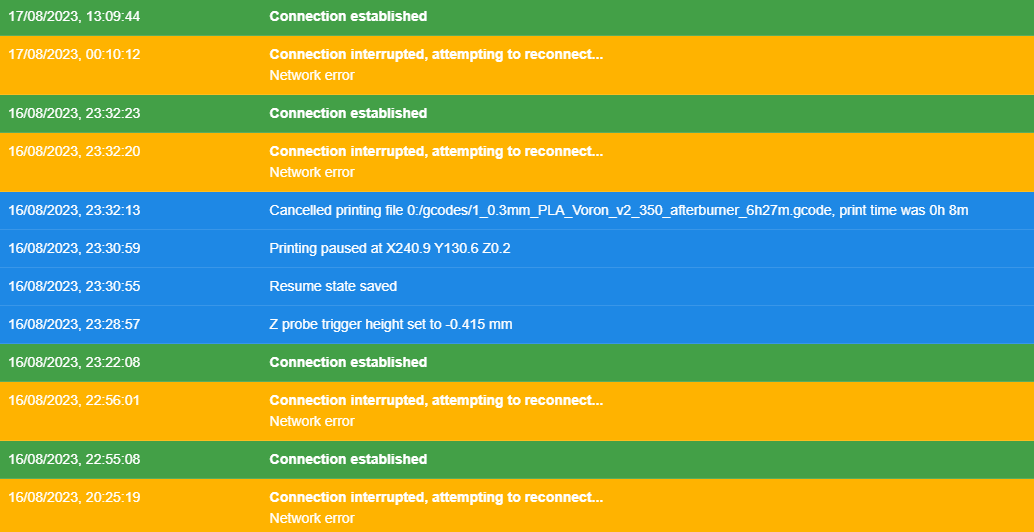
Happy to help debug the issue if you still need a volunteer?