Mini5+ BT dongle for transmit.
-
@tecno said in Go / No go? Mini5+ BT dongle for transmit.:
1 Can I use M42 to send triggersignal via BlueTooth?
2/3 are possible but not preferred
You can use M118 to send data over a Telnet connection.
I've used that to send to an application which is waiting for the data and performs desired actions.
Frederick
-
@phaedrux
Cambridge Silicon Radio Ltd. This is a generic BT dongle. -
@fcwilt
Hmmm how can one trigger Android phone camera via Telnet using OPen Camera app ? -
@tecno said in Go / No go? Mini5+ BT dongle for transmit.:
@fcwilt
Hmmm how can one trigger Android phone camera via Telnet using OPen Camera app ?I have no idea.
I just mentioned that it is a way to get data from the printer to a program running on some device on the same network.
In my case the program is running on a Windows machine which is up 24/7. The program receives messages from the printer and turns them into email messages to me.
Frederick
-
Waking up this question I have.
Mini5+ IO1 out
To

Sony Experia
Can somebody help me out to get this combo working, so I can get filming slowmotion of my prints.
I prefere this way = no cable = easier to place camera as I want
-
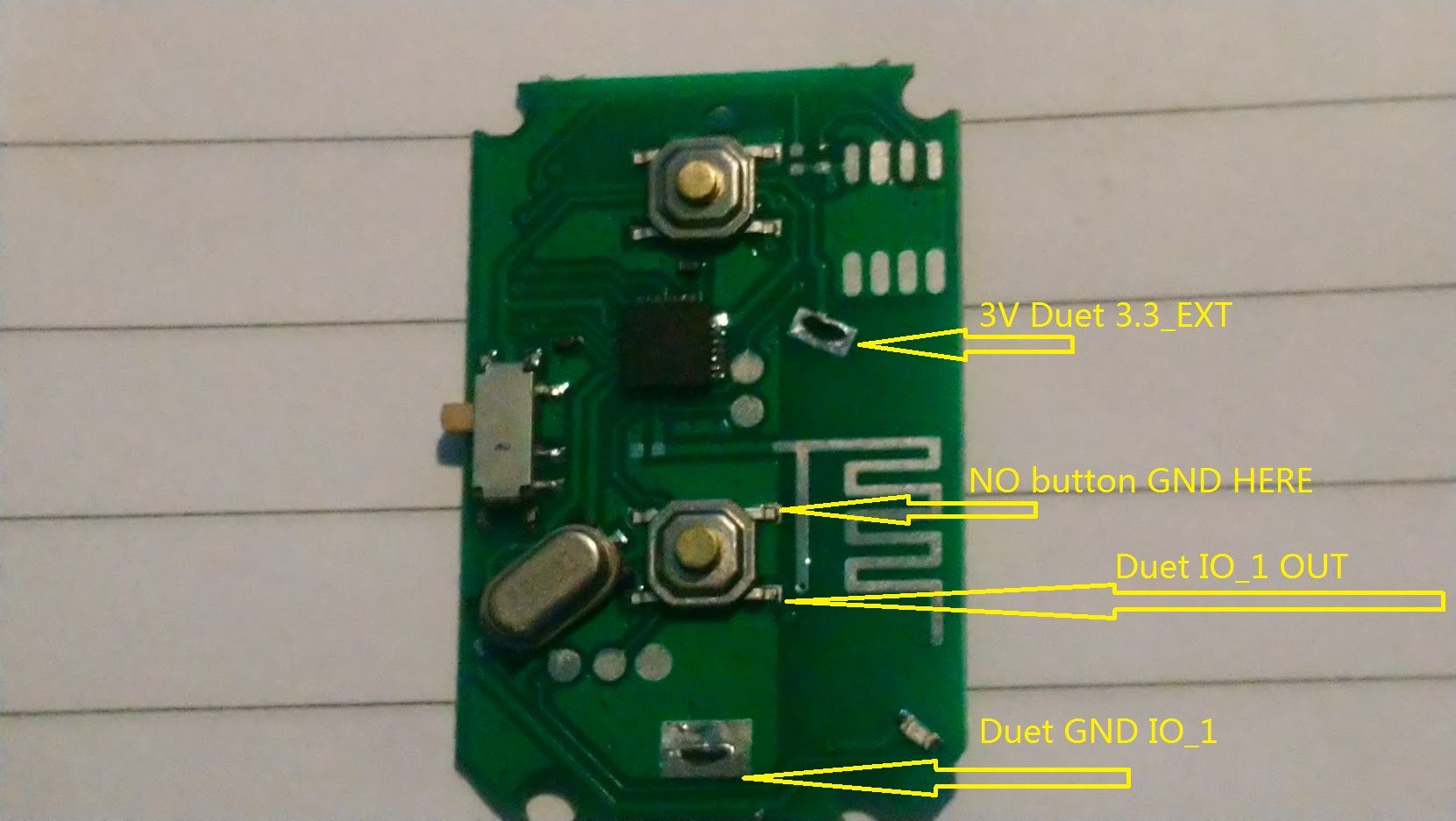
Is this possible to drive from IO_1 on Mini5+ ?
-
@dc42
Is this OK? -
@tecno said in Mini5+ BT dongle for transmit.:
Is this OK?
If it is not, would you be willing to hook up a hobby servo and have it physically push the button under command of the Duet?
-
@alankilian or, if a servo is undesirable, trigger the button mechanically, as exemplified in https://youtu.be/NgZZzi6sRDU
-
Neither solution is desirable.
-
@tecno OK, do you know that the momentary switch is normally-open and then closes to ground when you press the button?
Can you try jumpering with a wire from the switch to ground on the PCB to verify it triggers?
If that's true I think your schematic will work fine.
-
Yes it works that way. As I do not want to blow up IO_1, so do I need any protection? I do not think so but better ask twice

-
I would put a series resistor inline.
Maybe 100 Ohms to 1,000 Ohms and try it.
That will help protect the Duet.I don't think you need any kind of flyback diode for this.
-
Hi guys,
This does not work, 3.3V is not present on IO_1 pin 3.3V_ext. Obviously I have understood this wrong.
So where can I borrow 3.3V? TEMP is occupied, External drivers pin6 ?
-
@tecno said in Mini5+ BT dongle for transmit.:
Hi guys,
This does not work, 3.3V is not present on IO_1 pin 3.3V_ext. Obviously I have understood this wrong.
So where can I borrow 3.3V? TEMP is occupied, External drivers pin6 ?
Anybody?? -
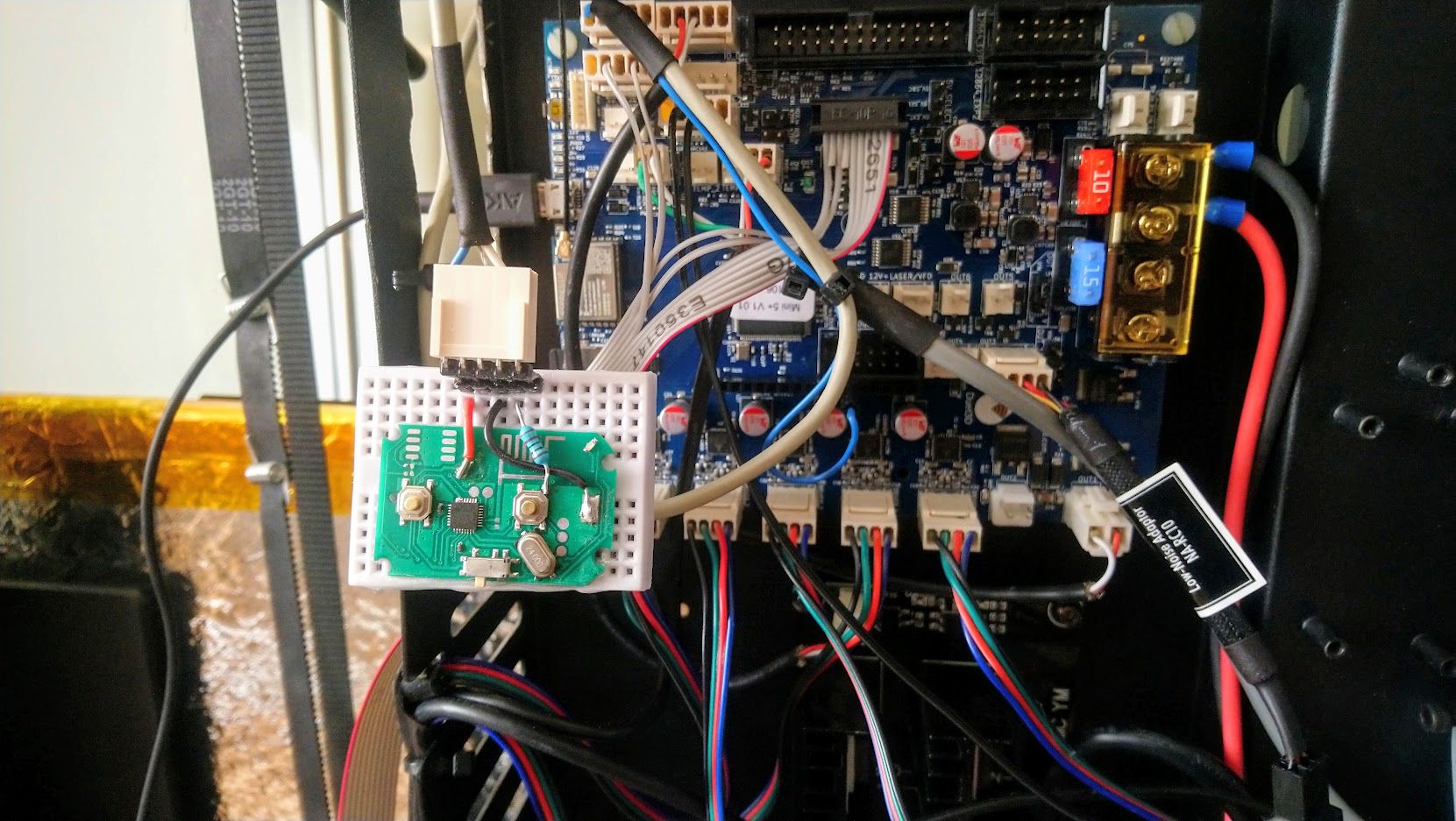
Problem solved, pin6 on External Drivers for 3.3V
Now some codeing to get this working.
-
@tecno said in Mini5+ BT dongle for transmit.:
3.3V is not present on IO_1 pin 3.3V_ext.
Do you have 3.3V on your other IO ports? If so, check the soldering on the 3.3V pin of IO_1. 3.3V_EXT is supplied direct to all of these pins and the PanelDue port. It looks like you're not using any of the 3.3V on the other IO connectors currently.
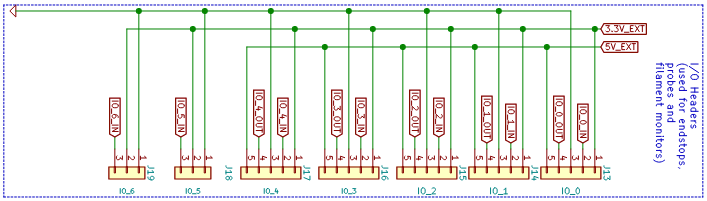
If not, check U10 (by the TEMP_DB connector) and associated components, which is the 3.3V regulator that supplies 3.3V_EXT.
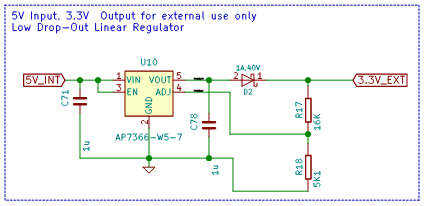
Ian