Fans dont appear in Dwc
-
Hi,
This is something I have been observing for a long time. When I make changes to the fans, in the config.g file, they are not seen in Dwc.
What do I have to do, so that the changes in Dwc, are seen in Dwc
-
@peirof
Fans appear when a tool is selected. -
Please share your config.g
-
@phaedrux think i have find the issue, i need 2 restarts of board, in 1 first dont detect the chages...
-
Well, think i have find something... i explain the process.
01 - I have setup all 3 fans thermostatilly controlled, putting this in config.g
Fans M950 F0 C"fan0" M106 P0 T45 H1 M950 F1 C"fan1" M106 P1 T45 H1 M950 F2 C"fan1" M106 P2 T45 H102 - i have unplug al fans from board
03 - With DWC i have raise temperature in hotend to 100º
04 - With a multimeter, i have tested voltage in always on fans1/2... all two 24 v
05 - With temperature of hotend around 100 degress, I have checked the voltage on the shocket fan0..., I CAN READ 24V, the fans connected here turns
06 - With temperature of hotend around 100 degress, I have checked the voltage on the shocket fan1..., I CAN READ 20.8V, the fans connected here dont turns
07 - With temperature of hotend around 100 degress, I have checked the voltage on the shocket fan1..., I CAN READ 0V, upsss....the fans connected here dont turnsWell, think i have read, that in FW3, can change the funtion of a shocket...
How could this be done?
Could I use one of the Always Fan On, as a layer fan?
What other connection could I use? Maybe E1 (one of the thermistors, which I don't use) -
M950 F1 C"fan1"
M106 P1 T45 H1
M950 F2 C"fan1"
M106 P2 T45 H1Did you intend to use fan1 twice?
@peirof said in Fans dont appear in Dwc:
Could I use one of the Always Fan On, as a layer fan?
What other connection could I use? Maybe E1 (one of the thermistors, which I don't use)Always on is always on, so it would work if you want tha part fan always on. Maybe that's ok.
You could use a free heater pin as a fan. In the M950 where you declare the pin "fan1" use "e1heat" instead.
-
eee.... where i can find doc, how to do it?
its strange, but thin that the socket that twrows 20,4 volts, must be turn the fan.... maybe slowy
-
Has the mosfet on the fan been damaged?
-
@phaedrux how i can see/check this?
-
Do they look like this?
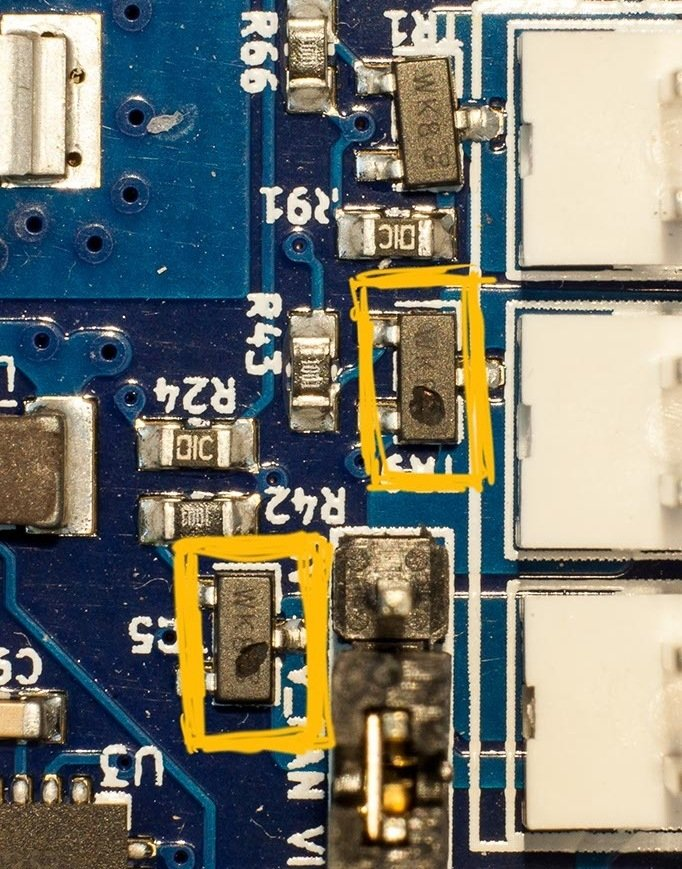
https://duet3d.dozuki.com/Wiki/Connector_and_spare_part_numbers#Section_Fan_mosfet
-
Seems that, no. But not sure.
attach photo

P.D.: i am thinking, and the fan connected in Shocket FAN1, yesterday turns.... estrange... Can do more tests?
-
one dude....
What minimum voltage does it need to turn? I say it, because perhaps a 24V fan, with a voltage of 20.4, V should rotate even if it was slower.
No?
-
@peirof said in Fans dont appear in Dwc:
No?
Maybe? It would depend on the fan on how it tolerated undervolting.
-
@phaedrux
I'm using now a fan for the nozzle that is 40x40x28 , 6.8Watt and is not pwm despite is declared 6-13.8 voltage range. If I don't give the 100% it won't either spin a little.
https://www.aliexpress.com/item/4000358337229.html?spm=a2g0o.productlist.0.0.1af91fae2vpxjC&algo_pvid=2777b708-8377-426c-8404-8851119de85f&algo_exp_id=2777b708-8377-426c-8404-8851119de85f-5
It is really powerful and make a lot of loud BUT when I close the enclosure it completely disappear. (luckily)
Ps: I made the mode of the 12v with the LM2596 >> Zl116LUM also for make lower Ampere.
https://duet3d.dozuki.com/Guide/Ender+3+Pro+and+Duet+Maestro+Guide+Part+5:+Upgrades/54#s214Mine was fuse but not damaged ! (exteriorly)
https://forum.duet3d.com/topic/23594/solved-shorted-pwm-fan2So basically to be sure settings are fine , the fan is good, and noting if fried.
-
Is this the correct configuration to use heater 01 as a fan?
in this case, for thermostatic tests, then it will be per layer
M950 F2 C"e1heat" M106 P2 T45 H1 -
You can find all pin names here. e1heat is correct.
https://duet3d.dozuki.com/Wiki/RepRapFirmware_3_overview#Section_Pin_names_for_Duet_2_WiFi_Ethernet
-
@phaedrux do it, works.... FW3 save me the ass
-
-