After updating to 3.4.0beta2: faulty heater 1, -273.1C.
-
@dc42
34b2+2.bin-OK -
m122 b121.0 Diagnostics for board 121: Duet TOOL1LC firmware version 3.4.0beta2+2 (2021-08-21 14:16:34) -
Thanks to both of you. It appears that this bug has gone away as mysteriously as it appeared.
-
@dc42
there is definitely a difference between firmware 3.4b2 and 3.4b2+2
below is a screen with temperature reading for 3.4b2 and below for 3.4b2+2 -comparison made just now
m122 b121.0 Diagnostics for board 121: Duet TOOL1LC firmware version 3.4.0beta2 (2021-08-03 10:00:09) Bootloader ID: SAMC21 bootloader version 2.3 (2021-01-26b1)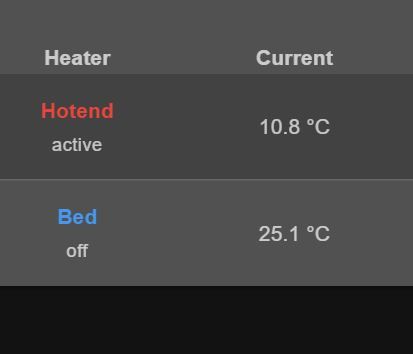
m122 b121 Diagnostics for board 121: Duet TOOL1LC firmware version 3.4.0beta2+2 (2021-08-21 14:16:34) Bootloader ID: SAMC21 bootloader version 2.3 (2021-01-26b1)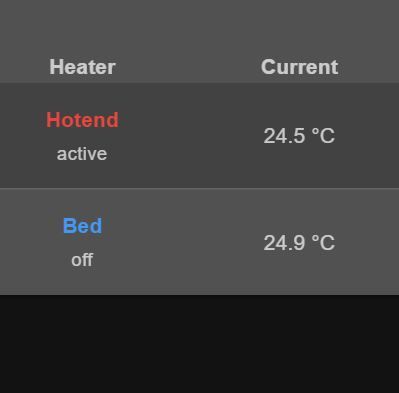
But all in all, the most important thing is that it's OK now,
Thanks
-
Thanks!
Temps in range with the latest build so I give it Thumbs Up!
Duet TOOL1LC firmware version 3.4.0beta2+2 (2021-08-21 14:16:34)And again, thank you for your time, dedication and work!
-
Hi all,
I updated my printer after vacation and noticed the same issue.
I have upped the LC1 to 3.4.0beta2+2 and readings are back within expected range.No recalibration done yet.
(I was not sure if there was a toolboard v1 reported or tested with the issue.)
Diagnostics for board 20: Duet TOOL1LC firmware version 3.4.0beta2+2 (2021-08-21 14:16:34) Bootloader ID: SAMC21 bootloader version 2.3 (2021-01-26b1) -
@dc42 Hello, sorry, i don't have receive notifications from this post that you have make for upgrading the firmwares.
I have try the 3.4b2+2 and now, i have the hotend sensor offline.
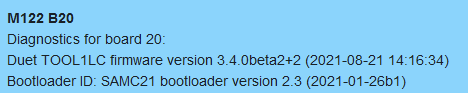
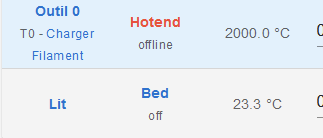
-
Sorry for this mystake, i have reboot the Duet3 and now, the hotend sensor is online.
But :
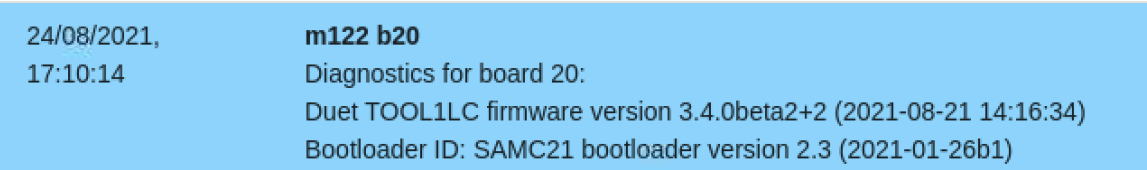
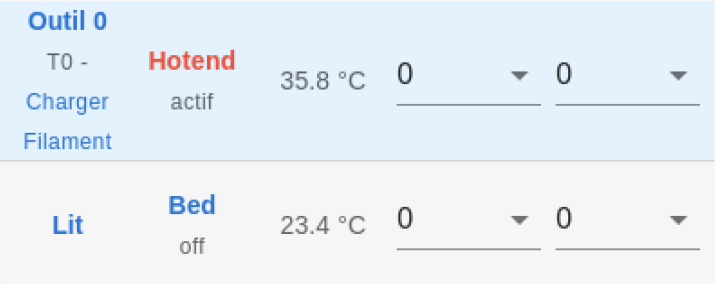
Maybe i have to recalibrate the sensor ? yes or no ?
Thanks. -
After recalibrate the sensor :
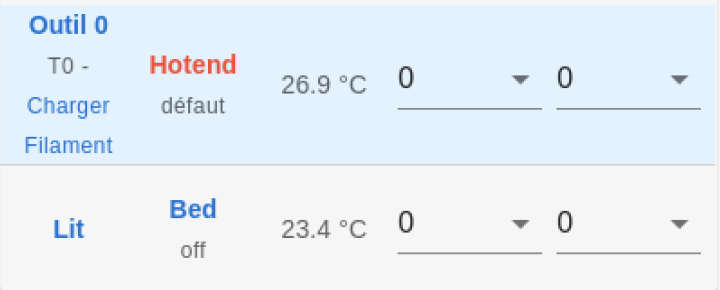
But now, stable.
-
@dc42 Sorry for not following up further, I am currently on vacation away from my printer, but I am happy to try the builds when I am back in a week if it still makes sense.
-
@pixelpieper the problem appears to be solved in firmware 3.4beta3.