Duet 2 wifi Error: Cannot initialise SD card 0: Card is unusable
-
Hi I have been having the same problem as some of the other members here in that no matter what I try I can not get the SD card be recognised. I have tried removing each connector 1 by 1 to see if their was a short but nothing seems to work. Any help with this to try and get it to work will be greatly appreciated.
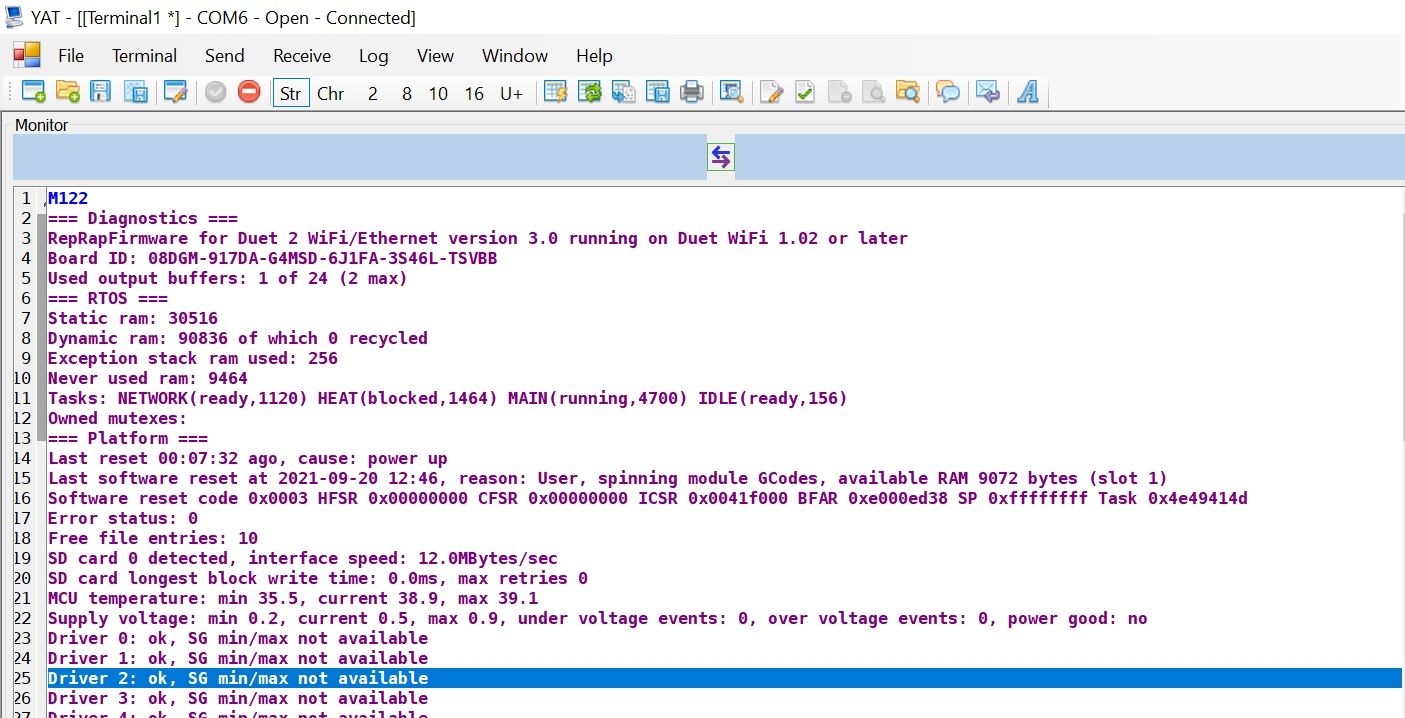
-
@tisdai that M122 report shows the sd card is detected with a write speed of 12MB/s
-
-
@droftarts I have done the SD Test and that was ok. I have tried everything that has been posted about the SD card problems and no matter what I try I can not get it to work. Sorry to bother you like this.
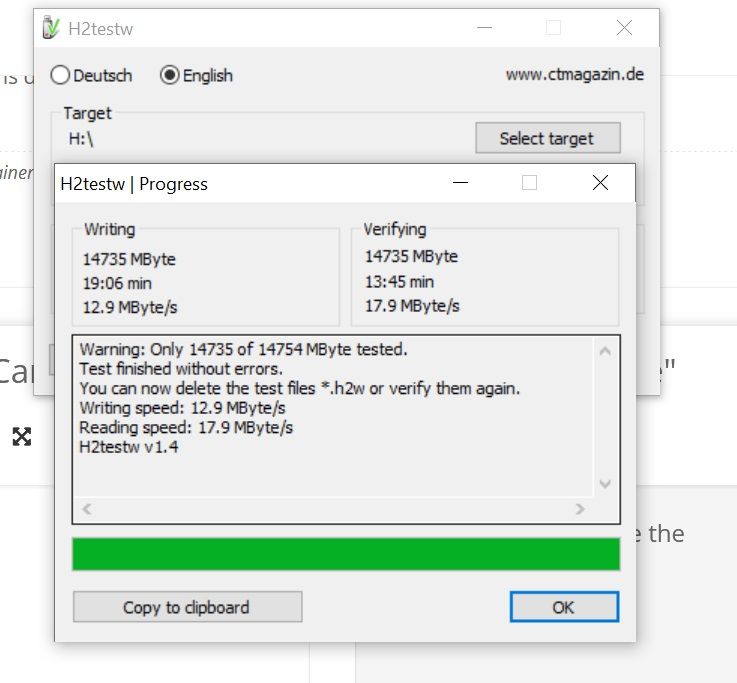
-
@tisdai have a look at the SD card socket. See https://duet3d.dozuki.com/Wiki/SD_Card#Section_SD_Card_Socket
Post a picture of the soldering.Ian
-
@droftarts Here you are Ian and thanks for helping

-
@tisdai can’t really see from this angle, need a picture from behind the socket. It’s possible the top right (in your picture) SD card socket pin is not connected.
Ian
-
@droftarts Sorry having a problem trying to get it to zoom in using my phone,
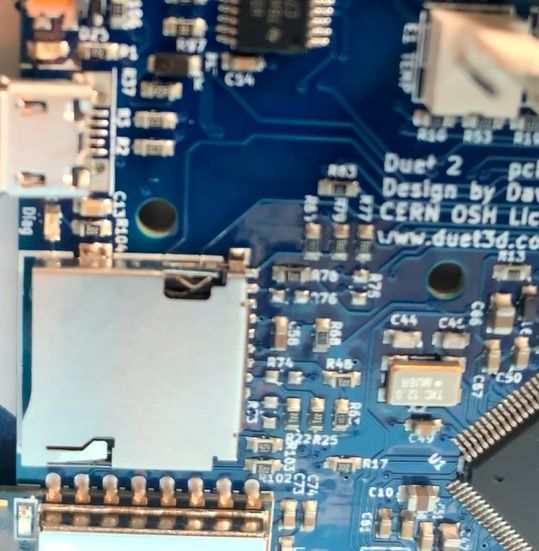

-
@tisdai what error are you getting with the card not recognised?
-
@t3p3tony With the M39 command I get " Error: No SD card mounted in slot 0 " I have tried 4 different sized cards from 2gig to 16gig and also tried the H2Testw test on the cards and they were ok and when I go to my browser and try to log in all I get is, " Your Duet rejected the HTTP request: page not found
Check that the SD card is mounted and has the correct files in its /www folder " I have done the diagnostic and placed it here in the post nothing seems to work. -
@tisdai Is their anything else I can do to get the board working ok ?
-
@tisdai That looks like a No then, thanks for your replies and trying to help appreciate it.
-
@tisdai when you send M21 over USB or from PanelDue if you have one, what is the response?
Is the microcontroller getting hot?
-
-
@tisdai Would jumping the erase pins and reinstalling the firmware help in any way, sorry but just trying anything I can think of that might help.
-
@tisdai if you have a genuine Duet less than one year old then please email warranty@duet3d.com including a link to this thread.
-
@dc42 Yes I have a genuine Duet board I would never even consider buying anything else, I have done as you asked.
-
@tisdai Has been sorted by Warranty, Thank you to all who helped me out with this problem. Please mark as solved for me.