Weird Issue with Duet Wifi Wifi connection
-
@phaedrux I took a brief look at that troubleshooting guide an unhooked all my in stop switches, then powered up through USB only and viola! So now I just need to find which endstop has the short.
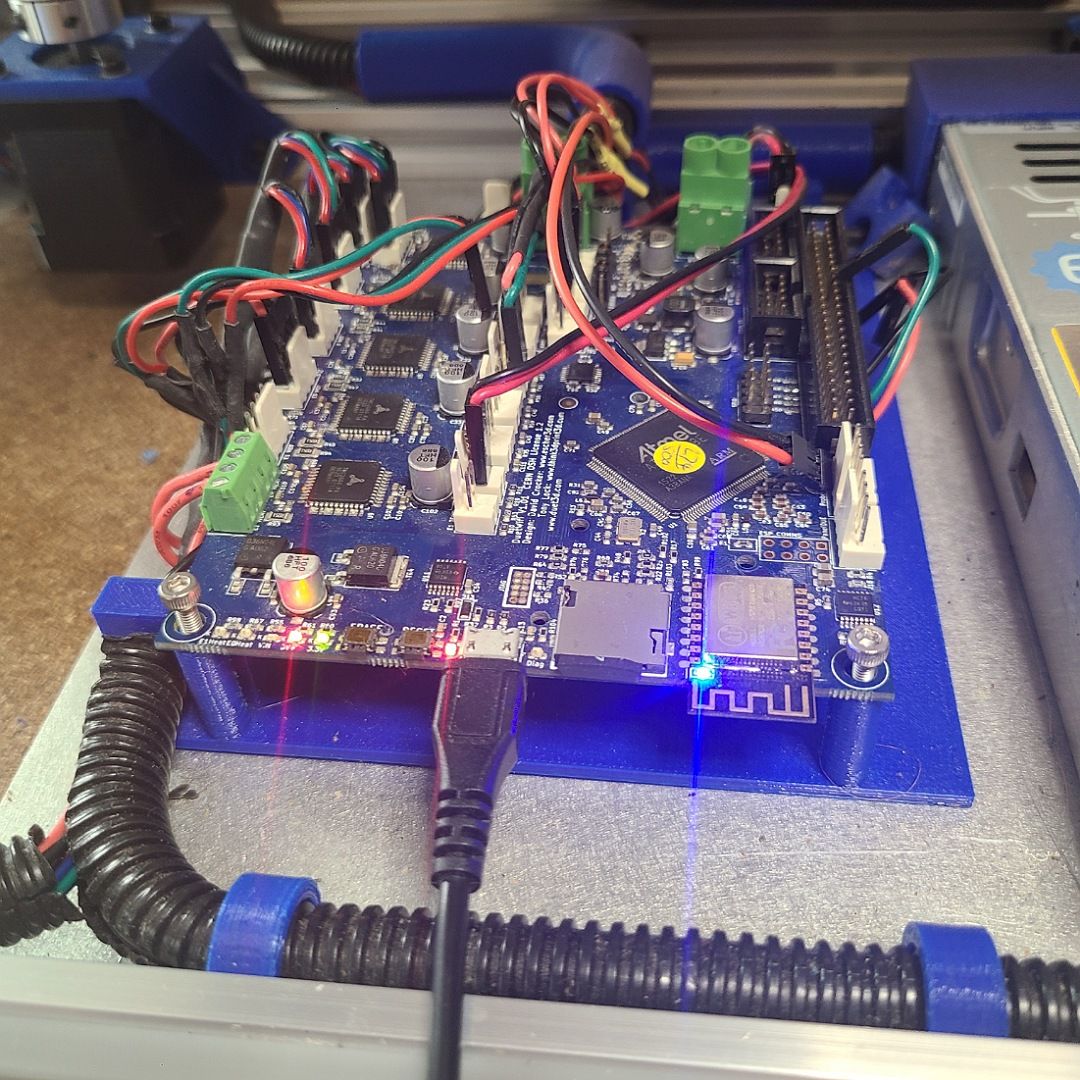
-
@phaedrux It is my x endstop switch. @Phaedrux I'm glad I'm having this conversation with you because what brought about these issues is the fact that I have been revamping my print carriage setup and changing from E3D V6 to Titan Aero and I printed your remix of a carriage on Thingiverse. I couldn't figure out how to wire the switch minus the PCB, so I did this. Can you share with me how to wire the switch directly to the board W/O using the PCB?
-
-
This post is deleted! -
@gbusy24 said in Weird Issue with Duet Wifi Wifi connection:
@phaedrux It is my x endstop switch. @Phaedrux I'm glad I'm having this conversation with you because what brought about these issues is the fact that I have been revamping my print carriage setup and changing from E3D V6 to Titan Aero and I printed your remix of a carriage on Thingiverse. I couldn't figure out how to wire the switch minus the PCB, so I did this. Can you share with me how to wire the switch directly to the board W/O using the PCB?
https://docs.duet3d.com/User_manual/Connecting_hardware/Sensors_endstops
-
@günter-jibben Wow, Thanks! Didn't know this info was out there.
-
Cool to see you've printed the carriage. I think you've got it sorted now though. The switch by itself doesn't actually require the PCB at all.
-
@phaedrux Thank you. Not sure how to interpret this.
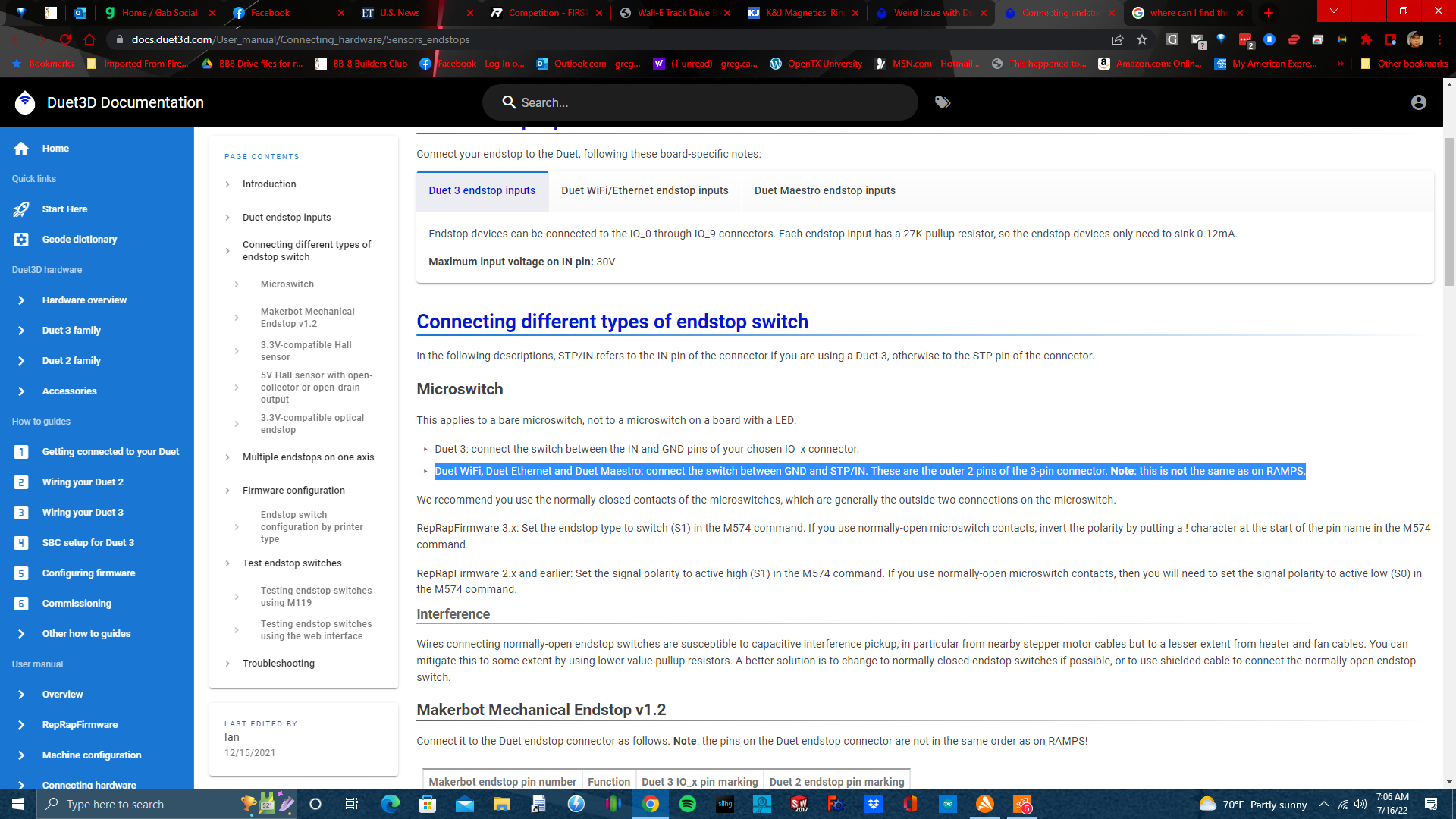 Sure could use a diagram.
Sure could use a diagram. -
@gbusy24 outer 2 pins on the switch to the outer 2 pins on the Duet WiFi endstop plug. Doesn't matter which one goes to which, just don't connect the middle pins on either

-
@engikeneer okay, great. Thank you
-
@engikeneer I was able to put e-thing back togather last night and the Xstop wiring is correct now, but it is showing triggered when it's not and I thought the fix for this was changing the M574 command from S1 to S0 or vice versa, but that's not working. What am I doing wrong now?
-
@engikeneer ; Configuration file for Duet WiFi (firmware version 3.3)
; executed by the firmware on start-up
;
; generated by RepRapFirmware Configuration Tool v3.3.10 on Mon Jan 24 2022 20:50:56 GMT-0500 (Eastern Standard Time); General preferences
G90 ; send absolute coordinates...
M83 ; ...but relative extruder moves
M550 P"CoreXY 1" ; set printer name
M669 K1 ; select CoreXY mode; Network
M552 S1 ; enable network
M586 P0 S1 ; enable HTTP
M586 P1 S0 ; disable FTP
M586 P2 S0 ; disable Telnet; Drives
M569 P0 S0 ; physical drive 0 goes forwards
M569 P1 S0 ; physical drive 1 goes forwards
M569 P2 S0 ; physical drive 2 goes forwards
M569 P3 S0 ; physical drive 3 goes forwards
M584 X0 Y1 Z2 E3 ; set drive mapping
M350 X16 Y16 Z16 E16 I1 ; configure microstepping with interpolation
M92 X80.00 Y80.00 Z400.00 E852 ; set steps per mm
M566 X900.00 Y900.00 Z60.00 E120.00 ; set maximum instantaneous speed changes (mm/min)
M203 X6000.00 Y6000.00 Z900.00 E1200.00 ; set maximum speeds (mm/min)
M201 X500.00 Y500.00 Z20.00 E250.00 ; set accelerations (mm/s^2)
M906 X800 Y800 Z800 E1200 I30 ; set motor currents (mA) and motor idle factor in per cent
M84 S30 ; Set idle timeout; Axis Limits
M208 X0 Y0 Z0 S1 ; set axis minima
M208 X320 Y185 Z300 S0 ; set axis maxima; Endstops
M574 X1 S1 P"!xstop" ; configure switch-type (e.g. microswitch) endstop for low end on X via pin xstop
M574 Y2 S1 P"!ystop" ; configure switch-type (e.g. microswitch) endstop for high end on Y via pin ystop
M574 X1 Y2 S1 ; X home to min. Y home to max. Normally Closed limit switches.
M574 Z1 S2 ; Define Z to use Probe. Home to Min; Z-Probe
M950 S0 C"exp.heater3" ; create servo pin 0 for BLTouch
M558 P9 C"^zprobe.in" H5 F120 T6000
G31 P500 X-41.8 Y32.2 Z2.2
M557 X10:320 Y0:190 S50 ; define mesh grid; Heaters
M308 S0 P"bedtemp" Y"thermistor" T100000 B4138 ; configure sensor 0 as thermistor on pin bedtemp
M950 H0 C"bedheat" T0 ; create bed heater output on bedheat and map it to sensor 0
M307 H0 R0.495 K0.404:0.000 D4.40 E1.35 S1.00 B0; disable bang-bang mode for the bed heater and set PWM limit
M140 H0 ; map heated bed to heater 0
M143 H0 S120 ; set temperature limit for heater 0 to 120C
M308 S1 P"e0temp" Y"thermistor" T100000 B4138 ; configure sensor 1 as thermistor on pin e0temp
M950 H1 C"e0heat" T1 ; create nozzle heater output on e0heat and map it to sensor 1
M307 H1 B0 S1.00 ; disable bang-bang mode for heater and set PWM limit
M143 H1 S280 ; set temperature limit for heater 1 to 280C; Fans
M950 F0 C"fan0" Q500 ; create fan 0 on pin fan0 and set its frequency
M106 P0 S0 H-1 ; set fan 0 value. Thermostatic control is turned off
M950 F1 C"fan1" Q500 ; create fan 1 on pin fan1 and set its frequency
M106 P1 S1 H1 T45 ; set fan 1 value. Thermostatic control is turned on; Tools
M563 P0 D0 H1 F0 ; define tool 0
G10 P0 X0 Y0 Z0 ; set tool 0 axis offsets
G10 P0 R0 S0 ; set initial tool 0 active and standby temperatures to 0C; Custom settings are not defined
M501 -
@gbusy24 you want to remove the exclamation mark from the pin name as that inverts the signal.
The S parameter sets the type of endstop, so should be S1 for X and Y.
You have also set your locations to be low end for x (I.e. the endstop is at x=0) and high end for Y (I.e. the endstop is at y=185). That is set by the X & Y parameters respectively.
See the docs for more details
https://docs.duet3d.com/User_manual/Reference/Gcodes#m574-set-endstop-configuration -
@engikeneer I tried removing the ! And it didn't change anything. Yes I have my Y set up like that because my end stop is at the back of the bed. I will give all this a look over again to try and figure out what I'm doing wrong and get back with you. I appreciate your response.