Trouble with M201 and M566 settings
-
@Jered said in Trouble with M201 and M566 settings:
but the limiting factors in the config, for accel, do not seem to matter.
I would guess that somewhere along the line the value is getting changed from what you have in your config.g to whatever value is in the sliced gcode file. y previous post has questions that would help determine if that's the case.
Do you also happen to have an M204 command that sets print move and travel acceleration? M201 is the upper limit, but M204 can set it lower. Send M204 by itself in the console and see what it reports.
And if you're still running with low jerk values on Z and E, it could be the limiting factor.
-
@Jered said in Trouble with M201 and M566 settings:
Any thoughts?
My only thoughts have to do with horses, water, and drinking.
-
Super Slicer adds an M204 500 command towards the beginning of the print. Simplify does not.
But I did find only 1 instant of this command throughout the Super Slicer version of gcode.
I will add that command into an existing Simplify gcode to see if it now behaves the same on the Vcore.
-
So I added that command at the beginning (M204 500) of my Simplify gcode and the Vcore is now behaving like the Ender.
Not sure why the gcode would need this added to it when it is in the config. Maybe it is because I am using 1XD boards for my axis and somehow it is not being reported to those boards through the config.
I guess this is also a non-issues as long as I know how to get around it. I will add this code to my gcode from now on.
Just thought I would include my config:
-
What does M201 and M204 report on a fresh reboot?
What do they report when running a simplify3d gcode file that doesn't have the added M204?
-
@Jered said in Trouble with M201 and M566 settings:
Just thought I would include my config:
config (1).gM566 X300.0 Y300.0 Z6.00 E120Your jerk values are still incredibly low. 6mm/min is 0.1mm per sec.
120mm/min isn't much faster at 2mm per sec.
Those will be a major limiting factor on the XY speeds, especially if you use mesh compensation that requires moving the Z axis in relation to XY position.
I suggest you change Z jerk to at least 60, and E jerk to 3000
-
@Phaedrux
M201 reports 3000 for x and y
M204 reports 500 for x and YI am printing currently with the Simplify gcode that I added the M204 500 command. I will have to try again without it and set the accel from 3000 to 500 and see what happens.
The jerk value for Z I got from the Vcore firmware setup for Duet. Maybe they meant 60. I will change it.
-
Before I run this next test, you can see from the info above and my attached config, there is a discrepancy. Why?
M201 reports 3000 when you can see in the config that it is set to 500.
-
Ok, the second test is done. Which was to remove the M204 500 command. Below are the results.
I don't understand what is going on. The Z and E have the correct accel. What happened to the x and y? Also, what is this max accel doing at 20,000! Do I need to add this to my config?
I have also attached my config so you don't have to search for it.
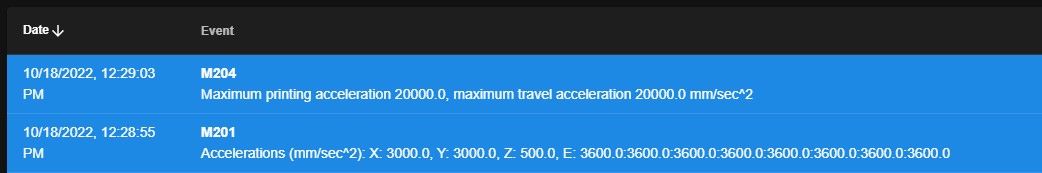
-
The command was M204 P500 Just to be clear. I left the "P" out of the reply from above.
-
@Jered
I find the config.g OK now, couldn't find any errors there.
Except...
I would change the following command line, meaning...
M557 X15:450 Y15:450 S50 ; define mesh gridAn area of 435mm x 435mm is to be scanned there (450mm - 15mm = 435mm)
On this 435mm there should be a measuring point every 50mm (S50), which means... 435 : 50 = 8.7
However, 8.7 measuring points cannot be used because this always has to be a whole number, so a slightly wider edge is not used on the right and upper side of the print bed.Therefore you should change the command line as follows...
M557 X15:450 Y15:450 P9 ; define mesh gridThe parameter P9 allocates this 435mm exactly 9 measuring points and calculates the distance automatically.
The complete area of 435mm x 435mm is scanned by the probe.If you always enter an odd number here, the center of the print bed will also be probed automatically.
So P5, P7, P9...Google Translate
-- Original Text --Ich finde die config.g jetzt OK, konnte da keine Fehler entdecken.
Außer...
Folgende Befehlszeile würde ich ändern, gemeint ist...
M557 X15:450 Y15:450 S50 ; define mesh gridDort soll ein Bereich von 435mm x 435mm abgetastet werden (450mm - 15mm = 435mm)
Auf diesen 435mm sollen alle 50mm ein Messpunkt sein, was bedeutet... 435 : 50 = 8,7
Es können aber keine 8,7 Messpunkte da dieses immer eine ganze Zahl sein muss, daher wird an der rechten und oberen Seite des Druckbettes ein etwas breiterer Rand nicht genutzt.Daher solltest Du die Befehlszeile wie folgt ändern...
M557 X15:450 Y15:450 P9 ; define mesh gridDer Parameter P9 teilt diese 435mm genau 9 Messpunkte zu und berechnet den Abstand automatisch.
So wird der komplette Bereich von 435mm x 435mm von der Sonde abgetastet.Wenn Du hier immer eine ungerade Zahl eingibst, wird automatisch die Mitte des Druckbettes mit sondiert.
Also P5, P7, P9... -
@Norder
Thanks, I will make that change. -
@Norder
Please post a few screenshots of your printer settings in the slicer.
I think the solution is to be found there, why 3000 are reported although 500 are set.You are now also talking about the SuperSlicer here, previously there was only talk of Simplify3D.
Are you now using Simplify3d and the SuperSlicer?Please write which slicer you use.
And if you use both slicers, please also write whether both slicers have this error in their slice.Google Translate
-- Original Text --Poste doch bitte ein paar Screenshots von Deinen Druckereinstellungen im Slicer.
Ich glaube dort ist die Lösung zu finden warum 3000 gemeldet werden obwohl 500 eingestellt sind.Du sprichst hier jetzt auch vom SuperSlicer, vorher war nur von Simplify3D die Rede.
Nutzt Du jetzt Simplify3d und den SuperSlicer ?Bitte schreibe welchen Slicer Du nutzt.
Und wenn Du beide Slicer benutzt, dann schreib bitte auch ob beide Slicer diesen Fehler in ihrem Slice haben. -
Screenshots from Simplify3D, there could be a few.
In order not to make the comment too long, which could damage the overview, you are welcome to show the entire settings page in a video.That only as a tip.

-
@Norder
I will try to get to this. I am using Simplify. -
You could share an example sliced gcode file so we can see what it is doing.
Also share or check your other files that get called when a print starts like homeall.g, start.g, etc. See if there are any stray commands in there.
-
@Jered Can I suggest that you do the following....
- In the console run the following command: M98 p"config.g" if you get any errors reported these need to be fixed.
- Reboot your printer
- run M201 check the value of the X and Y accelerations
- Home your printer
- run M201 check the value of the X and Y accelerations
You basically need to go through all of the steps that you normally go through when starting a print, so if you level the bed using G32 then run that and check M201 again, if you create a mesh with G29 then run that and again check with M201 after is. Basically you are trying to identify any changes to the acceleration setting.
If things look correct at each of the above stages then you need to look closely at your generated gcode....
-
@gloomyandy
I didn't even think to check those files. You are right!The accel was being changed in home x, y, and home all! I have changed them all to match the config and all is well!
Thanks so much for bringing this up. I am so use to the "out of the box" printers that I didn't even think to check those files.
Thanks To All Of You Guys!
It can't be easy dealing with us noobs

-
 undefined Phaedrux marked this topic as a question
undefined Phaedrux marked this topic as a question
-
 undefined Phaedrux has marked this topic as solved
undefined Phaedrux has marked this topic as solved
-
@Jered FYI, it might be worth creating a macro called 'motor_settings.g' which contains your default acceleration limits etc. You can then call that in config, and at the and of your homing files etc so you only have one place to change your machine limits. I do this on my printer.
Alternatively you could achieve something similar using global variables but I have not been adventurous enough to try them out yet!