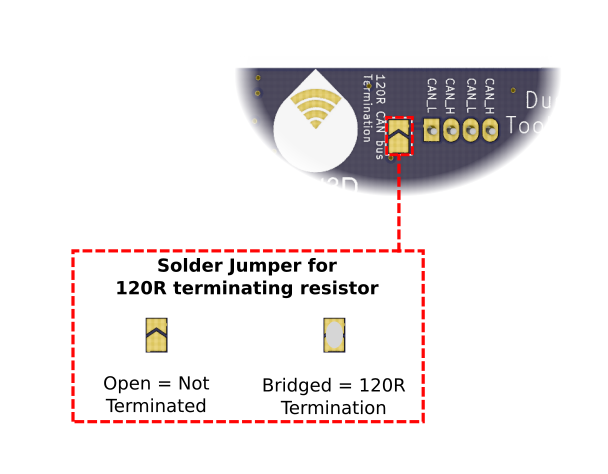NEW PROBLEM WITH 1LC CARD
-
@dc42 said in NEW PROBLEM WITH 1LC CARD:
@Gianluca also as you are using 3,5rc firmware please try the new firmware binaries at https://www.dropbox.com/scl/fo/p0136wx04h8xf6ejwdnn9/h?rlkey=efrfwyb6o5tqid11gustz3uvy&dl=0.
Last day, I replaced the CAN cable with a new one and the board started working again.
I made a print for 36 hours, but reported the "Expansion board 121 stopped sending status" error about 20 times, still completing the print.
As suggested I installed the R3+ on the 6HC, and everything went fine, then I installed the "Duet3Firmware_TOOL1LC.bin" file on the toolboard and it did not complete the update, blocking the card.
Now the 1LC is no longer seen on the mainboard.
How can I restore the toolboard, since the toolboard is no longer seen by the motherboard? -
-
@Phaedrux said in NEW PROBLEM WITH 1LC CARD:
Try a factory reset
https://docs.duet3d.com/en/Duet3D_hardware/Duet_3_family/Duet_3_Toolboard_1LC#factory-reset
Yes, I already tried, it doesn't work.
Attempting to install RC3+ knocked out the toolboard.
When turned on it flashes 3 quickly and then 5 quickly for 3 times, then the red LED is off. -
@Gianluca See here for the LED flashes: https://docs.duet3d.com/User_manual/Machine_configuration/CAN_connection#led-behaviour-and-error-codes
Number of flashes:
3 Bad firmware CRC
5 The bootloader requested firmware but the main board reported that it didn't have the correct firmware fileIt looks like the firmware upload failed, and the main board can't find a the correct firmware file. Download the 1LC firmware file again, and upload it to your Duet mainboard again, to the /firmware folder. Then reset the 1LC. Hopefully it will find the firmware and update, then.
Ian
-
Unfortunately what was recommended did not unlock the toolboard.
I tried both in SBC and in stand alone mode.
Would it be possible to send the card to technical assistance for repairs under warranty?
The damage was done following DC42's instruction.
I also purchased a new 1LC toolboard from DHM Compass Project yesterday... -
@Gianluca said in NEW PROBLEM WITH 1LC CARD:
When turned on it flashes 3 quickly and then 5 quickly for 3 times, then the red LED is off.
3 times is normal after telling the board to update, it just means that board doesn't have any valid firmware on it. 5 times means the Duet main board reported that it didn't have the requested firmware. So as Ian says, download the file from Github and upload it to the Duet again.
-
@dc42 said in NEW PROBLEM WITH 1LC CARD:
@Gianluca said in NEW PROBLEM WITH 1LC CARD:
When turned on it flashes 3 quickly and then 5 quickly for 3 times, then the red LED is off.
3 times is normal after telling the board to update, it just means that board doesn't have any valid firmware on it. 5 times means the Duet main board reported that it didn't have the requested firmware. So as Ian says, download the file from Github and upload it to the Duet again.
Yes, that's exactly what I did last night, both in stand alone mode and in SBC, but the firmware doesn't load.
List of tests step by step:- downloaded the file Duet3Firmware_TOOL1LC.bin ver. 3.5.0 RC3 from Gitub
- copied the file into the firmware directory
- turned off the printer
- turned on the printer by holding down both buttons on the 1LC board for 5sec, then released. (I also tried 1 second and also keeping them pressed all the time)
Result: no firmware loaded, 1LC card always unusable.
If you give me a detailed procedure, I can try again...
-
 undefined Phaedrux marked this topic as a question
undefined Phaedrux marked this topic as a question
-
Sorry for insisting, but I have a 1LC board that is stuck after trying to install a firmware provided by the Duet team.
Unfortunately factory reset using the two buttons doesn't work.
Should I throw the card in the trash? Is there anything else I can try? Is there a warranty for this type of problem?
Thank you -
Alternating 3 and 5 flashes then the main board should put a message in the DWC console saying that a firmware file was requested but not found. Check the DWC console while the 1LC is trying to load firmware and giving those flashes to see what it's requesting as missing.
-
@Phaedrux said in NEW PROBLEM WITH 1LC CARD:
Alternating 3 and 5 flashes then the main board should put a message in the DWC console saying that a firmware file was requested but not found. Check the DWC console while the 1LC is trying to load firmware and giving those flashes to see what it's requesting as missing.
Thank,you, this weekend I'll make further attempts and check the messages in the DWC console.
I will try again in both, SBC and stand alone mode.
In SBC mode, is it recommended to power up the toolboard after the system is already running? (in SBC mode, the boot is very long...) -
I'd say it would be best to test with as minimal a setup as possible, so try standalone.
-
SECOND 1LC CARD BRICKED AFTER UPDATE
This morning I updated the printer firmware to go from 3.5 RC3 to RC4 and also the second 1LC card is now unusable.
The update process stopped at 96% (see photos). After 30 min i have reboot the printer and now M122 B121 gives no response.
Can I get warranty assistance for at least (second) toolboard? I don't want to buy a third one!!
All attempts made to unlock the first toolboard did not work.
Thank you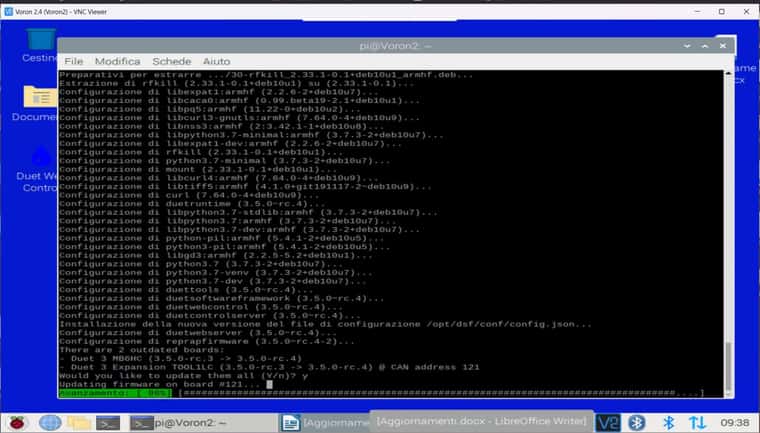
-
Is this the same can cable as before?
-
@Gianluca what happens if you connect just one of the non-functioning tool boards to the CAN bus and hold both buttons down while powering up? What sequence of LED flashes do you see on the tool board?
-
@Phaedrux said in NEW PROBLEM WITH 1LC CARD:
Is this the same can cable as before?
No, I have tried various canbus cables. I'm sure this isn't the problem.
-
@dc42 said in NEW PROBLEM WITH 1LC CARD:
@Gianluca what happens if you connect just one of the non-functioning tool boards to the CAN bus and hold both buttons down while powering up? What sequence of LED flashes do you see on the tool board?
I answer the questions by attaching videos.
VIDEO_1: startup in stand alone mode.
The beep at the end indicates boot completion.
link textVIDEO_2: startup in stand alone mode with reset 1LC.
The beep at the end indicates boot completion.
link textVIDEO_3: startup in SBC mode.
The beep at the end indicates boot completion.
link textVIDEO_4: startup in SBC mode with reset 1LC.
The beep at the end indicates boot completion.
link textThe file "Duet3Firmware_TOOL1LC.bin" is present in both the firemware and SYS folders, both in the SD card (st. alone mode) and in the raspberry (SBC mode).
Unfortunately the toolboard reset procedure did not work with any attempts.
Before the toolboards were blocked, they worked fine, except for the "Can't turn heater 1 on while in fault state" error, that perhaps arose with the RC3 version.
Is it not possible to send the cards to load the firmware in your laboratory?
Thanks for the help, I really need it to get a usable printer again.
-
@Gianluca All the videos are marked as private, so I can't see them.
Ian
-
@droftarts said in NEW PROBLEM WITH 1LC CARD:
@Gianluca All the videos are marked as private, so I can't see them.
Ian
Sorry... Could you try now?
-
Have you seen the videos?
Can you help me get a working printer again?
Thank you -
@Gianluca can you remove everything from the toolboard so nothing is plugged in except the CAN and power connections?
I see you are using a 1LC v1.3
If you just have the one toolboard in the setup and its on the end of the CAN run, I would use the built in terminating resistor rather than have a resistor on the CAN connection