New beta firmware 2.01beta1/1.21.2beta1 available
-
@dc42 said in New beta firmware 2.01beta1/1.21.2beta1 available:
If you paused a print during a G2/G3 arc move, on resuming it the arc centre was at the wrong place. This release defers the pause until the arc move is completed.
I'm just imagining the situation while machining some larger part and looking at the spindle going to hit some material holding fixture during a long arc move! This shouldn't happen very often, but it may be a lot more expensive when compared to the original bug (BTW I saw it happening once and couldn't tell what hit me! Luckily I was machining some POM and the end mill survived the wrong re-entry point!).
-
In that situation, I think emergency stop would be more appropriate.
-
@dc42 said in New beta firmware 2.01beta1/1.21.2beta1 available:
- Increased M999 delay to 1 second
Should this change avoid this mistake?

Appears every time trigger "T0"
(M581 E0 S0 T0 C0) -
Possibly.
-
@dc42 were you able to reproduce/fix the issue I had with the Duex5 not being recognized after a reset?
https://forum.duet3d.com/topic/5713/duet2-with-2-0-rtos-looses-duex5-on-reset -
@gtj0 said in New beta firmware 2.01beta1/1.21.2beta1 available:
@dc42 were you able to reproduce/fix the issue I had with the Duex5 not being recognized after a reset?
https://forum.duet3d.com/topic/5713/duet2-with-2-0-rtos-looses-duex5-on-resetI didn't have time to try that, because I needed to get the beta released before I go on vacation. It's on my list to try.
-
Oddly enough, it seems to be working now. Anyway have a good holiday!
-
Updated and started printing last night with this new version. No issues at all so far.
-
@gtj0 said in New beta firmware 2.01beta1/1.21.2beta1 available:
Oddly enough, it seems to be working now. Anyway have a good holiday!
I spoke too soon, about the Duex5 not your holiday :). It seems I'm back to losing it after a reset.
-
The Web Interface of this version is junk.
Why publish an untested Version as beta? This is early alpha. -
@autsch, please explain what problems you are having with the web interface. You can revert to Duet Web Control 1.21 or 1.21.1 if necessary.
-
@dc42, Java script error, if you save settings in the web interface.
I use windows 10, error was in Firefox developer.
Z moved in -Y. -
@dc42, if you want, I could install it this night and write down the errors.
John had the same problem with a Delta in Z axis
https://forum.duet3d.com/topic/5842/weird-z-behavior-with-first-attempt-with-rtos-firmware-on-delta/2
When I tried to open the js.gz, I got an error from Microsoft Scripting host:
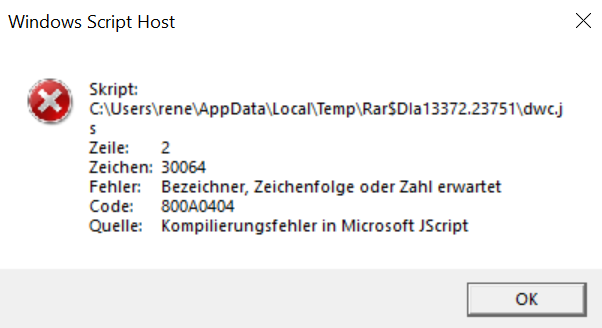
-
-
-
just installed the beta 2 today and the Script errors are gone if i want to add a new temp button
-
hi! i did not find a link to b2 and now using b1 .
in webUI it showsError: Can't open 0:/sys/oem.json to read, error code 4
-
There is no b2 - @Barracuda72 is this a typo?
@c310 the oem.json error is normal - only OEM vendors ship this file. "Normal" users can ignore the error.
-
There is a b2 of DWC 1.21.2, it's in chrishamm's github repo.
-
As David stated...no typo
