New beta firmware 2.01beta1/1.21.2beta1 available
-
Possibly.
-
@dc42 were you able to reproduce/fix the issue I had with the Duex5 not being recognized after a reset?
https://forum.duet3d.com/topic/5713/duet2-with-2-0-rtos-looses-duex5-on-reset -
@gtj0 said in New beta firmware 2.01beta1/1.21.2beta1 available:
@dc42 were you able to reproduce/fix the issue I had with the Duex5 not being recognized after a reset?
https://forum.duet3d.com/topic/5713/duet2-with-2-0-rtos-looses-duex5-on-resetI didn't have time to try that, because I needed to get the beta released before I go on vacation. It's on my list to try.
-
Oddly enough, it seems to be working now. Anyway have a good holiday!
-
Updated and started printing last night with this new version. No issues at all so far.
-
@gtj0 said in New beta firmware 2.01beta1/1.21.2beta1 available:
Oddly enough, it seems to be working now. Anyway have a good holiday!
I spoke too soon, about the Duex5 not your holiday :). It seems I'm back to losing it after a reset.
-
The Web Interface of this version is junk.
Why publish an untested Version as beta? This is early alpha. -
@autsch, please explain what problems you are having with the web interface. You can revert to Duet Web Control 1.21 or 1.21.1 if necessary.
-
@dc42, Java script error, if you save settings in the web interface.
I use windows 10, error was in Firefox developer.
Z moved in -Y. -
@dc42, if you want, I could install it this night and write down the errors.
John had the same problem with a Delta in Z axis
https://forum.duet3d.com/topic/5842/weird-z-behavior-with-first-attempt-with-rtos-firmware-on-delta/2
When I tried to open the js.gz, I got an error from Microsoft Scripting host:
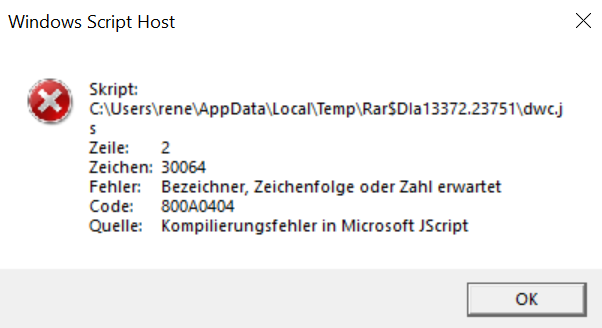
-
-
-
just installed the beta 2 today and the Script errors are gone if i want to add a new temp button
-
hi! i did not find a link to b2 and now using b1 .
in webUI it showsError: Can't open 0:/sys/oem.json to read, error code 4
-
There is no b2 - @Barracuda72 is this a typo?
@c310 the oem.json error is normal - only OEM vendors ship this file. "Normal" users can ignore the error.
-
There is a b2 of DWC 1.21.2, it's in chrishamm's github repo.
-
As David stated...no typo

-
Hello,
I am getting an error that I know I am making happen. I currently have V2.0 and I tried to upgrade to 2.01. I downloaded "Duet2CombinedFirmware.bin, loaded it to my DuetWifi, try to update, and I get an error,
'Error: M997: In-application programming binary "iap4e.bin not found'I know this has to be something I am missing, but I dont have any idea where to start looking to fix the problem. Hopefully someone can point me in the direction I need to go to fix this problem.
Thanks
TC -
Maybe try updating the IAP files again?
-
@iamturbo1978, download iap4e.bin from https://github.com/dc42/RepRapFirmware/releases/tag/2.0 and upload it through the Settings General page of DWC.