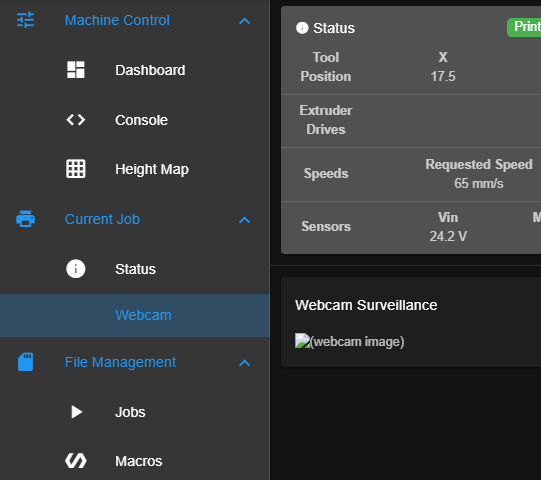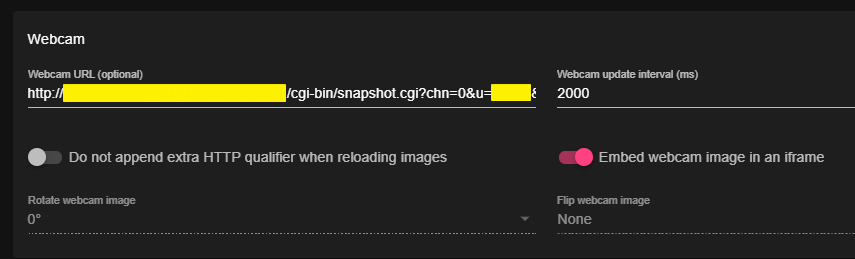Webcam setup but not showing in D2W
-
Mine is setup almost exactly the same. If you have a second, could you tell me what files are in your www folder on your sd card!?
Thanks!
-
-
If you enter http://10.0.1.21 into your browser address bar, do you get an image from the webcam?
-
I do!
-
This is what I have:
https://forum.duet3d.com/topic/10067/cheap-wifi-webcam-esp32-ov2640-camera
-
I'm not an expert on this, but have you tried checking "Do not append extra http qualifier"?
-
Have to take the card out but its late, but I would have what is default seeing I never controlled or changhed anything.
My camera needs to have the user name and password when I connect fron the D2W, does your camera ask for a user and password? -
No U or P. it's really simple. The thing is, if I just open up the IP in a browser window it works like a charm!
-
@dc42
Not that I can tell... -
@bearcattd said in Webcam setup but not showing in D2W:
@dc42
Not that I can tell...What I meant is, there is a checkbox in DWC webcam setup that you can either check or leave unchecked. Some cameras need it checked (i.e. enabled), some need it un-checked.
-
I'm bumping this thread because I am having the same issue (DWC 2.0.7)
The camera HTTP link is well formed, and I have tried all combinations of the "do not append..." and "embed webcam..." sliders. No image loads.
However, if I right-click that broken image icon and choose 'view image in new tab', boom, there is my image. Seems like an issue with DWC.
-
@CCS86 What is the webcam? What format is it outputting? What exactly are your DWC options?
-
@Phaedrux said in Webcam setup but not showing in D2W:
@CCS86 What is the webcam? What format is it outputting? What exactly are your DWC options?
It's an Amcrest 1P2M-841B and the secondary stream should be in JPG / MJPG format.
Here is the DWC webcam configuration page: