Core XY weired behavior of the Z-Axis and Endstop config
-
@veti i ment, when i send the G-code "G1 X20 Y20 F2000" the X and Y-axis move to the position X20 Y20... after they reached this position the Z-axis will also begin to move without any commend used.
-
@philipp-r
that is very strange behavior. in which direction does it move? how far does it move?
do you have a config-overwrite file?how many motors does your z axis have. how are they connected to the duet?
-
@philipp-r said in Core XY weired behavior of the Z-Axis and Endstop config:
I put in the G-code "G0 Z295" in the console and nothing hapend. No error Messages only "G0 Z295" cloered in Green.
Also weired, if i send "G1 X20 Y20 F2000" the X-axis and Y-axis move, but if they are positioned the Z-axis moves also.
The lack of Z axis movement can be explained by the fact that you have set the maximum limit to 0 and the minimum limit to 300.
"M208 X425 Y343 Z0 S0 ; Set axis maxima
M208 X0 Y0 Z300 S1 ; Set axis minima"Change that to be:
M208 X425 Y343 Z300 S0 ; Set axis maxima
M208 X0 Y0 Z0 S1 ; Set axis minimaYou have defined the Z axis end stop to be at the high end (Z max)
M574 X1 Y1 Z2 S0
Is that intentional? Do you really have that end stop at Z max?
-
@deckingman said in Core XY weired behavior of the Z-Axis and Endstop config:
The lack of Z axis movement can be explained by the fact that you have set the maximum limit to 0 and the minimum limit to 300.
good catch. but why would that cause z movement after x and y movement?
-
@veti said in Core XY weired behavior of the Z-Axis and Endstop config:
@deckingman said in Core XY weired behavior of the Z-Axis and Endstop config:
The lack of Z axis movement can be explained by the fact that you have set the maximum limit to 0 and the minimum limit to 300.
good catch. but why would that cause z movement after x and y movement?
I didn't say it would - I was very careful in my choice of words

I suspect that Z movement may be something else, but the OP should at least put the axis limits right first.
-
@deckingman thanks for your answer.
Your right i changed it and the lack is gone.
Yes i did thet intentionaly, because the endstop is at the lowest position the bed can reach. Related to the printhead this is the max Position. I also chose the right hand rule for thze coordinate frame.
I want to tell the machine if the Z-axis hits the endstop, it is position 300mm. But however i change the M208 command i did not get the right position.
When i home the Z-axis and type in 300mm into the Machine setting/Headposition at the left corner at the Web interface, the machine behaves like i want it to.
Does anybody know if i can save this kind of input or which M-command i should use to get the same Result. -
-
list itemit will move downwards until it hits the endstop again.
-
no i don't have an config-overwrite file
-
i use only one motor and its puged in at the Z-axis spot on the duet2ethernet
-
-
i would suggest you start without the z max for now and try and get the machine working.
use the probe for now to determine z=0.
determining z=0 from a z max endstop is not that easy.
-
Do you have the direction of your Z motor correct? If the bed moves in the Z direction (not the print head), then increasing Z should move the bed down. The Z coordinate is the distance between the print head reference point and the bed.
-
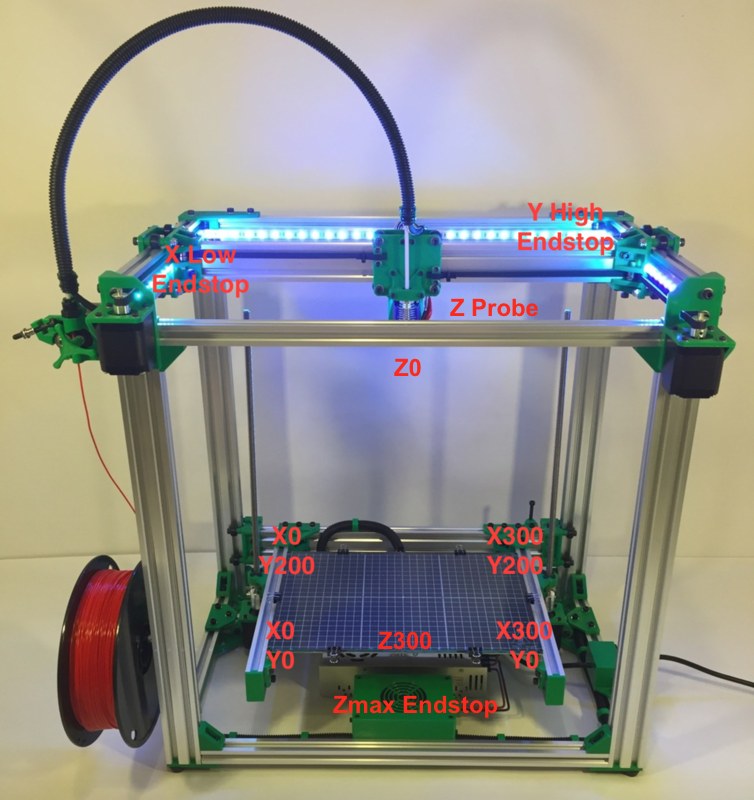 dbot axis.png
dbot axis.pngDoes this make more sense?
-
@dc42 yes when i increase the Z value the bed moves down. I checked the direction of all axis they are correct.
is there a change that there is something wrong with the board?
-
@phaedrux said in Core XY weired behavior of the Z-Axis and Endstop config:
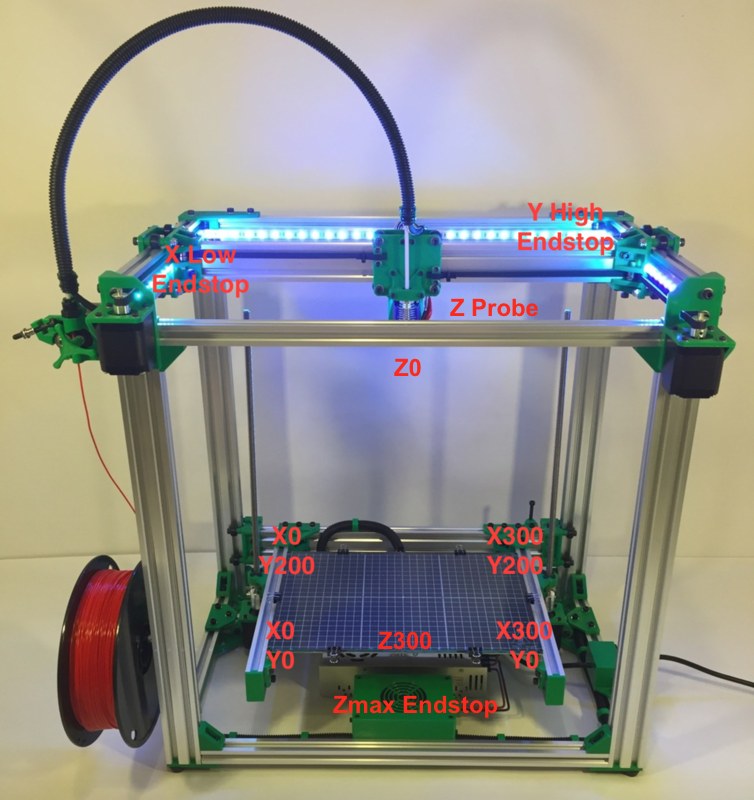 dbot axis.png
dbot axis.pngDoes this make more sense?
Thank you for the picture. This is exactly like i set up the Z-axis.
-
I want to tell the machine if the Z-axis hits the endstop, it is position 300mm.
So if you have
M208 Z0:300(or the moral equivalent), if you runG1 Z350 H1, what happens? -
@oliof said in Core XY weired behavior of the Z-Axis and Endstop config:
I want to tell the machine if the Z-axis hits the endstop, it is position 300mm.
So if you have
M208 Z0:300(or the moral equivalent), if you runG1 Z350 H1, what happens?First i homed teh Z-axis (M208 Z0:300 is configured). At the Webinterface in the field "Machinestatus/Headposition" the Z value is = 0.
Then i type in your G-Code "G1 Z300 H1". Than it changes the value at Headposition from 0 to 300mm.
This is the status i need to work. Also wehn i press the Z=-25mm button at the interface the Bed moves form the lowest position up 25mm further. So it seems to work just fine.But if i home again the Z axis the value will be overwritten and i have the same problem again.
-
@philipp-r
I could be wrong on this because I home to Z min and have never tried homing to Z max, but I think it might be due to the probe trigger height set in G31. The trigger height is the distance from when the probe triggers to the bed being at 0. So, if you home to Z max but Z0 is at the other end of that axis, then the trigger height should be something around 300, not 2.5 as you have it set in your G31.
I could be wrong but I think that's the answer. On completion of homing Z and assuming that you don't move the Z axis, DWC should report the Z height as being the trigger height (in this case 300(ish)). So then sending the bed to (absolute) Z=0 should send it all the way up. So G90 followed by G1 Z0. Be careful though, because if the trigger height is wrong, then it could crash the nozzle into the bed. Suggest you lower the motor current first.
I re-iterate that I could be wrong on this.
-
I solved the problem right now. I createt the Config.g and the homing files with the RRF Configurator. The problem was i didn't checked the homing Z files. After the homing command "G1 S1 Z420 F8000" there was a G-line "G92 Z0" this sets the homing position to zero. I canceld this line and everthing just work as it schould.
Thank you all for your support and guesses.
-
@philipp-r Glad that's fixed.