Very Strange Mesh map
-
@PaulHew yes, 40mm X offset on probe. All points on the mesh in one direction are high, and low in the other direction, so the carriage is rotating in the XZ plane. What’s the X axis? Linear rail? HiWin or cheaper Chinese copy? I’d guess latter, and tolerances aren’t great, causing lateral movement. Alex Kenis has done some great YouTube videos on these, worth watching.
You may be able to reduce this by tightening the belts, but I’m not sure.
Ian
-
@droftarts All axis have original HiWin rails, 3 on Z, 2 on Y and 1 on X.
I will check the belt tension.
Could a slight wobble on one of the Z leadscrews cause this too?
Thanks again Ian
-
@PaulHew said in Very Strange Mesh map:
Could a slight wobble on one of the Z leadscrews cause this too?
I wouldn't think so. Seems like a case of backlash though. Are you able to wiggle the print carriage by hand? Are the belts equally tensioned?
-
@Phaedrux The print head is solid, I purchased all of the aluminium upgrade parts so there is no plastic.I will check the belt tension, again as I have just plucked the belts and one sounds higher than the other.
Belts were about 60-60hz. Have tweaked them down to 50hz and running a mesh now.
Thanks @Phaedrux and @droftarts
Paul
-
Latest mesh after re-tuning the belts
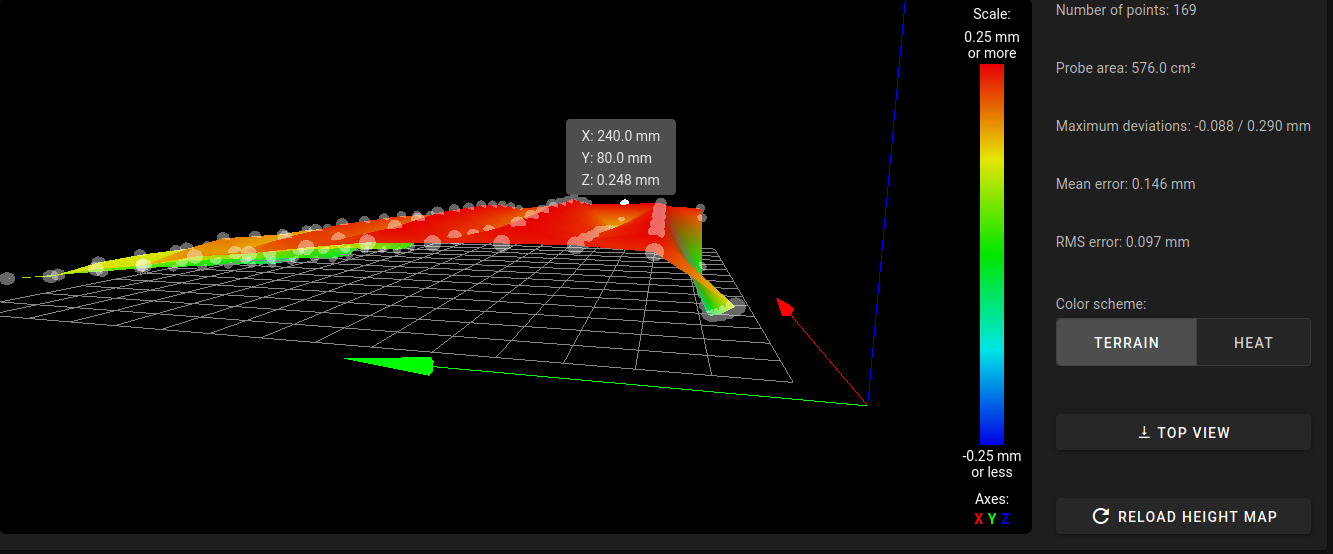
and another angle
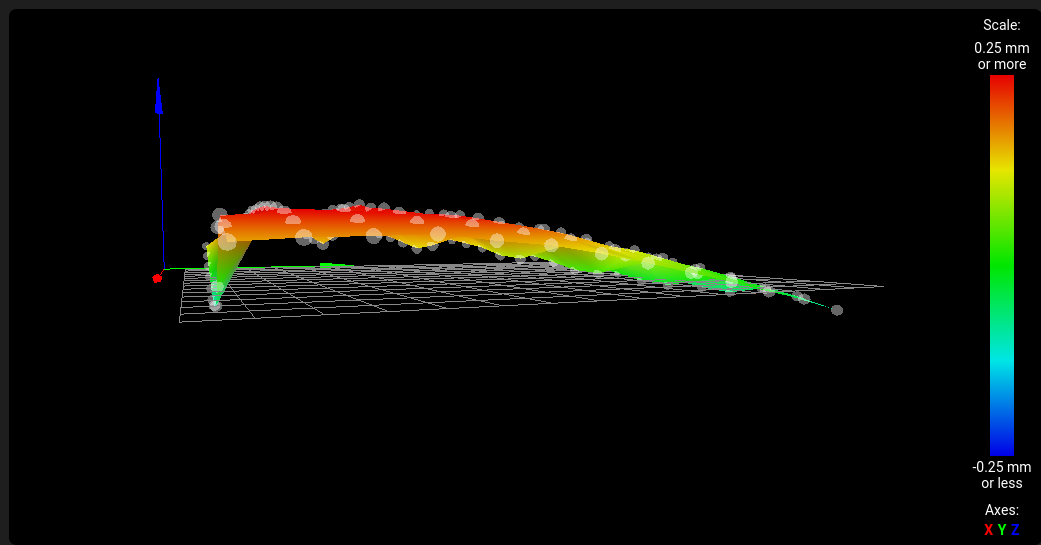
-
So... better?
-
I was expecting something better than this, This is on my Ender3
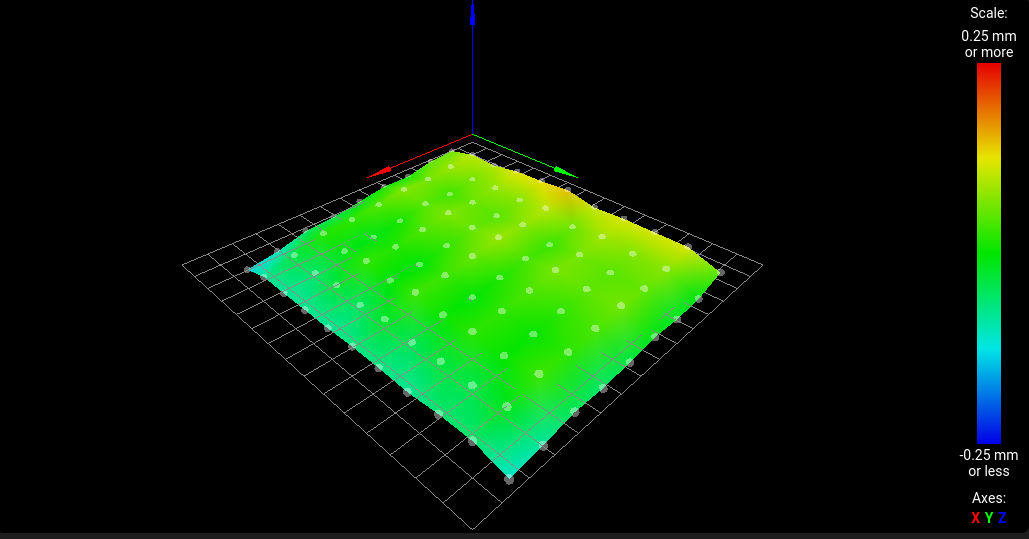
Considering the cost and only putting premium parts in it, I was expecting or hoping to get it green all the way.
This is the latest from my Railcore with a 9 point grid.
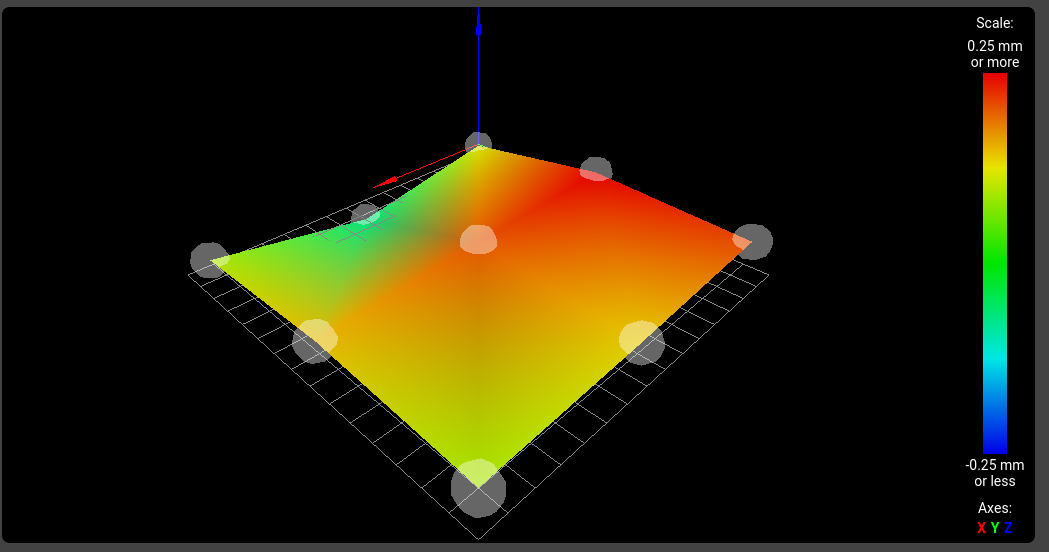
I have a 4mm glass mirror tile on a 6mm machined bed.
Maybe I should take the glass off and probe the bed.
-
@PaulHew said in Very Strange Mesh map:
Maybe I should take the glass off and probe the bed.
Would be interesting to see the difference. Is it possible the bed was damaged in shipping or that it came with some waves?
-
I have changed to a 4 point probe and adjusting the rails as I need.
Its looking better than the previous posts.
Long process, but getting there! -
Ah yes, the rails. Should have thought of that.
-
Your bed map looks very good with just a slight tilt. I'd be extremely happy to have something that smooth.
Going to 9 point is like trying to look at a picture with the vast majority of it's pixels removed and substituted with average values - useless. 4 point and 9 point meshes are good for the very initial steps of leveling the bed but nothing beyond that. -
So after adjusting rails and tweaking things, I am now here.
I thought I would update so others could benefit.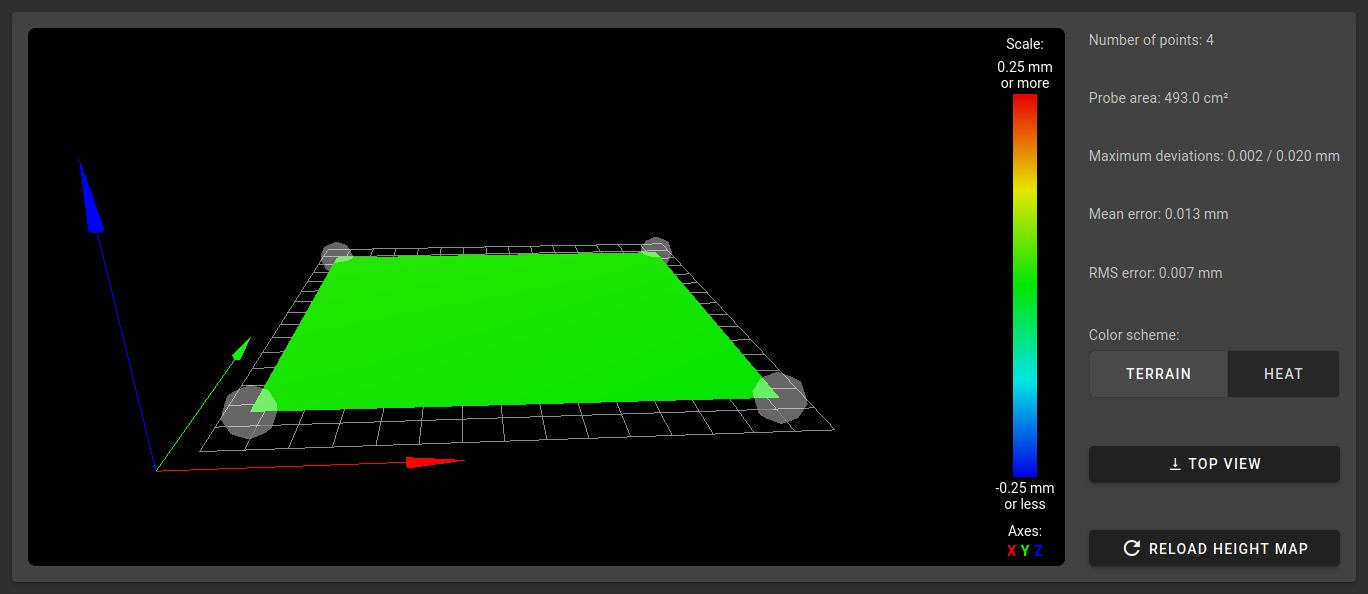
I was close before, but one corner was not right, front right. Back right was OKish
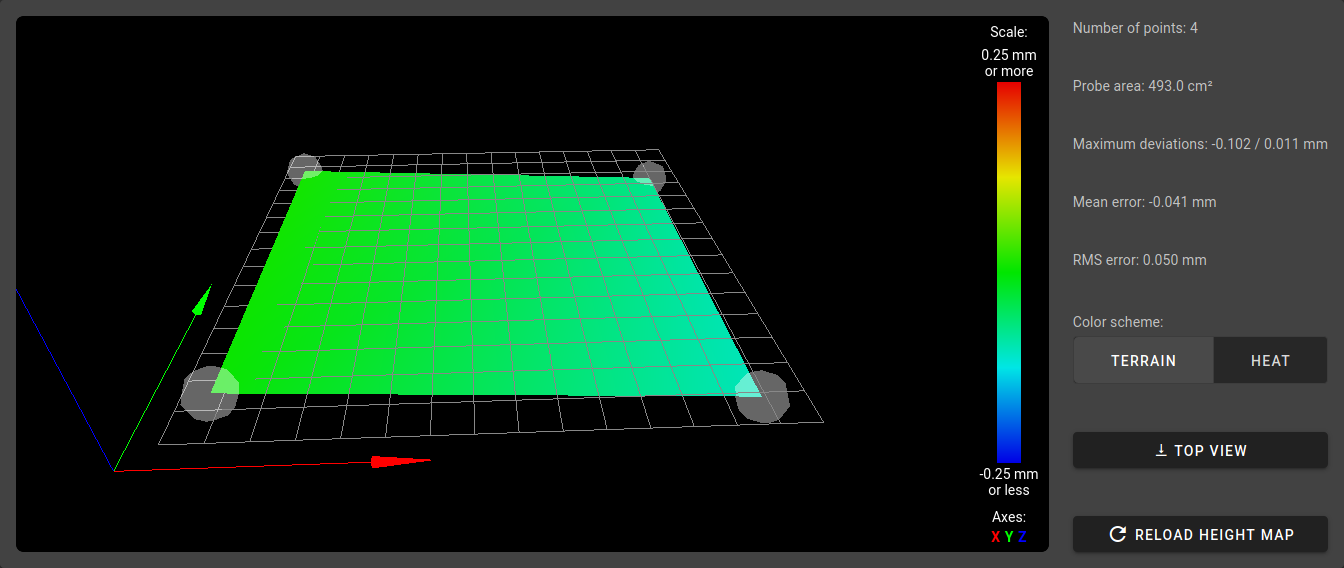
Satre on the Railcore discord forum asked me to try something.
Originally I was running a 3 point levelling routine, near the leadscrews.
He suggested I use a 4 point, so changed my bed.g toM561 ; clear any existing bed transform G1 Z5 ; RRF3 remove S2 G30 P0 X15 Y45 Z-99999 G30 P1 X15 Y275 Z-99999 G30 P2 X275 Y275 Z-99999 G30 P3 X275 Y45 Z-99999 S3 G1 X0 Y0 F5000 ; move the head to the corner (optional)Power off then on, (I wait at least 15secs before powering back on)
I ran G32 5 times to get the bed as near as level then ran a 4 point mesh and ended up with a nigh on perfect mesh.So pleased and can get printing now that I have all of the niggles ironed out.
Issues were bad idlers, cheap belt, belt tension was also toooooo high - 65hz, at about 50hz now.Thanks to all who suggested brilliant ideas, everything on here and discord got me to this place.
Kind Regards,
Paul.
-
While you certainly have done a great job levelling the bed, you do NOT have a mesh map!
Your printer has exactly ZERO information about what is going on in the middle of the bed. All it knows is that the 4 corners are looking good.
If you are happy printing without mesh bed compensation then you are golden but you are wasting a great feature and doing yourself a dis-service by not going to the highest resolution mesh.