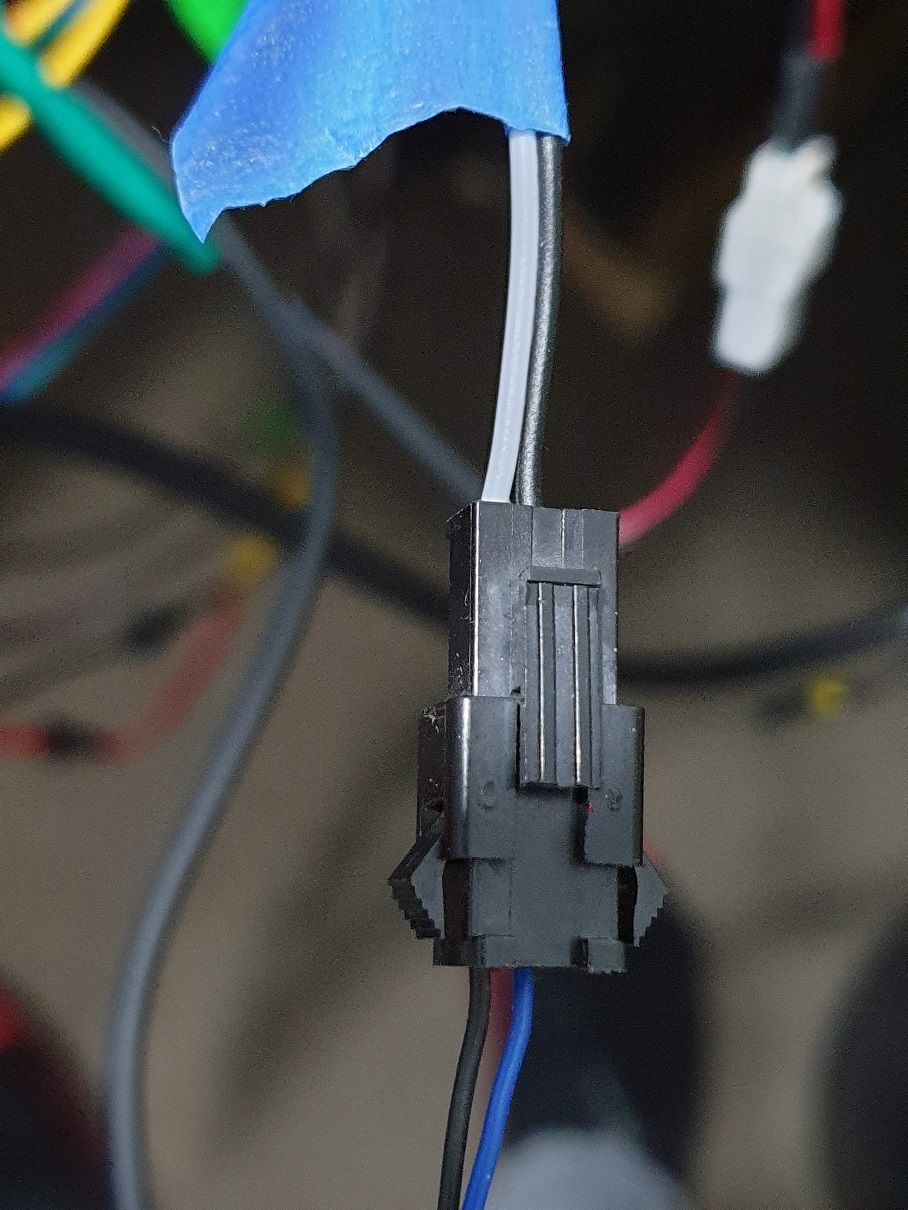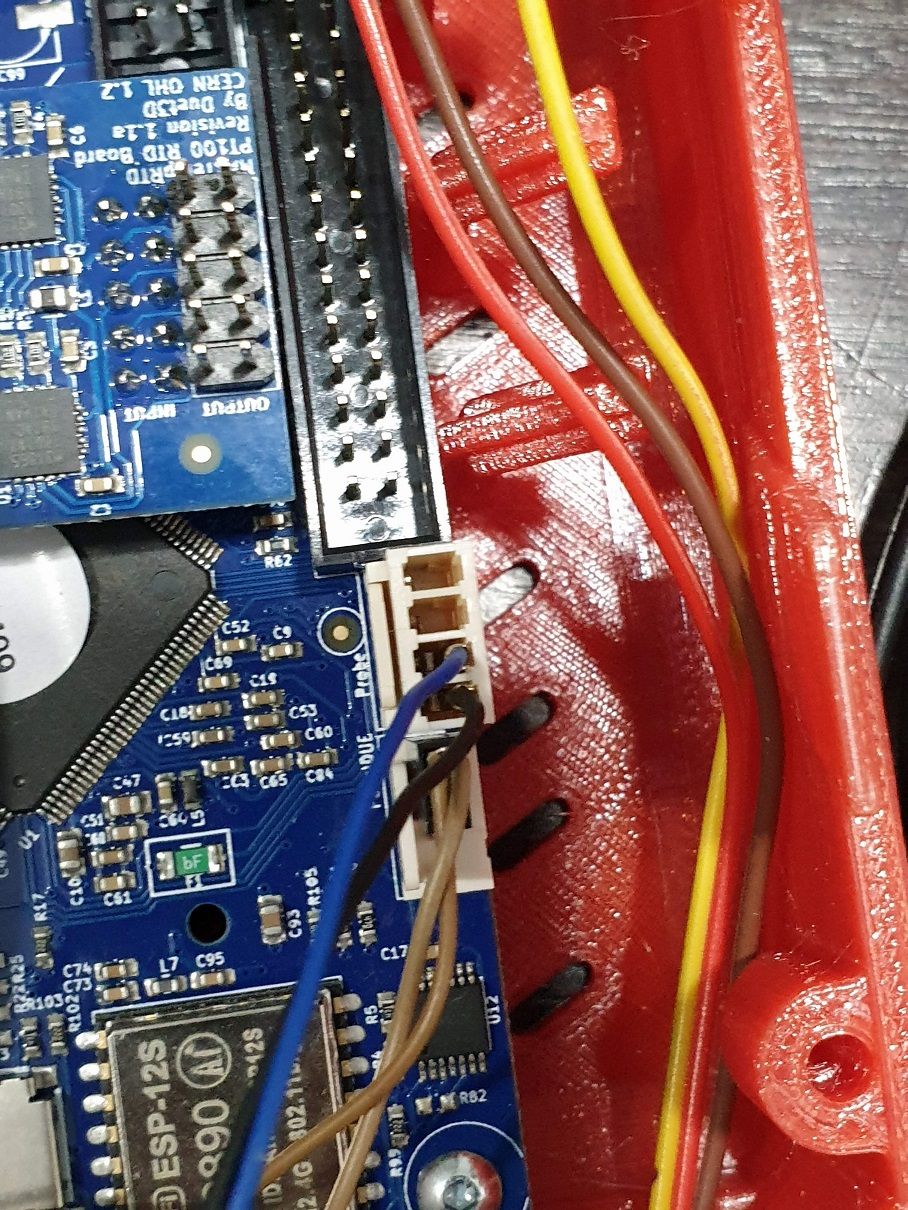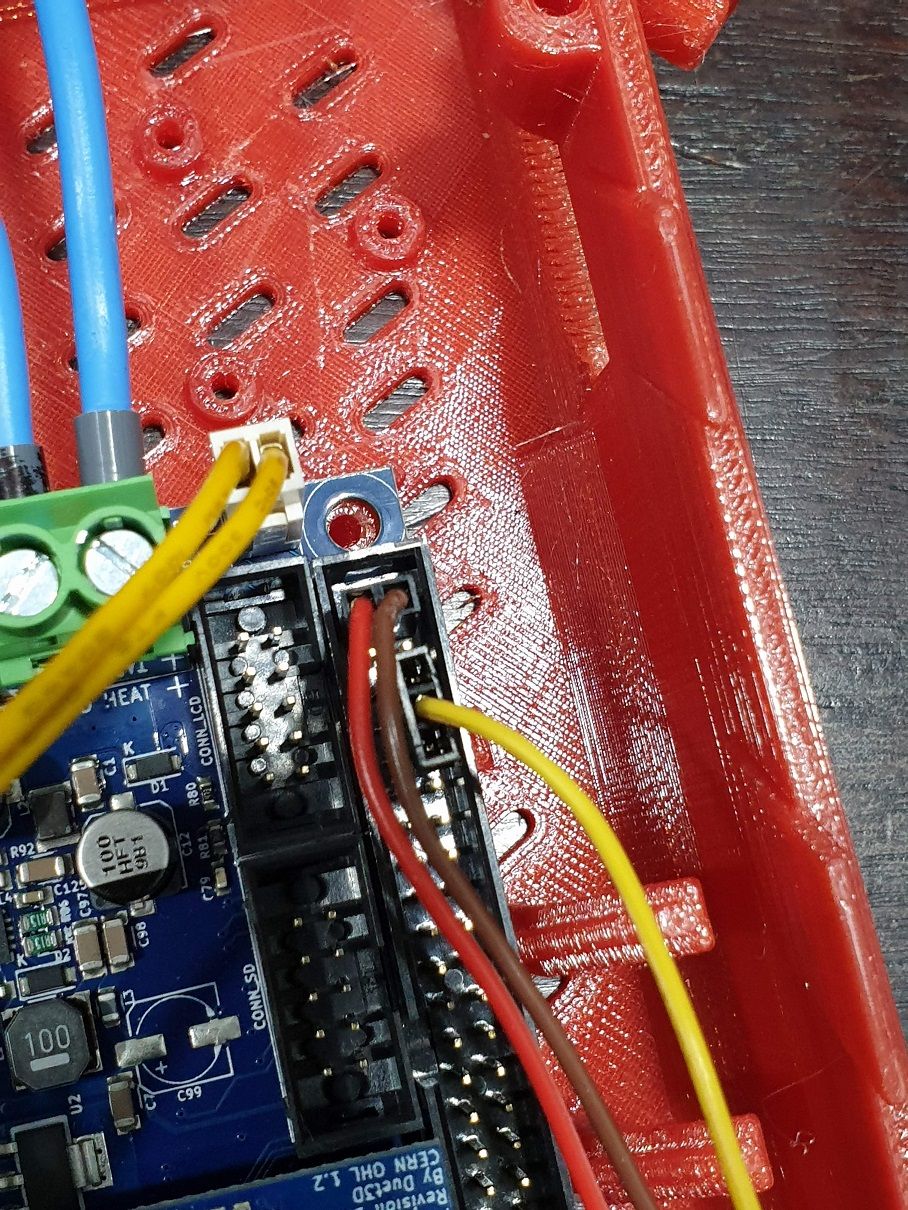Bltouch setup need help
-
@Elvis0z can you make a M122 after the G28 test please and show?
An does G1 Z10 and G1 Z-10 move as expected when you run this commands directly?
-
@JoergS5 said in Bltouch setup need help:
G1 Z-10
M122
=== Diagnostics ===
RepRapFirmware for Duet 2 WiFi/Ethernet version 3.1.1 running on Duet WiFi 1.02 or later
Board ID: 08DGM-9T6BU-FG3SD-6J9D0-3S86Q-1AMBF
Used output buffers: 3 of 24 (10 max)
=== RTOS ===
Static ram: 27980
Dynamic ram: 93712 of which 44 recycled
Exception stack ram used: 264
Never used ram: 9072
Tasks: NETWORK(ready,384) HEAT(blocked,1224) MAIN(running,1880) IDLE(ready,80)
Owned mutexes:
=== Platform ===
Last reset 00:00:35 ago, cause: software
Last software reset at 2020-07-09 19:59, reason: User, spinning module GCodes, available RAM 8584 bytes (slot 1)
Software reset code 0x0003 HFSR 0x00000000 CFSR 0x00000000 ICSR 0x0041f000 BFAR 0xe000ed38 SP 0xffffffff Task MAIN
Error status: 0
MCU temperature: min 30.6, current 31.7, max 32.0
Supply voltage: min 23.9, current 24.1, max 24.2, under voltage events: 0, over voltage events: 0, power good: yes
Driver 0: standstill, SG min/max not available
Driver 1: standstill, SG min/max not available
Driver 2: standstill, SG min/max not available
Driver 3: standstill, SG min/max not available
Driver 4: standstill, SG min/max not available
Date/time: 2020-07-09 19:59:45
Cache data hit count 60372819
Slowest loop: 4.74ms; fastest: 0.13ms
I2C nak errors 0, send timeouts 0, receive timeouts 0, finishTimeouts 0, resets 0
=== Storage ===
Free file entries: 10
SD card 0 detected, interface speed: 20.0MBytes/sec
SD card longest read time 3.1ms, write time 0.0ms, max retries 0
=== Move ===
Hiccups: 0(0), FreeDm: 169, MinFreeDm: 169, MaxWait: 0ms
Bed compensation in use: none, comp offset 0.000
=== MainDDARing ===
Scheduled moves: 0, completed moves: 0, StepErrors: 0, LaErrors: 0, Underruns: 0, 0 CDDA state: -1
=== AuxDDARing ===
Scheduled moves: 0, completed moves: 0, StepErrors: 0, LaErrors: 0, Underruns: 0, 0 CDDA state: -1
=== Heat ===
Bed heaters = 0 -1 -1 -1, chamberHeaters = -1 -1 -1 -1
=== GCodes ===
Segments left: 0
Movement lock held by null
HTTP is idle in state(s) 0
Telnet is idle in state(s) 0
File is idle in state(s) 0
USB is idle in state(s) 0
Aux is idle in state(s) 0
Trigger is idle in state(s) 0
Queue is idle in state(s) 0
Daemon is idle in state(s) 0
Autopause is idle in state(s) 0
Code queue is empty.
=== Network ===
Slowest loop: 41.57ms; fastest: 0.00ms
Responder states: HTTP(2) HTTP(0) HTTP(0) HTTP(0) FTP(0) Telnet(0), 0 sessions
HTTP sessions: 1 of 8- WiFi -
Network state is active
WiFi module is connected to access point
Failed messages: pending 0, notready 0, noresp 0
WiFi firmware version 1.23
WiFi MAC address ec:fa:bc:2d:b3:11
WiFi Vcc 3.36, reset reason Unknown
WiFi flash size 4194304, free heap 20056
WiFi IP address 192.168.50.68
WiFi signal strength -46dBm, reconnections 0, sleep mode modem
Socket states: 0 0 0 0 0 0 0 0
09/07/2020, 20:00:48 G1 Z10
Error: G0/G1: insufficient axes homed
09/07/2020, 20:01:17 G1 Z-10
Error: G0/G1: insufficient axes homed - WiFi -
-
When I do a G28 command once z probe deploys the console just spins around and I can't put any commands in till I restart control board
-
@Elvis0z first sorry for my G1 Z-10 and G1 Z10. This will not work because Z is not homed. The correct commands are G1 H2 Z-10 and H1 H2 Z10 to move even when the Z is not homed. Just to check Z can move at all at this position.
I was searching what this fast white LED blinking means, but I can only find fast red blinking (which would be eg white and black cables switched).
Can you please make an image of the wiring of the Duet Wifi and the cables at the 5-pin connector of the BLTouch?
-
-
@Elvis0z I have no more ideas.
Two things I found in my research:- often it was a wiring problem. Wrong wiring, wiring or connector broke or disturbance by heat or magnets
- on reddit was a report of a damaged charge of BLtouch 3.1. But you tried 2 BLtouch, I think probability is low for this reason
I have only one idea left: please recheck wiring and connections. And the other idea to find out the reason for the error message of M98 P"config.g".
If I have a new idea, I'll tell you.
-
-
Black wire is connected to white
Blue wire is connected to black -
@Elvis0z looks all ok.
-
@Elvis0z what you can try is the G30 has some options:
https://duet3d.dozuki.com/Wiki/Gcode#Section_G30_Single_Z_Probe
e.g. you could try the
G30 P0 X20 Y50 Z-99999
or
G30 S-1
etc.
and try to find out why Z is not moving with the G30 without parameters.I would run homeall to home X and Y and position in the middle of the bed, comment out the rest of homall and make the tests with G30 from the console input field.
-
Thanks for your help so far. Bit of a mystery
-
Does your Z axis move at all? Does it raise and lower slightly when you do home all?
If you send G92 Z100 to mark it as homed and at position 100mm, then send G91 for relative moves, and then G1 Z10 it should move up 10mm.
-
-
Once I did those commands it said that z was homed. But when I did home all it does the same thing as in the video.
-
Woohoo don't know what I did but it homed z when I did home all. As the command G92 z100 homed the z, I was able to calibrate the Zprobe trigger hight in the centre of the bed. Then there where a few errors
G28
Error: Z probe was not triggered during probing move
Error: Homing failedSame stuff.
Then the bltouch was just blinking red led. I raised up the bed another 10mm and restarted the printer and the blinking stopped.
Tried G30 said that not enoght axis homed so homed x and y. Then did G30 and it deployed the probe and when down and retracted when touching the bed did this again and homed.Then I did a home all and woohoo it worked.
so I have not idea what went on but hey its working
Thanks for all the help getting my printer working. I really appreciate all the help you guys have given me. Next is to do bed leveling.
-
I have no idea what happened either, but glad it's working.
-
@Elvis0z I expect it will remain a mystery... but I am happy that it works for you now!