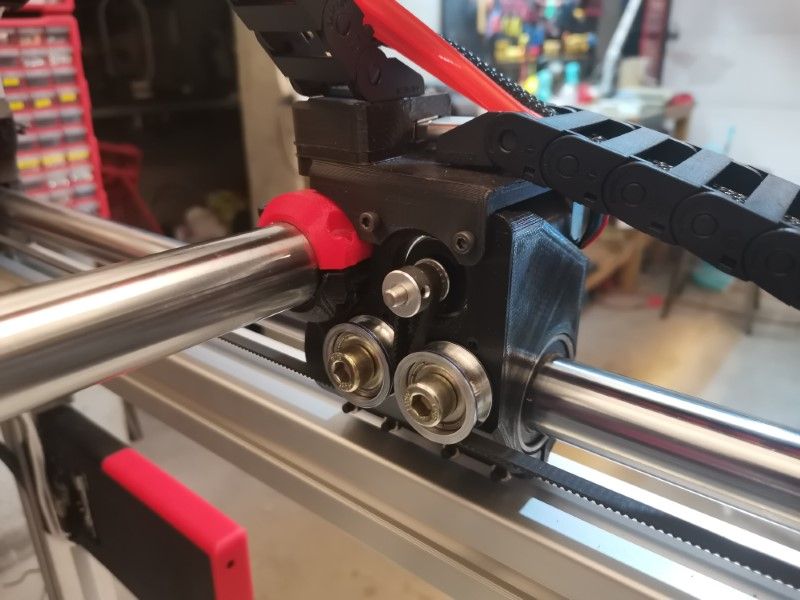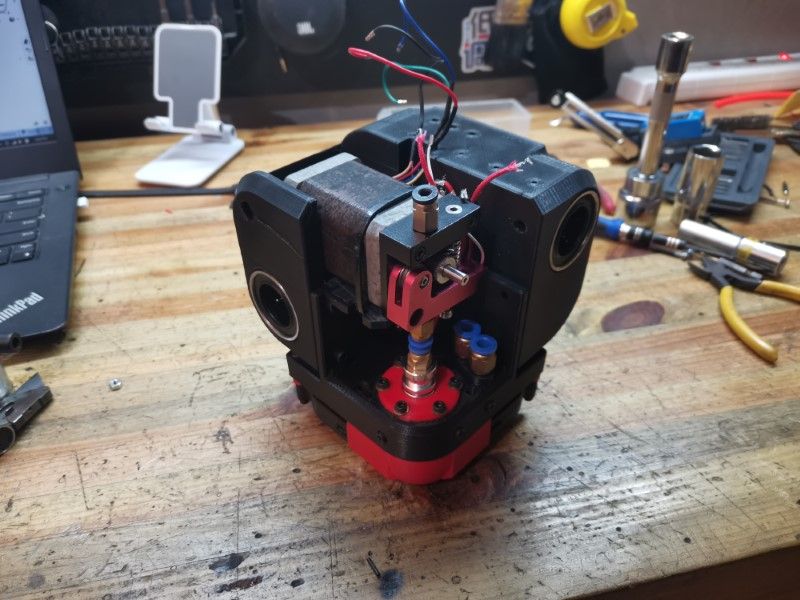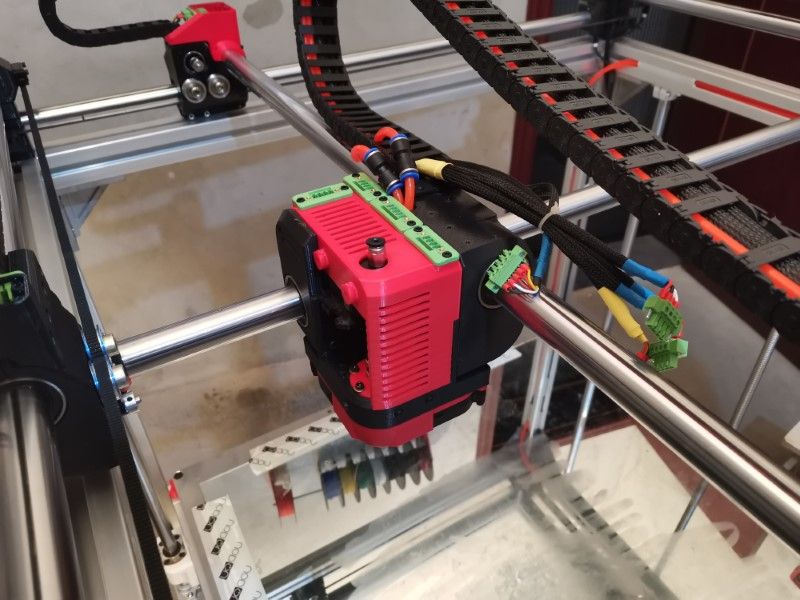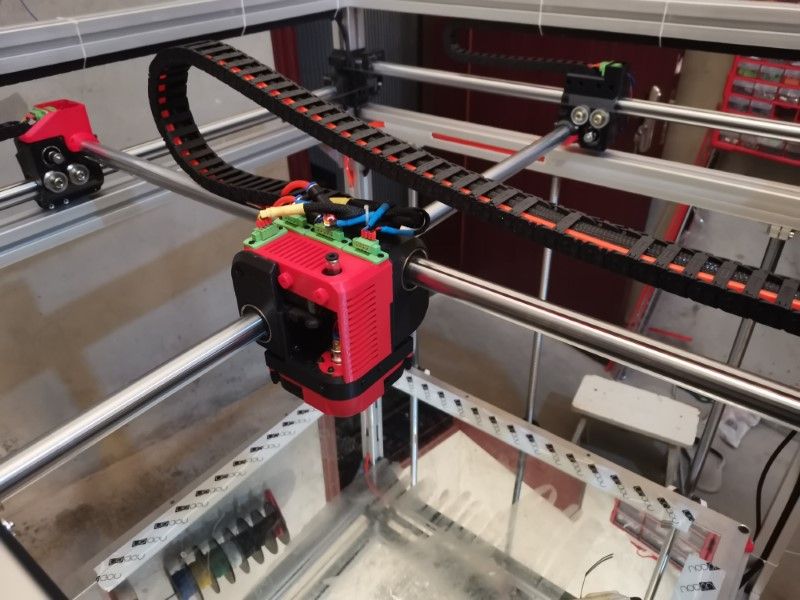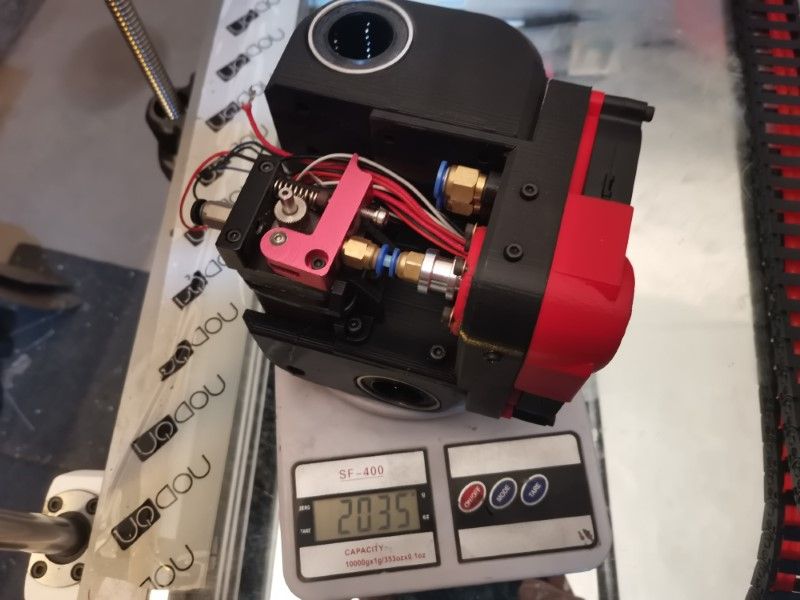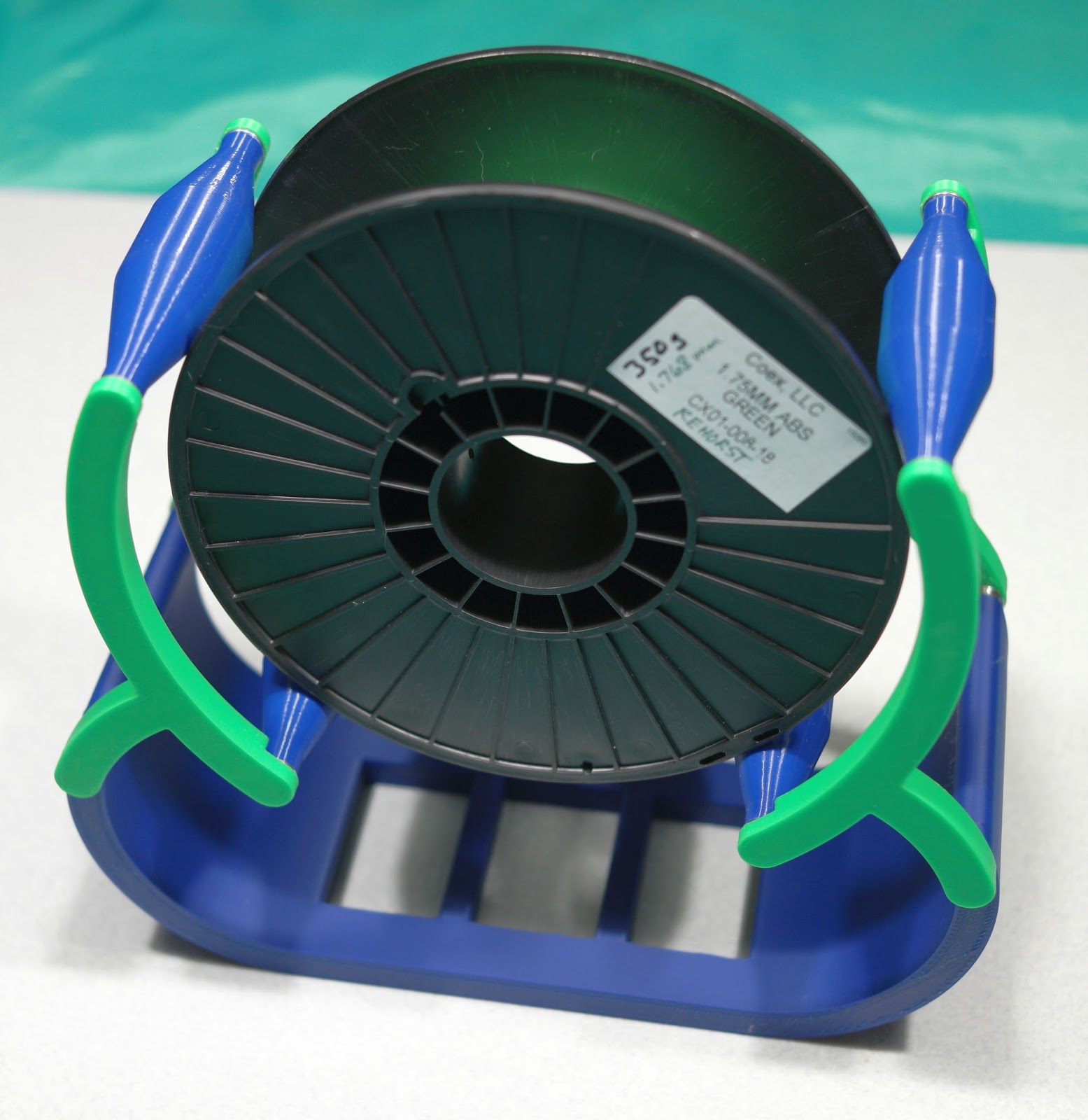BOx Large Format DIY Printer
-
@MrDui said in BOx Large Format DIY Printer:
steel reinforced ones
generally a bad idea for 3d printers using small pulleys/idlers the bend radius are small enough that the steel work hardens over time and snaps.
-
@T3P3Tony said in BOx Large Format DIY Printer:
@MrDui said in BOx Large Format DIY Printer:
steel reinforced ones
generally a bad idea for 3d printers using small pulleys/idlers the bend radius are small enough that the steel work hardens over time and snaps.
Yeah I heard about that but I never actually tried myself. I do have a few meters so maybe I should give it a shot just to see how long they'd last.
Let's say that they are good for 1000 hours, then it just becomes a regular maintenance thing, just like replacing nozzles.
It's not like they'd snap anyway, they'd just lose a tiny bit of accuracy, so there's not a big risk of trying it.
-
Ok guys so a quick update. I've stopped using the HDMI and USB cables. I really loved the idea and it was so easy to build, but it just wasn't reliable enough. I had lots of issue with the HDMI disconnecting and also sometimes some layers skipped, which led me to doubt about the reliability of the USB, though I had no proof they were the culprit.
I'm still using the USB for the endstops and filament sensor since those seemed to work just fine.So, anyway, I've redesigned many, many parts in order to fit the new wiring harness system:
First, the electronic enclosure, featuring the new plugs, two power converters (one for the watercooling pump, one other for the LED light on the print head), and also an air duct to directly cool the drivers using a blower fan :
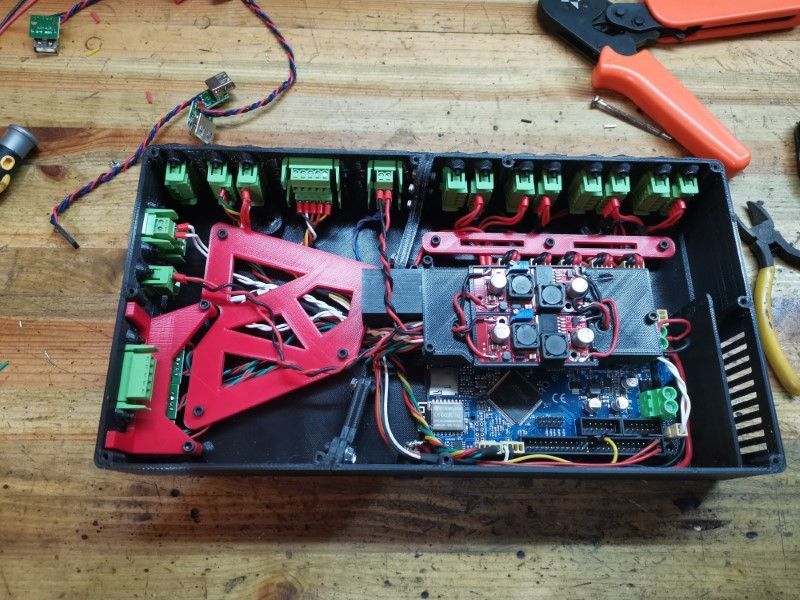
I used my lathe to machine some belt guides out of aluminum, because the belts were sometimes rubbing against the plastic:

The drag chain anchor points have been redesigned for something sturdier integrating the plugs for the stepper motors, which are now wired in series instead of parallel, to get more torque. All the harness is made of silicone insulated wire, so that they are extremely flexible, thus lowering the tension on the drag chains :
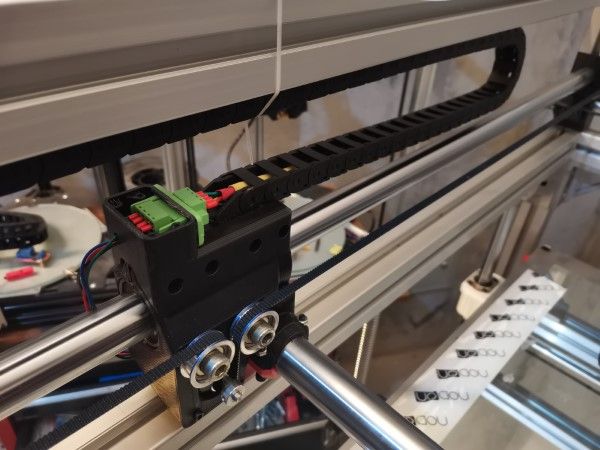
Last but not least: the print head and the carriage. Now everything fits within the carriage so that's a lot cleaner. The print tool can be dropped in the carriage in less than 2 minutes, so I can change for another tool quickly if necessary:
It's quite heavy, the print head weights more than 2Kg. Also the X and Y tubes are very heavy too and weight approximately 3-4 kilo each.
Despite all that weight, the printer is incredibly fast and responsive, I've made some tests running it at 300mm/sec and 3000mm/s2 of acceleration and it was working perfectly well with no skipped steps!
The Duet board does an amazing job, that's insane to see.
Right now I'm missing a part for the extruder so I was not able to extrude plastic, but just look at the kind of speeds I'm talking about on the following video... remember that this print head weights more than 2 kilos, the motors move it around like it weights nothing!!I'm super impressed by the Duet so far. I think I'll give a try to the Duex5 Expansion board to add at least one other Z axis, maybe two. And then later some more extruders (but I'll wait for the machine to be really stable and finished before I'll try). This board has surpassed my expectations by quite a lot, I was not expecting it to be that great.
Kudos to the team who designed it!
-
Such a nice printhead! But please get rid of that Extruder!!!!
-
@PCR said in BOx Large Format DIY Printer:
Such a nice printhead! But please get rid of that Extruder!!!!
Why?
-
Because with such a nice printer you want a good Extruder. Look for the bondtech BMG or Clone. A Titan or clone. This "normal" Extruder is ok. But its only gripping from one Side. If you going to run preassure advance or anything like that it slips more easily.
-
Ok I see. I actually tried to find something like the ones you mentionned, but they ere either too big to fit or oriented the wrong way.
Actually I never had any problem with this style of extruder. I'm using some really good gripping wheels and I tend to tighten the spring hard, so I don't recall it ever slipping except in case of nozzle clog.
Generally it ends up skipping steps but when it starts pushing that hard you know that you've reached the speed limits and it's time to crank up the temperature anyway. You can only push so much plastic through a nozzle at a given temperature, at some point increasing the pressure doesn't make any difference.I've already bought a slightly different extruder that should hopefully come in the mail tomorrow. Still similar style but it has a feature to hopefully better guide the filament after the wheel:

But thanks for the suggestion, much appreciated. If by chance there is a geared system that can fit the tiny space available in the print head then I'll use it for sure!

-
-
Aw crap I almost bought this one yesterday but decided it was a bit too long.
Meh, I'll try the one I bought and if it's not convincing then I'll give this one a tryThanks!
-
Or look at the orbiter extruder!
-
OK so new extruder installed and after fixing a few small issues I installed the heat bed:
it's made of 9 heating pads of 300W each, so that's 2700W in total.It works really well, the bed is able to hit 60 degree in less than 5 minutes. And since then, no warping anymore.
I've already printed lots of stuff with the printer and so far it works really well. It's getting to the point where it starts being really reliable.
Some parts for my screen articulated arm:

An enclosure for my motorbike's battery monitoring system:
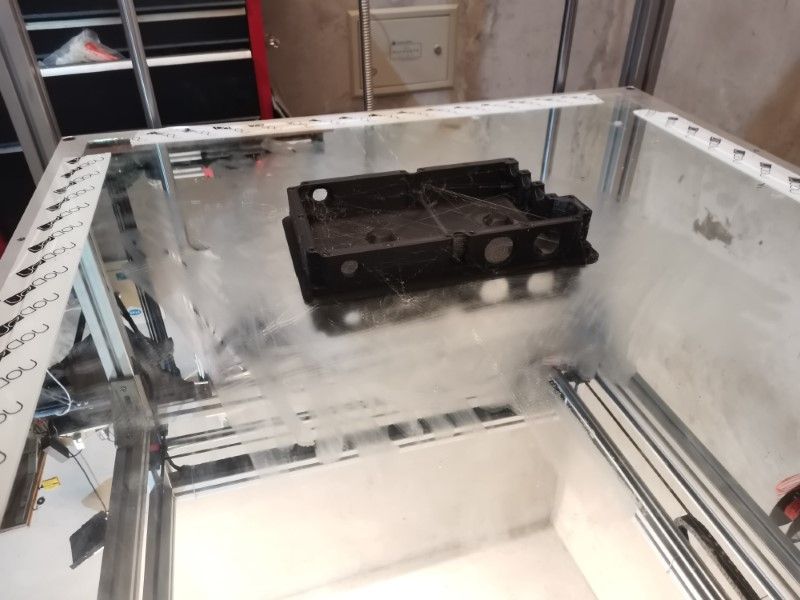
A spool holder system for the printer:

Most of the work on this printer is done, now I'll try making it as reliable as possible.
Also, I received a DueX5 board, so I'll add lots of new functions in the next months, I plan to start ith a 3rd Z axis and then add multi color/multi material capabilities.
-
Looks like a great build! Since the printer has an open frame I'm guessing you'll be printing a lot of PLA. PLA likes to spring off the spool, especially when it's a new spool that's wound almost to the edges of the flanges. When the filament springs off the spool it tends to get tangled and that can end a print prematurely. I use two different design spool holders, both of which prevent such problems.
This one uses bearings from hard disc drives (12 of them!). The rollers were printed as single wall vases. The weight of the spool keeps the rollers pressed against the flanges of the spool. The filament can't jump off.
This is the other one. The rollers have F608 bearings and 5/16" bolts with nylock nuts as shafts. The base was printed as a single piece without support material. Another copy of this one has a steel roller on top so the rubber bands aren't needed:
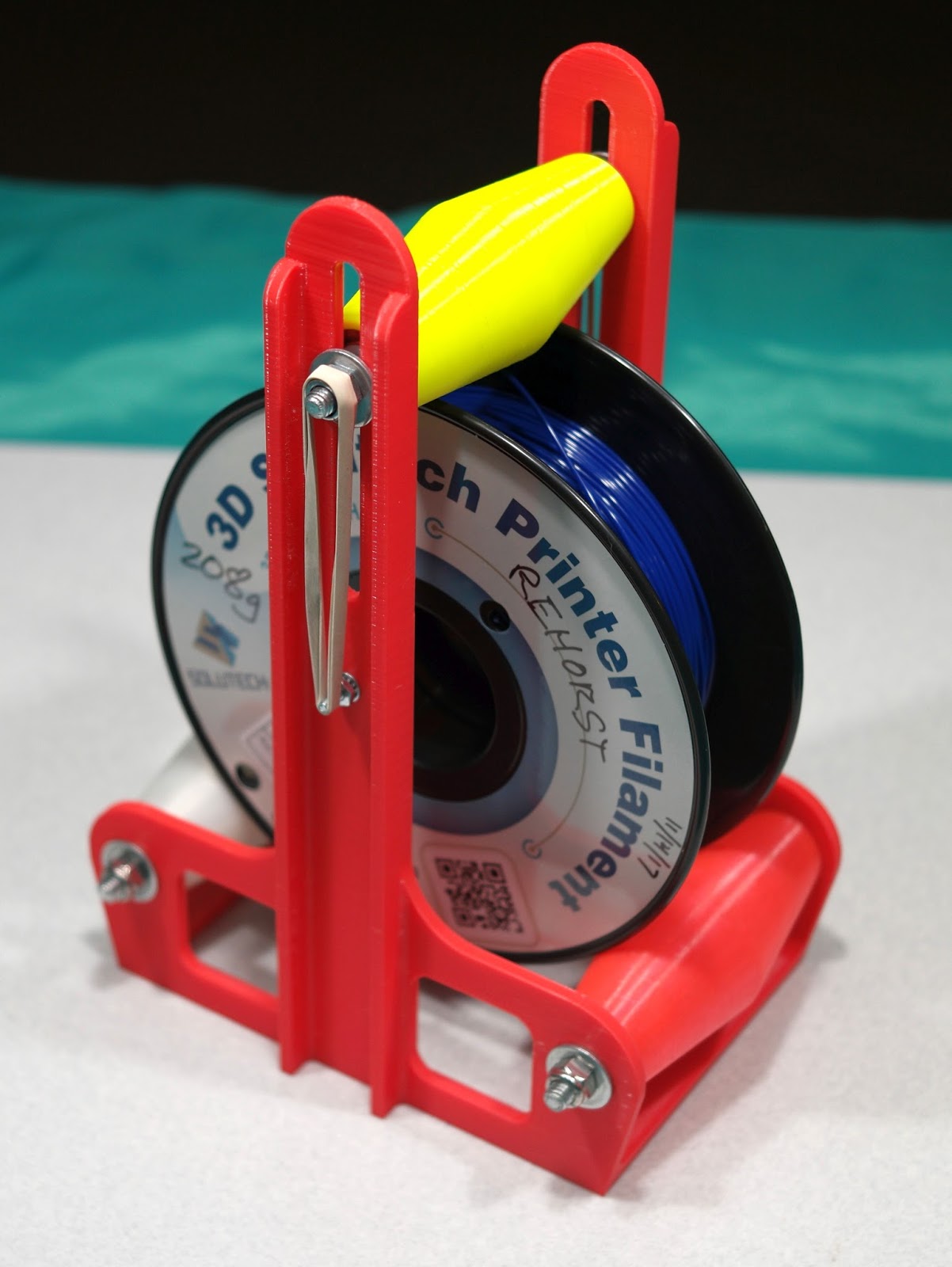
I have found the second one can be used for 5 lb spools if I remove the upper roller- It needs a taller base to be used with all 3 rollers.
-
Thanks for the suggestion!
So Far my system works really fine, but I'll add those rollers if I experience a problem like that in the future

Well, the printer worked perffectly during all the weekend, until I decided to add a filament sensor.
Apparently, the sensorwires were not right, I guess they shorted somehow and this blew up the 5V voltage regulator. Bummer.
The board still works when powered by the USB so I guess it's a good sign that it isn't too damaged aside from the power stage.
Does anyone knows what is the exact reference of this component? From my research so far, it seems to be the A4403GEUTR-T reference, but I'd like to be certain before attempting to repair it so could anyone confirm?
Also, is there any other component usually associated with this part's death? Should I change any component together with this one or just replacing this voltage converter do the trick?As you can see, there is some visible damage on it, but I haven't seen any damage elsewhere:
I happen to have some very skilled people in my company who should be able to rework the board for me, but I'd like to be sure this is the righ component before I ask them to help.
Thanks a lot in advance for your help guys!
-
The red line is over the silk screen, but that appears to be U3?
Perhaps @bearer would be able to answer your specific component question.
-
A4403GEUTR-T / A4403GEU-T is the right part and if the board works from USB odds are good replacing U3 will help yeah.
-
@bearer said in BOx Large Format DIY Printer:
A4403GEUTR-T / A4403GEU-T is the right part and if the board works from USB odds are good replacing U3 will help yeah.
Awesome, thanks a lot !!
-
Btw is it a cloned board? (lacking serial sticker on cpu)
Just wondering as a batch of genuine boards were fitted with A4403 chips that seemed to be faulty a while back; wondering the the cloned board could share the same issue or if you had a "incident" leading up to the failure?
-
@bearer it's very possible that this is a clone, I was hoping it to be a real one, but I live in China and getting real stuff here is always a challenge. Is there any way I can know it for sure?
It was mostly my fault, I wired the filament sensor in a wrong way, probably shorting the positive and negative. I've let it like that for 5 minutes before realizing the issue but it was already too late, the chips released the magic smoke already.
-
On the back of the board there may be a silk screen of text that says it's based on the Duet, yadda yadda yadda. Having blue heatsinks and no sticker is usually a good indicator. Plus I don't think there are any authorized resellers in China, so safe to say it's a clone. Don't worry, we don't hold it against you.

-
As you've already discovered you'll get help with pretty much anything but warranty repairs even if its not genuine so don't sweat it; I was just curious as it seemed unlikely for it to be the same issue as with that suspect batch of chips.