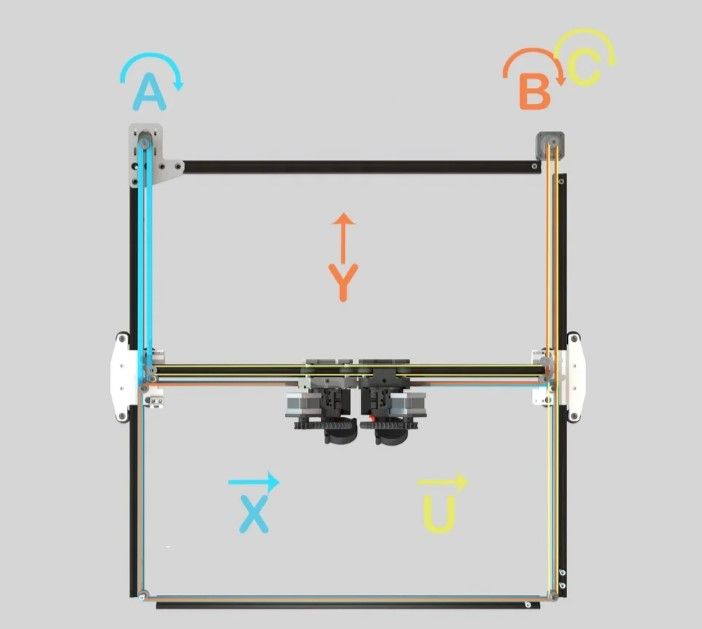D-Bot/CrusaXY mash up (CoreXY iDEX)
-
@Rushmere3D
you could, but it makes more sense to drive the stepper motor on the extruder with it and free up the driver on the duet 3 board for the second z -
Oh right I see now, yeah that's a good idea. Thanks I'll consider it.
-
it has the same mounting option as your board.
https://www.duet3d.com/Duet3Toolboard1LCand you only need 4 wires.
2 wires for data and 2 for power. -
Good to see a dbot get some love.
-
First few prints off the printer.




-
great work. you guys are all better than me at producing great printers

-
Hey all,
Thought I'd post some more pictures of the extruder setup I'm currently using, just to have a complete record on this thread.
First up in the PINDA probe mount

And here the magnetic extruder mounts



And a better view of the extruder board, this is the second tool, so the bed leveling headers aren't soldered in

-
Nice work @Rushmere3D I will move this post to the "may duet controlled machine" category so its easier to find for people wanting to do something similar.
-
Thank you, it wasn't until after I made the thread I realised there was a better category but couldn't change it myself?
-
Hi all,
So I'm finally getting around to adding the second extruder to my iDEX printer and I was wondering if someone knowledgeable would be kind enough to take a look at my config I've made? I'm waiting on a few connectors and tool so the printer isn't currently moving so I've take a guess on some of the offsets but some advice with that would also be appreciated but it's more the setup and naming of things I'm unsure of.
Edit to remove config files, as I'm making changes to my config. Will request help again soon

Thanks in advance, James.
-
Quick question, am I right in thinking if I want to run two Toolboards on a duet3 I also need a Distribution Board?
Thanks,
J.
-
Another question while I think of it. Can you modify macros on the paneldue?
-
Anyone able to answer my two questions?
Thanks.
-
@Rushmere3D said in D-Bot/CrusaXY mash up (CoreXY iDEX):
Quick question, am I right in thinking if I want to run two Toolboards on a duet3 I also need a Distribution Board?
Thanks,
J.
Yes, you'll need a distribution board
@Rushmere3D said in D-Bot/CrusaXY mash up (CoreXY iDEX):
Another question while I think of it. Can you modify macros on the paneldue?
no, you can't
-
Thank you.
-
Hi all,
OK a bit of progress, the printer now has the second tool fitting and everything is wired up including now physical end stops rather than sensor-less.
Here a picture of it right now:

Thanks,
James.
-
Right so, I've been playing until someone can offer assistants.
I've got the printer to home each axis (via Home X, Y, U button) I added this line to the config.g under the M584 line.
M669 X1:1:0:0 Y1:-1:0:-1 Z0:0:1:0 U0:0:0:1However homing Z cause issues, the U axis is told to home which is does but then when X and Y move to 0,0 it;s trying to also move U but just skips steps because it is up to it's end stop. Any suggestions?
Thanks,
James.
-
@Rushmere3D said in D-Bot/CrusaXY mash up (CoreXY iDEX):
Quick question, am I right in thinking if I want to run two Toolboards on a duet3 I also need a Distribution Board?
Thanks,
J.
It's not essential, but it makes the wiring simpler and provides fused power for each tool distribution board.
-
@Rushmere3D said in D-Bot/CrusaXY mash up (CoreXY iDEX):
Right so, I've been playing until someone can offer assistants.
I've got the printer to home each axis (via Home X, Y, U button) I added this line to the config.g under the M584 line.
M669 X1:1:0:0 Y1:-1:0:-1 Z0:0:1:0 U0:0:0:1However homing Z cause issues, the U axis is told to home which is does but then when X and Y move to 0,0 it;s trying to also move U but just skips steps because it is up to it's end stop. Any suggestions?
Please post a diagram that shows how the U carriage is controlled by the belts and motors.
-