Duet2 Wifi Update worked - for a short while
-
@peterfrosta said in Duet2 Wifi Update worked - for a short while:
i tried to reset the hole firmware (https://duet3d.dozuki.com/Wiki/Installing_and_Updating_Firmware#Section_Fallback_procedure_Num_3)
I placed the Erase Jumper but the Diag LED keeps shiningthat erased the firmware. no config will bring back the duet.
you need to flash it via bossa. that is now the only wayM350 X64 Y64 Z64 E64 I1 ; configure microstepping with interpolation
the duet wifi can not do interpolation at x64 only x16
i thought the M308 parameter ist default.
default does not mean its correct
-
You'll need to follow this to flash the 3.1.1 firmware on the board again.
https://github.com/Duet3D/RepRapFirmware/releases/tag/3.1.1
https://duet3d.dozuki.com/Wiki/Installing_and_Updating_Firmware#Section_Fallback_procedure_Num_3
On your SD card you'll need the folder structure described here: https://duet3d.dozuki.com/Wiki/SD_Card#Section_Creating_the_file_structure
For the /www folder use the contents of the DuetWebControl zip file from the 3.1.1 release.
For the /sys folder use the config files you got from the config tool.
For future reference, to update the firmware to a major version all you need to do is upload a single zip file in the web interface. Don't extract it first. Just upload it to the system tab in DWC.
https://github.com/Duet3D/RepRapFirmware/releases/download/3.1.1/Duet2and3Firmware-3.1.1.zip -
@Veti said in Duet2 Wifi Update worked - for a short while:
the duet wifi can not do interpolation at x64 only x16
good to know!
@Veti said in Duet2 Wifi Update worked - for a short while:
default does not mean its correct
that'S right but why default value do overload my machine? why do you know that happend?
-
@Phaedrux said in Duet2 Wifi Update worked - for a short while:
You'll need to follow this to flash the 3.1.1 firmware on the board again.
@peterfrosta said in Duet2 Wifi Update worked - for a short while:
i tried to reset the hole firmware (https://duet3d.dozuki.com/Wiki/Installing_and_Updating_Firmware#Section_Fallback_procedure_Num_3)
I placed the Erase Jumper but the Diag LED keeps shiningi get no usb connection and eraseing firmware seems not working (Diag LED stay on)
-
@peterfrosta said in Duet2 Wifi Update worked - for a short while:
that'S right but why default value do overload my machine? why do you know that happend?
you jumped the comments. the overloading is in regards to the microstepping.
a wrong beta value for the thermistor will result in an incorrect temperature reported.
-
@Veti ok thx.
Any idea how to get a connection between duet and pc or how i got the firmware deleted??
-
try different usb cables and different usb ports until you get a connection
-
One thing i noticed in your picture is the connector for the paneldue on the Duet wifi On my board the green cable is nearest the wifi module. of course this also depends how the plug is populated at the panel due end as well. It may be worth investigating to double check the connections are correct.
Good luck
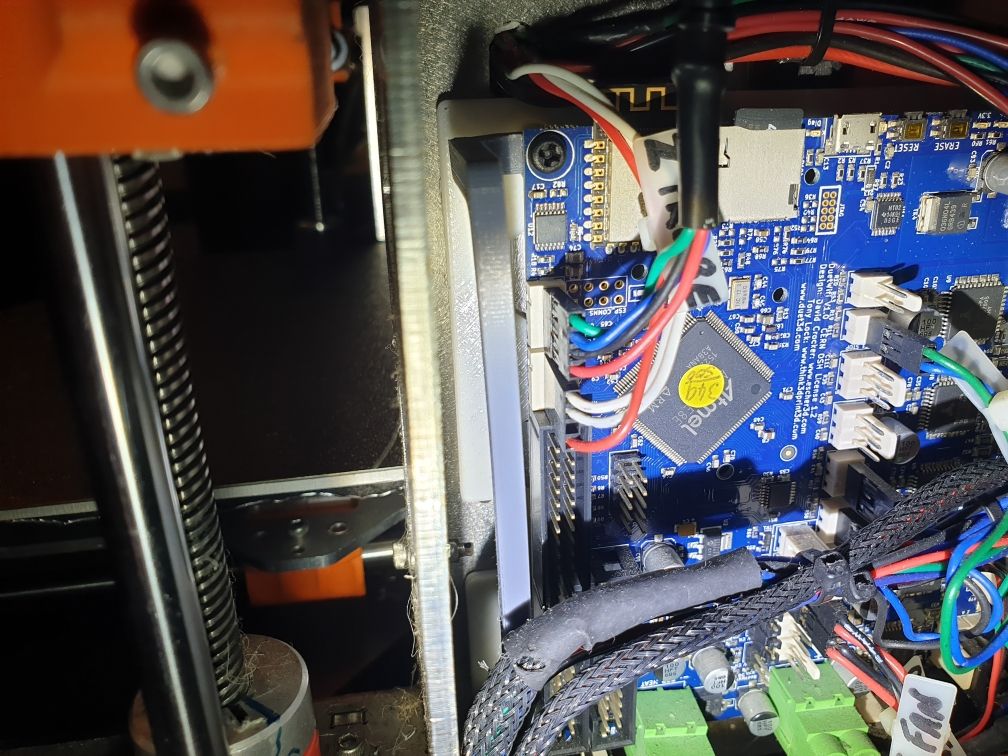
-
@peterfrosta said in Duet2 Wifi Update worked - for a short while:
i get no usb connection and eraseing firmware seems not working (Diag LED stay on)
Does anything show up in device manager? Does the computer make a new device connected chime?
-
@Phaedrux no, nothing. no sound, no icon in the device manager.
in former times it worked well.in the meanwhile i could borrow one new duet2wifi from a friend. this connect immediately by usb.
i am allowed to use it for the next weeks.
I think my duet is broken but maybe still in warrenty.
I will contect duet3d. -
@Veti said in Duet2 Wifi Update worked - for a short while:
try different usb cables and different usb ports until you get a connection
i did. tried different usb cables and different usb ports until you get a connection
i tried a lot cable and all cable worked with USB-Stick and with the new (borrowed) Duet2Wifi.
In former times some of this cable worked with my "broken" Duet2Wifi. -
@Phil-Maddox sharp view

the panel has always worked well and i cant plug it the wrong way.
-
When and where did you purchase the Duet?
-
@Phaedrux directly from duet3d on 5th November 2019
-
@peterfrosta said in Duet2 Wifi Update worked - for a short while:
@Veti said in Duet2 Wifi Update worked - for a short while:
try different usb cables and different usb ports until you get a connection
i did. tried different usb cables and different usb ports until you get a connection
i tried a lot cable and all cable worked with USB-Stick and with the new (borrowed) Duet2Wifi.
In former times some of this cable worked with my "broken" Duet2Wifi.aargh.. cant edit this.. the first line after "id did." should be deleted... embarrassing
-
Well the fact that the diag LED stays lit and nothing shows up over USB at all isn't a great sign. Swapping in a known good board proves that your wiring and setup is fine.
I suppose it's possible that the USB port is damaged and the firmware has been erased. So nothing will work until firmware has been flashed but the firmware can't be flashed without a working USB port. Do you see any damage to the USB port?
Or something else like the CPU has fried.
Do you see any other damaged chips on the board? Can you post some clear well lit close up photos of the top side of the board?
You're out of the official 6 month warranty, but you can try contacting roland@duet3d.com and inquiring about obtaining a refurbished board on exchange at a reduced cost.
-
Refurbished is definitively safer; if we can with some degree of confidence tell from pictures what the problem is https://forum.duet3d.com/topic/13875/community-repairs/ might be a cheaper option if you happen to be near one of the users on that list (but without know what's wrong, the part cost might be substantial)