Duet2 ethernet and 12864 display using ST7567
-
@CNCModeller and @dc42 confirmed that I've got the pinout correct! I'll update the wiki when I get a moment.
Ian
-
@droftarts said in Duet2 ethernet and 12864 display using ST7567:
@CNCModeller and @dc42 confirmed that I've got the pinout correct! I'll update the wiki when I get a moment.
Ian
That's great, thanks Ian.
All the best
Barry M -
I’m going to be setting up one of the Fysetc displays with a Duet WiFi tomorrow. Thanks for the wiring layout.
If I only want display but don’t care about the SD cars I’m assuming I can do without some of the connections. Or are the all required? -
Hi @rilot I'd appreciate it if you'd kindly update us on how it went.
I assume you're going to need the SD +5v connection as a minimum... But I'm only guessing.
Mine won't arrive until the weekend

Many thanks
Barry M -
OK, I got it working apart from the backlight. I'm guessing that the DuetWifi doesn't support the NEOPixel RGB. We have a connection for it though in the pinout for connecting the Mini 12864.
-
@rilot can you control it using M150? This from the Duet 3 Mini 5+ section:
When using a version 2.1 controller, the colours of the three Neopixel LEDs built into the display can be set using the M150 command with LED type parameter X2.
Ian
-
@droftarts I'm using a Duet2Wifi and M150 results in a Command not supported error. This is with 3.2.2
-
@rilot said in Duet2 ethernet and 12864 display using ST7567:
@droftarts I'm using a Duet2Wifi and M150 results in a Command not supported error. This is with 3.2.2
Same here on Duet Ethernet... no baclight and M150 "Command Not Supported"
At least its working, I can now look at a custom menu set.
I built a little connector conversion board to address custom the loom requirements, see below.
Thanks for the help folks

Cheers
BPM
-
Hi guys, it there any information on @rilot and my issue re Duet Ethernet / WiFi and the 12864 display doesn't have a working backlight and M150 "Command Not Supported".
Any thoughts would be much appreciated.
All the best
Barry M -
@cncmodeller
M150is not supported on Duet2 due to lack of memory. There are some details in this thread but it is hard to follow. That thread specifically says V2.1 of the display (the one with a NeoPixel) does not work on Duet2.I can confirm a Fysetc V1.2 12864 display works on Duet2 with RRF 3.2.2, you just need a custom wiring loom. I have since moved on to a Mini5+ where the V2.1 is natively supported.
-
@fulg said in Duet2 ethernet and 12864 display using ST7567:
@cncmodeller
M150is not supported on Duet2 due to lack of memory. There are some details in this thread but it is hard to follow. That thread specifically says V2.1 of the display (the one with a NeoPixel) does not work on Duet2.I can confirm a Fysetc V1.2 12864 display works on Duet2 with RRF 3.2.2, you just need a custom wiring loom. I have since moved on to a Mini5+ where the V2.1 is natively supported.
Thanks for the heads up.
As I've got one of the 2.1 displays now, perhaps I can drive the neopixel from a separate Arduino using the neopixel library? I just want a backlight running.
If so do we know which pin is the neopixel data pin? It's not obvious to me from the fysetc page.
http://wiki.fysetc.com/Mini12864_Panel/
Many thanks
-
@cncmodeller The schematic for the display is here: https://github.com/FYSETC/FYSETC-Mini-12864-Panel/blob/master/hardware/V2.1/Mini12864(RGB)V2.1_sch.pdf
Looks like the Neopixel control signal is the "Red" pin 5 on EXP1
-
@gloomyandy said in Duet2 ethernet and 12864 display using ST7567:
@cncmodeller The schematic for the display is here: https://github.com/FYSETC/FYSETC-Mini-12864-Panel/blob/master/hardware/V2.1/Mini12864(RGB)V2.1_sch.pdf
Looks like the Neopixel control signal is the "Red" pin 5 on EXP1
Thanks @gloomyandy I'll give it a go and report back.
-
@fulg said in Duet2 ethernet and 12864 display using ST7567:
M150 is not supported on Duet2 due to lack of memory
This statement frightens me. I'm planning on writting big(ger) meta command macros for Duet2.
Now I'm afraid they don't fit....or is the Neopixel library so huge? -
@o_lampe it’s running out of flash ROM space for the firmware, not RAM. Your macros should be fine.
@CNCModeller I have asked @dc42 if he can add Neopixel support to Duet 2; the other forum post suggested he was going to look into it, and I don’t see a reply about lacking memory (though I know it is tight). If it isn’t possible, I’ll update the documentation to say that only boards with single colour backlight (ie v1.2 of Fysetc 12864 LCD) are supported.
Ian
-
@droftarts thanks for the update! It's usable now but not great. I'll hang on for an update from @dc42 but can always fall back on a separate Arduino if required.
-
@cncmodeller I'm using a seperate Arduino to drive the backlight. Works fine.
-
@rilot said in Duet2 ethernet and 12864 display using ST7567:
@cncmodeller I'm using a seperate Arduino to drive the backlight. Works fine.
@rilot good to know, thanks.
-
@rilot said in Duet2 ethernet and 12864 display using ST7567:
@cncmodeller I'm using a seperate Arduino to drive the backlight. Works fine.
I have some ATMega44 chips soldered on a small SOP16 PCB(*), would they be powerful enough to drive the Neopixel?
Can you compile your program with Atmega44 selected?
Does it switch the backlight on/off, when I push the button on the LCD?*) It's the green PCB (Pololu stepper driver footprint)
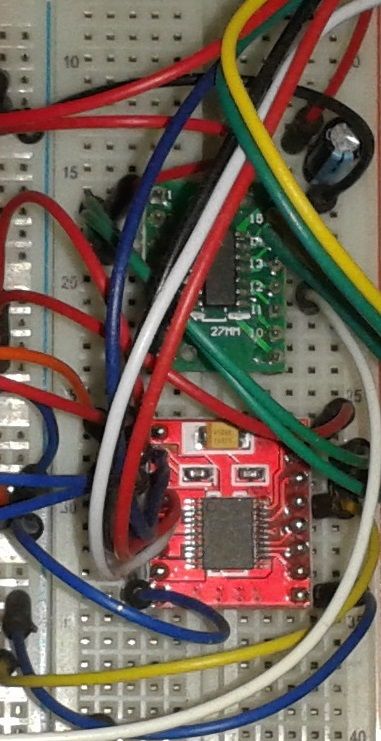
-
@fulg said in Duet2 ethernet and 12864 display using ST7567:
@cncmodeller
M150is not supported on Duet2 due to lack of memory. There are some details in this thread but it is hard to follow. That thread specifically says V2.1 of the display (the one with a NeoPixel) does not work on Duet2.I can confirm a Fysetc V1.2 12864 display works on Duet2 with RRF 3.2.2, you just need a custom wiring loom. I have since moved on to a Mini5+ where the V2.1 is natively supported.
I just picked up a Mini5+. Sticker on the back says V1.0 and connected to the Fysetc 12864 display with included 2811 RGB drivers. After adding M918 P2 E2 and M150 X1 Q3000000 to my config file, the LCD works just fine, but nothing on the side of M150 controlling the screens LED's. Any ideas?