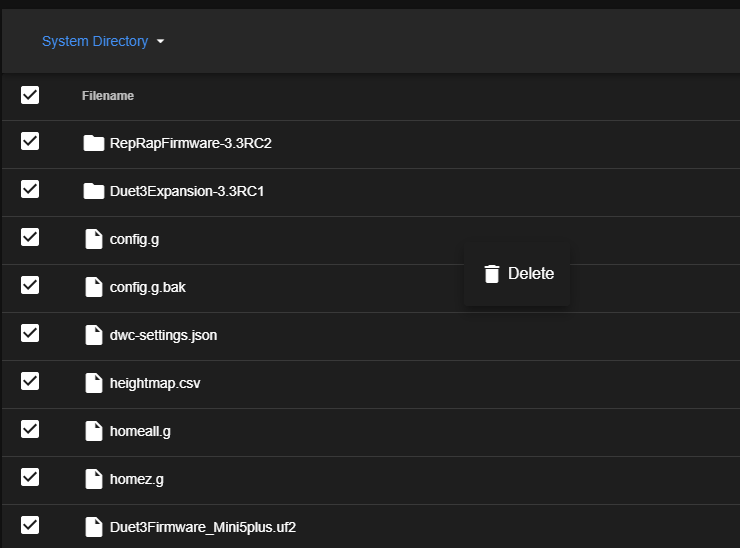No WiFi this morning !?
-
Morning Jay,
Have copy on my PC but not 100% updated, so now there is a .bak file

Noticed that filaments is empty./Bengt
-
Now X and Y are moving in wrong direction (I know the did work OK with that copy of config.g
What is going on here?
-
@tecno said in No WiFi this morning !?:
What is going on here?
Check the forum, there are others with SD-Card issues on Duet Mini5. Might be a bad batch or soldering issues?
-
Got it all sorted out .................. phuu

How do I ge a backup of 0:/system ?
How to move firmware files to 0:/firmware ?
-
@tecno you can either tick the little check box at the top of the system files tab and then right click and download as zip or you can use something like FTP to download everything. There is a utility for this here
To move things to the firmware folder its going to be a case of deleting whatever is present in system and let the firmware handle it going forwards. Or pull the sd card and manually move the files over
-
Right clikck > download does not exist here! Did read about it but nothing here. That would someting I prefere rather that be using RFM.
Is this a bug in latest RC ?
ps. Why do I get ERROR down in right corner when I want to Submit?? I have to restart forum
-
@tecno I get that restart error sometimes when submitting
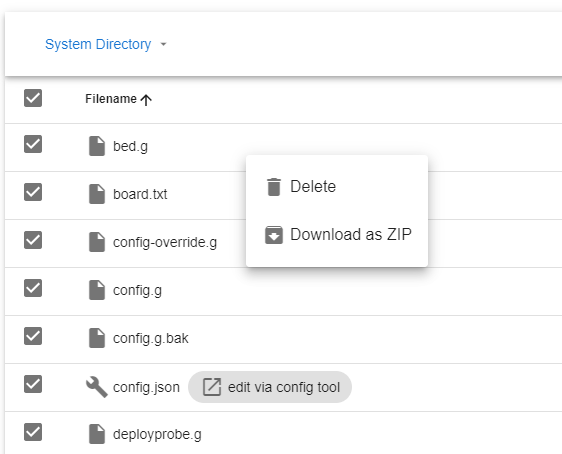
latest RC
Make sure you right click in the area of the files, not on the tick box itself -
-
@tecno you can't download directories as part of the zip. uncheck them and you should be good to go
-
Thank you very much Jay, much appreciated!
-
@tecno said in No WiFi this morning !?:
WiFi firmware version 1.24beta2-05b1
Your wifi server version needs to be updated.
Place this bin file in your firmware folder and then boot up and send M997 S1 to re-flash the wifi module.
https://github.com/Duet3D/RepRapFirmware/releases/download/3.3RC3/DuetWiFiServer.bin
Then check M122 again it should show the wifi server version as 1.26.
-
Well here I am again with no connection with my Mini 5+ other that terminal connects but accepts no commands at all !
Urgent help needed how to proceed .
-
@tecno
You might need a USB hub to have enough power to feed the Duet? Just guessing...
What kind of commands did you try? -
-
@tecno
Fair enough. What about M115 or M122? Just to see, if the SD-card has been read or not -
-
Anyone to help me?
-
@tecno sounds like you lost your config.g again?
-
Maybe, how do I get the board to respond?
-
@tecno well i suggest following this https://duet3d.dozuki.com/Wiki/What_to_do_if_your_Duet_won't_respond#Section_Check_the_voltage_indication_LEDs
check your sd card to see if config.g is there and what its contents is